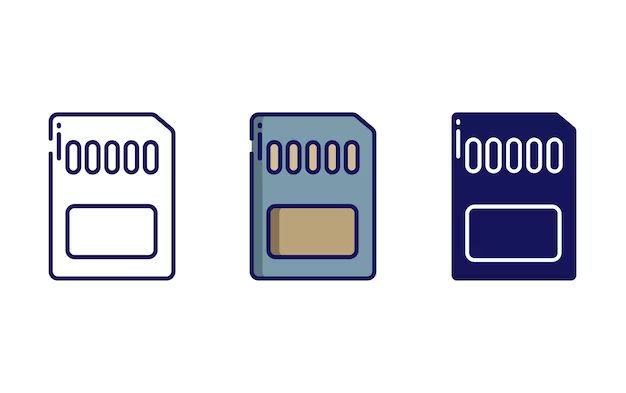Whether SD cards make a difference in quality depends on a few key factors. The speed, capacity, and brand of the SD card can all impact performance. Additionally, the device you are using the SD card in can determine if you will see any noticeable difference between cards.
Do Faster SD Cards Provide Better Quality?
Yes, faster SD cards with higher speed ratings generally allow for better quality photos and videos. The speed rating on an SD card indicates its minimum guaranteed sustain write speed. Common speed classes include:
- Class 2 – Minimum 2MB/s write speed
- Class 4 – Minimum 4MB/s write speed
- Class 6 – Minimum 6MB/s write speed
- Class 10 – Minimum 10MB/s write speed
- UHS Class 1 – Minimum 10MB/s write speed
- UHS Class 3 – Minimum 30MB/s write speed
A faster SD card allows the camera or video recorder to write large image and video files quickly without pauses or lags. This enables features like rapid-fire burst mode for photos, 4K/8K video recording, and slow motion video.
If you use a slower, outdated SD card, the camera may pause while writing data to the card, causing you to miss shots. Video recording may be choppy. Using an SD card that matches or exceeds the speed rating recommended by your device manufacturer ensures the best performance.
Does Capacity Affect Quality?
SD card capacity does not directly affect the quality of photos or videos. However, higher capacity cards allow you to store more high resolution photos and lengthier 4K/8K video files.
The main capacities for today’s SD cards are:
- 16GB
- 32GB
- 64GB
- 128GB
- 256GB
- 512GB
Since larger capacity cards store more data, you can take more photos and videos before needing to transfer the files to your computer or delete them to free up space. This gives you more flexibility when shooting without needing to stop to change cards.
However, once the storage space is full, you would need to switch SD cards or delete files. At that point, a full high capacity card would offer no quality advantage over a lower capacity card until space opens up again.
Does Brand Make a Difference?
SD card brand can make a difference in sustained write speeds, durability, and reliability. Well-known brands to look for include:
- SanDisk
- Samsung
- Sony
- Kingston
- Lexar
- PNY
Reputable brands design their SD cards to consistently maintain peak write speeds during prolonged use. Cards from lesser known brands may experience speed drops during writes that could result in choppy video or paused photography.
In terms of durability, SD cards from reliable manufacturers can better withstand vibration, shock, drops, extreme temperatures, and other environmental hazards. This results in fewer corrupted files or lost data.
Bottom line – stick with cards from well-known brands to get dependable performance and durability.
How Does Device Type Impact Quality?
The device you use an SD card in determines if you will see any real world difference between cards of varying speeds and capacities.
Higher end digital cameras and 4K/8K video recorders require faster SD cards to support their maximum resolution and frame rate settings. An entry-level device lacks capabilities to take full advantage of premium SD cards.
Similarly, a device with limited built-in storage benefits more from a high capacity SD card for extended shooting. A camera with ample storage may see little advantage from high capacity cards.
Consider the following examples:
- A 1080p camcorder: Will not benefit noticeably from a high speed UHS Class 3 card over a cheaper Class 10 card.
- A 4K mirrorless camera: May experience lag and pauses with lower speed cards when capturing rapid bursts of RAW images or high bitrate video.
- Action camera with 64GB storage: High capacity 256GB card allows longer video capture before switching cards.
- DSLR with dual SD slots: Already has redundancy and ample storage built-in, making high capacity cards less beneficial.
The bottom line is that the capabilities of your devices determine if you can take full advantage of premium SD card specs for noticeable quality improvements.
When Does Card Brand Matter Most?
SD card brand matters most when using the card in high-end devices or in challenging conditions:
- High resolution, high bitrate cameras – Faster write speeds help avoid missing shots during 8K/4K bursts or slow motion video capture. Brands like SanDisk Extreme PRO maintain peak write speeds best.
- DSLRs and mirrorless cameras – Rugged build helps avoid corrupted images or videos caused by drops, weather, etc. Brands like Sony TOUGH perform well.
- Action cameras – Durability against vibration, shock, and moisture prevents lost footage and memories. GoPro branded cards are optimized for these conditions.
Conversely, casual users of entry-level devices may see little benefit opting for premium branded SD cards over more affordable options. The capabilities of the device determine how impactful the SD card specs are.
When is Capacity Most Important?
Higher capacity SD cards provide the most benefit when:
- You frequently shoot long, high-bitrate 4K or 8K video footage.
- You often capture fast action sequences and long bursts of photos.
- You are traveling and unable to offload files from the card for long periods.
- You need redundant backup in case a card becomes corrupted or damaged.
The expanded recording time and storage space granted by high capacity cards comes in handy for these use cases. However, if you rarely fill up a 16GB or 32GB card when shooting, a 256GB or 512GB SD card may be overkill.
Do Faster Cards Help with Buffer Clearing?
Yes, faster SD cards can help clear a camera’s internal buffer more quickly after long bursts of photos or large video files. The camera temporarily stores this data in its internal buffer before writing it to the SD card.
A higher speed card can reduce the bottleneck between the buffer and SD card, enabling uninterrupted rapid fire shooting. This is especially helpful for RAW photos which have larger file sizes than JPEGs.
Always check your camera’s manual for the recommended card speeds to support maximum burst shooting frames per second. Matching this speed or going slightly faster optimizes buffer clearing performance.
Are All Card Readers Equal?
No, there can be major differences between generic card readers and high performance options designed for specific card types:
- Generic readers – Budget options that may lack support for latest standards like UHS-II/III for optimal speeds.
- USB 3.0 readers – Offer faster transfer speeds but may lack support for cards above UHS-I.
- Thunderbolt 3 readers – Provide fastest transfer speeds for SD cards when paired with a compatible PC.
- UHS-II/UHS-III specific readers – Optimized to take advantage of UHS-II and UHS-III card maximum read speeds.
Always verify your card reader explicitly supports your SD card’s speed capabilities to ensure the fastest data transfers. For example, a UHS-III card will not reach peak read speeds in a generic USB card reader. Match your card and reader specs.
How Does Card Condition Affect Quality?
A worn or damaged SD card is more prone to impacting photo, video, and device performance. Here are some tips to keep your cards in optimal condition:
- Replace cards that have become heavily used and fragmented over a few years. Older cards slow down as they wear out.
- Avoid exposing cards to moisture, dust, and debris which can damage contacts.
- Store cards properly in cases when not in use to avoid misplacing them.
- Do not bend, scratch, or roughhouse cards to prevent physical damage.
- Only insert cards right side up and using proper orientation to avoid damaging device card slots.
- Eject cards properly before removing rather than yanking them out unsafely.
Taking care of your SD cards helps them maintain peak performance and reduces the chance of unexpected issues or failures down the road.
How Can Cards Get Corrupted?
SD cards can become corrupted due to:
- Improperly ejecting the card from a device before it finishes writing data.
- Power loss or resetting the device mid-data transfer.
- Dropping or jostling the card while data is being written.
- Heat damage from direct sunlight or hot environments.
- Malware or rogue apps that damage the card’s file system.
- Removing the card during a firmware update.
- Allowing the battery to fully drain while the card is in use in a device.
Corruption often arises from not allowing the device to properly finish read/write operations before interrupting it by powering down or removing the card prematurely.
How to Test for Card Errors
To check an SD card for errors:
- Insert card into computer card reader or device card slot.
- Open My Computer/This PC and right click on card drive.
- Select Properties > Tools tab > Click Check button.
- Use check disk tool to scan card sectors for problems.
- This can fix minor errors but major corruption requires reformatting the card.
You can also use the free h2testw tool to read and write test data to the card to identify issues. Always backup irreplaceable photos or videos before running scans that could further corrupt marginal cards.
Can You Fix a Corrupted Card?
It’s sometimes possible to fix corrupted SD cards that are still recognized by devices using data recovery software. However, if the card’s file system is completely ruined, reformatting may be required which erases data.
Before reformatting, try rescanning the card with recovery software to retrieve any photos or videos that can still be accessed. If the card becomes unrecognizable to devices, physical damage is likely at fault and the card will need to be replaced.
To minimize corruption, always eject cards properly, use brand name cards, and follow any speed/capacity guidelines for your device. Duplicate irreplaceable images to a second card or storage medium in case errors do occur.
What’s the Lifespan of an SD Card?
| SD Card Type | Average Lifespan |
|---|---|
| Standard SD Card | 2-3 years with frequent use |
| High Endurance Card | 5+ years with heavy use |
| Professional Rated Cards | 3-5 years with moderate to heavy use |
Actual lifespan depends on usage factors:
- How often data is written – Frequent writes/rewrites wear cards faster.
- Economy vs Pro models – Pro cards use higher quality NAND chips rated for more write cycles.
- Card capacity – Higher capacity cards spread writes over more NAND chips increasing longevity.
- Device type – High data throughput devices like 4K cameras write significantly more data.
Carefully ejecting cards, avoiding extreme heat/cold, and proper storage help extend useful life. But expect 2-5 years from most cards with regular use before performance declines.
Do Magnetic Fields Affect SD Cards?
SD cards can potentially become damaged or corrupted by strong magnetic fields, even briefly. Photographers using speedlights should take precautions:
- Avoid placing cards near speedlight flash heads which generate brief high strength magnetic pulses.
- Store cards away from other magnets like bag clasps, purse closures, etc.
- Use a SD card wallet or protective case for added shielding.
- Double check cards after shoots where magnets were nearby.
In most cases brief exposure to magnets will not cause issues, but prolonged close contact risks corrupting cards. Using cases provides inexpensive peace of mind.
How to Dispose of SD Cards
Before disposing of old SD cards, you should:
- Backup any needed data – Copy photos, videos, documents to a computer or external drives.
- Do a full format – Don’t just delete files, fully format the card to wipe sensitive documents.
- Destroy card – If concerned about security, physically destroy card with pliers, hammer, etc.
- Recycle – Take cards to an e-waste facility so materials can be safely recycled.
If you simply delete files or do a quick format, data recovery software could potentially still access remnants of old files. Fully formatting before disposal helps prevent data leaks.
Conclusion
SD cards certainly can impact photo and video quality when looking at factors like:
- Speed Class Rating – Faster cards support more advanced camera capabilities and reduce lags.
- Capacity – Larger capacity enables capturing more high resolution footage before needing to switch cards.
- Brand Reputation – Major brands offer better sustained speeds, durability, and reliability.
- Condition – Worn out, corrupted, or damaged cards cause performance issues.
But you need an advanced camera or video recorder to benefit from premium specs. Slower cards suffice for casual use cases. Match the card capabilities to your device needs and always properly eject them to maximize quality and longevity.