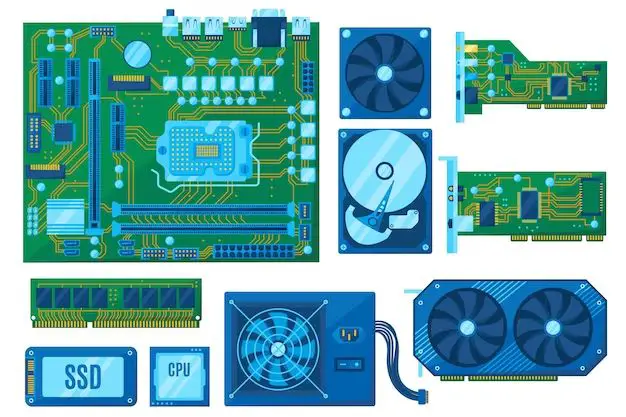With the rise in popularity of solid state drives (SSDs) and traditional hard disk drives (HDDs) for personal computing, many wonder if these devices need active cooling solutions like desktop computer CPUs. While CPUs clearly benefit from aftermarket cooling methods like fans and liquid solutions, the answer for drives is more nuanced. In this comprehensive guide, we’ll examine the thermal characteristics and needs of both SSDs and HDDs to help you understand when cooling methods could be beneficial.
Do SSDs Need Cooling?
Solid state drives are integrated circuit chips that store data electronically and have no moving parts. This differs greatly from traditional HDDs that rely on spinning magnetic platters and read/write heads to store and access data. The lack of moving parts means SSDs generate very little heat compared to HDDs. However, some level of heat is still produced from SSD controller boards and NAND flash memory chips.
Most SSDs are designed to work properly within a fairly wide thermal range, generally between 0 and 70 degrees Celsius (32 to 158 degrees Fahrenheit). However, operating at the upper end of this temperature range could potentially shorten the usable lifespan of an SSD. Prolonged high temperatures can impact the performance of NAND flash memory chips. Therefore, cooling methods may be needed in situations where SSDs are subjected to sustained high ambient temperatures.
When SSD Cooling is Beneficial
Here are some instances where using cooling for an SSD may help extend its life and maintain peak performance:
- In computers with poor internal airflow and cooling that leads to high internal case temperatures.
- When using an external SSD enclosure that has limited heat dissipation abilities.
- In hot environments such as a server room or industrial facility with elevated ambient temperatures.
- In cramped IT equipment racks and tight spaces with numerous drives in close proximity.
- When writing very large amounts of data continuously to an SSD over sustained periods.
The most straightforward way to cool an SSD is by increasing airflow over its circuit board. This can be achieved by using case fans or strategically positioning the SSD itself in a well-ventilated area of the computer case with good access to cool intake air. More advanced methods like heatsinks, heatpipes, and liquid cooling can also be used for maximum heat dissipation from M.2 and PCIe SSDs in particular.
SSD Cooling Methods
Here are some potential cooling solutions that can be used to lower SSD temperatures:
- Case fans – Positioning fans to blow cool air over SSDs or exhaust warm air from around drives.
- Heatsinks – Aluminum or copper heatsinks that attach directly to the SSD circuit board.
- Heatpipe coolers – Heatpipes paired with heatsinks to dissipate heat away from the SSD chips.
- Liquid cooling – Blocks and plates to allow liquid cooling loops to extract heat from M.2 and PCIe SSDs.
- External cooling – Using drive enclosures with built-in cooling fans or stand/rack designs with integrated airflow.
- Undervolting – Lowering the SSD controller voltage can reduce power draw and thermals.
Do HDDs Need Cooling?
Unlike SSDs, hard disk drives are electromechanical storage devices that rely on rotating platters and moving read/write heads to access data. This physical operation generates quite a bit more heat compared to SSDs. HDDs are designed to operate best within a temperature range of 5 to 55 degrees Celsius (41 to 131 degrees Fahrenheit). Prolonged exposure to higher temperatures can increase the likelihood of drive failure.
Most desktop PC hard drives rely solely on passive airflow within the case for cooling. But higher-performance enterprise and NAS HDDs are designed with integrated cooling features to dissipate heat from the drive motor and platters. Maintaining proper cooling is very important for HDD longevity and performance.
When HDD Cooling is Beneficial
Here are some instances where using cooling methods for HDDs could be recommended:
- In systems with multiple HDDs in close proximity such as external drive enclosures and NAS devices.
- For enterprise and NAS hard drives running 24/7 workloads that generate substantial heat.
- When HDDs are operating in compact cases with poor airflow and ventilation.
- In server rack environments with elevated ambient temperatures.
- For top-performance 7200+ RPM drives used for demanding applications like gaming and video editing.
- When using RAID arrays that access drives simultaneously generating more heat.
The primary goal is to keep hard drives from overheating while operating or idling. This is most critical in multi-drive systems. Heat from one drive can quickly warm adjacent drives in a compact space, compounding cooling challenges.
HDD Cooling Methods
Here are some HDD cooling strategies to maintain safe operating temperatures:
- Case airflow – Careful fan placement to generate airflow over hard drives.
- Drive cages – Cages designed to accommodate cooling fans for HDD arrays.
- External cooling – Enclosures and racks with built-in fans and ventilation.
- Liquid cooling – Submerging enterprise HDDs in mineral oil or dielectric fluid.
- Heat sinks – Metal plates to dissipate heat from HDD circuitry and motors.
- Undervolting – Lowering drive motor voltage to reduce heat generation.
SSD vs. HDD Operating Temperatures
Let’s compare some typical operating temperatures for SSDs and HDDs:
SSD Temperature Ranges
- Idle: 25°C to 40°C (normal range)
- Moderate load: 35°C to 50°C (acceptable)
- Heavy load: 45°C to 70°C (high, may throttle performance)
- Throttle point: ~85°C (varies by model)
- Max temp range: 0°C to 70°C (for most client SSDs)
HDD Temperature Ranges
- Idle: 25°C to 40°C (normal)
- Typical load: 35°C to 55°C (acceptable)
- Heavy load: 45°C to 60°C (high, risk of failure increases)
- Max operating temp: ~60°C (varies by model)
- Max temp range: 5°C to 60°C (for most consumer HDDs)
As you can see, there is quite a difference in the peak temperatures SSDs and HDDs can withstand before performance suffers or physical damage occurs. HDDs run much hotter when active, while SSD temperatures remain relatively consistent across workloads.
Signs that SSDs and HDDs Need Better Cooling
How can you tell if an SSD or HDD would benefit from additional cooling? Here are some key signs to watch out for:
Symptoms an SSD Needs Cooling
- Consistently high temperatures when idle or under load.
- Unexplained throttling of speeds during large file transfers.
- Frequent thermal throttling messages in system logs.
- High SSD controller/NAND temperatures reported by drive utilities.
- Unusually hot when touched during sustained workloads.
- Increased storage errors or premature failure.
Symptoms an HDD Needs Cooling
- Loud whining noise from drive motors working harder.
- Constantly high surface temperatures when touched.
- Frequent SMART errors reported, particularly temperature-related.
- Crashes and instability during demanding disk access.
- Dramatic performance drop during intensive tasks.
- Premature disk failures.
Addressing identified cooling issues quickly can help avoid permanent hardware damage or performance limitations. Even brief heating spikes can harm SSDs and HDDs over time.
Ideal Operating Temperatures
What are the ideal operating temperature ranges to target for SSDs and HDDs? Here are some general recommendations:
SSD Target Temperature Range
- Idle: 25°C to 35°C
- Light activity: 25°C to 45°C
- Heavy activity: 25°C to 55°C
HDD Target Temperature Range
- Idle: 25°C to 40°C
- Typical loads: 25°C to 50°C
- Max sustained: 25°C to 55°C
Aim to keep drives as close to room temperature as possible, even when working harder during intense reading/writing sessions. For desktops, 25-35°C is optimal if achievable. For servers and NAS systems, staying under 50°C for extended periods is recommended.
Methods to Measure SSD and HDD Temperature
Accurately measuring the temperature of internal PC components like storage drives can be challenging at times. Here are some recommended methods to gauge SSD and HDD temperatures when assessing cooling needs:
Software Tools
- HWInfo – Provides drive temperatures and extensive system sensors.
- HWMonitor – Easy to use and displays current drive temperatures.
- CrystalDiskInfo – Monitors health and max temperature for HDDs and SSDs.
- SpeedFan – Shows all detected drive temperatures.
Physical Measurements
- IR thermometer – Non-contact IR thermometers can measure drive surface temps.
- Temp strips – Apply removable temperature label strips directly to drives.
- Ambient monitoring – Track ambient internal case temp near drives.
The most accurate method is using a software tool that reads drive temperature sensors built into the hardware. IR thermometers are also handy for quickly gauging surface temps. When triaging cooling issues, consider recording temperature measurements during idle, moderate, and heavy drive activity sessions to identify when temperatures are exceeding acceptable ranges.
Cooling Recommendations for SSDs
Because SSDs generate minimal heat, they seldom need dedicated cooling solutions in typical PC builds. But for more demanding uses, here are some SSD cooling methods to consider:
- Use SSD thermal pads – Thermal pads between drives and contact surfaces improve heat conduction.
- Attach small heatsinks – Heatsinks on controller or flash chips dissipate localized heat.
- Improve case airflow – Optimize fan placement to direct airflow over SSDs.
- Undervolt when possible – Lowering SSD voltage can reduce thermals if supported.
- Use external cooling – Enclosures and docking stations can add dedicated SSD cooling.
- Limit hotplugging – Frequent hot swapping may heat drives; use cautiously.
Upgrading to an SSD model with a better thermal design may also help. M.2 NVMe SSDs with integrated heatspreaders or large heatsinks can run cooler than drives without them. For most users however, SSD cooling is not a major concern – simply having adequate case airflow is sufficient in the majority of systems.
Cooling Recommendations for HDDs
Due to the mechanical nature of hard disk drives, active cooling methods are often required to control temperatures during sustained workloads or in multi-drive arrays. Here are some best practices for keeping HDDs within their optimal temperature range:
- Use front-to-back airflow – Direct front intake airflow over hard drives.
- Install high CFM fans – Use 120-140mm fans with higher airflow ratings.
- Allow spacing between drives – Leave at least 1 open slot between each HDD.
- Use drive cages with cooling – Cages paired with good airflow work well.
- Manage cables for airflow – Reduce cable obstructions around drives for better cooling.
- Consider liquid cooling – Submersion or enclosed liquid cooling can work for high densities.
Also try undervolting HDD motors when possible to reduce waste heat production. This step may require specialized software and risks impacting performance if lowered too much however. Overall the focus should be providing strong airflow across the drives to avoid overheating in multi-drive systems.
Conclusion
To conclude, while both solid state drives and hard disk drives work most reliably when operating within a normal temperature range, HDDs tend to require more active cooling measures due to their physical operating nature. SSDs only demand extra cooling methods in specific use cases where their controller or NAND can be subjected to sustained high temperatures.
Good case airflow and ventilation is adequate for cooling the majority of desktop PC SSDs. Standard HDDs also rely heavily on overall chassis airflow but often benefit from dedicated cooling fans and strategic drive placement to maximize heat dissipation. In dense external enclosures, rack systems and multi-drive arrays, supplementary cooling is highly recommended for hard drives to prevent premature failure and maintain speed.
By monitoring drive temperatures proactively and using supplemental cooling accessories when appropriate, both SSDs and HDDs can deliver optimal storage performance and longevity as key parts of a modern computer system build.