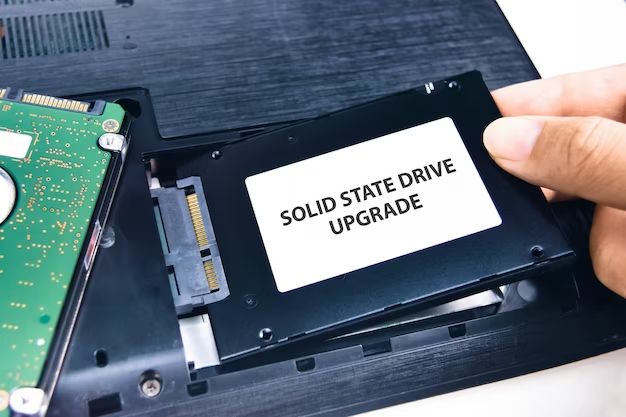Quick answer
Yes, SSDs can and do fail over time. However, they tend to last longer than traditional hard disk drives (HDDs). The main reasons SSDs fail are:
- Wear and tear – SSDs have a limited number of write/erase cycles. Eventually the drive wears out.
- Component failure – The components that make up an SSD, like the controller or NAND flash memory, can fail.
- Improper power loss – If power is lost during a write operation, data corruption can occur.
On average, SSDs tend to last around 3-5 years with moderate daily use. Heavy workloads may cause an SSD to fail sooner. Proper care and maintenance can extend the lifespan of an SSD.
Do SSDs have a limited lifespan?
Yes, SSDs have a finite lifespan and will eventually fail due to repeated write/erase cycles. Each memory cell inside an SSD can only withstand a certain number of write/erase cycles before it becomes unusable.
The number of write/erase cycles an SSD can handle depends on factors like:
- Type of NAND flash – Single-level cell (SLC) NAND can withstand around 100,000 write/erase cycles. Multi-level cell (MLC) NAND handles 10,000 cycles. Triple-level cell (TLC) NAND handles only 3,000 cycles.
- Wear leveling algorithms – The SSD controller uses these algorithms to distribute writes across all cells evenly so no one area wears out prematurely.
- Over-provisioning – Having excess spare capacity allows more space for wear leveling to work efficiently.
Consumer-grade SSDs typically last for 3-5 years of moderate daily use. Enterprise and server-grade SSDs with higher-endurance NAND and more over-provisioning can last 5-10 years. Heavy write workloads will use up the write/erase cycles faster.
What happens when an SSD reaches the end of its lifespan?
As an SSD nears the maximum number of write/erase cycles, several things can occur:
- The drive only allows reads – It blocks writes to prevent further wear on the NAND cells.
- The drive goes into read-only mode – You cannot write any more data to it.
- Performance degrades – The drive slows down as more cells wear out.
- Bad blocks develop – Sections of NAND become unusable and get retired.
- Complete failure – The drive stops working entirely.
The SSD will usually start developing bad blocks and performance issues before it completely fails. The S.M.A.R.T. diagnostics can pick up on these early signs of SSD end-of-life.
At the end of its lifespan, an SSD will become read-only or completely fail to let the user know it needs replacing. A failing SSD should be immediately backed up and replaced.
What causes SSDs to fail prematurely?
While SSDs have a limited lifespan due to write/erase cycles, several factors can cause them to fail before reaching that expected lifespan:
- Poor power loss handling – If power is interrupted while writing data, it can corrupt files and damage the flash cells. SSDs need capacitors to clean-up in-progress writes when power is lost.
- Excessive drive writes – High write workloads, like video editing, can wear out cells much quicker than normal consumer use.
- Low spare block reserve – Insufficient over-provisioning and spare area impacts the controller’s ability to manage wear leveling and bad blocks.
- High operating temperatures – Heat accelerates the breakdown of NAND flash cells over time.
- Manufacturing defects – Production issues can lead to premature cell degradation and failure.
Luckily, monitoring tools can identify SSDs prone to early failure and give users a chance to take preventative action.
What are the signs that an SSD is failing or has failed?
There are several indicators that an SSD may be nearing or already at end-of-life:
- Increasing bad blocks – The SSD has to retire more flash cells that can no longer be written to or read from.
- Slower performance – As more cells wear out, the drive’s read/write speeds decline noticeably.
- Higher uncorrectable error rates – The error-correcting codes can’t recover data from a growing number of damaged cells. Failed S.M.A.R.T. attributes – The percentage used of reserved blocks or media wearout indicator shows accelerated wear.
- Difficulty writing data – The SSD intermittently hangs or throws errors when attempting writes.
- Unrecoverable read errors – The drive cannot read data as the number of bad blocks increases.
- Computer won’t boot – A failed SSD may prevent the computer from starting up properly.
Monitoring tools like S.M.A.R.T. or Self-Monitoring, Analysis and Reporting Technology can confirm if an SSD is exhibiting signs of failure.
How long do SSDs normally last?
Most consumer SSDs last between 3-5 years on average under normal usage. However, their lifespan can vary:
- Heavy workloads – Video editing or other I/O-intensive tasks can wear out an SSD in 1-2 years.
- Ideal conditions – With light usage, minimal writes, and proper maintenance, some SSDs may last up to 10 years.
- Server environments – Enterprise SSDs handling heavy workloads often last 3-5 years.
- SLC NAND – SSDs with higher-endurance SLC NAND tend to last 5-10 years.
- QLC NAND – Lower-endurance QLC NAND in entry-level SSDs only lasts 2-3 years.
Factors like the NAND quality, workload, and operating conditions have a big impact on SSD lifespan. On average consumer SSDs last around 3-5 years in real-world use before reaching end-of-life.
How are SSD lifespans calculated?
SSD manufacturers calculate the lifespans of their drives in two key ways:
- Terabytes written (TBW) – This specifies the total amount of data that can be written to the drive before it is likely to wear out and fail. A higher TBW rating indicates a longer-lasting SSD.
- Drive writes per day (DWPD) – It measures the number of times the entire capacity of the SSD can be overwritten each day for the warranty period. A 1 DWPD SSD can have its full capacity rewritten once per day for the warranty duration.
To determine the TBW rating, vendors analyze factors like:
- NAND flash type and density
- Expected compressed dataset size
- Spare space for wear leveling and bad block allocation
- Drive capacity
- Warranted usage period
DWPD ratings are commonly used for enterprise SSDs which have higher endurance requirements. Referencing both TBW and DWPD values can give users a sense of an SSD’s expected working lifespan under different workloads.
Do SSDs fail more often than HDDs?
When compared to traditional hard disk drives (HDDs), SSDs historically had a higher annualized failure rate. However, modern SSD reliability has improved to match or exceed HDD reliability:
- Google data centers – SSDs and HDDs now have comparable annual failure rates around 1-2% on average.
- Backblaze stats – SSD failure rates were around 1.5% compared to 1.8% for HDDs over 4 years.
- Intel DC P3600 SSD – Just 0.55% annual failure rate over 5 years of use.
- Facebook data centers – SSDs lasted 38-176% longer than HDDs over 6 years of use.
The reasons for improved SSD reliability include:
- Better NAND flash memory cell stability
- More advanced controller algorithms
- Improved manufacturing and testing
- Stronger error correction capabilities
While HDDs still offer advantages for bulk storage, SSDs now deliver comparable or better reliability for most everyday computing applications.
Do SSDs fail suddenly or gradually?
SSD failures tend to occur gradually rather than suddenly in most cases. The signs of SSD end-of-life typically build up over time:
- Performance drops over weeks/months as cells wear out.
- The number of bad blocks slowly rises until data recovery is impacted.
- Read/write errors and timeout issues increase in frequency.
- S.M.A.R.T. attributes indicate accelerating failure ahead of time.
Sudden SSD failure without warning is rare but can be caused by:
- Electrical power surge frying components.
- Firmware bugs corrupting the flash translation layer mapping.
- Damage from shock/vibration that wrecks the drive components.
- Counterfeit or low-quality NAND chips failing early.
Monitoring tools like S.M.A.R.T. give users warning to replace gradual failing drives. But unexpected sudden failure can still occur in a small percentage of SSDs.
Can failed SSDs be repaired?
Unlike HDDs, SSDs cannot typically be economically repaired if they fail. The reasons are:
- The NAND flash memory chips are surface-mounted and difficult to remove/replace.
- Controller board soldering makes component-level repair impractical.
- Proprietary firmware and encoding schemes are barriers to third-party fixing.
- Cost of professional data recovery exceeds replacement cost for consumer SSDs.
Specialized labs may be able to repair drives by transplanting the PCB or flash memory chips. But for most users, a failed SSD will need to be replaced rather than repaired.
Regular backups are essential with SSDs, along with monitoring health via S.M.A.R.T. Buying SSDs from reliable brands with long warranties is also advised for data protection.
How can I extend the lifespan of an SSD?
You can maximize the lifespan of an SSD through:
- Monitoring health metrics – Check S.M.A.R.T. data and other signals for early warning of failure.
- Firmware updates – Keep firmware up-to-date for bug fixes and performance improvements.
- Over-provisioning – Leave 10-20% free space for wear leveling and bad block allocation.
- Limiting unnecessary writes – Configure operating system to reduce write operations where possible.
- Operating temperature control – Keep SSD under 85°C and avoid overheating conditions.
- High-quality power supplies – Protect against power anomalies that can damage SSD components.
Proper SSD selection, installation, operation, and maintenance will optimize performance while meeting the expected 3-5 year lifetime.
How can I recover data from a failed SSD?
Recovering data from a completely failed SSD is difficult but possible in some cases:
- DIY recovery – Use recovery software or boot disk utilities if the drive is partially accessible.
- Send to data recovery pros – Professional firms dismantle the SSD and extract raw NAND data in a cleanroom.
- Repair corrupted firmware – Experts may reprogram or replace firmware chips on the PCB to restore accessibility.
- Transplant components – Move functional components from a donor to repair SSD circuitry and communication.
As long as the NAND flash chips are intact, professionals may achieve 50-98% data recovery success rates. But costs easily exceed $500+ for professional SSD data recovery. Regular backups are an ounce of prevention against needing thousand-dollar cures.
Can SSDs be securely erased?
Unlike HDDs, which can have data recovered after erasure, SSDs can be securely wiped:
- SSDs erase data by resetting cells to 1s rather than overwriting.
- The TRIM command permanently removes deleted data from unused cells.
- Full drive encryption makes all data inaccessible if the key is erased.
- Destroying the SSD physically can ensure no raw NAND data remains.
SSD architecture and controllers are designed for efficient and irrecoverable data erasure. Software tools like Parted Magic also provide verifiable secure SSD erasure to Department of Defense standards.
Conclusion
SSDs are a reliable storage solution for most use cases, with failure rates now on par with traditional HDDs. However, SSDs still have finite lifespans due to NAND flash memory wearing out after repeated write/erase cycles.
Typical SSD life expectancy is 3-5 years in consumer systems. Enterprise SSDs can last 5 years or longer. Heavy workloads, excessive writes, heat, and other stresses will shorten SSD lifespan. Monitoring tools like S.M.A.R.T provide early warning of SSD end-of-life.
While SSDs rarely fail catastrophically without warning, their components are difficult to repair or replace. Failed SSDs typically need replacement rather than repair. Regular backups and replacement once an SSD starts exhibiting signs of failure are key to avoiding data loss. With proper care, most SSDs provide consistent performance throughout their usable working lifespan.