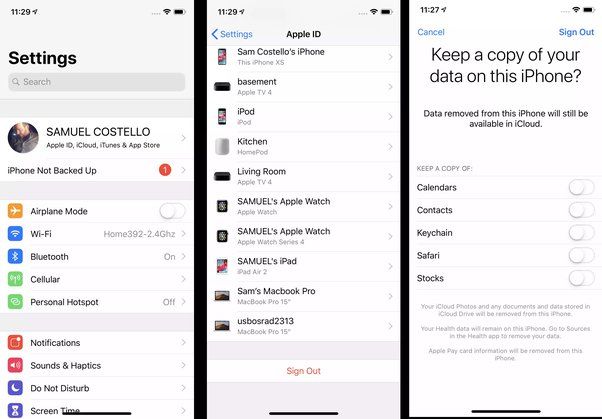Quick Answer
No, logging out of iCloud does not delete or remove any photos stored in your iCloud Photo Library. Your photos remain safely stored in iCloud even when you are logged out of your account. Logging out simply removes access to iCloud services like Photos, Contacts, Calendar etc from that device. Once you log back in, you will regain access to all your iCloud content and photos.
Detailed Answer
iCloud Photo Library is designed to keep all your photos and videos safely stored and synced across your devices. The photos themselves are stored in the cloud, not directly on your device. So logging out of iCloud on a device does not delete any photos. Here are some key points to understand:
Photos are stored in iCloud
When you enable iCloud Photo Library on your iPhone, iPad, Mac, or other device, your photos are uploaded and stored in your iCloud account online, not directly on your device. Even after you delete photos from your device, the original high-quality versions continue to be stored and synced via iCloud.
Logging out disables access temporarily
Logging out of iCloud on a device simply disables access to iCloud services and content like photos, contacts, email etc on that particular device. Your photos continue to be stored in your iCloud account in the cloud. Logging out does not delete or remove anything from your account.
Photos reappear when you log back in
Once you log back into your iCloud account on the device, it will resync with the content in your account and regain access to all your iCloud Photos. So your photos will “reappear” intact as they are pulled back down from iCloud. Nothing is lost by logging out.
You can log out of iCloud safely
Therefore, you can confidently log out of iCloud on any device without worrying about losing photos. For example, you may want to log out if selling your old iPhone or giving it to someone else to use temporarily. Just remember to log back in later to access your photos again.
When are photos actually deleted from iCloud?
Photos are only permanently deleted from your iCloud Photo Library in the following scenarios:
- You manually delete photos from the iCloud Photos app on your devices. This deletes them from iCloud storage online.
- You disable iCloud Photo Library, which gives you the option to delete your iCloud photos.
- You delete your entire iCloud account which wipes all data including photos.
So unless you manually delete photos or disable iCloud Photo Library entirely, your photos are always stored safely in iCloud when you log out.
Tips for managing photos when logged out of iCloud
Use non-iCloud apps to view photos
When logged out of iCloud, you will not be able to access your iCloud photos from the Photos app. But you can view photos stored locally using other apps like your File Manager.
Transfer photos to device storage
You can use iTunes or the Import option in Photos to transfer some iCloud photos to the local storage on your device. This lets you view them until you log back into iCloud.
Reconnect to the internet
If you are logged out of iCloud but still have internet access on your device, you can still access lower resolution “thumbnails” of your iCloud photos. This lets you see what photos are in your library.
Use Photo Stream for recent shots
Photo Stream will continue storing your last 30 days of photos even when logged out. So you can access your most recent shots.
Can you recover deleted photos from iCloud?
If you accidentally deleted photos from iCloud while logged in, you may be able to recover them:
- Restore from a previous iCloud backup
- Use data recovery software if backup is not available
- Contact Apple support to restore photos within 30 days of deletion
But if photos were permanently deleted through disabling iCloud Photo Library, it becomes much harder to recover them.
Other iCloud services when logged out
When you log out of your iCloud account on a device, access is removed for other iCloud services besides Photos:
Contacts
Your iCloud contacts will disappear from the Contacts app until you log back in. But your contacts are stored safely in iCloud.
Calendars
You will be unable to access your iCloud calendars or calendar events when logged out. But no calendars or events are deleted.
Notes
Notes saved to iCloud will be inaccessible when logged out. But your notes are preserved in iCloud storage.
iCloud Drive
Documents stored in your iCloud Drive will not be reachable when logged out. But they remain stored in iCloud.
Mail
You will be unable to access any iCloud email account when logged out of iCloud. Your emails are stored safely in the cloud.
Other Content
Bookmark, Safari history, Wi-Fi networks, Home configuration etc may not be available when logged out. But they will sync back when you login to iCloud again.
Key Takeaways
- Logging out of iCloud does not delete or remove photos from your iCloud Photo Library.
- Photos stay stored safely in your iCloud account online when logged out.
- Once you log back in, all your iCloud photos reappear as they are pulled from the cloud.
- You only risk losing photos if you manually delete them or disable iCloud Photo Library.
- Other iCloud content like Contacts, Calendars etc are also preserved though inaccessible temporarily.
Conclusion
In summary, you do not lose any photos or content by simply logging out of your iCloud account on a device. Everything remains securely stored in iCloud. Log out confidently knowing your photos will reappear intact once you log back in and resync with iCloud. Just be careful not to manually delete photos while logged out, as that will remove them permanently from your iCloud Photo Library.