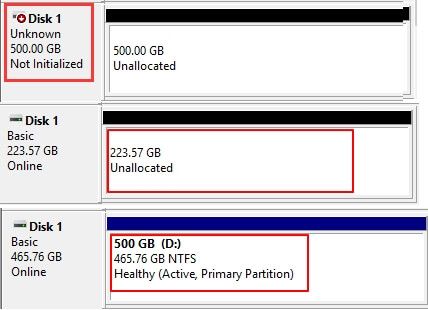SSDs (solid-state drives) have come a long way since their inception in the 1970s. Originally developed for enterprise servers and mainframes, SSDs started becoming more mainstream in consumer devices in the late 2000s. Unlike traditional HDDs (hard disk drives) that use magnetic platters and a mechanical arm, SSDs store data on flash memory chips and have no moving parts. This makes them faster, lighter, more power efficient, and less prone to physical damage compared to HDDs. However, early SSDs were very expensive and had limited capacities and lifespans[1].
Partitioning was commonly used to organize data on traditional HDDs. It allowed different partitions to be formatted with different file systems, helped optimize performance by separating the OS and programs from user files, and enabled easier data backups and drive imaging. However, with modern SSDs becoming more reliable and affordable even at higher capacities, partitioning is less necessary.
[1] http://meseec.ce.rit.edu/551-projects/spring2017/2-6.pdf
Do SSDs Still Have Limited Lifespans?
Solid state drives (SSDs) used to have shorter lifespans than traditional hard disk drives (HDDs). Early SSDs could only withstand a limited number of write/erase cycles before drive components degraded and failed. Therefore, some sources estimate older SSDs lasted only 3-5 years under typical consumer workloads before reaching the end of their usable lifespan.
However, modern SSDs use more advanced and durable types of NAND flash memory. Improvements in NAND flash and the SSD controller enable much higher endurance with some drives rated for over 2,000 terabytes written (TBW). Under normal use, most current SSDs can easily operate reliably for over 10 years. Factors like temperature and workload still impact SSD longevity. But with proper care, modern SSD lifespan can match or exceed that of HDDs.
Partitioning to Organize Data
Historically, partitions were commonly used to separate the operating system from user data. The OS would be installed on the C: drive, while user files and folders would be stored on a separate D: or E: drive partition.
Using separate partitions for system files and data can help organize things logically and make backups easier. For example, users could choose to just back up their data partition instead of the entire drive.
Partitions can also help segment types of data, like having one partition for documents, another for photos, and another for videos. This organization system predates folder hierarchies and allows for separation by disk.
However, with modern operating systems, partitioning is no longer required just to segment system files from user data. OS and program files can now reside in standard folders like Program Files, separate from user folders like Documents and Pictures. (Source: https://easywebfixes.com/disk-partition-windows-11-hdd-ssd/)
Partitioning for Performance
In the past, partitioning was often used as a way to tune performance on traditional hard disk drives (HDDs). HDDs have moving mechanical parts that limit their speed for random access reads and writes. By partitioning the drive, you can isolate specific types of data and files on distinct partitions optimized for that data pattern. For example, separating the operating system from user files allows tuning each partition’s file system and access patterns differently. The downside is that unused space on one partition can’t be used by other partitions.
However, Solid State Drives (SSDs) do not have the same mechanical constraints as HDDs. SSDs have consistent high performance for both sequential and random access across the full drive. As a result, partitioning is less relevant for optimizing an SSD’s performance[1][2]. The SSD controller manages all section of the drive with wear leveling algorithms and other optimizations. Having fewer partitions allows the controller to work most efficiently.
[1] Li, H., et al. “Cheap, Accurate, Scalable and Extensible Flash Emulator.” 2018 USENIX Annual Technical Conference (USENIX ATC 18). 2018.
[2] Bjorling, Matias, et al. “Usenix Conference on File and Storage Technologies.” 2018.
Partitioning for Reliability
In the past, partitioning hard disk drives (HDDs) into multiple partitions added some redundancy in case one partition became corrupted. However, SSDs have reliability built directly into how they work.
SSDs store data in many small blocks across the entire drive, with error correction built into the controller chip. This means even if a few blocks fail, the SSD can recover the data. So partitioning is not needed for redundancy purposes with SSDs (Source).
Additionally, partitioning an SSD does not improve its reliability or life expectancy. The controller handles wear leveling across the entire drive, regardless of partitions (Source).
In summary, SSDs have reliability built-in at the hardware level, so partitioning is not necessary and does not provide meaningful redundancy benefits.
When Partitioning Still Makes Sense
There are a few cases where partitioning an SSD still makes good sense:
Using multiple drives and operating systems
If you need to run multiple operating systems on the same computer, partitioning allows you to separate the OS installations. For example, you may want to dual boot Windows 10 and Linux, or run virtual machines with different OSes. Partitioning creates distinct drives for each OS.
Full disk encryption
With full disk encryption, the entire drive is encrypted including the filesystem and bootloader. This requires a separate unencrypted boot partition. Partitioning allows you to encrypt the main partition while keeping the small boot partition unencrypted.
Dual booting
Similarly, dual booting two operating systems is simpler when separating the OS installations on their own partitions. This prevents the bootloaders from interfering with each other.
Overall, partitioning is still useful when running multiple OSes for full disk encryption, dual booting, or virtual machines. It keeps the installations isolated and prevents problems.
Potential Downsides of Partitioning
While partitioning SSDs was once commonly recommended, there are some downsides to partitioning an SSD:
Added complexity – Creating multiple partitions on an SSD adds complexity to your storage configuration. This can make SSD management and troubleshooting more difficult compared to using a single partition.
Can limit flexibility – With a partitioned SSD, each partition has a fixed size that can’t be easily changed later. This reduces your flexibility in allocating storage as needed. For example, you may end up with free space in one partition while running out of space in another.[1]
Partitioning made more sense for older hard disk drives where it provided performance isolation between partitions. But for modern SSDs, the benefits of partitioning are less clear while the downsides remain.
Default Single Partition
Most modern SSDs will come pre-configured with a single partition. This simplifies the management and setup for many average users who don’t need multiple partitions. Whereas traditional hard disk drives often included tools and capabilities for partitioning, consumer-focused SSDs are moving towards “plug and play” ease of use right out of the box.
For Windows users, the SSD will show up with a single C: drive ready to use. There’s no need to create multiple partitions or manage where data is stored across drives. It’s an all-in-one solution.
Some tech savvy users may still prefer to partition for specific reasons. But for many, a single C: drive SSD offers a streamlined experience. The performance and reliability improvements of SSDs reduce the traditional need for partitioning in many use cases. Keeping an SSD single partition by default caters to users who want their storage simple and hassle-free.
Recommendations
For the average user with a modern SSD, partitioning is generally not recommended. SSDs have improved in reliability and longevity to the point where partitioning for those reasons is largely unnecessary. The limited lifespan concerns of early SSDs no longer apply to modern drives.
Partitioning does help organize data and can aid backup processes, but for most casual users a single partition will suffice. The simplicity and full utilization of storage space on a single partition outweighs any minor organizational benefits for typical workloads.
There are some exceptions where partitioning an SSD still makes sense:
- Dual booting operating systems, where separate partitions are required
- Isolating and protecting critical system files from other data
- Segregating data for security or compliance reasons
- Dedicated partitions for temporary files or caches
For advanced users partition schemes can optimize performance and organization. But for casual use, a single partition avoids wasted space and fragmentation issues while providing adequate reliability and simplicity.
Unless you have a specific need for multiple partitions, it’s best to leave a consumer SSD unpartitioned. Modern SSDs no longer require special considerations for lifespan and partitioning provides few practical benefits for average workloads.
Conclusion
In summary, the need for partitioning SSDs has reduced in recent years as the technology has improved. SSDs no longer have the limited lifespans and performance constraints they once did.
Partitioning is no longer required to optimize SSD performance or lifespan. The default single partition setup works fine for most consumer use cases today.
However, partitioning can still be relevant for advanced users in specific situations. It can help organize data, isolate partitions for security, dedicate partitions for performance in professional environments, or add redundancy against drive failure.
For most everyday users though, there is no significant advantage to partitioning modern SSDs. The exception is if you have a specific need for data organization, performance optimization, or redundancy that a partitioned setup can provide.