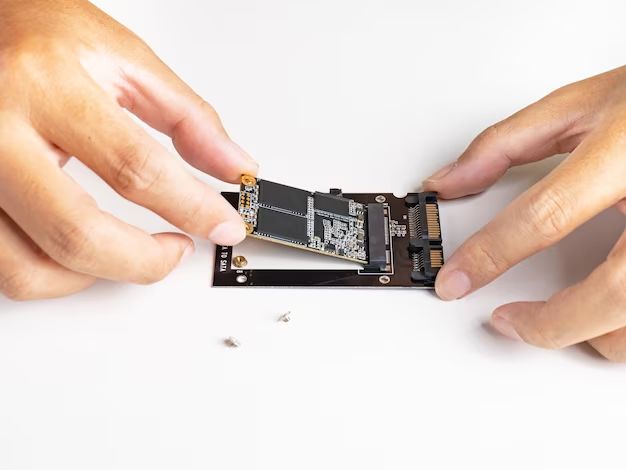SATA, also known as Serial ATA, is a standard interface used to connect storage devices like hard disk drives (HDDs) and solid-state drives (SSDs) to a computer’s motherboard. SATA has been the most common interface for SSDs, but newer, faster interfaces like NVMe are starting to replace SATA for high-performance SSDs.
What is SATA?
SATA stands for Serial Advanced Technology Attachment. It is an interface specification that allows you to connect storage devices like hard drives and SSDs to your computer’s motherboard via a cable.
Some key things to know about SATA:
- Serially transmits data one bit at a time, rather than in parallel like its predecessor PATA (Parallel ATA)
- Commonly used to connect HDDs, SSDs, optical drives, and other devices
- Current version is SATA 3.0, which provides up to 6 Gbit/s data transfer speeds
- Uses simple, thin, 7-pin cables to connect drives to the motherboard
- Allows for easy installation and hot-swapping of drives
SATA has been the primary interface for connecting storage drives since it replaced PATA in 2003. Almost all modern HDDs and SSDs use SATA connections.
Do SSDs use SATA?
Yes, the majority of SSDs have traditionally used a SATA interface to connect to computers and motherboards. When SSDs were first introduced as a replacement for HDDs, they adopted the same SATA interfaces in order to be easily compatible with existing systems.
Almost all internal SSDs for desktops and laptops currently available use the standard SATA connectors and ports. This allows them to be easily installed as upgrades or replacements for existing SATA HDDs in most PCs.
External SSDs may use USB or Thunderbolt interfaces to connect with computers, but the SSD itself inside the external enclosure will still use a SATA interface.
Advantages of SATA for SSDs
There are several reasons why SATA has been the interface of choice for SSDs:
- Compatibility – SATA is ubiquitously supported on modern motherboards, desktops, and laptops. Using SATA allows SSDs to seamlessly replace HDDs without compatibility issues.
- Cost-effective – SATA controllers and connectors add very little cost to SSDs compared to more advanced interfaces like PCIe.
- Good enough performance – SATA 3.0 provides up to 600MB/s bandwidth, which is more than enough for many mainstream SSDs. Faster SSDs can be bottlenecked by SATA 3.0 speeds however.
- Easy installation – SATA connections use simple cables and connectors, making installation and upgrades easy for most PC users.
For the majority of mainstream home and office uses, a SATA SSD provides huge performance benefits over a HDD at a reasonable price. The simplicity and ubiquity of SATA allowed SSD adoption to really take off starting in the late 2000s.
Limitations of SATA for SSDs
While SATA has been the standard interface for SSDs for many years, it does have some limitations:
- SATA 3.0 max bandwidth is 600MB/s, which high-performance SSDs can exceed, bottlenecking their performance.
- No native support for NVMe communication protocol, which is designed to better utilize high speed SSDs.
- Higher latency than interfaces like PCIe that connect SSDs directly to CPU lanes.
- Older SATA 1.0 and 2.0 have much lower bandwidths than SATA 3.0, severely limiting SSD performance.
For these reasons, newer high-speed SSDs are migrating to interfaces like PCIe and NVMe that provide greater bandwidth, lower latency, and better direct CPU access. However, for budget-focused builds or basic needs, SATA SSDs still offer excellent performance.
NVMe vs SATA for SSDs
NVMe (Non-Volatile Memory Express) is a newer SSD protocol and interface that is replacing SATA for high-performance SSDs. Here is a comparison between the two:
| Feature | SATA 3.0 | NVMe |
|---|---|---|
| Max bandwidth | 600MB/s | 3.9+ GB/s |
| Latency | High | Very low |
| CPU access | Through storage controller | Direct to CPU lanes |
| Cost | Low | Higher |
| Main uses | Budget and mainstream SSDs | High-end workstation/gaming SSDs |
As the table illustrates, NVMe is significantly faster while also reducing latency by providing direct PCIe lane access. This makes it better suited for high performance SSDs. However, NVMe drives have a higher cost and aren’t necessary for more basic workloads.
M.2 and SATA
M.2 is a form factor for SSDs that can use either a SATA or PCIe/NVMe interface. Many M.2 SSDs utilize the cost-effective SATA interface while delivering the compact size.
However, there are several things to know when using M.2 SATA SSDs:
- M.2 SATA SSDs perform identically to 2.5″ SATA SSDs since they use the same interface.
- Some M.2 slots support both PCIe and SATA SSDs, while others only support PCIe.
- For full speed, M.2 SATA SSDs require an M.2 slot that specifically supports SATA.
- Will not get speed benefits of PCIe x4 M.2 slots since they are limited to SATA 3.0 speeds.
Overall, M.2 SATA SSDs allow for the compact, integrated M.2 form factor at a lower price point ideal for budget builds. But they are limited to SATA 3.0 speeds, so for top performance an M.2 PCIe SSD is recommended.
When to choose SATA or NVMe SSDs
Here are some general guidelines for choosing between SATA and NVMe SSDs:
- For budget builds focused on value, SATA SSDs provide huge benefits over HDDs at low cost.
- For mainstream home and office PCs, SATA SSDs offer noticeable improvements in boot and load times.
- For gaming PCs, a SATA SSD is recommended for the OS and games, while HDDs can be used for mass storage.
- For workstations and high-end gaming, NVMe SSDs enable higher performance when fast storage speed is critical.
- For creative work with large files like video editing, NVMe offers faster transfer speeds and lower latency.
- If your motherboard has M.2 PCIe support, an NVMe SSD will utilize it for maximum speed.
Most average users will be well-served by SATA SSDs for improved system responsiveness at reasonable costs compared to HDDs. But power users who want cutting edge speed should choose NVMe drives when supported by their PCs.
Conclusion
SATA has been the dominant interface for SSDs since they transitioned from HDDs for consumer storage. Almost all mainstream SSDs like 2.5” SATA drives and many M.2 drives use the cost-effective and ubiquitous SATA interface.
While SATA 3.0 is limited to 600MB/s, it still offers big real-world improvements over hard disk drives. For budget-focused builds or basic home and office tasks, SATA SSDs deliver excellent performance.
However, NVMe SSDs that utilize PCIe provide even faster speeds, lower latency, and direct CPU access for cutting edge performance. For high-end gaming PCs and workstations focused on speed, NVMe is the new enthusiast standard interface.
Most consumers will be well-served by SATA SSDs as upgrades from HDDs for improved speed and snappiness. But power users who want maximum SSD performance should choose NVMe drives as supported by their motherboards and M.2 slots.