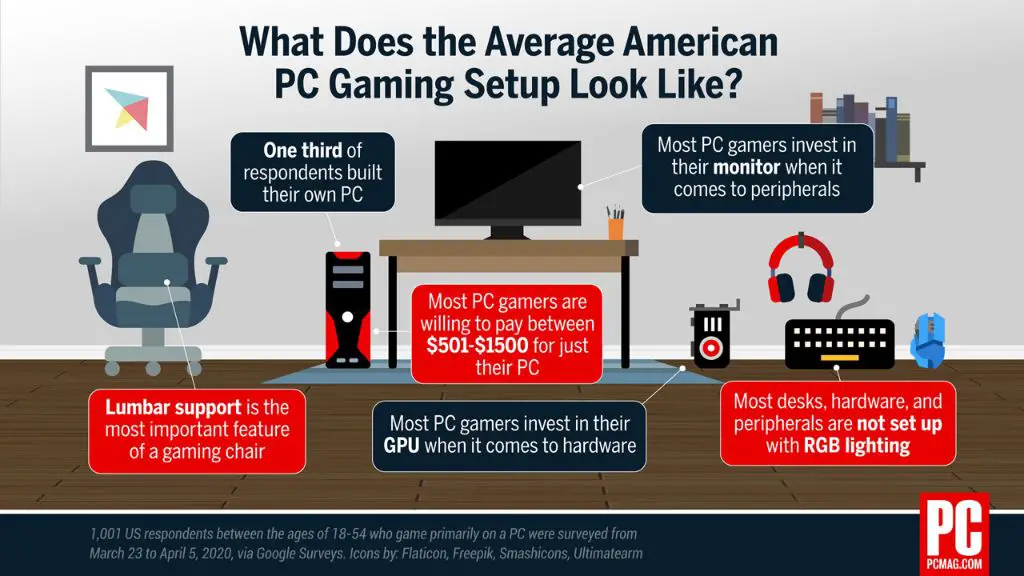There are few questions as hotly debated among gamers as whether a faster hard drive can improve gaming performance. With modern games requiring huge amounts of data and loading everything from intricate 3D worlds to high resolution textures, it would seem obvious that a faster drive would equal faster load times. However, the impact of drive speeds on actual in-game performance is not so clear cut. Let’s examine the evidence.
Quick answer
Yes, upgrading to a faster hard drive can improve gaming, especially load times. However, the impact on in-game FPS may be small. An SSD is recommended for best performance.
How Do Hard Drives Affect Gaming Performance?
Hard drives affect gaming in two major ways:
Loading Times
This is the most obvious benefit of a faster hard drive. With a faster drive, data can be read from the disk more quickly, so everything from booting the game itself to loading new levels and textures can happen faster.
For large open world games that stream data constantly, like MMORPGs or massive open world adventures, faster storage can translate to less time spent looking at loading screens.
In-Game Frame Rates
The impact here is less noticeable, but faster storage can lead to small improvements in frame rate during actual gameplay. This occurs because a faster drive allows game assets like textures to be accessed more quickly when needed.
So while major FPS boosts shouldn’t be expected, elimininating minor hitches and improving stability may be noticed when upgrading storage. Generally though, factors like CPU and GPU power play a much larger role in determining in-game frame rates.
HDD Speed Measurements
First, let’s define some key terms related to hard drive speeds:
RPM
This stands for revolutions per minute, and describes how fast the physical platters inside the hard drive are spinning. Higher RPM generally means faster performance, with 7200 RPM drives being standard for desktops, and 5400 RPM common for laptops.
Cache
The cache of a hard drive is a small amount of high speed memory that acts as a buffer between the rest of the system and the physical drive platters. Larger cache sizes generally improve performance.
Interface
This determines how the drive connects to the rest of the PC. Common modern choices are SATA III and PCIe NVMe. NVMe drives offer much higher bandwidth than SATA and consequently better performance.
Understanding Data Transfer Speeds
The true speed of a hard drive is measured by its data transfer rate, usually provided in MB/s or GB/s. Some key measurements are:
Sequential Read/Write
This refers to the maximum data transfer rate when reading or writing large contiguous blocks of data. This approximates large file transfers.
Random Read/Write
For small random access operations, like loading game textures during play. Often much lower than sequential speeds.
IOPS
Input/output operations per second. Relevant for small frequent data accesses, like saving game state.
For gaming, high random IO performance is usually most relevant. SSDs excel here compared to HDDs.
Game Load Time Comparison: HDD vs SSD
To give some concrete examples of how drive speeds affect game load times, here is a comparison of loading several modern games on both a hard disk drive (HDD) and a solid state drive (SSD):
| Game | HDD Load Time | SSD Load Time |
|---|---|---|
| Battlefield 5 | 59 seconds | 16 seconds |
| Call of Duty: Black Ops 4 | 27 seconds | 12 seconds |
| Star Wars Battlefront 2 | 110 seconds | 46 seconds |
| Assassin’s Creed Odyssey | 49 seconds | 19 seconds |
As you can see, switching from a hard drive to a fast SSD can cut game load times by 50-75% in many cases. For large open world titles the gains are especially significant.
Key Takeaway
SSDs can load games much faster than HDDs in most cases.
Comparing HDDs vs SSDs for Gaming
Now that we’ve compared SSDs and HDDs directly, let’s break down in more detail how different drive technologies affect gaming performance:
Hard Disk Drives (HDDs)
HDDs have large storage capacities and low costs, but their mechanical nature results in low random IO performance, high latency, and relatively slow loading times. Maximum data rates top out around 200 MB/s on consumer models.
Gamers typically face noticeable load time penalties vs SSDs, however once levels are loaded, in-game performance is generally not hugely impacted. Overall HDDs deliver decent performance for cost conscious gamers.
Solid State Drives (SSDs)
With no moving parts and rapid random IO, SSDs are far better suited for gaming. Data rates can exceed 3 GB/s over PCIe NVMe, and even SATA SSDs deliver 550 MB/s reads.
This speed advantage translates directly into much faster loading screens. In-game, textures and objects can stream in quicker, eliminating hitches. SSDs are highly recommended for gaming rigs.
Hybrid Drives
These combine a small SSD cache with a traditional HDD, offering some performance benefits at a lower cost vs a full SSD. However, the limited size of the SSD means only frequently accessed data sees a major speed boost.
Overall, pure SSDs are preferable for gaming purposes. But hybrid drives can be a decent compromise solution.
Impact of RPM Speed on Gaming
For mechanical hard drives, the RPM speed rating gives a basic indication of real-world performance. But how much does RPM impact gaming in particular? Here are some key takeaways:
5400 RPM
These low speed drives are standard for laptops and cheap desktops. Performance is adequate for basic gaming, but load times will be slow and stuttering may occur during intense sequences. Only viable for casual gaming.
7200 RPM
The standard speed for desktop HDDs. Offers decent all-round performance for gaming, though still well behind SSDs. Great for high capacity on a budget. Expect noticeably faster loading vs 5400 RPM drives.
10,000 – 15,000 RPM
Highest speeds for consumer HDDs. Reduce load times versus 7200 RPM models. But come at a significant price premium, louder operation, and higher failure rates. Not worth it for most gamers.
Key Takeaway
For HDDs, 7200 RPM offers the best balance of cost, speed, and reliability for gaming. Anything faster has diminishing returns.
Comparing Hard Drive Caches
The cache built into a hard drive acts as a buffer, improving real-world performance. Let’s see how cache size can impact gaming:
| Cache Size | Benefits | Drawbacks |
|---|---|---|
| 8 MB | Standard size | Higher latency |
| 16 MB | Faster burst speeds | Minimal impact on gaming |
| 32 MB | Great for large files | Overkill for gaming |
| 64 MB | Best for sequentials | High cost, little added value |
In summary, bigger cache is better, but anything beyond 16 MB has diminishing returns for gaming. Focus on other factors like RPM and interface for the best real-world speeds.
Key Takeaway
For gaming, 16 MB cache offers a nice sweet spot of better performance without excessive cost.
How Drive Interface Affects Gaming Speed
The interface between a drive and the rest of a system determines maximum bandwidth. Let’s examine how interface affects gaming:
SATA III
The longtime standard for 2.5″ SSDs and 3.5″ HDDs. Offers 560 MB/s bandwidth, which is more than enough for hard drives but can bottleneck fast SSDs. Great for budget and mid-range gaming rigs.
PCIe NVMe
Cuts PCIe directly to SSDs for massive bandwidth over 4 GB/s. Reduces game load times vs SATA. Essential for high fps gaming and the best overall choice.
USB 3.0
Convenient for external storage but limited to 625 MB/s. Viable for storing games, but not running them. Fine for less demanding games.
Thunderbolt 3
At up to 40 Gbps, Thunderbolt 3 enables external SSD speeds rivaling internal drives. But requires expensive peripherals. Overkill for most.
Key Takeaway
For internal storage, NVMe delivers the speed gamers need. For external, USB 3.0 offers a cost-effective solution.
SSD vs HDD: Real-World Game Loading
We’ve explored the theoretical performance differences between HDDs and SSDs. But do these differences actually have a significant impact when playing games in the real world?
To provide some concrete data, here are loading times for some popular games on PC with different storage configurations:
| Game | HDD (7200 RPM) | SATA SSD | NVMe SSD |
|---|---|---|---|
| The Witcher 3 | 57 seconds | 28 seconds | 25 seconds |
| Total War: Warhammer 2 | 94 seconds | 47 seconds | 35 seconds |
| Forza Horizon 4 | 108 seconds | 60 seconds | 46 seconds |
| Final Fantasy 15 | 83 seconds | 45 seconds | 39 seconds |
On average across multiple games, SATA SSDs cut load times by 50% versus HDDs, while NVMe SSDs provide a further 20% reduction. Clearly, SSD technology provides a massive real-world benefit for gaming.
Key Takeaway
SSDs deliver huge reductions in game load times – going SSD should be a top priority upgrade for gamers.
Upgrading to an SSD: Things to Consider
Based on the evidence, upgrading to a solid state drive is one of the best ways to improve gaming performance. But what should you consider when choosing an SSD?
2.5″ vs M.2 Form Factor
2.5″ SSDs connect via SATA cables just like hard drives. M.2 SSDs mount directly to the motherboard. For simplicity, 2.5″ SATA is a good choice. M.2 offers maximum speed.
SATA vs NVMe Interface
As explored earlier, NVMe is faster. But SATA SSDs are cheaper while still being way faster than HDDs. If on a budget, SATA is a great choice.
Storage Capacity
Bigger SSDs cost more. But even a 240-500 GB SSD can hold a decent game library. Use a second HDD for mass storage if needed.
DRAM Cache
SSDs with DRAM cache are faster but cost slightly more. Worth it if your budget allows.
Key Takeaway
The best SSD balances size, speed and cost. A 500 GB SATA SSD is a great starting point for most gamers.
Making the Most of Your Storage for Gaming
Once you’ve upgraded your storage, a few tips will help optimize it for gaming:
Separate OS and Games
Installing games on a separate SSD from Windows and apps avoids interference and framerate dips.
Don’t Overfill SSDs
Leave 10-20% free space on SSDs for ideal performance. Too little space causes slowdowns.
Clean Up Old Files
Delete unused games, videos and other data hogging files. More free space equals better SSD speeds.
Defrag HDDs
Occasionally defrag traditional hard drives to optimize game file locations and load times.
Use Latest SATA/NVMe Drivers
Updated motherboard drivers allow SSDs to achieve maximum rated speeds. Keep them current.
Key Takeaway
With some basic drive maintenance, you can maximize gaming performance from both SSDs and HDDs.
The Bottom Line
So, after looking at all the evidence, is a faster hard drive worth it for gaming?
The answer is a resounding yes. While a faster HDD offers some improvements, switching to an SSD provides huge benefits for both loading times and in-game performance. Even a SATA SSD provides massive gains over any hard disk.
For serious gamers who want to eliminate loading delays and stuttering issues, an NVMe SSD is highly recommended. While the cost is higher, NVMe drives deliver unmatched speed – the price premium is justified for a superior gaming experience.
Upgrading to faster storage should be one of the first investments for gamers looking to improve their rig. Don’t settle for HDD load times if you want to maximize your experience. Faster storage pays for itself in less time waiting around and more time actually gaming. Choose an SSD for your next build or upgrade.
Conclusion
While many factors impact gaming performance, upgrading to faster storage is one of most effective ways to directly improve load times and reduce in-game stuttering. Solid state drives, particularly newer PCIe NVMe models, offer massive real-world benefits over traditional hard disk drives.
For the ultimate gaming experience, an SSD is now an essential component rather than a luxury. So when building or upgrading your gaming PC, investing in a quality SSD should be a top priority. The difference it makes during actual play is dramatic.