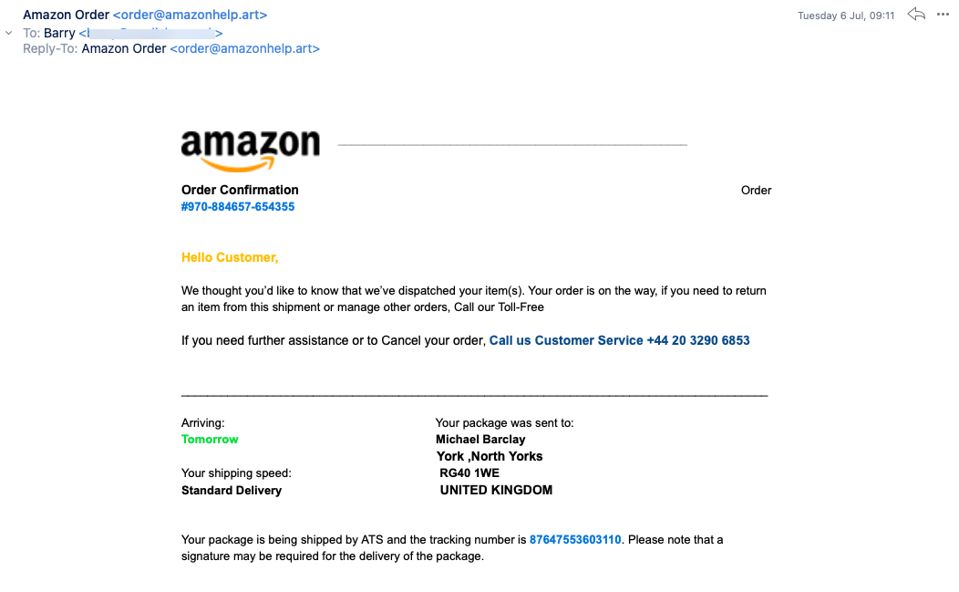Amazon is one of the largest e-commerce companies, with online sales reaching over $200 billion in 2019 (Statista). With millions of orders placed on Amazon every day, order confirmations are an essential part of the customer experience. This article will provide an overview of Amazon’s order confirmation process, explaining when confirmation emails are sent, what information they contain, how to track orders, and troubleshooting tips. Having a clear understanding of the order confirmation system ensures customers can easily monitor and manage their Amazon purchases.
What is an Order Confirmation?
An order confirmation email is a transactional email that is automatically sent by an online store to a customer after they complete a purchase or place an order (source: https://sendpulse.com/support/glossary/order-confirmation-email). The purpose of the order confirmation email is to serve as documentation for the transaction between the business and customer (source: https://www.shipbob.com/blog/order-confirmation/).
The order confirmation email provides official proof to the customer that their order was received and is being processed. It includes key details about the order such as items purchased, quantities, prices, shipping and billing information, and an order number or tracking number. The confirmation email gives the customer peace of mind that their order is on its way and they can reference the email in the future if any issues arise.
For online businesses, the order confirmation email helps improve customer service by setting clear expectations about order fulfillment. It’s an important touchpoint in the purchase process that gives customers confidence in the transaction.
Does Amazon Send Confirmation Emails?
Yes, Amazon sends order confirmation emails after each order is placed on Amazon.com or the Amazon mobile app. This automated email serves as official confirmation that the order has gone through and contains important details about the purchase.
According to Amazon’s help documentation, “You’ll receive an order confirmation email from Amazon that will include details about your order such as shipment tracking (if shipping items), various ways to track or view your order details, order summary, payment information, and more.”
The confirmation email comes from a verified @amazon.com email address. As long as the email is from @amazon.com and contains your order details, it is legitimate.
Amazon sends the confirmation email immediately after the order is completed. Customers should expect to receive the official confirmation within minutes in their inbox. If an order is placed on Amazon without receiving this email, there may be an issue with the order that needs to be addressed.
Source: https://www.amazon.com/gp/help/customer/display.html?nodeId=201633550
When is the Confirmation Email Sent?
Amazon sends the order confirmation email immediately after an order is successfully placed on Amazon.com. According to this Quora post, you can expect the confirmation email right away, as soon as your order goes through.
The confirmation email is an automated email that Amazon sends out to confirm that they have received your order and it is now being processed. You do not need to wait for this email to arrive to know your order was placed, as you will receive confirmation on the Amazon website immediately after ordering.
Rest assured that as soon as you complete the checkout process and your order is accepted, the confirmation email is on its way. You’ll typically receive it within minutes, or occasionally longer during high volume ordering times.
What Does the Confirmation Email Include?
The Amazon order confirmation email includes important details about your order, such as:
Order Details: This section lists the items you purchased, including the name, quantity, price, and any promotions applied. It will also show the shipping and handling costs and total amount charged.
Shipping and Billing Information: The email confirms the shipping address where your order will be delivered and the billing address for your payment method. Make sure these are accurate.
Estimated Delivery Date: Amazon provides an expected delivery date range, so you know when your items are slated to arrive. This factors in the shipping speed you selected at checkout.
Payment Details: The email outlines how much you paid and the payment method used, such as a credit card or gift card. It does not show sensitive payment info like card numbers.
Reviewing these key details in the confirmation email ensures your order was processed properly. You can also use it later to track the status if you do not receive your delivery on time.
Confirmation Email Format
Amazon order confirmation emails come in either plain text or HTML format. The plain text emails contain only the basic order details without any images or branding. The HTML emails resemble the Amazon website with logo, colors, and links.
Both email formats include key details like order number, items purchased, shipping address, payment information, and delivery estimate. The emails also provide customer service contact information and links for tracking orders or managing account settings.
According to Incogni, authentic Amazon confirmation emails always come from an @amazon.com email address. Generic addresses like @email-amazon.com may indicate a scam. The emails contain links to the Amazon website rather than asking customers to reply to the email.
Overall, the confirmation email format mirrors the Amazon brand while efficiently communicating order details. Customers can reference the email to check order status or reach out to customer service if any issues arise.
Order Tracking Through Confirmation
One of the most useful parts of the Amazon order confirmation email is that it contains your order tracking number and a direct link to track your package status and delivery. The email confirmation will have a “Track package” button that you can click on to go directly to the tracking page on Amazon’s website.
On the tracking page, you’ll be able to see the current status of your order such as “Order Placed”, “Preparing for Shipment”, “Shipped”, and “Delivered”. You can check this page at any time to get updates on where your package is and when it is expected to arrive. The tracking will show the package’s journey from the Amazon fulfillment center to the final delivery destination.
Having the ability to track right from the confirmation email makes it easy to monitor your order. You don’t have to go digging back through your inbox to find the tracking number later. Amazon provides real-time updates as the package ships out and makes its way toward you so you’ll know exactly when to expect it. This convenience is one major benefit of getting the Amazon order confirmation with tracking link.
To track your order on Amazon’s website manually, you can also enter your Amazon order ID or tracking number in the tracker lookup. As long as you have this number, you’ll be able to check the status.
Managing Multiple Orders
When placing multiple orders on Amazon within a short period, you will receive a separate confirmation email for each order. This makes it easy to keep track of each individual order.
The order confirmation number found in the email will be unique to that specific order. Even if you place multiple orders minutes apart, the confirmation numbers will be different.
Having separate order confirmation emails allows you to monitor the status of each order individually. You can check for shipping notifications and delivery updates by referencing the order number from the initial confirmation email.
With separate confirmations for every order placed, you don’t have to worry about combing through a single lengthy confirmation email for multiple orders. Each order will have its own dedicated confirmation email that serves as the reference point for that transaction moving forward.
Overall, receiving individual confirmation emails streamlines order management when purchasing multiple items from Amazon in quick succession. You will have a confirmation trail for each order at your fingertips.
Troubleshooting Missing Confirmations
Sometimes order confirmation emails can get lost or filtered before they reach your inbox. Here are some troubleshooting tips if you placed an order but did not receive a confirmation email:
First, check your spam or junk folder. Confirmation emails may sometimes get flagged as spam by mistake. Be sure to mark it as “Not Spam” if you locate it there.
You can also try searching your inbox for keywords like “Amazon” or your order number. The confirmation may have ended up in an unexpected folder.
If you still can’t find the confirmation, contact Amazon customer service. They can look up your order details and resend the confirmation. Have your order number, email, and other relevant details ready to help them assist you faster.
As a last resort, you can try placing the order again. Only proceed with this if customer service cannot find your original order. Getting duplicate orders can create confusion.
With Amazon’s high order volume, the occasional missing confirmation email is understandable. Following these troubleshooting tips should help you track it down or get a resend.
Conclusion
In summary, Amazon does send order confirmation emails to customers after a purchase is made on Amazon.com. The confirmation email is automatically generated and sent out as soon as the order is placed. It contains important order details like the items purchased, quantity, price, shipping address, delivery estimate, payment information, and a unique order number that can be used to track the status.
Order confirmations serve an important purpose by providing customers with a receipt and reassurance that their order was successfully received by Amazon. The confirmation email also enables customers to check on the status of an order or reach out to Amazon if any issues come up. Having this documentation provides peace of mind and confidence in the ordering process.
So if you’ve placed an order on Amazon and haven’t received a confirmation email within a few hours, it’s advisable to check your spam folder first before contacting Amazon customer service. However, in most cases, the automated confirmation email will be sent to the email associated with your Amazon account shortly after an order is successfully placed.