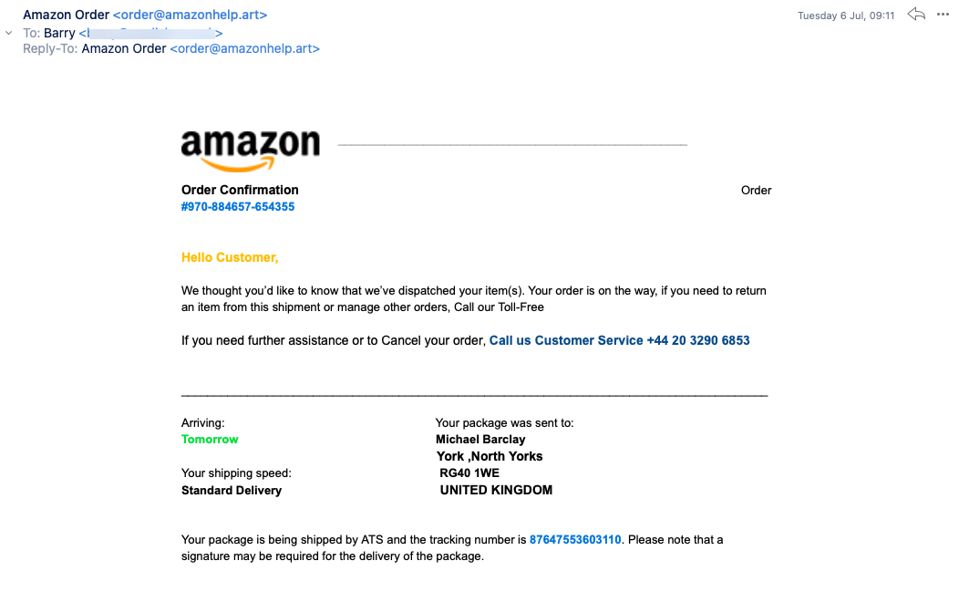Amazon is the largest online retailer in the world. Founded in 1994 by Jeff Bezos, Amazon started as an online bookstore and has since expanded to sell everything from electronics to clothing to groceries. Amazon revolutionized the retail industry with its fast shipping, vast selection, and competitive prices. Today, Amazon accounts for nearly 40% of all e-commerce sales in the United States.
When customers place an order on Amazon, they have the option to create an account or check out as a guest. After completing an order, customers naturally wonder about order confirmation and tracking. When you place an order on Amazon, you’ll receive a series of emails related to the order. This article will provide an overview of the emails Amazon sends after an order is placed.
Order Confirmation
Amazon sends an order confirmation email immediately after you finish the checkout process when placing an order (Amazon Order Confirmations). This is to confirm that Amazon has received your order and begun processing it. The order confirmation contains important details like the items purchased, delivery address, payment information, and estimated delivery date.
The order confirmation email will list one item from your order and provide an order number that links to your full order details. This allows you to quickly check that the right items, address, and payment was captured for your purchase (Validating Amazon Confirmation Emails). If anything looks incorrect in the order confirmation, it’s important to contact Amazon customer service right away before the order ships.
Shipping Confirmation
Once your order has shipped from Amazon’s fulfillment center, you will receive a shipping confirmation email with the estimated delivery date and carrier information. This email will contain your order number, shipment tracking number, and a list of all the items in the shipment 1.
The tracking number links directly to the carrier’s website, so you can track your package’s journey to your door. The email also provides shipment facts like the number of packages, weight, and delivery service. There is also a handy link to manage your delivery if you want to customize the drop-off location or timing.
For multi-item orders, Amazon’s shipping confirmation email will either separate the items into multiple shipments with different tracking numbers if they come from different warehouses, or group them all together under one tracking number if coming from the same fulfillment center. This helps provide transparency into what has shipped already versus what may come later.
Delivered Confirmation
When an order is successfully delivered, Amazon sends an email confirmation to notify the customer. This “Delivered” email includes important details such as:
- The order number
- A list of items that were delivered
- Date and approximate time of delivery
- Delivery location (e.g. “Handed directly to a resident”)
The purpose of the delivered email is to let the customer know their order has safely reached its destination. This provides peace of mind and allows the customer to keep track of orders. The email typically arrives within 12-24 hours of delivery. Customers can expect to receive a separate delivered confirmation for each shipment if an order contains multiple packages.
The delivered email also includes a link to track the package and instructions if anything seems incorrect. For example, if the package was handed to someone else or the customer has not received their order, they can notify Amazon to investigate or replace the items.
Other Confirmations
In addition to order, shipping, and delivery confirmations, Amazon also sends email confirmations for other parts of the ordering process, including:
- Payment success – Once your payment method is authorized, you’ll receive a confirmation that the payment went through successfully.
- Order cancellation – If you need to cancel an order for any reason, Amazon will send an email confirming that the cancellation request was processed.
- Returns initiated – When you start the process to return an item, you’ll get an email confirming Amazon received your return request.
- Refunds processed – After a return is completed, you’ll get an email notification that the refund was issued back to your original payment method.
- Item availability changes – If an item you ordered becomes unavailable, Amazon will email you to let you know and give you options, such as waiting for more stock or canceling the item.
- Shipping delay notifications – If weather, warehouse issues, or other problems cause a shipment delay, Amazon will email you to let you know and provide an updated delivery estimate.
So in summary, Amazon sends confirmations at every major stage of the ordering process to keep customers informed. You’ll get emails for the most important updates like orders, shipping, deliveries, payments, cancellations, and returns. Amazon aims to provide visibility and peace of mind through timely confirmations.
Source: https://www.amazon.com/gp/help/customer/display.html?nodeId=201633550
Email Customization
Amazon provides customers with the ability to customize various settings related to the order emails they receive. These settings can be accessed in the “Your Account” section under “Communication Preferences”.
You can choose to receive more or less frequent emails for order confirmations, shipping notifications, and delivery notifications. For example, if you find the default emails too frequent, you can opt to only receive the shipment emails and no other notifications [1].
Additionally, Amazon allows you to unsubscribe from promotional and marketing emails if you don’t wish to receive those communications. You can also opt out of receiving any emails from third party sellers [2].
If you ever want to re-subscribe to email notifications you had previously unsubscribed from, you can easily change these preferences at any time in your account settings. Overall, Amazon provides customers with robust customization options to control the frequency and content of order emails.
Problems with Emails
Sometimes customers report issues receiving order confirmation emails from Amazon. There are a few potential reasons this can happen:
Spam filters may incorrectly identify the email as junk and prevent it from reaching the customer’s inbox. Checking spam folders is the first troubleshooting step if an expected email is missing. Amazon emails sometimes get flagged if the customer hasn’t shopped on Amazon recently.
Technical issues like email outages can occasionally disrupt automated emails. This is rare but can result in delays or failed deliveries until resolved.
Customers may enter an incorrect email address when placing the order, preventing delivery. Amazon cannot send confirmations without a valid email on file.
If issues persist, contacting Amazon Customer Service is recommended. Agents can verify the email on file and resend confirmation messages if needed.
Sources:
https://www.quora.com/What-should-I-do-if-I-ordered-on-Amazon-but-got-no-confirmation-email
https://answers.gethuman.com/Amazon/What-Do-I-Do-If-I-Have-Not-Received-My-Confirmation-Email-from-Amazon/how-exA
Email Alternatives
In addition to email, Amazon offers other ways to get notifications about your order status. One popular alternative is SMS text message updates. To enable text notifications, go to Your Account > Communication Preferences and select “Shipment updates via text” (source). You can then enter your phone number to receive text alerts when your package ships, encounters an exception, or gets delivered (source).
Text alerts can be convenient for getting real-time delivery updates without having to check your email. However, Amazon does note that standard text messaging rates apply, so it may not be the most cost-effective option for everyone (source). Still, for shoppers wanting instant notifications, SMS text updates provide a nice alternative to traditional email.
Importance of Emails
Order confirmation emails are crucial for providing assurance and peace of mind to customers after they complete a purchase. According to an article on LinkedIn (The Importance of an Order Confirmation Email), these emails allow customers to verify their order details and ensure they were not scammed. The confirmation gives the customer confidence that their order is being processed.
Furthermore, confirmation emails enable the customer to double check their order for any mistakes in items, quantities, shipping address, etc. before the order ships (Source: Best Order Confirmation Emails: What to Include + Examples). The email provides an opportunity for the customer to quickly notify the company of any corrections. This prevents incorrect orders from being fulfilled and needing to be modified or returned later, saving time and money.
In summary, order confirmation emails bring peace of mind to customers that their order is place and reassures them that the process is underway. The email also allows an additional check of order accuracy, preventing problems down the line. For these reasons, confirmation emails are a critical component of the online ordering process.
Conclusion
Amazon sends several automated emails to customers during the ordering process to confirm the order details, shipping status, delivery, and other updates. While customers cannot fully customize these emails, they do provide helpful information. Overall, these confirmation emails are an essential part of the Amazon ordering experience, ensuring customers stay informed on the status of their order. The key takeaways are:
- Order confirmation email summarizes purchase details
- Shipping confirmation email with tracking number is sent when order ships
- Delivered confirmation email is sent once order is delivered
- Other emails may be sent for payment issues, delays, changes etc.
- Emails cannot be customized but provide status updates
- Essential for customers to track orders and stay informed