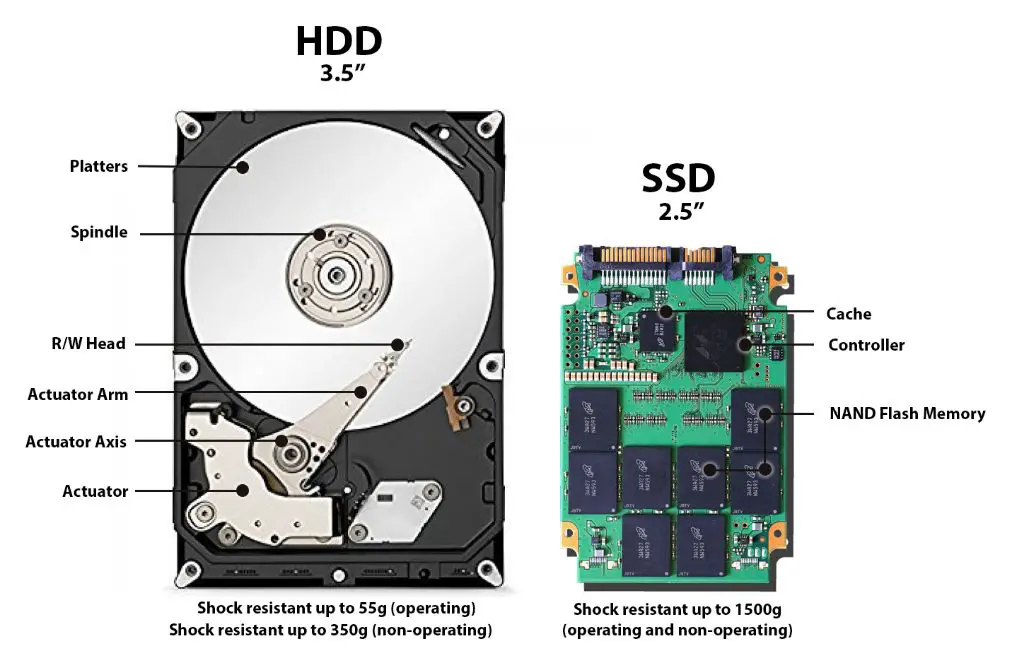Solid state drives (SSDs) and hard disk drives (HDDs) are two of the most common types of computer storage devices. Both have their own advantages and disadvantages when it comes to factors like speed, cost, and durability. One of the biggest differences between SSDs and HDDs is read and write speeds. SSDs are generally much faster at reading and writing data compared to HDDs.
What is an SSD?
An SSD, or solid state drive, is a type of computer storage device that uses flash memory to store data. Unlike an HDD, an SSD has no moving mechanical parts. Data is stored on flash memory chips that retain data even when power is turned off.
Some key characteristics of SSDs:
– Faster read and write speeds compared to HDDs
– More resistant to physical shocks and vibration
– Lower latency, which reduces boot times
– No noise since there are no moving parts
– Higher cost per gigabyte compared to HDDs
– Limited number of write cycles before memory cells wear out
What is an HDD?
An HDD, or hard disk drive, stores data on quickly rotating platters with magnetic surfaces. A read/write head floats just above the platters on an actuator arm, allowing data to be read from or written to the platters.
Key characteristics of HDDs include:
– Slower read and write speeds compared to SSDs
– More susceptible to damage from shocks and vibration
– Higher latency results in longer boot times
– Audible noise from spinning platters and moving head
– Lower cost per gigabyte compared to SSDs
– Virtually unlimited write cycles
SSD and HDD Speed Differences
SSDs are able to read and write data significantly faster than HDDs due to differences in their underlying technology. Some key speed differences:
Access Time
Access time measures how long it takes a drive to pull data from its memory once a request is made. SSDs have much faster access times, usually around 0.1 ms, while HDDs are typically between 10-15 ms. The mechanical nature of HDDs slows them down.
Sequential Read/Write Speed
Sequential speeds measure how fast data can be read from or written to the drive from start to finish of a contiguous block of data. SSDs have very high sequential speeds, over 500 MB/s, while HDDs range from 70-170 MB/s.
Random Read/Write Speed
Random access speeds test non-contiguous data reads and writes. Again, SSDs are much faster at 25,000 to 100,000 IOPS versus HDDs at 100 to 500 IOPS. The fragmented nature of random data hurts the performance of HDDs.
Latency
Latency is the time delay between a request to read or write data and when the operation begins. SSD latency is extremely low, around 0.1 ms, while HDD latency can be as high as 10-15 ms.
Why are SSDs Faster Than HDDs?
There are several key reasons why SSDs provide much faster read and write speeds compared to HDDs:
No Moving Parts
SSDs have no moving mechanical components, eliminating seek time and allowing incredibly fast random access. HDDs use physical read/write heads that must move to different areas of spinning platters to access data, severely limiting speed.
Non-Mechanical Data Access
SSDs use flash memory chips to store data electronically with no moving parts involved. This allows fast, consistent read and write speeds not bound by mechanical limitations. HDDs rely on physical components that are vastly slower.
Lower Latency
The fast access times and data transfer rates of flash memory chips give SSDs a huge advantage in latency over HDDs. Latency on HDDs is impacted by physical limits of the moving components.
Parallelism
SSDs can perform multiple data reads/writes simultaneously thanks to the nature of flash memory and SSD controller parallelism. HDDs can only perform a single mechanical operation at a time, slowing performance.
Real-World SSD vs HDD Speed Differences
Looking beyond synthetic benchmark numbers, let’s examine how the speed advantages of SSDs over HDDs impact real-world usage:
Faster Boot and Load Times
SSDs can boot computer systems and load programs much faster thanks to their higher data access speeds. Booting from an HDD may take 30-40 seconds, while booting from an SDD takes 10-15 seconds.
Faster File Transfers
Transferring files between SSDs is extremely fast. Large file transfers that may take 5+ minutes on an HDD can finish in less than a minute on fast SSDs like NVMe models.
Lower Game Loading Times
Gamers using SSDs see much faster game load times since game assets can be retrieved from storage significantly quicker. Games see smoother performance as well.
Faster System Response
The overall system responsiveness and snappiness is improved with an SSD over an HDD. Quicker application load times and file operations results in a very noticeable difference.
SSD vs HDD Price Differences
Despite their clear speed advantages, SSDs continue to carry a price premium over HDDs when comparing cost per gigabyte. High capacity HDDs are available at around $0.03 per GB compared to $0.20+ per GB for SATA SSDs and $0.30+ per GB for NVMe SSDs. The price gap has narrowed over time but HDDs remain much cheaper for high capacity storage needs.
However, at lower capacities like 500GB and 1TB, SSD prices have come down enough that they offer a viable alternative to HDDs for everyday computing. The extra speed and performance benefits of an SSD over an HDD at these capacities makes them a better overall value despite the higher cost per gigabyte.
Also worth noting is that SSD prices continue to steadily decline over time as manufacturing processes improve and more supply comes online. So the price disparity with HDDs will shrink further in the future.
SSD vs HDD Durability Differences
In their early days, SSDs had a reputation for questionable long-term reliability compared to HDDs. However, modern SSDs have largely overcome these limitations through improved flash memory cells and sophisticated controller algorithms to increase endurance.
Today, most SSDs are rated to last for at least 5 years with average usage. High-end enterprise SSDs are rated for 10 full drive writes per day for 5 or more years. In contrast, HDDs tend to last around 3-5 years on average. So neither storage media enjoys a decisive longevity advantage anymore.
Contrary to popular belief, SSDs do not have a definitive advantage in terms of shock and vibration resistance either. High-end enterprise HDDs are designed to handle operating shocks up to 400Gs and withstand intense vibration. Portable HDDs boast similar robust characteristics as well. However, SSDs have an edge in more extreme environments where shocks exceed 400Gs.
SSD vs HDD: Which Is Better for Gaming?
When choosing storage to optimize gaming performance, SSDs are the clear winner over HDDs. The dramatically faster speeds of SSDs allow games to load in seconds rather than minutes, and also enable much faster texture and level loading during gameplay. This results in a smoother, more immersive gaming experience.
Gamers used to load times approaching a full minute on HDDs can see games load in 10-25 seconds on a decent SATA SSD. Even faster NVMe SSDs can reduce load times to 5 seconds or less in some cases. During gameplay, streaming in new assets and textures is drastically accelerated. Games with frequent auto-saving also benefit from the write speed advantage of SSDs.
So while HDDs are still adequate for general gaming use, SSDs deliver a much better overall gaming experience. The price premium for a SATA or NVMe SSD is easily justified by the significant improvement in game load times and performance.
SSD vs HDD: Which is Better for Workstations?
For workstation PCs used for intensive tasks like programming, video editing, 3D rendering and data analysis, SSDs are strongly recommended over HDDs.
The performance characteristics of SSDs align very well with typical workstation workloads. Having ultra-fast access times to pull data from projects and asset libraries is extremely beneficial for productivity. Both sequential and random access speeds contribute to much faster project load times across the board.
Frequent large file transfers and saves, like saving project iterations or pulling in source assets, can bog down HDDs but happen in the blink of an eye on SSDs. The background processes and real-time rendering tasks common in media workloads also thrive with the faster read/write speeds of SSDs.
In summary, equipping workstation builds for performance-intensive professional use cases with SSDs over HDDs is a wise investment. While SATA SSDs are adequate, higher-end NVMe SSDs unlock even better workflow efficiency gains for professionals.
SSD vs HDD: Which is Better for Servers?
Enterprise and data center SSDs outmatch HDDs by a significant margin when equipping servers. The key advantages of SSDs in server deployments include:
– Faster access to data with lower latency
– Ability to handle high transactional throughput
– Better performance consistency over time
– Higher IOPS (input/output operations per second)
– Improved energy efficiency
– Increased storage density
For database and analytics servers that require processing high volumes of transactions or data requests, the speed boost from SSDs is invaluable. Web and application servers also excel with SSD-accelerated data access.
HDDs are relegated to mass archival storage roles where data access performance is not critical and low cost trumps all else. Any enterprise servers powering time-sensitive or performance-intensive applications hugely benefit from SSD storage. The higher upfront cost is easily justified by efficiency gains.
Conclusion
When comparing SSDs vs HDDs, SSDs are the clear winner in read and write speeds across the board. Key factors enabling SSDs much faster performance include:
– Lack of moving parts compared to HDDs
– Non-mechanical flash memory access
– Lower latency and faster data transfer rates
– Parallelism allowing multiple simultaneous operations
This speed advantage makes SSDs the top choice for applications where fast data access is critical like gaming, workstations and enterprise servers. While HDDs are still preferred in budget-focused storage scenarios where performance is secondary, SSD prices continue to become more affordable over time. For most computing uses today, SSDs provide a worthwhile investment for dramatically accelerating system and application performance.