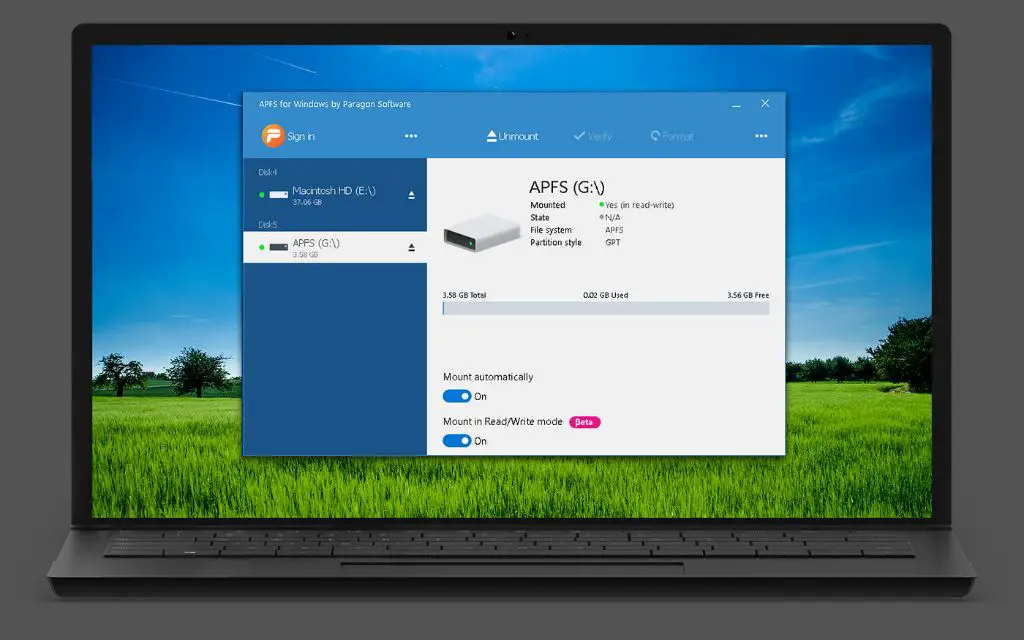APFS (Apple File System) is a proprietary file system introduced by Apple in 2017 with the release of macOS High Sierra. It replaced the older HFS+ file system on Mac computers. APFS is optimized for solid-state drives and flash-based storage solutions. It offers improvements in encryption, file system snapshots, space sharing, file integrity, and crash protection over HFS+.
APFS is the default file system for macOS High Sierra and later versions. It is used to format the startup drive on new Mac computers. APFS organizes files in a hierarchical structure and utilizes metadata for faster lookups and storage optimization. Key features of APFS include strong encryption, cloning for files and directories, fast directory sizing, atomic safe-save primitives, and improved file system fundamentals.
APFS Overview
APFS (Apple File System) is the default file system for solid-state drives and flash memory on Apple devices introduced in 2017 with macOS High Sierra (url citation). It replaced the HFS+ file system that had been used since 1998. APFS was designed to be optimized for flash/SSD storage and offers features like strong encryption, file-level snapshots, space sharing, fast directory sizing, and improved file system fundamentals.
Some key capabilities of APFS include (url citation):
– Space Sharing – Storage space can be shared across volumes and files to optimize storage capacity.
– Snapshots – APFS can take snapshots of the file system at any point in time, allowing for better data backup and recovery options.
– Fast Directory Sizing – APFS uses advanced techniques to determine folder sizes and disk usage rapidly.
– Cloning – APFS makes file and folder cloning faster and more space efficient.
– Encryption – APFS offers built-in encryption at the file system level.
APFS on macOS
APFS (Apple File System) is the default file system for Mac computers using macOS 10.13 High Sierra or later [1]. When formatting a drive on a modern Mac, APFS will be selected as the default format.
APFS replaced HFS+ as the new modern file system for macOS and iOS. It is optimized for solid-state drives like flash storage and SSDs. APFS offers improvements over HFS+ such as improved security, faster directory sizing, space sharing within a volume group, snapshotting, cloning files, better space utilization, and crash protection [2].
For most Mac users, sticking with APFS as the default format is recommended. It is the standard for macOS 10.13 and later. Using APFS will ensure you can take advantage of the latest features and optimizations of the file system designed for modern Macs.
APFS Benefits
APFS offers several advantages over the previous HFS+ file system for Macs with solid-state drives (SSDs). Some of the key benefits of APFS include:
Faster performance: APFS is optimized for SSDs and flash storage. It uses a 64-bit architecture that supports over 9 quintillion files on a single volume. This enables faster copying of files, lower latency, and overall better I/O performance compared to HFS+ [1].
Strong encryption: APFS utilizes AES-XTS 256-bit encryption to safeguard data at rest. This makes it more secure than the AES-CBC 128-bit encryption in HFS+. The encryption is enabled by default and protects the entire volume [2].
Space efficiency: APFS only stores one copy of identical files or folders on a volume. This saves storage space especially when there are many duplicates. It also dynamically allocates storage blocks as needed instead of preallocating the blocks [3].
APFS Limitations
APFS has some limitations compared to older file systems like HFS+ and FAT32. One key limitation is that APFS is not compatible with older versions of macOS prior to High Sierra. This means that Macs running OS X El Capitan 10.11 or earlier cannot read or write to APFS-formatted drives[1]. Trying to boot an older Mac from an APFS drive will result in an error. Time Machine backups also do not work reliably with APFS until macOS 11 Big Sur[2].
Another constraint of APFS is that it only works on Apple devices. APFS cannot be used on Windows PCs, Android devices, or other non-Apple hardware. Drives formatted as APFS are unreadable by anything other than macOS 10.12+ or iOS 10.3 and later. There is no native APFS driver or software for Windows that enables recognition of an APFS volume[3]. So APFS is strictly limited to the Apple ecosystem.
Overall, APFS has limited backwards compatibility and does not offer cross-platform support like FAT32 or exFAT. It is optimized specifically for modern Macs and iOS devices.
[1] https://en.wikipedia.org/wiki/Apple_File_System
[2] https://support.apple.com/guide/disk-utility/file-system-formats-dsku19ed921c/mac
[3] https://eclecticlight.co/2019/08/12/hitting-the-limits-of-apfs-is-both-easy-and-confusing/
Windows NTFS Format
NTFS (New Technology File System) is the default file system for recent versions of Windows including Windows 10 and Windows 11. It was introduced in the 1990s and has been the primary file system for Windows computers ever since.
Some key features of NTFS include:
- Supports large partition sizes – up to 256 TB.
- Uses advanced data structures to improve reliability and disk space utilization.
- Supports file-level encryption and permissions.
- Allows data compression to optimize disk usage.
- Default cluster size is 4KB which provides a good balance of performance and wasted space (source).
Overall, NTFS is a robust, modern file system well-suited for use as the primary filesystem on Windows computers. It provides important features for security, reliability, and performance.
Attempting to Use APFS on Windows
The native Windows NTFS file system is incompatible with Apple’s APFS formatted drives. When connecting an APFS drive to a Windows PC, the volume will fail to mount and not show up in File Explorer. This is because Windows lacks built-in support for reading or writing to APFS drives. Microsoft has not implemented the necessary APFS drivers into Windows.
According to Paragon Software, the technical reasons an APFS volume will not mount on Windows include:
- Windows cannot detect and initialize the APFS partition map scheme
- Windows lacks support for APFS volumes inside the container
- Windows cannot understand the APFS file system format to read files and folders
In summary, APFS volumes don’t mount on Windows because Microsoft’s operating system lacks the core components to recognize, access, and interact with Apple’s proprietary file system format.
Workarounds
Though Windows does not natively support APFS drives, there are some workarounds that allow Windows users to access drives formatted with APFS:
One popular solution is Paragon APFS for Windows. This paid software provides read and write access to APFS drives on Windows operating systems. It installs as a driver on Windows and translates between APFS and NTFS in real-time. Many users have success accessing their APFS drives through this software.
Another workaround is to reformat the APFS drive to the exFAT file system instead. exFAT is supported natively on both macOS and Windows. While this results in loss of data, it allows the drive to be accessed across platforms without any additional software. The downside is losing features exclusive to APFS like encryption, snapshots, and space efficiency.
Apple’s Stance
While APFS has major benefits for Mac users, Apple has made clear that it does not support the APFS file system on non-Apple devices like Windows PCs. According to an Apple support article ( https://support.apple.com/en-us/HT208891 ), “You can’t use APFS-formatted volumes on Windows computers.”
Apple designed APFS specifically for its own macOS and iOS/iPadOS operating systems. The company has not released APFS as an open source file system or provided any Windows drivers or support for it. Apple wants to maintain tight control over APFS and keep it optimized for Apple platforms.
In a 2017 WWDC presentation (https://developer.apple.com/videos/play/wwdc2017/711), Apple engineers explained that developing APFS for macOS and iOS allowed them to deeply integrate and optimize it for those platforms in a way that would be difficult for other operating systems. Extending APFS to Windows would dilute these optimizations.
While unfortunate for Windows users who want to access APFS drives, Apple’s stance underscores that APFS is purpose-built for Apple devices. Windows users need alternate solutions to access APFS volumes.
Conclusion
At the end of the day, native APFS support is limited to macOS for a few key reasons. Apple designed APFS specifically for macOS and its related operating systems like iOS and iPadOS. The file system includes optimizations tailored towards the ways macOS handles data and storage. Additionally, Apple wants to promote adoption of its platforms, so limiting APFS gives macOS a competitive edge. Apple also closely guards its inventions, with a vested interest in preventing other operating systems like Windows from utilizing technologies like APFS. Lastly, Microsoft has its own advanced file system in NTFS that it continues to develop for Windows. For these reasons, Apple restricts APFS to its own Apple File System and has no plans to port it to other platforms like Windows. While workarounds exist, native APFS support will remain limited to Apple devices running macOS for the foreseeable future.