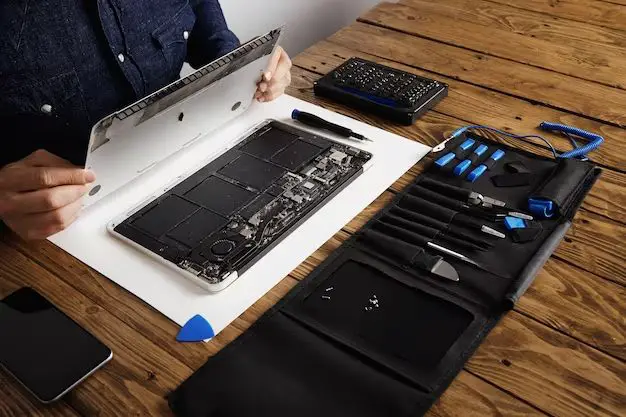Apple is renowned for its high-quality MacBook laptops, which have been popular for many years. However, as with any electronic device, MacBooks can develop issues over time that require repair. This leads many owners of older MacBook models to wonder – does Apple still offer repairs for these aging devices?
Does Apple Still Provide Repairs for Old MacBooks?
The short answer is yes, Apple does still offer repairs and service for older MacBook models, generally up to 5 years from when they last manufactured the device. However, there are some important caveats and limitations to be aware of.
Apple divides their MacBook offerings into two broad categories:
– Vintage MacBooks: Models discontinued more than 5 years ago.
– Obsolete MacBooks: Models discontinued more than 7 years ago.
For vintage models, Apple will still provide hardware service, though repairs may be limited by parts availability. Apple stores and Apple authorized service providers can troubleshoot issues and may offer repair or replacement services if feasible.
Once a MacBook is considered obsolete by Apple, they no longer offer hardware service or repairs. The only option then is to seek out an independent, unauthorized repair shop that is willing to attempt service on obsolete models, though finding the necessary replacement parts can be challenging.
So in summary – if your MacBook was discontinued less than 5 years ago, Apple should still offer repair options, though costs may be high for very old models. Beyond 5 years, you will need to seek out a third-party repair shop instead.
What Kinds of Issues Can Apple Repair for Older MacBooks?
Apple technicians have the skills and often the necessary parts to address many common issues that may arise after years of use with a MacBook, including:
– Battery replacement – If the original battery has degraded or no longer holds sufficient charge, Apple can replace it with an official Apple replacement battery if one is still available. Batteries typically last around 1000 full charge cycles.
– Trackpad/keyboard issues – Sticky or unresponsive keys, defective trackpad sensors, and similar input problems can often be repaired by Apple. They may need to replace the actual keyboard or trackpad units.
– Power/charging problems – If the MacBook has issues powering on, holding a charge, or charging correctly, Apple can troubleshoot the underlying problem and may replace components like the AC power adaptor or logic board.
– Display issues – Screen artifacts, discoloration, dead pixels, and backlight malfunctions can often be resolved with a screen replacement by Apple. This may not be cost-effective for very old models, however.
– Hard drive/SSD failures – Apple can diagnose and replace failed hard drives and solid state drives on vintage MacBook models as needed. Your data can often be recovered and transferred to the replacement drive as well.
– Fan/thermal issues – Overheated and noisy fans are common on aging MacBooks. Apple can clean out vents and fans and replace thermal components to restore normal temperature regulation.
– Software troubleshooting – Besides hardware, Apple support can also help troubleshoot any macOS software issues and restore your system to factory settings if needed. This can often resolve performance problems.
So in short, knowledge of the MacBook architecture allows Apple technicians to properly diagnose many hardware and software issues that develop over time, and perform the necessary repairs and part replacements.
Are There Any Repairs Apple Won’t Perform on Old MacBooks?
While Apple provides quite robust repair support for vintage MacBook models, there are some limitations on what outdated components they can service. Apple may not be able to repair:
– Very obsolete internal components – Once parts like logic boards become extremely outdated, Apple likely will not carry replacements anymore and won’t attempt a repair.
– Cosmetic damage – Things like chipped/cracked casings, worn paint, and general wear and tear from heavy usage over the years. These aesthetic issues usually cannot be repaired cost-effectively.
– Lost components – If you are missing components like the AC adapter, battery, or detachable parts, Apple likely cannot source replacements for very old models.
– Supply constrained parts – In some cases, a vital MacBook component that needs replacement may be out of stock indefinitely due to limited availability and lack of production. In those cases, the repair is not feasible.
– Liquid damage – Significant liquid damage often cannot be repaired reliably even by Apple technicians for older MacBooks. The components may be too corroded.
– Unauthorized modifications – If third-party components have been installed or the hardware has been altered in unauthorized ways, Apple may not touch those models.
The general rule of thumb is repairs that require unavailable, obsolete parts or impact any engineering and design aspects of the device cannot be performed by Apple once a MacBook model is past 5-7 years from end of production. But within that vintage window, most common issues can be addressed.
How Much Does Apple Charge for Old MacBook Repairs?
The cost for an Apple repair on a vintage MacBook model can vary considerably based on the specific service needed, parts costs, labor time, and age of the laptop. Some general guidelines on Apple repair costs for older MacBooks:
– Battery replacement – Typically $129
– Display repair – Ranges from $280 to $500+
– Top case w/keyboard/trackpad – $280-$370
– Power adapter replacement – $79+
– SSD/hard drive replacement – $200+
– Logic board repair – $300+
– Full device replacement – Up to $470+
Keep in mind third-party repair shops often offer lower pricing than Apple’s out-of-warranty service fees. Apple also doesn’t provide a standard warranty on any vintage MacBook repairs, so additional costs may occur if repair issues arise.
Unfortunately Apple does not provide any detailed or guaranteed pricing information for servicing older MacBook models on their website. An Apple Genius Bar specialist would need to diagnose the specific issue and prepare a repair estimate reflecting today’s service fees and parts costs. The fees above are rough estimates only, and actual pricing can vary.
In general though, expect to pay at least $200-$300 for common MacBook repairs from Apple, if a vintage model. Costs for more complex component replacements can easily exceed $500 in some cases.
Should I Choose Apple Repairs or Third-Party Repair Service?
When trying to decide whether to pursue Apple repairs versus third-party service for an older MacBook, there are pros and cons to each option to consider:
**Benefits of Apple repairs:**
– OEM parts guaranteed – Apple uses genuine Apple replacement components.
– Qualified technicians – Apple Geniuses are professionally trained and experienced with MacBooks.
– Seamless software support – Apple can also reinstall macOS or update software if needed.
– Retain resale value – Official Apple service history may increase resale value down the road.
**Potential advantages of third-party service:**
– Lower cost – Independent repair shops often offer lower prices than Apple.
– More flexible vintage support – Local shops may be willing to service even obsolete MacBooks.
– Faster turnaround – Smaller shops may have shorter queues and quicker repair times.
– Data recovery – Some shops specialize in recovering data from damaged MacBooks.
Key factors to consider are the type of repair needed, the age of your MacBook, your budget, and how soon you need the repair completed. For complex component replacements on vintage models, Apple’s expertise is hard to beat if cost is not a limiting factor. But for simpler repairs like display or keyboard issues, a quality local repair shop may be a more affordable option worth exploring.
How Can I Get an Old MacBook Assessed for Repair?
If you have an aging MacBook exhibiting issues, here are some options to get the problem accurately diagnosed so you can determine your best repair options:
– Visit an Apple Store – Make a Genius Bar appointment for in-person troubleshooting. Provide your MacBook’s serial number to check repair eligibility.
– Contact Apple Support – Call Apple support or speak to an advisor via chat to describe your MacBook’s symptoms. They can look up your model and provide service advice.
– Use Apple’s Service & Repair site – Enter your serial number on Apple’s repair status page to check repair eligibility and service pricing estimates.
– Visit an Apple Authorized Service Provider – More than 5,000 independent repair shops are Apple authorized and can assess your vintage MacBook.
– Use Apple’s DIY diagnostics – Apple provides testing tools and processes that may help you diagnose basic hardware issues yourself before seeking repair.
– Consider third-party repair shops – Alternatively, ask independent repair shops to inspect your MacBook. They may be more willing to attempt obsolete model repairs.
A professional assessment from Apple or an authorized technician is recommended before sinking money into any major repairs for your older MacBook. This will confirm whether worthwhile service options still exist, or if the machine’s age and condition have exceeded sensible repair viability. Don’t hesitate to get a second opinion if any diagnosis seems questionable.
What is the Oldest MacBook Model Apple Provides Support For?
Apple offers ongoing hardware service and repairs for MacBook models up to approximately 5-7 years from their final production date before considering them obsolete.
Based on Apple’s vintage and obsolete products list, here are some of the oldest MacBook models still eligible for Apple repairs as of late 2022:
– MacBook (Early 2015)
– MacBook Air (Early 2015)
– MacBook Pro (Mid 2014)
– MacBook Pro (Late 2013 Retina)
So in practical terms, any MacBook from around 2013 or newer should generally still be repairable by Apple or authorized service centers, assuming parts are available. Apple sold over 18 million MacBooks in 2013, so there is a sizable population of ~10 year old supported models still in use today.
Once you go back more than 7-8 years from the current date, it becomes increasingly unlikely for an obsolete MacBook model to receive repairs directly from Apple. Instead you will need to seek out unofficial third-party repair shops that have a supply of salvaged parts.
The cutoff date is not black and white due to occasional exceptions for specific part replenishments. But in most cases, Apple’s repair support now only covers MacBook models released from 2013-2015 and onward. Checking your serial number on their website will give a definitive answer for your specific unit.
What is the Newest MacBook Model I can Expect Apple to Support Long-Term?
On the other end of the spectrum, we can expect all of Apple’s current MacBook models being actively sold new in 2022 and moving forward to receive a minimum of 5-7 years of direct service support from Apple.
This includes modern MacBook options like:
– MacBook Air (M1, 2020 and newer)
– MacBook Pro 13-Inch (M2, 2022 and newer)
– MacBook Pro 14-Inch (2022)
– MacBook Pro 16-Inch (2022)
Based on Apple’s standard policies, any 2022 model MacBook you buy right now should qualify for potential repairs from Apple until approximately 2027-2029. Some may be supported even longer depending on Apple’s discretion.
In fact, you can reasonably expect *any* MacBook purchased new directly from Apple or an authorized reseller to be eligible for Apple repairs for 5-7 years after its retail launch before being classified as obsolete. Very rarely are models cutoff sooner than the 5 year vintage threshold.
So in summary – today’s brand new MacBook models should have Apple repair coverage lasting through the late 2020s at a minimum. For the best repairability, try to buy your MacBook as late in its product cycle as possible to maximize your window of support. But regardless, Apple has you covered for the computer’s usable lifespan.
Conclusion
While Apple may stop manufacturing a given MacBook model after just 3-4 years typically, they provide an impressively long period of ongoing repair support for older devices even as capabilities improve. MacBooks from as far back as 2013 can still receive Apple repairs in many cases, giving a lifespan of 10 years or more before you’re forced to exclusively use third-party service options.
Considering how quickly electronics technology changes, Apple’s commitment to supporting devices 5-7 years after their discontinuation with repair parts, technicians, documentation, software, and related services is fairly generous relatively speaking. It gives consumers confidence in investing in a new MacBook knowing it will be serviceable for the long haul if maintained properly.
Compared to the often disposable nature of low-cost Windows laptops and Chromebooks, Apple has chosen to make MacBooks repairable and supported for the usable lifespan of the hardware. For owners of older MacBooks, that means Apple repairs are there when you need them – just be sure to confirm eligibility for your specific vintage model, gracefully accept any limitations on obsolete components, and weigh the costs versus third-party alternatives before proceeding with any major servicing.