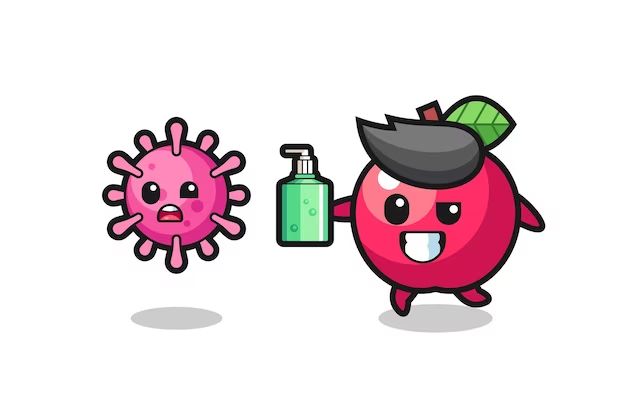As technology has evolved, cyber attacks and malware have become increasingly sophisticated threats. Even Apple, long known for the security of its devices, has not been immune. Recent concerns over spyware like Pegasus have led Apple users to wonder – just how secure are Macs and iOS devices when it comes to malware?
Apple has historically touted the security benefits of its “walled garden” ecosystem and proprietary software. But in recent years, Apple has also taken more explicit steps to protect users from malware threats. This article will provide an overview of key security features Apple has implemented in macOS and iOS to scan for malware and protect devices.
We’ll examine on-device scanning capabilities, iCloud scanning, the limitations of Apple’s protections, best practices for users, and the role of third-party security software. By the end, you’ll have a comprehensive understanding of how Apple devices handle malware in 2022 and steps you can take to keep your data safe.
How Apple Protects Devices
Apple utilizes several key security measures to protect iOS devices from malware and other threats:
The App Review process checks every app submitted to the App Store for malware and other issues before it can be distributed. Apple reviews the code, developer accounts, and metadata for each app to catch any potential problems. This prevents compromised or malicious apps from reaching users’ devices in the first place.
App sandboxing restricts each third-party app’s access to files, system resources, network connections, hardware, and more. Apps are confined to their own sandbox environment and cannot access other parts of the system without explicit user permission. This isolation limits the damage a compromised app could potentially cause.
System integrity protection protects critical system files and processes from being modified even by apps with root access privileges. This ensures the operating system retains its secure default state. Unauthorized changes to system components are blocked to prevent malware or unintended changes.
Together, these protections create layers of security around iOS apps and system files. Apple’s strict App Store review, sandboxing rules, and system integrity measures help prevent malware from reaching or impacting iPhones and iPads.
On-Device Scanning
iOS devices have built-in protections against malware [1]. The operating system uses XProtect, an anti-malware feature that scans for and blocks known malicious software [2]. XProtect runs automatically in the background and is updated alongside iOS updates to detect emerging threats.
In addition, all apps from the App Store are scanned by Gatekeeper before they can run on a device [3]. This helps ensure only trusted apps from the App Store can access an iPhone or iPad, providing another layer of protection. Apps from outside the App Store that haven’t been signed and approved by Apple will be blocked by Gatekeeper.
iCloud Scanning
Apple implemented a new system in 2021 to scan iCloud Photos for images depicting child sexual abuse material (CSAM). This system converts images into unique hashes and compares them against a database of known CSAM image hashes provided by child safety organizations. If a certain threshold of matches occurs, Apple will conduct human review of the images and may report the case to law enforcement 1.
While intended to combat CSAM, privacy advocates have raised concerns about this scanning system. Some fear it could expand into surveillance of other types of content or undermine user privacy. Apple states the system is limited to detecting CSAM, retains user privacy, and went through extensive review before deployment. However, the implications around such automated monitoring systems remain controversial 2.
Limitations of Apple’s Protections
While Apple’s security protections are robust, there are some limitations that users should be aware of. For example, Apple’s on-device and iCloud scanning cannot detect all forms of malware, especially more advanced threats like the Pegasus spyware from NSO Group which infected iPhones in 2022. Apple also cannot scan third-party apps from outside the App Store, so any malware residing in those apps may be missed.
In addition, Apple’s protections are focused on technical measures, but social engineering risks still remain. Users may be fooled into installing malware or providing sensitive information through phishing attacks. Since the user enables the installation, Apple’s scans will not detect the threat.
Finally, while Apple scans apps in the App Store, there are over 2 million apps available so some malicious apps may still slip through. Users should be cautious about granting unnecessary permissions to new apps. Overall, Apple provides robust security but risks remain so users should practice good security hygiene like installing software updates promptly and avoiding suspicious links/attachments.
User Security Best Practices
Despite Apple’s protections, users should still take steps to keep their devices secure. Some best practices include:
Update devices
Apple regularly releases software updates to patch security vulnerabilities and improve protections. Users should install these updates as soon as possible. Connect devices to WiFi routinely to allow updates to download and install automatically.
Avoid sideloading apps
The App Store reviews every app for malware before allowing distribution. Avoid “sideloading” untrusted apps from third-party app stores, which increases malware risk.
Use strong passwords
Weak passwords make devices an easy target. Always use strong, complex passwords for Apple IDs and lock screens. Consider using a password manager to generate and store unique passwords.
Third-Party Security Apps
While Apple’s built-in protections provide a strong level of security, many iPhone users choose to install third-party antivirus and VPN apps as an extra layer of protection.
Some of the top antivirus apps for iOS include: Sophos Intercept X, Kaspersky Mobile Antivirus, and Avast Mobile Security. These apps provide additional malware scanning, web filtering, anti-phishing, and other security features.
Many users also install VPN (virtual private network) apps like NordVPN and ExpressVPN on their iPhones. VPNs encrypt internet traffic and hide your IP address. This prevents hackers from spying on your activity on public Wi-Fi and helps protect your privacy.
The Big Picture on iOS Security
When it comes to malware infection rates, iOS devices like iPhones have a significant security advantage over Android. According to Silent Breach, Android users are 50 times more likely to get infected by malware than iOS users. It’s estimated that only 3% of mobile malware targets iOS, while the other 97% targets Android.
This massive difference in malware rates stems largely from Apple’s tight control over iOS and the App Store. Every app in the official App Store goes through Apple’s review process before being published, dramatically reducing the chances of malware slipping through. The closed iOS ecosystem also makes it harder for malware authors to distribute malicious code.
However, iOS is not invulnerable. As the iOS user base continues to grow, iOS malware is likely to increase as well. iOS users should be aware of malware risks from unofficial app stores, jailbroken devices, and exploit-based attacks that don’t require app installation. While major malware outbreaks have been rare so far, there is always potential for iOS threats to escalate in the future.
Ultimately, while iOS enjoys strong security protections today, users should remain cautious and employ best security practices like keeping devices up-to-date and using trusted apps. The mobile threat landscape can shift rapidly, so continued vigilance is key.
Conclusion
To recap, Apple uses a combination of on-device scanning and cloud-based scanning to protect iOS devices from malware. Features like app review, sandboxing, and code signing aim to keep the App Store free of malicious apps. Meanwhile, on-device protections like Gatekeeper check apps for known security issues before allowing installation. iCloud scanning looks for CSAM and other abusive materials being stored in iCloud Photos.
While Apple’s protections are quite robust, nothing is ever 100% foolproof. Users should practice good security habits like keeping devices updated, using strong passwords, avoiding suspicious links, and installing antivirus apps for an added layer of protection. Overall, the closed iOS ecosystem makes it far more difficult for malware to take hold compared to more open platforms. But remaining vigilant about security is always wise.
References
[1] Apple, “Keeping Your Data Secure.” https://www.apple.com/privacy/features/
[2] Zheng, Sharon. “A Technical Look at Apple’s New iCloud Photos Daemon and Image Recognition Neural Networks.” https://digital-forensics.sans.org/blog/2022/08/18/a-technical-look-at-apples-new-icloud-photos-daemon-and-image-recognition-neural-networks
[3] Chacos, Mark Hachman, Brad. “FAQ: Here’s Everything We Know About Apple’s App Tracking Transparency and Privacy Labels.” https://www.pcworld.com/article/560005/faq-heres-everything-we-know-about-apples-app-tracking-transparency-and-privacy-labels.html
[4] Cimpanu, Catalin. “New ‘Scan’ Feature in Apple’s iOS 15 Lets Users Check Photos for CSAM Content.” https://www.theverge.com/2021/8/5/22611644/apple-ios-15-scan-photos-csam-detection-messages