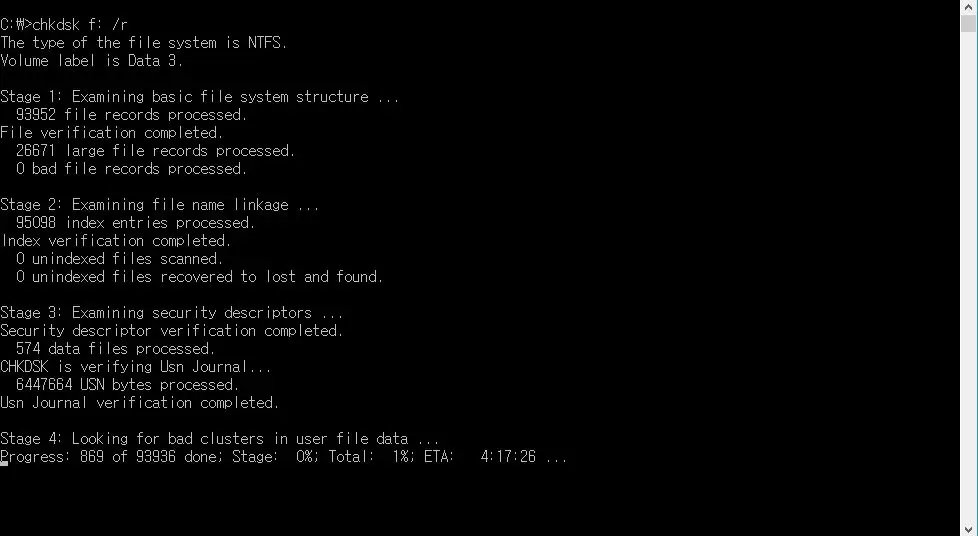Chkdsk is a utility in Windows that checks the file system for errors and can fix various issues. But can chkdsk actually repair bad sectors on a hard drive? Let’s take a closer look at what bad sectors are, what chkdsk does, and whether it can fix bad sectors.
What are bad sectors?
A hard drive is made up of concentric circles called platters that are coated with a magnetic material for storing data. The platters are divided into small sections called sectors, which are the smallest unit of storage on a drive. A bad sector is a section of the drive that has become physically damaged and can no longer reliably store data.
Bad sectors most commonly occur due to:
- Physical damage to the platters from shock or vibration
- Manufacturing defects
- Gradual degradation of the platter surface
Bad sectors might develop over time as a hard drive ages and its platters deteriorate. But they can also happen unexpectedly due to damage. These damaged sections of the platter can no longer be written to or read from reliably.
What does chkdsk do?
Chkdsk (short for check disk) is a command-line utility built into Windows that performs various checks and repairs on a volume. Some of the main functions of chkdsk are:
- Scans the file system metadata for inconsistencies and attempts to repair them
- Recovers readable information from bad sectors and relocates it to properly functioning areas of the disk
- Marks unusable bad sectors as “bad” so they won’t be used again
- Recovers files and data from corrupt directories and folders
- Reconnects lost chains of folders and files
So in summary, chkdsk examines the file system meta-data, identifies errors, and tries to fix them. It also attempts to recover data from bad sectors before marking them as unusable.
Can chkdsk fix bad sectors?
Chkdsk cannot truly fix bad sectors on a hard drive. A bad sector indicates that a physical portion of the platter has become damaged and unusable. Chkdsk cannot repair these physical defects on the drive platters.
However, what chkdsk can do is recover readable data from sectors before they fully fail and mark them as unusable so that no more data is written to them. Here is a more detailed explanation of what happens:
- Chkdsk identifies sectors that are unreadable but haven’t completely failed yet. These “pre-fail” sectors may still contain some retrievable data.
- It copies any data that can still be read from those sectors to a good sector on the drive.
- Those damaged sectors are marked as “bad” in the file system metadata so the operating system won’t use them again.
- The recovered data is now readable in the good location it was copied to.
So in a sense, chkdsk salvages data from sectors before they go bad completely. This makes it seem like it is “fixing” them when in reality the sectors themselves remain damaged. Chkdsk just ensures no further data is written there.
Can bad sectors spread and cause more damage?
Bad sectors cannot directly cause more sectors to go bad. The physical defects are isolated to the specific sectors that have been damaged. However, there are risks if bad sectors are not detected and dealt with properly:
- The operating system may continue trying to write data to the bad sectors. This will result in corrupted data and numerous read/write errors.
- If too many sectors on a hard drive go bad, this can lead to permanent data loss and drive failure. The excessive bad sectors overwhelm the drive’s spare sector pool that is set aside for replacements.
- If the bad sectors contain critical operating system files or file system metadata, the entire system can become unstable or fail to boot.
So while bad sectors don’t directly damage other parts of the drive, the accumulation of bad sectors can lead to cascading issues. Chkdsk helps mitigate this risk by marking bad sectors as unusable before problems occur.
Can bad sectors be avoided or reduced?
There is no way to completely avoid bad sectors given the physical nature of hard drives. However, there are ways to potentially reduce the chances of developing bad sectors:
- Handle hard drives carefully to avoid physical damage from drops or shock.
- Make sure computers are on flat, stable surfaces to reduce vibration.
- Use surge protectors to prevent power spikes that could damage electronics.
- Maintain consistent airflow and cool temperatures in computers to prevent overheating hard drives.
- Perform regular chkdsk scans as preventative maintenance to identify emerging bad sectors early.
- Ensure hard drives are defragmented periodically so data is not concentrated in one area of the platters.
Practicing this type of basic drive care and maintenance can prolong the life of your drives and hopefully avoid bad sector issues.
Can chkdsk be used to monitor bad sectors?
Chkdsk does not actively monitor hard drives for bad sector development. However, running chkdsk scans on a regular basis can help provide ongoing monitoring of bad sector quantity.
Here are some ways chkdsk can be used proactively to check for bad sector issues:
- Schedule chkdsk to run on weekly or monthly basis using Windows Task Scheduler.
- Visually inspect chkdsk logs after each run to check for recent bad sector detections.
- Monitor the quantity of bad sectors reported by chkdsk over time to see if numbers are increasing.
- Compare chkdsk reports over time to determine the rate bad sectors are developing.
Sudden spikes in bad sector reports from chkdsk could indicate a drive problem in need of further inspection. Ongoing chkdsk scans help provide visibility into whether bad sectors are isolated occurrences or part of a growing problem.
What tools can directly scan for and repair bad sectors?
While chkdsk cannot truly repair bad sectors, specialized hard drive utility software is designed specifically for scanning drives and repairing bad sectors. Here are a few examples:
HD Tune Pro
HD Tune Pro is a drive monitoring utility for Windows that includes advanced bad sector scanning and repair features:
- Performs physical bad sector scans to detect damage on the platter surface
- Writes special test patterns to bad sectors to force reallocation and repair
- Reads, writes, and re-reads test blocks continuously to discover unstable sectors
- Monitors drive health attributes like temperatures, transfer speeds, and benchmarks
HDD Regenerator
HDD Regenerator is designed specifically for repairing bad sectors on hard drives by overwriting them with fresh magnetic data:
- Scans for physically damaged bad sectors rather than just file system errors
- Repairs by overwriting damaged areas with custom built-in patterns
- Monitors key drive health metrics like S.M.A.R.T. attributes
- Supports repairing damaged sectors on drives larger than 8 TB
Spinrite
Spinrite is another specialized utility intended for recovering data from bad sectors and remapping them before data loss occurs:
- Makes several passes across the drive at different levels to identify unstable sectors
- Reads data from damaged areas and relocates it to safer regions of the drive
- Marks freshly repaired sectors as available and usable again
- Designed to repair sectors before total failure makes data recovery impossible
Software like this is more equipped to directly detect, isolate, rewrite, reallocate, and repair truly bad sectors showing physical damage or instability.
Conclusion
In summary, chkdsk cannot directly fix bad sectors with physical platter damage on a hard drive. However, it can help recover data from problematic sectors before they fail completely and mark them as unusable to prevent further issues. To fully scan drives and directly repair bad sectors requires specialized utility software designed specifically for that purpose. Using chkdsk together with dedicated drive utilities provides a thorough approach to monitoring and managing bad sectors.