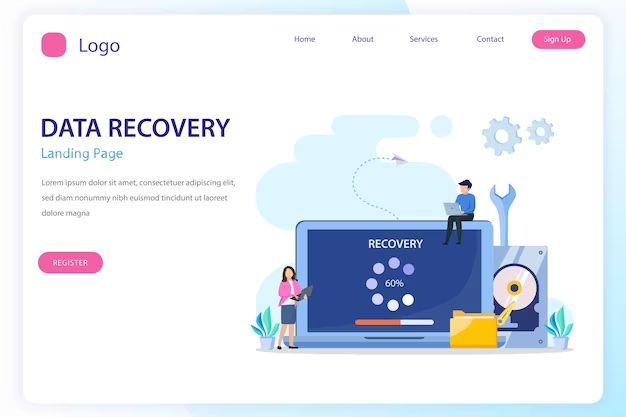Data loss can happen to anyone. Whether it’s due to accidental deletion, hardware failure, or ransomware attack, losing important files and documents can be stressful and financially damaging. The good news is, data recovery software provides a way to rescue deleted or inaccessible data in many situations. But does it really work? Let’s take a closer look at what data recovery software is, what it can and can’t do, and when you should use it.
What is data recovery software?
Data recovery software are programs designed to retrieve lost or inaccessible data from storage devices like hard drives, SSDs, USB drives, SD cards, etc. They work by scanning the device to find and restore deleted files that haven’t been fully overwritten. Some key capabilities include:
- Finding deleted files and restoring them to a usable state
- Recovering data after accidental format or partition loss
- Retrieving data from damaged or corrupted drives and devices
- Undeleting files after they’ve been sent to the Recycle Bin
Advanced data recovery software can also help with hardware issues, like recovering data from a failing drive. The best tools are designed to read data from drives even if there are mechanical issues or connection problems.
What can data recovery software recover?
The short answer – a lot! As long as the data hasn’t been completely overwritten by new content, data recovery software has a good chance of getting it back. Here are some specific examples of what you can recover:
- Deleted files and documents – For recently deleted files, recovery chances can be up to 95% or higher.
- Lost or reformatted partitions – The data will remain intact until overwritten. The partition just needs to be recreated.
- RAW drive recovery – RAW disks have lost their file system. The data can be found and the drive reformatted.
- OS crash and bootable issues – The OS may be corrupt, but the hard drive’s data is likely fine. Just boot to recovery software.
- Ransomware recovery – By restoring from a backup before infection, or finding remnants of encrypted files.
- Time Machine recovery – Restoring lost macOS backups from Time Machine volumes.
Advanced recovery software leverage technology like file carving and custom file signatures to maximize your chances of getting data back intact.
What can’t data recovery software do?
Data recovery software has its limitations. While it can recover lost and deleted files in many cases, it can’t recover data that has been:
- Completely overwritten – Any areas overwritten even once with new data is unrecoverable.
- Physically damaged – Major hard drive damage like platter scratches can make recovery impossible.
- Encrypted (without the password) – Encrypted data appears scrambled without access to the right password or keys.
Data recovery also gets very difficult if you:
- Don’t stop using the device immediately after data loss. Continued use overwrites deleted data.
- Attempt repairs yourself instead of using a professional data recovery service for hardware issues.
- Don’t have a clean backup to restore from. Without one, the files and data may be unrecoverable.
When should you use data recovery software?
Here are the most common situations where data recovery software can help rescue lost files:
- Accidental file deletion – You can quickly scan and restore from the Recycle Bin or similar restore point.
- Formatted partitions or erased drives – As long as not overwritten, formats and erasures can be reversed.
- Corrupt storage devices – Data is often recoverable by scanning around damaged areas.
- Lost or deleted partitions – The partition can be recreated and the files restored.
- Operating system crashes – Boot recovery software from outside the OS to access the drive.
- Hardware malfunctions – Recover data before attempting DIY hardware repairs.
- Virus or ransomware attack – Restore from backups or recover remnants after an attack.
- Database corruption – Retrieve and repair corrupted database files and entries.
Basically any sudden data loss scenario where backup is not available is a good opportunity for data recovery software to help.
What to look for in data recovery software
If you’re selecting a data recovery program, here are some key features that indicate an effective and reliable product:
- File previewer – Preview files before recovery to confirm they are intact.
- Loss scenarios – Options tailored for deleted files, partitions, operating system issues, hardware problems etc.
- File filters – To only scan for certain file types like documents, media files, databases, emails etc.
- Drive cloning utilities – Safely duplicate drives before attempting data recovery.
- RAID recovery – Support for recovering RAID arrays including popular options like RAID 5 and 6.
- File carving – Recover files even without file system metadata.
- Ease of use – An accessible interface for anyone from home users to IT professionals.
- Speed – Fast scan and recovery to minimize downtime.
- Support – Technical support in case anything goes wrong during recovery.
Extra features like disk imaging, file wiping, backup tools and email recovery also add more value.
Top free data recovery software
If you need to recover some lost files or vital documents and prefer free software, these data recovery tools are your best options:
| Software | Key Features |
|---|---|
| Recuva | Windows only. Recovers files from hard drives, memory cards, USB drives and more. Includes secure overwrite tool. |
| TestDisk | Recover lost partitions. Supports both Windows and Linux. |
| PhotoRec | Companion to TestDisk focused on photo, video, document and file recovery. |
| Puran File Recovery | Another Windows option supporting both file and full drive recovery. |
| Disk Drill | Mac and Windows. Has free and paid versions with extra features. |
While free recovery software exists, there are some downsides to watch out for like lack of technical support and limited scanning features. Paid solutions provide a more comprehensive set of data recovery tools.
Top paid data recovery software
When your most important data and files are on the line, investing in advanced paid recovery software is worth it. Here are some of the top solutions professional services rely on:
| Software | Key Features |
|---|---|
| R-Studio | Powerful advanced scanning. RAID, dynamic disk, network recovery support. |
| Stellar Data Recovery | Recover from severe drive damage. Can create disk images. |
| EaseUS Data Recovery Wizard | Clean interface with full wizard-based recovery process. |
| Ontrack EasyRecovery | Top choice of IT pros. Very deep scanning capabilities. |
| SpinRite | Repair damaged hard drives while also recovering data. |
Paid software provides more advanced options, but costs range from $60 to over $500 depending on the features. Still, they can pay for themselves on a single successful business data recovery.
DIY data recovery success tips
To maximize your chances recovering lost files yourself, follow these best practices:
- Stop using the device immediately – Prevent overwritten data by avoiding further use.
- Don’t attempt repairs – Leave physical recovery to the pros – DIY repairs often make software recovery impossible.
- Use read-only recovery – Scan devices read-only wherever possible to avoid damaging data further.
- Have realistic expectations – The longer since deletion, the lower your chances of recovery.
- Scan thoroughly – Do multiple deep scans using different tools if the first pass fails.
- Save recovered files elsewhere – Copy them to another device to avoid overwriting the originals.
Following these tips will give you the very best shot at successfully restoring lost files, documents, and other important data.
When to turn to the pros instead
In some cases, DIY software won’t cut it and you’ll need to turn to professional data recovery experts. This includes:
- Mechanical hard drive failure – Grinding, clicking sounds indicate physical failure. Don’t run recovery software.
- Very valuable or irreplaceable data – Some data is too important to risk a mistakes during DIY recovery.
- Enterprise-level data recovery – Large servers and RAID arrays require specialist knowledge.
- Need clean room recovery – Heavily damaged drives may need platter transplant surgery.
- No luck with DIY software – If numerous recovery attempts fail, get professional assistance.
Pro data recovery can cost $500 to $5000+ depending on the situation, but is often well worth it for business-critical data and truly irreplaceable files.
Closing thoughts on recovery software
The bottom line – data recovery software offers a great shot at restoring deleted, lost or inaccessible files in many cases. Follow some best practices for maximizing your chances of success:
- Stop using devices immediately after data loss.
- Use read-only recovery methods where possible.
- Scan thoroughly with multiple tools if needed.
- Store recovered data elsewhere to avoid overwriting it.
- Turn to pros for physical damage, high value data, or advanced RAID recovery.
While not foolproof, recovery software can retrieve cherished photos, important documents, favorite videos and other irreplaceable files. Just don’t expect miracles after major data overwrites or physical destruction. Backup ahead of time remains the best data insurance!