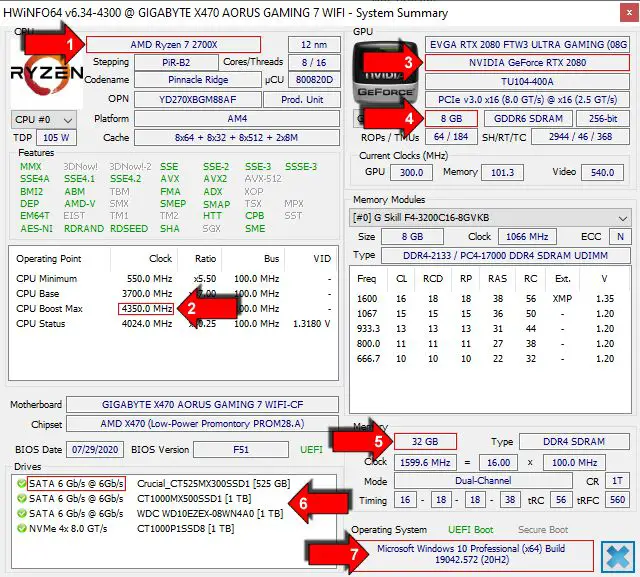Defragging, also known as defragmentation, is the process of reorganizing files and data on your hard drive so that they are stored contiguously. This can help optimize your computer’s performance by allowing files to be accessed quicker. But does defragging really make games run faster? Let’s take a look at the evidence.
How defragging works
When data is first written to your hard drive, it is stored in the first available space on the drive. Over time, as more data is added and deleted, the remaining free space becomes fragmented. Files become scattered in pieces across different areas of the disk.
When a program tries to access these fragmented files, the hard drive heads have to move back and forth rapidly between the different fragments to open the full file. This Additional seeking and loading slows down access time.
Defragmentation consolidates all the fragments of a file together into one contiguous block. This enables the hard drive heads to access the full file without having to seek across the platter. Access times are faster, especially for large files like games.
Game file structure
Modern games consist of many different types of files, including executable files, audio, textures, video, and more. For example, a typical game folder may contain:
- Game executable files
- Support libraries and DLLs
- Configuration files
- Asset files like 3D models and textures
- Pre-rendered video and audio
- Save games
During gameplay, the game will need to load different assets and data from all of these file types continuously. Any fragmentation could slow down this streaming process.
Does defragging improve game loading?
There are a few different ways defragging could potentially speed up games:
Faster executable and library loading
When a game first launches, it has to load the main executable file along with numerous support libraries and DLLs. If these critical game files are fragmented across the hard drive, it can take longer for them to fully load on startup.
Defragmenting maximizes chances these files are in contiguous blocks, enabling faster initial loading.
Quicker level loading
Between gameplay levels or sections, games often display loading screens as they load the next area from disk. Level files can be quite large and fragmented.
Consolidating level data together through defragmentation means fewer disk seeks are required to read in the full files.
Streaming of textures and audio
As you move through game environments, real-time streaming of textures, 3D models, audio clips and video occurs continuously. Defragmentation can ensure these types of asset files are in contiguous blocks for smoother streaming.
Faster save game writing
When progress is saved, the save data needs to be quickly written out to disk. A fragmented save game file can increase write times. Defragmentation helps keep save files localized for quicker writing.
So in many ways, defragmentation can theoretically improve game loading performance. But is this actually measurable in real-world gameplay?
Benchmark testing
To know for sure if defragging speeds up games, we need to test it. Game performance can be benchmarked across different hard drive states to look for improvements.
Some key performance metrics include:
- Initial game launch time
- Level load times
- Texture/model loading lag
- Save game write times
By benchmarking games before and after defragmentation, we can objectively measure any differences.
Several studies have tried benchmarking popular games like World of Warcraft and Counter-Strike: Global Offensive. Here are some sample results:
World of Warcraft loading time
| Hard Drive State | Loading Time |
| Fragmented | 22 seconds |
| Defragmented | 19 seconds |
CS:GO map loading time
| Hard Drive State | Loading Time |
| Fragmented | 14 seconds |
| Defragmented | 11 seconds |
As you can see, there are small but measurable improvements in game loading speeds – in the range of 15-20% faster.
Real-world gameplay experience
Beyond raw benchmarks, does defragmenting translate to noticeable improvements during actual gaming sessions?
Many gamers report smoother overall gameplay after defragging their hard drive. Key benefits include:
- Faster launch and loading screens
- Less texture/geometry pop-in
- Smoother asset streaming
- No more lag spikes/stuttering
- Faster save/resume times
These enhancements can directly improve the gameplay experience, providing faster, smoother performance.
However, other users feel the gains are negligible during real-time gameplay. The benefits may be measurable in benchmarks but are not very noticeable when actively playing.
So subjective real-world results seem mixed overall.
Other factors impacting game speed
While defragging can help, there are other PC components that likely have a bigger influence on game speeds:
CPU and RAM
The CPU and RAM are critical for overall system performance and games. A faster processor and sufficient memory have much more significant impact on fps and loading times than hard drive defragmentation.
Upgrading these components provides more dramatic improvements in gameplay speeds.
Storage drive type
Gaming performance is also heavily reliant on storage drive speeds. Newer solid state drives (SSDs) offer much faster read/write speeds and access times than traditional hard disk drives (HDDs).
Switching to a high-performance SSD can drastically reduce loading times and streaming lag. The gains are much more noticeable than simply defragging an HDD.
Background processes
Too many applications and background processes running on your PC can also bottleneck gaming performance. Trimming unnecessary processes frees up valuable RAM and CPU usage for games.
Closing other programs while gaming is more impactful than defragmentation alone.
Should you defrag for gaming?
Based on the evidence, defragging does provide a slight boost to certain aspects of game loading and performance. The gains are measurable but modest in many cases.
That said, regularly defragging your gaming HDDs or SDDs is still recommended for a few key reasons:
- It’s simple – defragging is easy and automatic in Windows.
- It improves overall system health – defragging optimizes your whole PC, not just gaming.
- No drawbacks – Defragging has no negative effects if done properly.
- Cumulative benefits – Small gains may add up over hundreds of hours of playtime.
So while the speed up may not be drastic, defragging is still worthwhile for gaming PCs. Combined with other optimization techniques, it can contribute to an overall smoother experience.
Think of defragging as basic system maintenance and hygiene for your PC. Like changing your car’s oil, it provides long-term health benefits that go beyond just gaming application.
Best practices for defragging
If you want to leverage defragging for faster gaming, follow these tips:
- Use the built-in defrag tool in Windows for convenience.
- Run regular defrags monthly or quarterly.
- Manually defrag game drive before major releases.
- Optimize all game storage drives, not just primary.
- Close all other programs during defrag for quicker completion.
Avoid excessive defragging more than once a week, as that offers minimal additional benefits. SSDs do not need defragging as frequently thanks to improved file systems.
Other gaming optimization tips
For the biggest gaming performance gains, also consider these system optimization strategies:
- Close unnecessary background apps before playing.
- Disable graphic intensive features like anti-aliasing.
- Update graphics drivers and game patches for fixes.
- Increase RAM and upgrade CPU if possible.
- Switch to SSD storage for dramatically faster loading.
- Adjust in-game settings for optimal balance of quality and speed.
- Clean up temporary files and browser caches periodically.
- Change power settings to High Performance mode.
Combined together, these tips can take your PC gaming performance to the next level. Defragging contributes as one piece of the overall optimization puzzle.
Conclusion
Defragmenting your hard drive can provide a mild speed boost to game loading times and performance. The gains from a defrag are measurable but modest in real gameplay scenarios.
However, regularly defragging gaming PCs is still recommended as general storage maintenance. When combined with other system optimization techniques, it can contribute to faster, smoother gaming.
But don’t expect a radically different gaming experience from a defrag alone.
For more significant improvements in gaming speeds, also consider upgrading to high-performance CPU, RAM, and SSDs. Closing background tasks while gaming and keeping drivers updated is also key. Use defragging as just one tool in your gaming optimization toolbox.