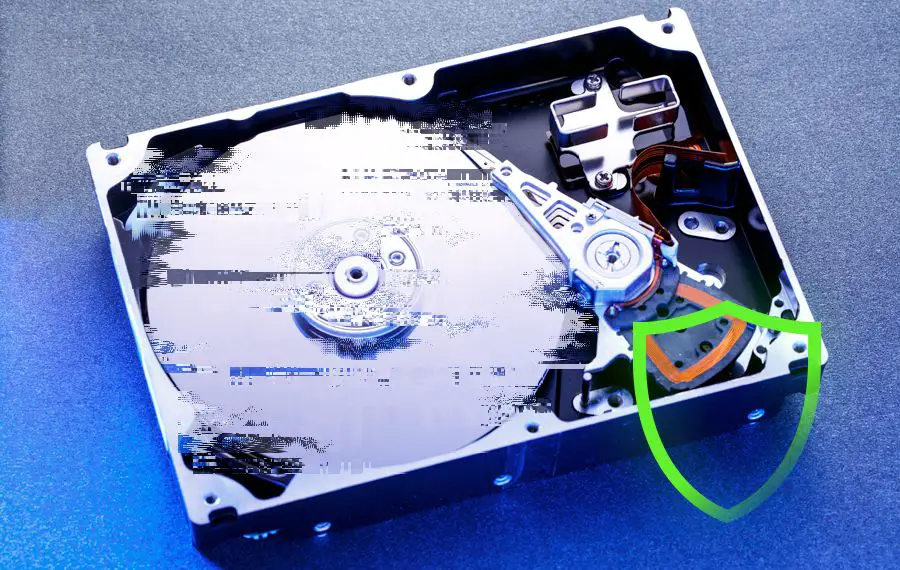Degaussing a hard drive does make it unusable, but the process is not as simple as it may seem. Degaussing exposes the drive to a powerful magnetic field that resets all the magnetic domains on the platter surfaces to a default state. This erases any residual magnetization representing data, making recovery of the original data virtually impossible.
How does degaussing work?
Hard disk drives store data by magnetizing small regions on the platter surfaces. These magnetized regions are referred to as magnetic domains. The presence or absence of magnetization in a domain corresponds to 1s and 0s of the binary data.
A degausser exposes the hard drive to an alternating magnetic field that gradually decreases in strength. This magnetic field resets the magnetic domains to a default low or non-magnetized state. Essentially, it erases any residual magnetization on the platters, removing all data stored.
Types of degaussers
There are two main types of degaussers used to erase hard drives:
- Handheld wand degaussers – These consist of a wand attached to a power supply that generates an alternating magnetic field. The wand is manually passed over the hard drive to degauss it.
- Automated conveyor degaussers – These consist of a conveyor that transports the hard drive through a powerful alternating magnetic field to degauss it. They allow degaussing multiple drives continuously.
Strength of degaussing field
To effectively degauss a modern hard drive, the alternating magnetic field needs to be quite strong – often over 10,000 Oersted or 1 Tesla. Such field strengths are difficult to generate without specialized equipment. Simple magnets or demagnetizers are not enough.
Does degaussing make data recovery impossible?
For all practical purposes, yes. A properly degaussed hard drive has all its data erased with no residual magnetization left that could be recovered. However, there are some caveats:
- The degaussing procedure must be followed correctly, using adequate field strength and orientation. A weak or incorrectly oriented field may not fully erase the data.
- A very small amount of residual data may survive if some magnetic domains fail to reset. But this would likely be fragments rather than complete files.
- Advanced data recovery techniques using specialty equipment may be able to recover traces of data on the platter surfaces by detecting minor magnetic fluctuations. But this would be extremely expensive with very low success rates.
So while there is a tiny probability that snippets of degausser data could be recovered with heroic efforts, for all intents and purposes, the data can be considered destroyed and unrecoverable.
Can overwritten data be recovered from a degaussed hard drive?
No, overwriting the degaussed hard drive will not allow recovery of old data. After degaussing, the magnetic domains have been reset to a blank state. Any new data written to the drive will simply overwrite this blank state.
It is not possible to recover old overwritten data just because the drive was previously degaussed. The degaussing effect cannot be reversed or erased. The only recoverable data would be the new data overwritten onto the degaussed drive.
What happens internally during degaussing?
When a hard drive is degaussed, three key processes occur internally:
- The strong alternating magnetic field generated by the degausser resets all the magnetic domains on the platter surfaces to a non-magnetized state.
- Any magnetized domains representing 1s and 0s of the old data are cleared and returned to a default blank state.
- The random orientations of magnetic domains are aligned to match the applied external magnetic field.
This effectively erases any remnants of the original data or file system. The drive is returned to a pristine blank state with all platters degaussed. An analogy would be wiping a whiteboard completely clean.
Can a degaussed hard drive be reused?
Yes, a degaussed hard drive can be reused. After degaussing, the drive is just a blank slate with no data or filesystem present. A new partition table and filesystem can be created on the blank drive, and it can then be used to store new data.
In fact, many organizations and industries regularly degauss and reuse old hard drives. For security purposes, they may degauss a drive after use, then reuse it again for new data by repartitioning and reformatting it.
Steps to reuse a degaussed drive
- Connect the degaussed drive to a computer internally or via a USB adapter.
- Initialize and create a new partition table on the drive.
- Format the drive with a file system such as NTFS or FAT32.
- The drive can now be used to store new data.
Note that while the degaussing process does not physically damage the drive, very old drives may fail reuse testing due to age or wear. But generally, degaussing does not reduce the usable lifespan of a drive.
Limitations of degaussing hard drives
While degaussing is an effective way to sanitize hard drives, it has some limitations:
- Degaussing destroys the drive contents permanently. It cannot be reversed.
- Special equipment is required. Degaussing cannot be accomplished with simple magnets.
- It may not be effective on some exotic drive types with very high coercivity.
- The process is slow compared to wiping or SSD sanitization.
- Without validation, there is a very minor possibility some data remnants may survive.
- Opening the drive enclosure may compromise the degaussing field.
For these reasons, degaussing may not be suitable for every scenario. Alternatives like crypto-erasure may be more appropriate in some cases.
Can degaussing damage a hard drive?
Normal degaussing procedures do not physically damage hard drives. However, very strong degaussing fields substantially higher than necessary can damage or destroy a drive by:
- Damaging the platter substrates.
- Weakening the magnetic coercivity (ability to hold a magnetic charge).
- Weaking the motor or actuators.
Reputable degaussers always stay within safe field strengths to avoid damage. Handheld degaussing wands can be more risky if misused. In general, degaussing should not damage a modern hard drive if done properly.
Signs of physical damage
Signs that a hard drive may have been damaged by excessive degaussing include:
- Audible clicking or grinding noises
- Difficulty spinning up
- Failing drive diagnostics
- Distorted servo patterns (confirmed through imaging)
Drives exhibiting such symptoms after degaussing should not be reused and should be securely destroyed.
Is degaussing sufficient for secure data destruction?
For many applications, degaussing is considered sufficient for securely destroying data on a hard drive. However, some key factors determine if degaussing meets regulatory or compliance requirements:
- Proper validated equipment must be used, with adequate field strength for drive coercivity.
- The procedure must be performed correctly, including enclosure removal in some cases.
- Validation should verify complete erasure by sampling drives post-degauss.
- Degaussed drives should remain under physical control to avoid tampering.
If properly implemented with verification, degaussing can meet standards like NIST 800-88 and DoD 5220.22-M for data sanitization. It is widely used by government, military, financial, and healthcare organizations.
Limitations for high security data destruction
For the highest security applications, degaussing alone may not fully meet requirements, due to the possibility of residual data survival. For unconditional destruction, additional measures like physical shredding or melting are recommended after degaussing.
Are there any risks or dangers with degaussing drives?
There are a few safety risks to be aware of when degaussing drives:
- Magnetic fields – The strong magnetic fields can be dangerous to pacemakers, credit cards, watches, and magnetic media if exposed at very close range.
- Electricity – There is a risk of electric shock from the power supplies. Proper grounding and surge protection must be in place.
- Projectiles – Hard drive platters can become projectiles if the degaussing field is excessive. Proper covers must be used.
- Pinch points – Degaussing machinery may have unsafe pinch points. Loose clothing and long hair should be secured.
Overall, degaussing is generally safe if proper precautions are taken, equipment is well-maintained, and procedures are followed correctly. The risks can be minimized by trained personnel under controlled conditions.
Can you degauss SSDs and flash drives?
Degaussing is not effective for sanitizing solid state drives (SSDs) and flash memory like USB flash drives. Unlike hard disk drives, solid state memory does not store data using magnetic domains. Instead, it relies on electrical charges to represent data bits.
Exposing SSDs and flash drives to a strong degaussing field does not securely erase user data. At most, it may corrupt or damage some of the drive control circuitry. But the NAND flash memory arrays that store user data will remain intact and recoverable.
For flash memory, cryptographic sanitization techniques like block erasure and crypto-erase are required to fully purge data. Physical destruction is the most secure data removal method.
Alternative degaussing methods for SSDs
While magnetic degaussing doesn’t work, these specialized techniques can be used to sanitize data from SSDs and flash memory:
- Electric degaussing – Exposing devices to a strong electric field can purge data.
- Thermal degaussing – Heating devices in ovens or microwaves can destroy NAND flash cells.
- Photonic degaussing – Strong xenon flash lamps have been used to optically destroy NAND flash.
However, these methods may damage devices. They cannot be relied upon for secure data removal from SSDs in most cases. Crypto-erasure remains the standard for data sanitization of flash storage.
Conclusion
In summary, degaussing a hard drive does effectively make the data on it unusable and unrecoverable. The powerful magnetic field clears any residual magnetization representing the old data. While not a foolproof method, degaussing can provide quick and secure erase for organizations that reuse old hard drives.
However, the process does have limitations compared to encryption-based data removal methods. Care must also be taken to avoid physical damage to drives from excessively strong degaussing. Overall, degaussing remains a valuable and widely used solution for sanitizing magnetic hard disk drives when performed properly. But it is not applicable to newer solid state drives and flash memory.