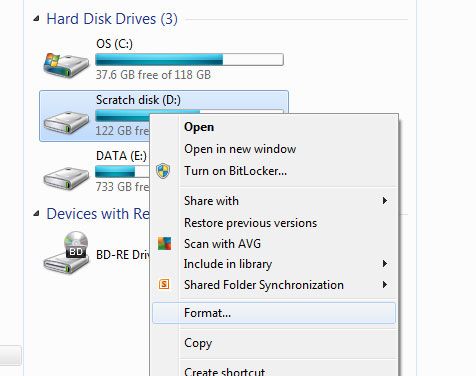Formatting a disk is a common task that prepares a storage device like a hard disk drive (HDD), solid state drive (SSD), or USB flash drive for new data. Many people believe formatting completely erases all data on the drive, but that is not always the case. Formatting simply removes address tables and partition information from the drive so new data can be stored. The actual files may still reside on the disk until they are overwritten by new content. So does formatting really erase everything? Let’s dig into the details.
What is Disk Formatting?
Disk formatting is the process of preparing a new, blank storage device to hold data files by creating a file system and partitions. Formatting writes new file tables, directories, and other organizational structures to the drive so that an operating system like Windows, macOS, or Linux can store and retrieve files in an orderly fashion.
Some key things that happen during a format include:
- The existing file system is wiped out.
- A new blank file system is created.
- Disk partitions may be created or deleted.
- Every sector on the drive is checked for errors and marked OK or bad.
The two main parts of disk formatting are:
- High-level formatting – Creates a new file system, partitions, and file and directory tables.
- Low-level formatting – Sets every storage sector to zeroes or ones and scans for bad sectors.
Low-level formatting was common on older HDDs, but is rarely needed on modern drives. Most formatting utilities perform a high-level format which is sufficient for preparing a drive for use.
Does Quick Formatting a Disk Erase Data?
When you do a full format on a disk, the process writes zeroes to every sector on the drive. This completely overwrites any existing data and makes it unrecoverable. However, so-called “quick formats” work differently.
A quick format only creates a new file system without overwriting existing data. It simply marks the existing sectors on the drive as available for new data. The old data still resides there until it gets overwritten in the future. This makes data recovery possible using the right tools.
Some key differences between full and quick formatting:
| Full Format | Quick Format |
|---|---|
| Writes zeroes to entire drive | Does not overwrite existing data |
| Erases all data completely | Allows data recovery |
| Takes much longer | Completes very quickly |
As you can see, performing a quick format on a disk does not reliably erase data. It simply resets the file system to prepare for new data. Any sensitive documents, photos, financial records, or other files could likely be recovered with the proper tools.
Does Reformatting a USB Drive Erase Data?
USB flash drives and external hard drives are often reformatted by their owners to erase contents or troubleshoot performance issues. But does mere reformatting actually delete all your files for good?
Like other storage devices, reformatting a USB drive with a quick format almost never erases data entirely. The only way to guarantee full removal of your documents, photos, and other personal files is to use a secure erase utility or do a full overwrite format on the drive.
Some reasons reformatting doesn’t reliably erase USB drive data include:
- Most reformatting tools use a quick format to save time.
- The quick format simply resets file tables and marks space as available.
- Actual file content remains on the drive until overwritten.
- Drive recovery software can scan and restore formatted data.
If you reformat your USB drive and give it to someone else, or sell it on an auction site, your private files could still be lurking unseen on the drive. The new owner could find and access them easily with data recovery apps.
Can Deleted Files Be Recovered After Formatting a Hard Drive?
What about formatting an internal hard disk drive like in a laptop or desktop PC? Can you recover deleted files from a hard drive after fully reformatting it?
If a quick format was performed, then recovery is often possible. A full overwrite format makes it much less likely, but not completely impossible in some cases.
Some scenarios where deleted files might be recovered from a formatted hard drive include:
- Files were resident in a sector marked “bad” and not overwritten.
- Drive failure during full format halted the process.
- Advanced forensic recovery found fragments of old files.
- Drive was immediately frozen after format before reuse.
For the best chance of securely erasing a hard drive, tools like DBAN (Darik’s Boot and Nuke) can be used to overwrite the drive multiple times. This follows standards like DoD 5220.22-M to completely sanitize the drive by eliminating any trace of deleted files.
Can Formatting SSDs or USB Drives Destroy Data?
Solid State Drives (SSDs) and USB flash drives store data differently than traditional spinning hard drives. This can potentially cause data loss if these devices are formatted incorrectly.
SSDs and USB drives use a process called wear leveling to spread write operations across many different memory cells evenly. This avoids wearing out any single block of cells prematurely.
The problem is that this constant shuffling means that data targeted for erasure could be moved to a new location rather than being overwritten:
- Files marked for deletion are not always overwritten immediately.
- Wear leveling may relocate the deleted files elsewhere first.
- Formatting tools can miss these relocated files if they skip a full overwrite.
For USB drives, even the TRIM command that “erases” deleted blocks on SSDs may not work since most are built without TRIM support.
For reliable deletion on flash-based drives, overwriting tools and multi-pass disk wiping tools are required. Formatting alone often will not properly destroy data.
Can Formatting Be Used to Destroy Sensitive Data?
Now that you know formatting a disk does not reliably erase data, you may be wondering about the best ways to destroy sensitive information beyond recovery.
If you need to completely sanitize a hard drive or USB drive to prevent data security issues before selling or disposal, consider these options:
| Method | Description |
|---|---|
| Multi-pass overwrite | Tools like DBAN wipe drives with multiple passes of zeroes, ones, and random data to fully remove all traces of previous files. |
| Encryption before formatting | Encrypting the entire drive beforehand leaves only random cipher text that cannot be decrypted. |
| Physical destruction | If no chances can be taken, physical destruction of platters or memory chips eliminates data. |
The best practices for companies and individuals seeking complete data sanitization are to use disk wiping tools or encryption instead of just a quick format.
Conclusion
While disk formatting is a necessary step to prepare storage devices for reuse, common formats do not actually erase data. New files simply overwrite the existing data over time.
To reliably erase sensitive information before selling or disposing of a used hard drive or USB drive, more advanced disk sanitization techniques are required:
- Overwrite the disk multiple times using software tools like DBAN.
- Encrypt the entire disk contents before a format to leave only random data behind.
- Use physical destruction as a last resort for absolute data removal.
Quick formatting or reformatting any drive is not sufficient to remove your private documents, financial records, or other important files. The old data still persists until it is fully overwritten by new content over an extended period of time.
So the simple answer is no – disk formatting does not reliably erase data. The files still sit there invisible, ready to be recovered, until the sectors storing them are reused in the future. To properly delete everything for good, more advanced and thorough disk sanitization methods are required.