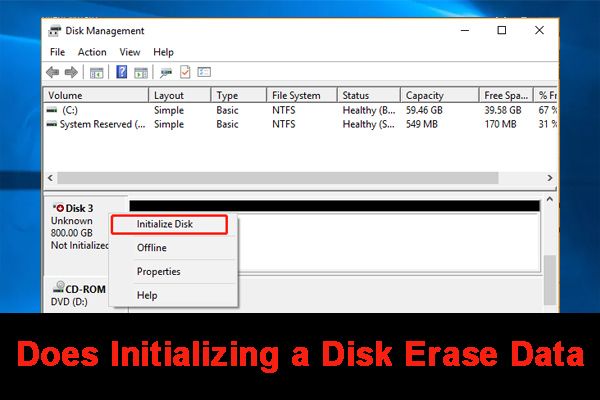Initializing a disk is the process of preparing a new, blank disk for use. It creates a file system on the disk so that an operating system can store and retrieve data from it. The initialize process formats the disk by writing zeros to all sectors, effectively deleting any existing data on the drive. So in most cases, yes, initializing a disk will delete all data stored on it.
What Happens When You Initialize a Disk?
When initializing a new disk, the following steps are typically performed:
- The disk’s existing partitioning scheme is removed. This deletes all existing partitions and any data contained within them.
- A new empty partition table is written to the disk. This prepares the disk to have new partitions created.
- A file system is created in the disk’s partitions. This could be something like NTFS for Windows or HFS+ for Mac. The file system manages how data is stored on the drive.
- Boot sectors are written to make the partitions bootable. This includes key data like the master boot record (MBR) or GUID partition table (GPT).
- Root folders are created to organize file storage. For example, on Windows this may include folders like Windows, Program Files, and Users.
As you can see, the initialization process wipes out any existing partitions and data by rewriting the disk with a new empty partition layout and file system. By writing zeros to the raw disk sectors, it ensures any leftover data from a previous configuration is deleted.
When Would You Initialize a New Disk?
There are a few common scenarios where new disks need to be initialized before use:
- When installing a new internal hard drive or SSD that will be used as a primary storage drive.
- When connecting an external USB hard drive or SSD that will be used for additional storage.
- When inserting a new USB flash drive that will be used to store data.
- When adding a second hard drive or SSD that will be used in a RAID configuration.
- When installing hard drives or SSDs in a server or NAS device that uses multiple drives.
In these cases, the disk needs to be initialized so that the operating system recognizes it as available storage space. This requires creating a partition table and file system so the OS can read and write data to it.
Does Initializing a Disk Delete All Data?
In almost all cases, yes – initializing will delete existing data by erasing partitions and formatting the disk. However, there are a couple exceptions:
- If the disk was previously used to store data but has since been erased, initializing it may not delete much. For example, if you connect a USB drive that you erased last week, re-initializing it won’t do anything as it’s already blank.
- If the disk contains partitions that have not been formatted, only the data in formatted partitions will be deleted. Any raw partition space would remain untouched.
- Advanced methods like file recovery software could potentially resurrect some deleted files after initializing, though this becomes less likely the more the drive gets reused.
Aside from these edge cases, you can assume that initializing a disk will wipe it clean by erasing partition tables, formatting, and overwriting data.
How Does Initializing Compare to Deleting Partitions?
Deleting partitions is less invasive than initializing and has a higher chance of retaining some data afterwards:
- When initializing, the entire partition table is erased. Deleting partitions only removes the partitions themselves, not the overall table.
- Initialization writes zeros across the entire drive space. Deleting partitions just removes references to the partitions in the table.
- The file system must be recreated when initializing. Deleting partitions leaves the existing filesystem untouched.
- An operating system is more likely to recover deleted partitions intact. Initializing leaves nothing for the OS to recognize and recover.
In summary, initialization erases more disk structures and data than just deleting the partitions. The only exception would be if you have unpartitioned space that does not get zeroed out during initialization.
Can Deleted Files be Recovered After Initializing a Disk?
Initializing a disk makes it very difficult to recover deleted files, for several reasons:
- The process of writing zeros to all sectors helps ensure any leftover data remnants get wiped out.
- Recreating the partition table and file system destroys any references to the previous ones.
- The in-place overwriting done during initialization makes recovery unlikely.
- The more the disk gets written to after initialization, the more deleted file recovery becomes impossible.
That said, there is always a slim chance that some file remnants or deleted partitions remain intact after initializing under the right conditions. Some examples:
- The disk was already erased so no overwriting of sectors was needed during initialization.
- The deleted files were stored in a section of the disk that did not get overwritten.
- Advanced forensic tools reconstruct file systems or extract raw data from sectors.
- The operating system did not reuse disk space for new files after initializing.
In these types of edge cases, deleted file recovery software might be able to restore some files after initialization. But most of the time, initialization is destructive enough to make recovery impractical.
Can Initializing Be Undone to Restore Deleted Data?
Unfortunately, no – there is no way to undo disk initialization and restore lost data after the fact. Here’s why:
- Initialization makes permanent changes to the partition table that can’t easily revert.
- The new file system created during initialization overwrites part of the prior one.
- Boot records and other disk structures are altered in non-reversible ways.
- The erasing of sectors through zero writes can’t be undone.
- The reference points to files and folders are destroyed by the reformatting.
Together, these changes mean initialization is a one-way trip – there’s no going back to exactly how the disk was before. And without the old structures intact, there is nowhere for recovered data to be restored back into.
The only option after initializing is to attempt file recovery through scanning raw sectors and manual reconstruction. But even in the best case, only fragments of deleted data could potentially be salvaged.
Can Initializing Be Stopped Partway Through?
The disk initialization process is designed to run to completion automatically. However, there are a couple ways it could potentially be interrupted:
- Physically disconnecting the disk mid-process could possibly stop initialization, though this is not recommended as it risks corrupting data.
- Force powering off the computer could interrupt the process before changes are written to disk.
- Terminating the initialization program or process could abort it depending on how it was initiated.
- Allowing initialization on a drive that’s prone to disconnecting could cause it to fail partway.
In almost all cases though, the initialization will immediately resume from where it left off when the disk or system is booted up again. So there is significant risk trying to stop and “undo” the initialization.
Partially initialized disks also run the risk of being unrecognizable to the OS or disk utilities. Overall, it’s better to just let the initialization run its course instead of trying to interrupt it.
How to Minimize Data Loss When Initializing Disks
If you want to initialize a disk but want to minimize irrecoverable data loss, here are a few best practices:
- Backup data – Make backups of any important data on the disk before initializing.
- Delete partitions first – Delete partitions before initializing to avoid overwriting untouched sectors.
- Use fast initialization – The “quick” or “fast” initialization option may skip zero writes.
- Initialize completely – Partial initializations increase the chance of data fragments.
- Avoid disk reuse – Don’t write new data immediately after initializing.
- Use file recovery software – Scan disk after initializing to rescue any retrievable data.
Following these tips will purge only the minimum data required and leave the best chance for recovering anything lost by accident. Just be aware that initialization still heavily risks permanent data erasure in most cases.
Can Solid State Drives (SSDs) Be Initialized?
Yes, solid state drives (SSDs) can and should be initialized before first use, similar to traditional hard disk drives. Here are some key facts about initializing SSDs:
- SSDs use flash memory instead of magnetic sectors, but still require partitioning and formatting like hard drives.
- Initialization erases any existing data on an SSD by rewriting its pages with zeros.
- SSD initialization clears cells by resetting them to an empty state to prepare for use.
- The process creates partitions optimized for SSDs and writes a compatible file system.
- Trim and wear leveling commands help maximize performance and endurance on initialized SSDs.
The initialization steps are essentially the same between HDDs and SSDs. But optimized file systems like NTFS and HFS+ will configure SSDs differently than HDDs behind the scenes. So initializing is still important to properly setup a new SSD.
Does Initializing a Hard Drive Wipe It Clean?
In most cases, yes – initializing a hard drive will wipe it completely clean by erasing any existing data and partitions on the drive. Here’s a recap of what the initialization process does:
- Erases the current partition table and any partitions defined in it
- Writes a new empty partition layout
- Creates a fresh file system
- Writes zeros to all sectors on the hard drive
- Establishes new blank folders and directory structures
By rewriting every part of the hard drive’s format, the initialize operation leaves it blank and cleared of any leftover data fragments. This is why in most scenarios, initializing can be treated as synonymous with fully wiping or erasing a hard drive.
The exceptions are cases where the disk contains already empty space that does not get overwritten with zeros during initialization. Otherwise, the entire drive surface will be cleanly wiped by the process. So initializing achieves a complete reset to factory state for reuse.
Can Initializing Fix Disk Errors or Failures?
Initializing a malfunctioning disk can sometimes resolve errors and make a failing drive usable again. Here are some ways it helps diagnose and repair problems:
- Writes zeros to entire surface to map out bad sectors
- Rewrites partition and file system metadata to correct corruptions
- Forces reallocation of sectors in case mappings were lost
- Resets the drive to clean state in case issues were software-based
- Tests drive integrity and reliability during the initialization steps
If the disk has developed physical surface defects or logical errors in its low-level formatting, initialization has a chance to remap those bad areas and restore proper functioning.
However, if the hardware components themselves are failing, like read/write heads or motor, initialization cannot fix those physical problems. It mainly resolves logical errors in how the drive is formatted and partitioned.
Overall, initialization is one potential troubleshooting step to try if a disk is behaving erratically or unreliably. Just be aware it will wipe data in the process.
Is Initializing Required for New Disks?
Strictly speaking, new blank hard drives and SSDs do not require initialization before they can be used. The disks come already low-level formatted from the factory. However, initializing is still recommended for a few reasons:
- It writes fresh partitioning layouts optimized for your specific usage
- A compatible file system is created to match your OS type
- Disk errors can be detected and mapped out if present
- Drive performance quirks can be accounted for in formatting
- Booting and stability will be improved by initializing first
While the disk may appear empty initially, any existing low-level formatting is likely generic. Letting your operating system initialize it instead produces drive structures tailored for your specific computer and applications.
So even though new disks don’t technically need initializing, doing so anyway can prevent problems down the line. The small upfront time is worth avoiding potential issues later.
Conclusion
In summary, initializing a disk will almost always completely erase and reformat the drive, deleting all stored data in the process. Only untouched, unpartitioned space has a chance of retaining remnants after initialization. The extensive restructuring done makes data recovery after initialization very difficult. However, best practices like backups and partition deletion before initializing can minimize permanent data loss. While not absolutely mandatory, initializing new blank drives is still recommended to create optimal file system structures tailored for the system. And initialization may also repair logical disk errors on failing drives, though not physical hardware issues.