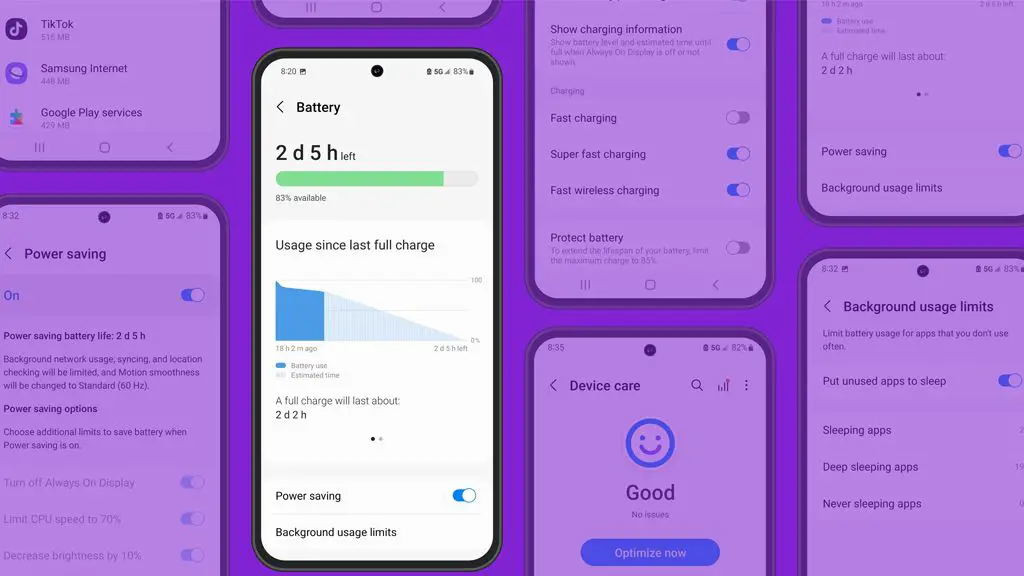With the rise of mobile technology, overheating has become a common issue that can negatively impact device performance and battery life. Batteries are particularly vulnerable to heat damage. When phones or other devices overheat, it can cause faster battery drain, reduce battery lifespan, and in extreme cases even pose a safety risk.
Understanding the relationship between overheating and battery drain is important for properly maintaining mobile devices. By learning what causes overheating, how heat impacts battery chemistry, and techniques to keep devices cool, users can optimize battery performance and extend the usable life of their gadgets.
How Batteries Work
Batteries convert chemical energy into electrical energy through electrochemical reactions. In lithium-ion batteries, the positive and negative electrodes (cathode and anode) store lithium ions. When the battery is connected to a device, the lithium ions flow between the electrodes, generating electricity.
Heat impacts these chemical reactions and can cause faster deterioration of the battery components. Typically, lithium-ion batteries operate best at room temperature. Higher temperatures accelerate the chemical reactions, causing the electrodes and electrolyte to degrade faster [1]. Excessive heat also increases resistance within the battery, reducing efficiency.
Additionally, high temperatures can lead to thermal runaway, an uncontrolled increase in temperature from the internal chemical reactions. Thermal runaway can result in gassing, fire, or explosion. Therefore, properly regulating battery temperature is critical for performance and safety.
Causes of Overheating
There are several common causes that can lead to a phone overheating:
Using the device while it is charging puts additional strain on the battery and processor, generating excess heat. Phones are designed to get warm during charging, but using them intensively at the same time forces the components to work much harder (source).
Leaving your phone in direct sunlight, especially in hot weather, can quickly cause it to overheat. The ambient temperature adds to the heat already being produced by the battery and processor (source).
Running demanding apps, games, or streaming videos eats up a lot of processing power. Using multiple apps simultaneously also makes your phone work harder to manage everything at once. These activities can cause the processor to rapidly heat up as it is pushed to its limits (source).
Impact of Overheating on Battery
Overheating can have a significant impact on lithium-ion batteries. Heat speeds up the chemical reactions inside the battery, causing it to be drained faster than normal https://blog.storemasta.com.au/lithium-ion-batteries-and-thermal-runaway. The increased reactions generate more heat, resulting in thermal runaway if the temperature continues to rise unchecked. This chemical process drains the battery of power at an accelerated rate.
Additionally, high temperatures over time can reduce the overall lifespan of the lithium-ion battery. The battery’s internal components degrade faster under heat stress. Repeated overheating incidents can cause permanent damage, shortening the battery’s ability to hold a charge and necessitating earlier replacement.
Measuring Battery Drain
You can compare drainage between an overheated device and a device at normal temperature to determine if overheating is causing excess battery drain. There are a few ways to measure battery drain:
- Use a multimeter to test for parasitic draw. Attach the multimeter leads to the battery terminals and measure amperage when the device is off. Compare the readings between the overheated and normal device. Higher parasitic draw on the overheated device points to overheating causing excess drainage. See this guide for how to measure parasitic draw with a multimeter.
- Monitor battery usage metrics in the device settings. Compare the discharge rate and estimated battery life between the overheated and normal device while using the same apps and workloads. Faster discharge and lower estimated battery life on the overheated device indicates overheating is increasing drainage.
- Use an app like Battery HD+ to view detailed stats on battery performance. Check the discharge rate, estimated time remaining, and battery health between the two devices. Significantly worse stats for the overheated device point to overheating as the cause.
In general, if the overheated device is draining battery power faster than the normal device under the same conditions, overheating is likely causing excess battery drainage.
Preventing Overheating
There are several steps you can take to help prevent your phone from overheating in the first place:
Don’t charge and use your phone intensively at the same time. Charging generates heat, so using resource-intensive apps or features like GPS while charging can cause the phone to get hot quickly. Avoid gaming, video streaming, or other demanding activities while charging when possible (1).
Avoid leaving your phone in direct sunlight for extended periods, especially in hot environments like a car in summer. The heat from the sun can cause the battery to overheat very quickly (2). Try to keep your phone shaded or even better, inside an air-conditioned space.
Close apps that you are not actively using, as background processes can sometimes drain the battery and generate excess heat. Swipe away any apps you don’t need open to free up processing power and data usage (3).
Sources:
(1) https://www.asurion.com/connect/tech-tips/how-hot-is-too-hot-5-tips-to-keep-your-phone-from-overheating/
(2) https://reviewed.usatoday.com/smartphones/features/how-to-keep-your-phone-from-overheating-during-the-summer
(3) https://reviewed.usatoday.com/smartphones/features/how-to-keep-your-phone-from-overheating-during-the-summer
Cooling Down an Overheated Device
If your phone or device feels hot to the touch, there are some simple steps you can take to cool it down and prevent further overheating:
First, turn off the device completely and let it rest without any charging or activity. This gives the internal components a chance to cool down. Place the device in a cool, shaded area if possible.
Using an external phone case or cooling pad can also help dissipate heat more quickly. Cases and pads made of metal or thermally conductive materials pull heat away from the device.
Make sure the device’s ports and vents are clear of dust, lint, and other debris. Carefully clean out any blocked openings with compressed air. Unobstructed vents allow for better air circulation to carry heat away.
Avoid suddenly changing temperatures and direct sunlight when the device is overheated. Drastic temperature changes can cause thermal shock and damage internal components. Keep it in a stable environment while cooling down.
If the device doesn’t start cooling down within 20-30 minutes, you may need to take it in for professional repair. Continued overheating can degrade the battery and other sensitive electronics.
Signs of Battery Damage
There are several clear signs that a lithium-ion battery may be damaged or defective. Some of the most common signs include:
- Faster than normal drainage – If your device’s battery seems to be draining much faster than usual, even when the device is not in heavy use, it could indicate a problem with the battery. Damaged or old lithium-ion batteries often experience rapid battery drainage as their capacity decreases.
- Swelling or deformity – Lithium-ion batteries can swell or bulge out as they wear down or become damaged. This is due to chemical reactions and buildup of gases inside the battery. A bulging, puffy, or deformed battery is a warning sign and a potential fire risk. Stop using the device immediately if you notice this.
- Device shutting down prematurely – Damaged batteries may trigger abrupt, premature shutdowns in devices, even when the battery level displays 20-30% remaining. This happens because the battery cannot provide the peak power the device needs for normal operation.
Paying attention to these warning signs can help you identify a defective battery before more serious issues like overheating occur. It’s important to stop using a device and replace the battery if you notice rapid drainage, swelling/deformity, or premature shutdowns.
Sources:
[Signs of Damaged or Defective Lithium Batteries](https://www.lion.com/lion-news/april-2023/what-a-damaged-or-defective-lithium-battery-looks-like)
[How To Tell If a Lithium Ion Battery Is Bad](https://www.linkedin.com/pulse/how-tell-lithium-ion-battery-bad-renonpower)
When to Replace Battery
Most smartphone batteries last around 2-3 years with regular daily use before needing to be replaced. As the battery chemically ages and goes through charge cycles, its ability to hold a charge diminishes and its operating time drops significantly from when brand new.
According to Consumer Reports, “Most phone makers design batteries to retain up to 80% of their original capacity after 500 complete charge cycles.” So after a few years of daily charges, you may notice your phone’s battery life dropping below 80% of its original capacity.
Another sign it’s time to replace your phone battery is if you observe any physical swelling or puffing up of the battery inside the phone. This is a result of chemical changes and gasses building up inside the battery. Swelling can lead to other problems, so replace the battery immediately if you see this.
In summary, the two key signs that indicate it’s time to replace your smartphone battery are 1) Operating time dropping significantly (below 80% original capacity) after 2-3 years of regular use, and 2) Any observed swelling or puffing up of the battery inside the phone.
Conclusion
In summary, overheating can significantly drain battery life in devices like smartphones. When a battery overheats, the increased temperatures speed up chemical reactions, causing the battery to be depleted much faster than normal. Prolonged overheating can also reduce the overall lifespan of the battery.
It’s important to prevent overheating as much as possible to avoid accelerated battery drain. Keep your phone out of direct sunlight, avoid intensive tasks when the battery is low, and install a battery monitoring app. If your device does overheat, turn it off and allow it to cool down before continuing use. Replacing an aging or damaged battery can also help improve battery life.
By monitoring your device’s temperature and taking steps to keep your battery cool, you can extend the battery lifespan and avoid frustrating losses of power. Overheating should not be ignored, as it can quickly lead to battery issues over time if left unchecked.