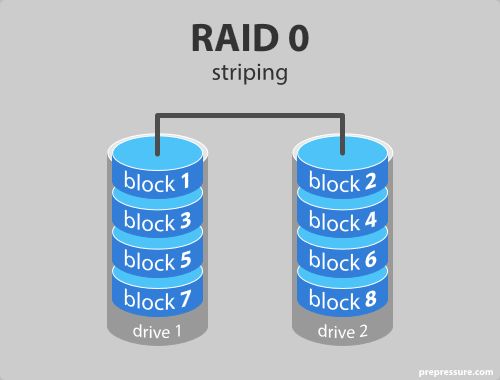RAID 0, also known as disk striping, is a RAID configuration that splits data evenly across two or more disks with no parity or mirroring. The main benefit of RAID 0 is increased disk performance and storage space compared to a single disk. However, RAID 0 also comes with a major drawback – if one disk fails, all data across the entire array will be lost. So does the performance boost of RAID 0 come at the cost of stability and reliability? Let’s take a closer look.
How RAID 0 Works
RAID 0 takes your data and splits it into “stripes” that get distributed evenly across all the disks in the array. For example, in a two disk RAID 0 array, the first stripe of data would go to disk 1, the second stripe to disk 2, the third to disk 1 again, and so on. This is known as striping. The main advantage of RAID 0 striping is that read and write operations can be done in parallel across multiple disks, greatly improving performance compared to a single disk.
| RAID Level | Minimum Disks | Data Protection |
|---|---|---|
| RAID 0 | 2 | No protection |
By spreading data across multiple disks, RAID 0 makes the most efficient use of their combined storage space. For example, two 1TB disks in RAID 0 would give you a total of 2TB of storage, unlike RAID 1 which mirrors disks and cuts the available space in half. This makes RAID 0 a popular choice when you need both speed and large amounts of storage space.
The Performance Benefits of RAID 0
So what exactly are the performance benefits of using RAID 0 versus a single disk? Here are some of the main advantages:
- Increased read and write speeds – With multiple disks working in parallel, RAID 0 can deliver faster reads and writes versus a single disk. Access times are reduced since data requests can be distributed across disks.
- Better disk I/O performance – By striping data across all disks, RAID 0 makes the best use of each drive’s bandwidth. This adds up to improved I/O operations per second (IOPS).
- Faster access to large files – Large files can be stripe across all disks, allowing different parts of the file to be read simultaneously. This greatly improves access times.
- Enhanced multi-tasking performance – The parallel nature of RAID 0 makes it excel at multi-tasking, allowing multiple read/write requests to operate simultaneously across all disks.
In benchmark tests, some users have reported 2-4x faster read speeds on RAID 0 arrays compared to a single disk. Of course, your mileage will vary based on your specific hardware setup, but in general RAID 0 delivers excellent performance benefits versus standalone disks.
Real-World Performance Comparison
To illustrate the performance differences, here are some benchmarks from Tom’s Hardware comparing a single 1TB Western Digital hard drive (WD10EARX) versus a 2 disk RAID 0 array using the same drives:
| Test | Single Drive | 2 Disk RAID 0 |
|---|---|---|
| Sequential Read | 168.7 MB/s | 332.4 MB/s |
| Sequential Write | 168.6 MB/s | 322.5 MB/s |
| 4K Random Read | 0.43 MB/s | 0.90 MB/s |
| 4K Random Write | 0.82 MB/s | 1.59 MB/s |
As you can see, RAID 0 essentially doubled the performance across the board for sequential reads/writes and random 4K reads/writes. So for uses cases like video editing, graphics, and other demanding storage workloads, RAID 0 certainly has the performance advantage.
The Risk of RAID 0 – No Fault Tolerance
So RAID 0 clearly delivers a performance boost, but does it come at a cost? The biggest downside of RAID 0 is the complete lack of fault tolerance. Because RAID 0 doesn’t duplicate or parity check data, the failure of just one disk will result in full array failure and complete data loss. Some refer to RAID 0 as “one drive fails, all data lost” for this reason. Whereas other RAID levels offer protection against disk failures, all disks in a RAID 0 array are a single point of failure.
Let’s go back to our example 2 disk RAID 0 array – if either Disk 1 or Disk 2 were to fail or become corrupted, all data across the entire array would be lost. You end up with zero data instead of RAID 0. Even with more disks, a single failure brings down the whole RAID 0 array. So while unlikely, there is a risk of catastrophic data loss inherent to RAID 0’s lack of fault tolerance.
Possible Causes of Disk Failure
- Physical failure of disk components
- Firmware bugs or voltage issues
- Bad sectors or performance degradation
- Accidental deletion or corruption of data
- Water damage, fire, electrical damage
- Power surges or outages
- Component overheating
So how likely is disk failure? Backblaze analyzed disk failure rates using over 100,000 consumer-grade hard drives and found nearly 2% failed in the first year. Failure rates increased to almost 12% by year 6. Of course, failure rates vary across drive models and manufacturing batches, but it demonstrates that disk failures are not uncommon, especially as drives age.
While backups can protect against data loss, recovering tens or hundreds of terabytes on a failed RAID 0 array is a difficult and lengthy process. And if you don’t have a backup, all that data is just gone. So RAID 0 does trade speed for a higher risk of irrecoverable data loss if a drive fails.
Optimizing RAID 0 Setup
If you decide the performance benefits of RAID 0 outweigh the risks for your use case, here are some tips for optimizing the array:
- Use identical drives – For best performance, all drives should have the same model, specifications, and firmware.
- More disks can be faster – Adding more disks increases parallelism and potential throughput.
- Use smallest stripe size – 64KB is optimal for more disks, 128KB for 2-3 disks.
- SSDs are much faster than HDDs – Use fast SSDs for better performance.
- Install drives in faster ports – Use SATA 3.0/SAS connectors over SATA 1.0.
- RAID controller with cache – Choose a controller with CPU, RAM, and fast cache.
Carefully benchmark different RAID 0 configurations using tools like CrystalDiskMark to tailor the setup for your specific workloads. And make sure to use quality enterprise-class drives designed for 24/7 operation and RAID environments. Consumer hard drives often have aggressive power saving modes that can negatively impact RAID performance.
Alternatives to RAID 0
If the risks of RAID 0 data loss are too high for your use case, what are some alternative options to benefit from storage striping?
Software RAID 0
Many operating systems like Windows, Linux, and macOS support creating “fake” software-based RAID 0 arrays without a hardware RAID card. This allows combining the direct attached storage pools of multiple disks into one large striped volume.
Performance is usually not as high as hardware RAID 0 since there is CPU overhead in the OS managing the array. But software RAID 0 can still provide a boost versus standalone disks in many workloads, while letting you avoid the cost of a RAID controller.
JBOD – Just a Bunch of Disks
JBOD or “spanning” simply combines a set of disks into one large storage volume, similar to software RAID 0. But unlike RAID 0, data is not striped across disks – files are simply written sequentially to disks until filled, then continue on the next disk. A key advantage of JBOD over RAID 0 is that a disk failure only affects data on that disk rather than the entire array.
Performance can be slower than RAID 0 since there is no parallel striping of data, but JBOD does allow accessing the combined capacity and bandwidth potential of pooled disks. And disks can be incrementally added to expand the storage pool as needed.
Newer Disk Partitioning Schemes
Some modern filesystems like ZFS and Btrfs support more advanced disk partitioning schemes that can stripe data across disks similar to RAID 0 for better performance:
- ZFS – Supports striping data across vdevs (virtual devices) to enhance parallelism.
- Btrfs – Can create “raid0” subvolumes to stripe data across disks.
These next-gen filesystems bring more flexibility in how disks are pooled and can provide RAID 0-like benefits without some downsides of traditional hardware RAID.
RAID 0 Use Cases
Given the performance benefits but lack of fault tolerance, here are some examples of where RAID 0 can make sense if the risks are acceptable:
- Staging server for non-critical data
- Scratch space for video editing/rendering
- Temp DB servers where backups exist
- Gaming PC storage with frequent backups
- Experimental lab servers using expendable data
The key when using RAID 0 is having other copies of important data, doing frequent backups, and being prepared to recreate the array in case of disk failures. For production servers with more critical data, other RAID levels like RAID 10 are usually a better choice.
Conclusion
To summarize, RAID 0 can deliver substantial performance benefits over standalone disks by striping and parallelizing data across multiple drives. Benchmarks show RAID 0 can double or even quadruple sequential and random read/write speeds depending on your hardware.
However, RAID 0 comes at the cost of zero fault tolerance – a single disk failure will result in total array failure and complete data loss. While failures are still uncommon, this risk means RAID 0 should only be used in situations where the data is non-critical or has other backups.
Overall, RAID 0 makes sense for use cases that require both high performance and large storage capacity using expendable data. But for mission critical storage, other RAID levels like RAID 10 provide a better balance of speed and protection against disk failures.