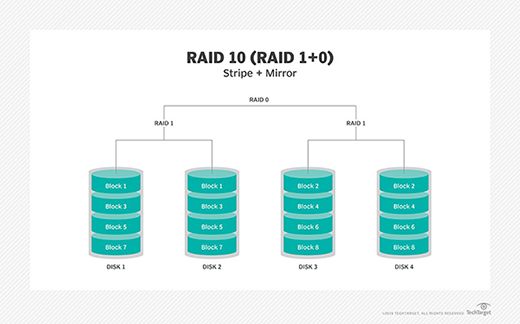RAID 10, also known as RAID 1+0, is a hybrid RAID configuration that combines both mirroring and striping. It provides both redundancy and improved performance compared to a single disk or RAID 0 array. But does RAID 10 truly have redundancy? Let’s take a closer look at how RAID 10 works and what redundancy it provides.
Quick answer: Yes, RAID 10 does provide redundancy through mirroring
RAID 10 utilizes mirroring, which means data is duplicated on a second disk. If one disk fails, the mirrored copy on the other disk can still be accessed to retrieve data without loss. This provides fault tolerance and protection against data loss in the event of a single disk failure.
How RAID 10 Works
RAID 10 combines two RAID levels – RAID 1 and RAID 0:
RAID 1 – Mirroring
RAID 1 creates an exact copy (or mirror) of data on a second disk. It requires at least two disks of equal capacity. When data is written to one disk, it is simultaneously copied to the second disk to create the mirror.
RAID 0 – Striping
RAID 0 stripes data across multiple disks without redundancy. Data is divided into blocks and spread evenly across the disks in the array. This allows for parallelization which can improve performance. However, RAID 0 alone does not provide fault tolerance.
RAID 10 Configuration
In RAID 10, the RAID 1 mirrors are created first. Each mirror consists of two disks with identical data.
These RAID 1 mirror pairs are then striped together in a RAID 0 layout. This means data is striped across the mirrors, similar to RAID 0, but each disk has an exact copy within its mirror.
For example, in a 4-disk RAID 10:
– Disks 1 & 2 form a RAID 1 mirror
– Disks 3 & 4 form a separate RAID 1 mirror
– Data is striped across the two mirrors
Advantages of RAID 10
RAID 10 provides several key advantages:
- Redundancy – Each disk has a complete copy of data through RAID 1 mirroring. If one disk fails, the other disk in the mirror still has all the data intact.
- Performance – By striping across mirrors, RAID 10 allows for parallel reads and writes across multiple disks for better performance.
- Balanced redundancy and speed – RAID 10 finds a middle ground between the redundancy of RAID 1 and the speed of RAID 0.
Does RAID 10 Have Redundancy?
Now that we’ve looked at how RAID 10 works, let’s examine the redundancy capabilities:
RAID 10 provides disk failure redundancy
Thanks to RAID 1 mirroring, RAID 10 offers protection against the failure of a single disk. If any one disk fails, the mirrored copy of all data still exists on the other disk in the pair. This allows continued access to data without any loss in the event of a disk failure.
For example, if Disk 1 in our 4-disk RAID 10 fails, Disk 2 still has an intact copy of all data. The RAID 10 remains operational using this mirror.
This redundancy provides complete fault tolerance for a single disk failure, which is a key benefit of RAID 10.
RAID 10 can withstand multiple disk failures in some cases
In addition to the guaranteed protection from a single disk failure, RAID 10 may also be able to withstand multiple disk failures depending on which disks fail.
If the failed disks are in separate mirror pairs, the RAID 10 can continue operating in a degraded state. However, if two disks fail within the same mirror, all data will be lost.
For example, if Disk 1 and Disk 3 fail in our 4-disk RAID 10, the data is still intact on Disk 2 and Disk 4. But if Disk 1 and Disk 2 fail, there is no remaining redundancy for that mirror pair’s data.
So while RAID 10 is primarily designed to survive a single failure through redundancy, it can potentially withstand multiple disk failures if the failed disks are in different mirrors. But there is no guaranteed protection against more than one failure.
RAID 10 Redundancy Scenarios
Let’s look at some examples to illustrate RAID 10 redundancy in different failure scenarios:
Scenario 1: Single disk failure
– 4-disk RAID 10 with Disks 1 & 2 mirrored and Disks 3 & 4 mirrored
– Disk 1 fails
– Disk 2 still contains a complete copy of all data from its RAID 1 mirror
– The RAID 10 remains operational with no data loss
Scenario 2: Multiple disks in separate mirrors fail
– 4-disk RAID 10 with Disks 1 & 2 mirrored and Disks 3 & 4 mirrored
– Disk 1 and Disk 3 fail
– Disks 2 and 4 still operational with all data intact in each mirror
– The RAID 10 remains operational in a degraded state
Scenario 3: Two disks fail in same mirror
– 4-disk RAID 10 with Disks 1 & 2 mirrored and Disks 3 & 4 mirrored
– Disks 1 and 2 fail
– There is no remaining redundancy for the data that was on Disks 1 and 2
– The RAID 10 fails with data loss
These examples illustrate that RAID 10 redundancy depends on only one disk failing per mirror. If two disks fail in the same mirror, redundancy is lost. But if failures occur in separate mirrors, RAID 10 can continue to operate and provide fault tolerance.
How Many Disk Failures Can RAID 10 Withstand?
Given the redundancy scenarios, how many disk failures can a RAID 10 withstand?
RAID 10 can always withstand one disk failure
Thanks to mirroring, you can be certain that RAID 10 will provide continued access to data after any single disk fails. The failed disk’s RAID 1 partner still has a complete copy of data to serve requests.
The number of additional failures tolerated depends on layout
After one disk failure, RAID 10 may or may not tolerate additional failures depending on the particular disks that fail.
In a larger RAID 10 array, the odds are better for tolerating a second failure. But there is no guarantee.
For example, in an 8-disk RAID 10 (made of 4 mirror pairs), up to 2 disks can fail if they are in separate mirrors. But if the two failed disks are in the same mirror, then data is lost.
So while RAID 10 guarantees surviving one failure, the number of additional failures tolerated is not definite. It depends on which disks fail and the RAID 10’s layout.
Disadvantages of RAID 10 Redundancy
While RAID 10 redundancy provides excellent protection against disk failures, there are some downsides:
50% storage efficiency
Since RAID 10 duplicates all data across mirrored disks, it requires double the raw storage capacity. A 4-disk RAID 10 can only store the equivalent of two disks worth of data. This 50% storage efficiency is the cost of the RAID 1 redundancy.
Rebuilding takes longer than with parity
Rebuilding the RAID 10 after a disk failure requires copying all data from the surviving mirror disk. Parity-based RAID levels can recompute data faster. So rebuild times are longer with RAID 10.
Higher cost than parity RAIDs
The doubled disk capacity requirement results in significantly higher cost for large RAID 10 arrays compared to RAID 5 or RAID 6. As the array scales in size, the cost disadvantage grows.
RAID 10 vs Other Redundant RAID Levels
How does RAID 10 redundancy compare to other redundant RAID levels like RAID 5 and RAID 6?
Vs RAID 5
Both RAID 10 and RAID 5 provide single disk fault tolerance. However, RAID 5 uses distributed parity while RAID 10 uses mirroring.
RAID 10 has faster writes since it doesn’t have to calculate parity. But RAID 5 has more usable capacity from the same number of disks.
RAID 10 rebuilds entire mirrors after a failure which takes longer than RAID 5 parity recomputation. But RAID 10 can perform better with heavy workloads during rebuilds.
Vs RAID 6
RAID 6 can tolerate up to two disk failures by using double distributed parity. This gives it an advantage over RAID 10 in terms of redundancy.
However, RAID 10 generally has faster performance than RAID 6. And RAID 10 rebuilds only the one failed mirror rather than having to rebuild two disks worth of data like RAID 6.
So RAID 10 has performance benefits while RAID 6 provides stronger redundancy at a lower cost.
Should You Use RAID 10 for Redundancy?
Given its capabilities and limitations compared to other RAID types, when does it make sense to use RAID 10?
Use cases where RAID 10 redundancy shines
RAID 10 is a great choice when you need both redundancy and high performance:
– Transactional databases
– Disk-intensive applications like video editing
– Smaller arrays where cost isn’t a concern
– Any application needing high availability and fault tolerance
It’s also preferred when rebuild times need to be fast – RAID 10 rebuilds only one mirror while parity RAIDs take longer.
Scenarios where other RAID levels may be better
With large arrays or cost-sensitive applications, the 2x storage requirement makes RAID 10 less ideal. Parity RAIDs like RAID 6 provide sufficient redundancy at a lower cost.
If your workload has heavy writes, RAID 5 can be a better option than RAID 10 since it avoids the performance penalty of parity calculations on writes.
So consider workload, performance needs, cost, and availability requirements when deciding between RAID 10 and other RAID levels. RAID 10 redundancy has its place for the right use cases.
Conclusion
To summarize, RAID 10 does provide true redundancy through its use of mirroring. A single disk failure will not result in any data loss. In some cases, it can even tolerate multiple disk failures if the failed disks are in separate mirrors.
However, the redundancy capability does have limits:
– The storage efficiency is only 50% due to the duplication to mirrors
– Rebuild times are slower than parity-based RAID levels
– Costs scale higher than parity RAIDs in larger deployments
But for mission critical applications that need high redundancy, availability and performance, RAID 10 is an excellent choice. Just be aware of the capacity and cost drawbacks compared to other RAID types when planning larger arrays.
By understanding exactly how RAID 10 redundancy works with mirroring and what scenarios it protects against, you can determine if its fault tolerance capabilities fit your needs. RAID 10 offers a robust option for redundancy in key use cases where both performance and protection against disk failure are must-have requirements.