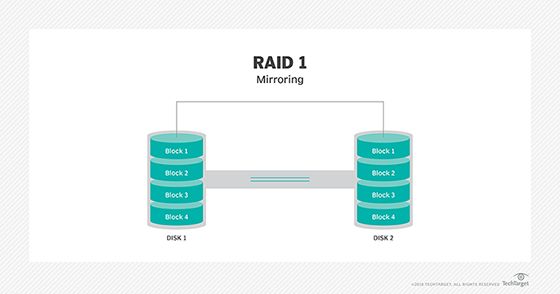RAID 1, also known as disk mirroring, is a storage technology that copies (or mirrors) data across multiple hard drives in real-time. This approach offers data redundancy, as the same data is stored on two or more drives simultaneously. If one drive fails, the data remains intact and accessible on the other mirrored drive(s). But does RAID 1 truly make sense for your storage needs? Let’s examine the pros and cons.
What is RAID 1?
RAID 1 utilizes disk mirroring to copy and maintain identical data on two or more hard drives. If one drive fails, the mirrored drive(s) provide continuous data access. RAID 1 requires at least two hard drives of equal capacity. Any data written to one disk is simultaneously written to the other mirrored drive(s). This real-time duplication provides full data redundancy.
RAID 1 is beneficial for providing constant data availability in the event of a drive failure. Since the data is duplicated across multiple drives, you can replace a failed drive without system downtime or data loss. The RAID 1 array automatically rebuilt once the failed drive has been swapped out.
What are the advantages of RAID 1?
There are several notable benefits to using RAID 1 disk mirroring:
- Data redundancy – Complete copies of your data are maintained across multiple drives, providing protection against data loss if a single drive fails.
- Increased read performance – Data can be read simultaneously from multiple mirrored drives for faster data access.
- Continuous availability – If a drive fails, your data remains fully accessible from the other mirrored drives.
- Easy recovery – Failed drives can be hot swapped for new ones without system interruption. The RAID 1 array automatically rebuilds using the mirrored data.
- Compatible with any drive types/sizes – You can combine different drive models, speeds, sizes in the same RAID 1 array.
The redundancy and fault tolerance provided by RAID 1 offers more robust data protection compared to single disk drives. Critical data remains available even if a drive completely fails.
What are the disadvantages of RAID 1?
Using RAID 1 does come with some notable drawbacks:
- Higher cost – Since data is duplicated across multiple disks, you essentially double your storage costs compared to using single drives.
- Half storage efficiency – With the data mirrored, the total usable capacity is only 50% of the combined raw drive capacity.
- Slower writes – Writes must be completed across multiple disks, which can reduce overall write performance.
- No protection against logical errors – Human errors, software bugs, viruses, etc. will be mirrored flawlessly across the RAID 1 drives.
While RAID 1 does provide robust protection against physical drive failures, the duplication does come at a premium price. You also need a minimum of two drives, so you immediately lose half your total capacity. The write penalty is not substantial but still results in slower performance on writes versus single disk configurations. Logical errors are mirrored perfectly across the RAID 1 array.
When does RAID 1 make sense?
RAID 1 can be a smart choice in these situations:
- You need maximum uptime and availability. The redundancy ensures continuous access to critical data if a drive fails.
- Your data is mission critical and absolutely cannot be lost or exposed to downtime.
- Performance is less important than data availability and integrity.
- Your workload is read-heavy. The dual disk reads provide a performance boost.
- You need a simple RAID solution. RAID 1 is easy to implement and manage.
The fault tolerance and seamless failover provided by RAID 1 mirrors best suit applications where data accessibility is more important than storage efficiency. The redundancy provides excellent protection for sensitive, irreplaceable, or highly critical data.
When should you avoid RAID 1?
There are also instances where RAID 1 may not be the best fit:
- You need to maximize storage capacity and efficiency. The 2x duplicate data results in 50% efficiency.
- Cost is a major factor. The dual disk requirement at minimum doubles your storage costs.
- Your workload is write-intensive. The write penalty can impact performance.
- You need protection against human errors and logical faults. These are mirrored perfectly in RAID 1.
- You require more complex features like proactive drive monitoring and reporting.
If you are cost-conscious and need to maximize overall storage capacity, RAID 1 is probably not the best choice. The duplicate data cuts your total available storage in half. The write penalty also makes it less suitable for write-heavy applications. And human errors are flawlessly replicated unless you have backups.
RAID 1 use cases
Here are some common use cases where RAID 1 mirroring provides advantages over single disk storage:
Database servers
Database performance and uptime are critical. The data redundancy of RAID 1 ensures constant availability if a drive fails. The improved read speed also benefits database operations.
File and application servers
Servers provide data and services that need to be accessible 24/7. RAID 1 allows a failed drive to be replaced without any downtime visible to users.
Virtualization and hypervisor hosts
Hypervisors running critical VMs (virtual machines) demand RAID 1 redundancy to prevent VM downtime from drive issues. The mirroring safeguards against data loss.
Transactional systems
Financial, ecommerce, and other transactional applications cannot afford to halt operations or lose data. RAID 1 enables continuous processing through drive failures.
Email servers
Email services typically run 24/7 and require high availability. RAID 1 allows swapping out failed drives without any email service disruption.
NAS storage
RAID 1 provides home and small office NAS devices with data protection against drive failures. Users enjoy uninterrupted access to stored files.
RAID 1 implementation
Let’s look at how you can implement RAID 1 disk mirroring on your system:
Hardware RAID
A hardware RAID controller card can provide RAID 1 functionality. The card handles the mirroring process for drives connected directly to it. Hardware RAID offers the best performance but requires purchasing a compatible RAID controller.
Software RAID
Operating systems like Windows, Linux, etc. have built-in software RAID that can configure drives connected to the motherboard’s SATA ports. Software RAID is convenient but has slightly more overhead than hardware.
Storage Spaces
Microsoft’s Storage Spaces feature enables RAID 1 through the OS with commodity drives. This makes mirroring extremely accessible. But performance lags behind hardware and software RAID.
NAS Appliances
Many dedicated NAS appliances like Synology, QNAP, etc. allow configuring RAID 1 using their web UI. This streamlines the process without needing RAID cards.
Make sure to use identical drives when implementing RAID 1 to evenly distribute load. Combining mismatched drives can slow performance. Also confirm your OS, hardware, hypervisor, or NAS platform supports RAID 1 before proceeding.
RAID 1 versus RAID 0
How does RAID 1 compare to RAID 0, which stripes data across multiple disks for performance?
| Factor | RAID 1 | RAID 0 |
|---|---|---|
| Data redundancy | Excellent redundancy through mirroring | No redundancy, higher risk of data loss |
| Storage efficiency | 50% efficiency due to duplication | 100% efficiency as combines capacity of all disks |
| Performance | Faster reads, slower writes | Much faster reads and writes |
| Minimum drives | 2 | 2 |
| Cost | Higher due to more disks needed | Lower as does not require as many disks |
In summary, RAID 1 prioritizes fault tolerance and availability while RAID 0 focuses on performance. Choose RAID 1 when data protection is critical and RAID 0 where speed is the top priority.
RAID 1 data recovery
A key benefit of RAID 1 is the ability to easily recover from drive failures. Here is the typical recovery process:
- Detect drive error – The RAID controller indicates which specific drive failed in the array.
- Remove failed drive – Physically detach the malfunctioning drive from the server or NAS.
- Insert replacement drive – Install a new replacement drive of equal or larger capacity.
- RAID rebuild – The RAID 1 automatically rebuilds itself using the data from the good drive.
- Restore full redundancy – The RAID 1 finishes rebuilding and returns to a fully mirrored state.
The rebuilding process could take hours or days depending on the storage capacity and controller performance. But the RAID 1 remains accessible the entire time using the surviving mirror drive. This minimizes downtime and avoids data loss.
Make sure to only swap out one failed drive at a time. Removing both mirrored drives simultaneously would cause complete data loss. Also replace failed drives promptly to avoid the risk of a second drive failure during rebuild.
Is RAID 1 worth the cost?
RAID 1 requires an investment in additional drives but offers compelling advantages:
- Prevents data loss and minimizes downtime from drive failures
- Maintains availability during drive replacements and rebuilds
- Boosts performance for read-intensive applications
- Easy to implement and manage mirroring
For mission critical systems and data, the advantages often outweigh the higher hardware costs. But less important data may work fine on single disks or other RAID levels like RAID 5.
RAID 1 is also inexpensive to scale as you can continually add additional mirror drives. And modern high capacity drives make the 50% storage efficiency very reasonable.
The redundancy and fault tolerance provided by RAID 1 certainly give it value for the right workloads. Assess your specific availability needs, performance requirements, and budget to determine if the benefits merit the premium pricing.
Conclusion
RAID 1 delivers excellent protection against downtime and data loss through real-time disk mirroring. The continuous availability, seamless failover capabilities, and faster reads give RAID 1 significant advantages over single disk storage.
But the duplicate data does cut your total storage capacity in half. And you incur a premium cost for the extra drives required. RAID 1 may be overkill if data availability is not critical. The write penalty can also impact performance for heavy workloads.
In the end, RAID 1 offers compelling benefits for mission critical, read-intensive applications that justify the higher hardware expenses. Prioritize data accessibility and integrity over storage efficiency to maximize the value of mirroring. For less important data, single disks or other RAID levels may be more cost-effective.