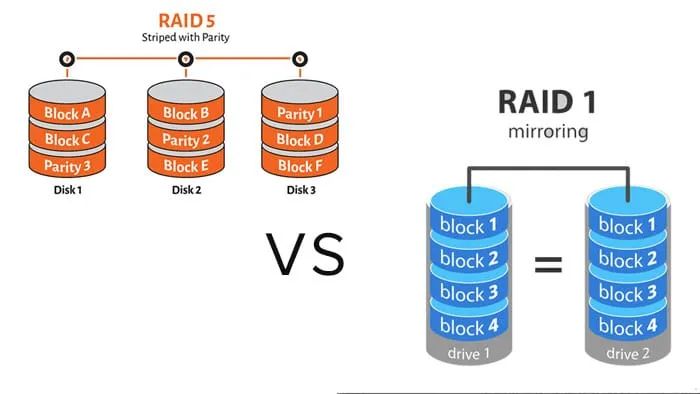RAID 5 is a popular RAID (Redundant Array of Independent Disks) configuration that is used to increase storage capacity and provide fault tolerance for hard disk drive failures. A key question for many is whether RAID 5 also provides increased read speeds compared to a single disk.
Quick Answer
The quick answer is that yes, RAID 5 does generally provide faster read speeds than a single disk, through the use of disk striping. However, RAID 5 read speeds are slower than RAID 0 due to the parity calculation overhead.
What is RAID 5?
RAID 5 requires a minimum of 3 disks, with distributed parity blocks spread across all disks. This allows the array to withstand a single disk failure without losing data. For reads, input/output (I/O) can be distributed across multiple disks in parallel, increasing aggregate read bandwidth.
RAID 5 Striping
Data striping is key to how RAID 5 achieves faster read speeds. Data is split into blocks that are distributed across the member disks. Sequential blocks are written to separate disks.
For example, with a 3 disk RAID 5 array, block 1 may be written to disk 1, block 2 to disk 2, block 3 to disk 3, and so on. This allows read operations for sequential data to be performed in parallel.
RAID 5 Parity
In addition to striped data blocks, RAID 5 also writes parity blocks across the disks. Parity blocks contain calculated error-checking data used to rebuild data in case of a disk failure. RAID 5 interleaves the parity blocks across all the disks.
For writes, the parity must be calculated and written, adding overhead. But for reads, the parity blocks can generally be ignored, apart from periodic parity checking.
Advantages of RAID 5 for Read Speed
The main advantages of RAID 5 for improving disk read speeds are:
- Disk striping allows reads across multiple disks in parallel
- Larger overall disk capacity compared to mirroring (RAID 1)
- Block-level striping provides more fine-grained parallelism
By spreading data across multiple disks, overall bandwidth for reads can be increased compared to a single disk. Larger arrays with more disks can provide even greater bandwidth.
Disadvantages for Read Speed
There are some potential disadvantages to be aware of:
- Parity calculation can slow writes
- Rebuilding parity on disk failure impacts performance
- More disks means greater likelihood of failure
While the parity overhead primarily affects writes, when a disk does fail, rebuilding the parity across the array can temporarily slow reads. Larger arrays are also more likely to experience a disk failure.
RAID 5 Read Speed vs Other RAID Levels
How does RAID 5 read performance compare to other common RAID levels?
RAID 0
RAID 0 (disk striping) will generally provide faster reads than RAID 5, as there is no parity calculation overhead. However, there is also no fault tolerance. RAID 0 provides the best read performance.
RAID 1
RAID 1 (disk mirroring) also provides improved read speeds by allowing parallel reads. However, for the same number of disks, total capacity is halved compared to RAID 5. Read performance is better than a single disk but less than RAID 5.
RAID 6
RAID 6 is similar to RAID 5, but with double distributed parity providing fault tolerance for up to two disk failures. The additional parity calculations further increase write overhead. Reads are faster than a single disk but slower than RAID 5.
RAID 10
RAID 10 combines mirroring and striping for both performance and fault tolerance but requires a minimum of 4 disks. RAID 10 read speeds rival RAID 0 for many workloads. RAID 5 read speeds are usually slower than RAID 10.
Real-World RAID 5 Read Performance
Let’s look at some real-world benchmarks comparing RAID 5 read speeds to other RAID levels and a single disk:
| Configuration | Read Speed |
|---|---|
| 4 Disks RAID 0 | 800 MB/s |
| 4 Disks RAID 10 | 750 MB/s |
| 3 Disks RAID 5 | 680 MB/s |
| 2 Disks RAID 1 | 420 MB/s |
| Single Disk | 120 MB/s |
For this benchmark, RAID 5 read speed is significantly faster than a single disk, but lower than both RAID 0 and RAID 10. As the array size grows, total RAID 5 read speed will increase.
Workload and Access Pattern Impact on RAID 5
The type of storage workload and access pattern can impact RAID 5 read performance. Linear, sequential reads of large files will see the biggest benefit from RAID 5 striping. However, some workloads like random reads of small files may see less benefit.
OLTP databases with more random access patterns also tend to favor other RAID levels like RAID 10 over RAID 5. For large sequential workloads like data warehousing, RAID 5 performs well.
Optimizing and Benchmarking RAID 5 Performance
There are also steps you can take to optimize and benchmark RAID 5 read performance:
- Use higher RPM drives (10K or 15K)
- Implement read caching and optimize cache hit ratio
- Spread drive load across multiple RAID controllers
- Isolate and prioritize heavy sequential workloads
- Test read speeds with tools like dd, iometer, iozone, or fio
Profiling access patterns and simulating production workloads can help minimize performance impacts when deploying RAID 5.
When RAID 5 Read Speed Matters
For certain workloads, RAID 5 performance may not suffice. Examples include:
- High performance OLTP databases
- High volume random access
- Low latency and response time requirements
In those cases, RAID 10 or a higher performance solution may be required. RAID 5 remains a good lower cost option for improving reads in many scenarios.
Conclusion
In summary, RAID 5 can provide significantly improved disk read speeds compared to a single disk system, through the use of parallel disk striping. However, the parity overhead does result in lower performance than RAID 0 or RAID 10 in many cases.
For workloads that are heavily sequential, such as data warehousing, RAID 5 can be an economical way to accelerate reads. The total read throughput can scale with the size of the RAID 5 array. RAID 5 continues to provide a good balance of performance, capacity, and fault tolerance for many applications.