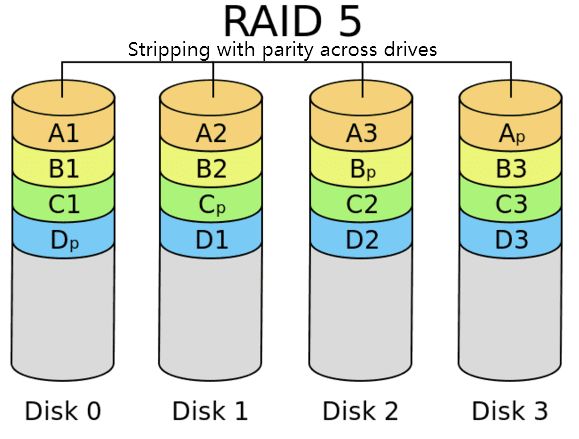What is RAID 5?
RAID 5 is a storage technology that stripes data and parity information across multiple drives (Definition of RAID 5 – PCMag). This technique provides fault tolerance by dedicating one drive’s worth of space to parity data. The parity data allows the system to regenerate the data from a failed drive using the remaining data and parity drives. RAID 5 requires a minimum of three drives, but often more drives are used. The drives do not need to be identical in size or speed.
In RAID 5, data is divided into strips that get distributed across all the drives except one. The remaining drive stores parity information that is calculated based on the data strips on the other drives. This allows any drive to fail without losing data, since the parity drive can reconstruct the missing information. The parity data rotates across all the drives periodically so that write operations are distributed evenly.
Why Use RAID 5?
RAID 5 offers several benefits that make it a popular RAID level for many use cases. Two of the main advantages of RAID 5 are increased read performance and fault tolerance.
One of the key features of RAID 5 is disk striping, which spreads data across multiple drives. By striping data across multiple disks, RAID 5 can increase read performance compared to a single disk. Data can be read in parallel from multiple drives at the same time, allowing for faster data access 1.
Another major benefit of RAID 5 is the ability to withstand drive failure. RAID 5 uses distributed parity, storing parity information across all the drives. If one drive fails, the parity information can be used to reconstruct the missing data from the failed drive. This provides fault tolerance and allows a RAID 5 array to continue operating normally even if a drive fails 2.
In summary, the striping used in RAID 5 improves read performance compared to a single disk, while the distributed parity provides protection against drive failure. These benefits make RAID 5 a versatile RAID level for many applications.
How Many Drives Does RAID 5 Require?
RAID 5 requires a minimum of 3 hard drives to implement (source: https://drivesaversdatarecovery.com/what-are-the-raid-5-requirements/). This allows RAID 5 to provide data redundancy through parity information distributed across the drives.
With just 3 drives, RAID 5 can withstand the failure of 1 drive. If a drive fails, the parity information on the remaining drives can be used to reconstruct the lost data. This provides fault tolerance without having to duplicate all data like in RAID 1 mirroring.
While 3 drives is the minimum required, most RAID 5 implementations use 4+ drives. More drives allow for greater capacity, speed, and fault tolerance. For example, 4 drives can withstand 1 failure while still retaining access to data. 5 drives can withstand 2 failures. So more drives provides more redundancy.
In summary, the minimum drive requirement for RAID 5 is 3 drives. But most implementations use 4+ drives to maximize performance, capacity, and fault tolerance.
RAID 5 Drive Failure
One of the key benefits of RAID 5 is its ability to withstand the failure of one drive in the array without losing data. This is made possible through the use of parity information that is distributed across all the drives in the array. Parity allows the system to reconstruct the data that was on a failed drive using the data on the remaining drives.
RAID 5 can continue operating normally even if one of the drives fails. This provides protection against hardware failure and improves the overall reliability of the storage system. However, if a second drive fails before the first failed drive is replaced and rebuilt, data loss will occur. This is sometimes referred to as the “RAID 5 write hole.”
When a drive does fail in a RAID 5 array, the system will switch into a degraded mode and continue operating using the parity data. However, the failed drive needs to be replaced and the data rebuilt as soon as possible. The rebuild process reads all the data from the remaining drives and uses the parity information to reconstruct the data that was on the failed drive onto a replacement drive (Source: https://recoverit.wondershare.com/harddrive-recovery/recover-data-from-raid5-with-2-failed-drives.html).
RAID 5 requires a minimum of 3 drives to implement, but most arrays consist of 5-8 drives. The more drives, the greater the overhead but also the lower the impact if a single drive fails. Overall, the ability to withstand a single drive failure makes RAID 5 a popular choice for many applications needing redundancy and performance.
Rebuilding RAID 5
When a drive fails in a RAID 5 array, the process of rebuilding the array involves redistributing the data across the remaining drives. According to IBM (source), the process involves the following steps:
- Run the iprconfig utility to access the disk recovery tools
- Select the option to rebuild disk unit data
- Select the failed disk(s) you want to rebuild
- The RAID controller will rebuild the drive by redistributing parity and data across the remaining disks
This rebuild process can take a long time depending on the size of the disks and the performance of the controller. The array is vulnerable during the rebuild, so if another drive fails before it completes, data loss can occur (source). Regular monitoring and maintenance is crucial. Once complete though, the RAID 5 array will be restored to full redundancy.
RAID 5 Performance
RAID 5 offers good read performance since data is striped across multiple disks. However, write performance suffers due to the parity calculation that must be performed with each write operation.
With RAID 5, all write operations require a Read-Modify-Write (RMW) where existing data and parity is read, the new parity is calculated, and then the new data and parity is written to disk. This parity calculation introduces write penalty that can significantly reduce write performance compared to other RAID levels like RAID 10.
According to Prepressure.com, the RAID 5 write penalty means the array can only handle about 50-70% as many random write IOPS as a single disk could deliver. Sequential write performance is less impacted. The performance hit is most noticeable in transactional workloads with lots of random writes.
To mitigate the write penalty, some controllers use write-back caching to buffer writes in memory and flush to disk sequentially. However, caching increases risk of data loss in the event of power failure.
Overall, RAID 5 provides good read speed for media streaming and backups, but write performance suffers compared to mirroring or striping alone. The RAID 5 write penalty should be considered for transactional workloads.
RAID 5 vs Other RAID Levels
RAID 5 is often compared to other common RAID levels like RAID 1, RAID 6, and RAID 10. Here’s how they differ:
Compared to RAID 1, which simply mirrors data between two drives, RAID 5 provides better overall storage capacity since it stripes data across multiple drives. However, RAID 1 can be faster for read performance and offers better redundancy with its mirroring. See this analysis of RAID 5 vs. RAID 1.
RAID 6 is similar to RAID 5 in striping data across drives, but it requires at least four drives and uses double distributed parity to protect against two disk failures instead of just one. This makes RAID 6 more fault tolerant but slower in performance. RAID 6 becomes preferable for setups with larger drive counts where the risk of multiple failures is higher. See this RAID 5 vs. RAID 6 comparison.
Compared to RAID 10, which stripes and mirrors data across drive pairs, RAID 5 offers more overall capacity for the same number of disks. However, RAID 10 can provide faster performance for both reads and writes. RAID 10 also offers full redundancy if a drive fails in each mirrored pair. Choose RAID 10 when performance is critical and cost is less of a concern.
When to Use RAID 5
RAID 5 can be a good option in certain use cases where read performance and storage efficiency are priorities, but it has some downsides to consider.
One of the best uses for RAID 5 is for data that needs fast read speeds but not a lot of write performance. Since RAID 5 can read from multiple drives at once, it provides good read throughput. However, write speeds suffer due to the parity calculation on each write. So RAID 5 works well for data that will mostly be read from and not frequently written to, like media libraries or archived data.
RAID 5 is also fairly storage efficient, since it only requires one drive’s worth of capacity for parity. This makes it a good option when you need to maximize storage without compromising data redundancy. But RAID 6 can provide better protection for mission-critical data since it has two parity drives.
In general, RAID 5 is a good choice for general purpose file serving and applications where uptime and data protection are important, but performance and redundancy are not critical. It provides a balance of storage efficiency, read performance, and redundancy at a reasonable cost. However, for more demanding environments, RAID 6 or 10 may be better options.
RAID 5 in the Cloud
With the rise of cloud computing and storage, RAID 5 has also become available as a software implementation in many cloud services. The main benefit of RAID 5 in the cloud is high availability. Since RAID 5 is implemented in software, there is no dependence on specific physical hardware. If a disk fails in a cloud RAID 5 implementation, the software automatically detects it and rebuilds the array using other available disks in the cloud infrastructure. This provides fault tolerance without service interruption.
Many cloud providers like Amazon Web Services, Google Cloud, and Microsoft Azure offer managed RAID 5 configurations for their block storage services. Users don’t have to configure RAID, it is handled automatically behind the scenes. This makes it easy to get the benefits of RAID 5 without needing dedicated hardware or technical expertise.
RAID 5 in the cloud also enables scaling capacity and performance up or down on demand. Additional storage can be added to enlarge the RAID set as needed. This on-demand elasticity and hands-off management is driving increased adoption of cloud-based RAID 5 implementations.
The Future of RAID 5
RAID 5 has been a popular RAID level for many years due to its ability to provide fault tolerance while maximizing storage capacity and performance. However, some experts believe that RAID 5 may be declining in popularity as new technologies emerge.
One of the main concerns with RAID 5 is that rebuild times can be very long with larger drive sizes. As drive capacities continue to increase, the risk of an unrecoverable read error during a RAID 5 rebuild also rises. This has led some to recommend avoiding RAID 5 in favor of RAID 6 or RAID 10 for better redundancy (TechTarget).
RAID 6 is growing as an alternative to RAID 5 that can tolerate the failure of two drives with a dedicated parity drive for each. Although RAID 6 reduces storage capacity, the additional fault tolerance provides peace of mind with large drive sizes. RAID 10 is also gaining popularity for combining mirroring and striping without parity for better performance.
In the cloud, distributed storage architectures are emerging as an alternative to traditional RAID that offer redundancy across servers. As solid state drives become more prevalent, some experts argue RAID 5 may become less beneficial due to the lack of sequential write performance benefits.
While RAID 5 will likely remain relevant for many use cases, its popularity may wane given concerns around rebuild times and emerging alternatives. However, RAID 5 still provides a balanced option for fault tolerance and efficient storage capacity.