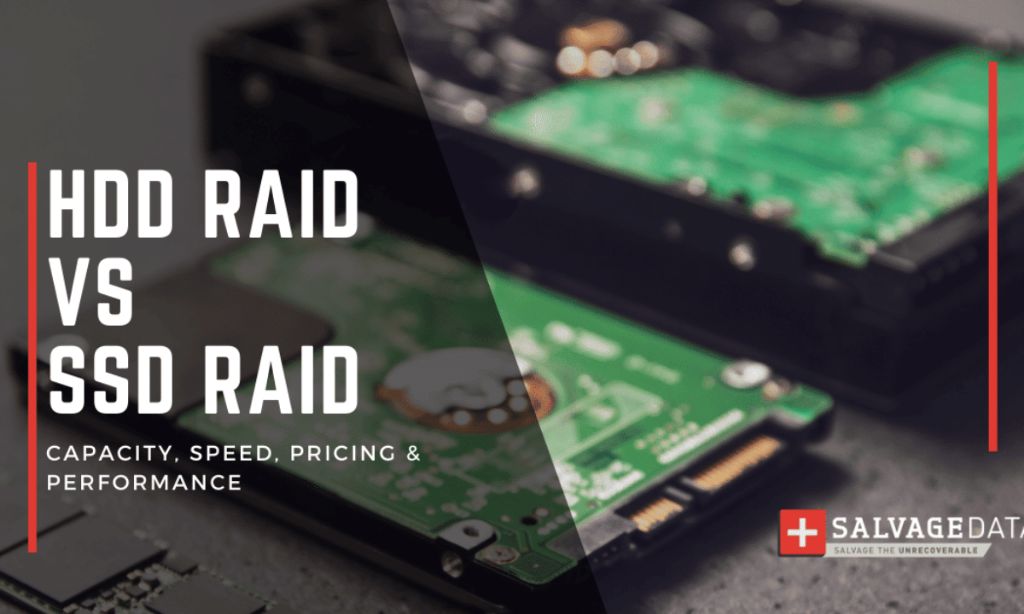What is RAID?
RAID (Redundant Array of Independent Disks) is a data storage technology that combines multiple disk drives into a logical unit. RAID takes advantage of multiple disks to provide features not available with single disks, such as increased data reliability, performance, capacity, and availability.
The key benefit of RAID is data redundancy, meaning if one disk fails, there are backup disks that can continue to serve data requests. RAID also enables “striping” data across disks for performance benefits. There are different RAID “levels” which provide different tradeoffs between things like speed, capacity, and fault tolerance. Some common RAID levels include:
- RAID 0 – Striping for pure performance, no redundancy
- RAID 1 – Mirroring disks for 100% redundancy but requires at least 2 disks
- RAID 5 – Striping with distributed parity for redundancy with at least 3 disks
- RAID 10 – Mirroring + striping for increased performance and redundancy
The RAID array appears to the operating system as a single logical hard disk. RAID is implemented in either hardware as a dedicated RAID controller, or in software at the operating system level. RAID technology helps protect against data loss and improves I/O performance for applications.
Sources:
https://www.techtarget.com/searchstorage/definition/RAID
https://www.spiceworks.com/tech/data-management/articles/what-is-raid-storage/
RAID with HDDs
Hard disk drives (HDDs) have traditionally been used for RAID implementations. HDDs provide high storage capacities at lower costs compared to solid state drives (SSDs), making them well-suited for use in RAID arrays where large storage pools are required across multiple disks (CITE: https://www.bhphotovideo.com/c/buy/Hard-Drive-Arrays/ci/14075). The mechanical nature of HDDs does result in some limitations, however. HDDs have slower random read/write speeds compared to SSDs due to the moving parts involved. They also have higher failure rates over time and are more prone to performance degradation (CITE: https://www.westerndigital.com/solutions/raid). Still, with proper RAID implementation, these limitations can be overcome through redundancy and performance optimizations.
Common RAID levels used with HDDs include RAID 0, RAID 1, RAID 5 and RAID 6. RAID 0 provides striping across disks for improved performance but no redundancy. RAID 1 provides mirroring for redundancy. RAID 5 provides distributed parity for redundancy and read performance. RAID 6 is similar but can withstand up to two disk failures (CITE: https://www.techtarget.com/searchstorage/definition/RAID). When optimally configured, HDD RAID arrays can offer excellent storage capacity, performance and redundancy for applications that demand high storage and reliability.
RAID with SSDs
SSDs are increasingly being used in RAID arrays to provide faster performance compared to traditional HDDs. Some key advantages of using SSDs in RAID include: higher IOPS, lower latency, and faster read/write speeds. RAID with SSDs is well-suited for applications that demand high performance like database servers or virtualization.
That said, there are some considerations when using SSDs in RAID. SSDs have higher cost per gigabyte compared to HDDs. Also, consumer-grade SSDs may not have power-loss protection making them more susceptible to data corruption. Enterprise-grade SSDs are recommended for RAID deployments. Additionally, SSD lifespan is affected by writes. Using RAID levels like RAID 0 that increase writes can shorten SSD lifespan.
Common RAID levels used with SSDs include RAID 0, RAID 1, RAID 5, RAID 6, and RAID 10. RAID 0 provides striping for performance but no redundancy. RAID 1 provides mirroring for redundancy. RAID 5 provides distributed parity while RAID 6 provides dual parity for redundancy (but lower performance). RAID 10 provides mirroring and striping for both redundancy and performance.
When architecting RAID with SSDs, important considerations include required performance, capacity, redundancy levels, and budget. Benchmarking various configurations with representative workloads is recommended to determine optimal RAID parameters for a given use case.
HDD vs SSD
HDDs (hard disk drives) and SSDs (solid state drives) are the two main types of storage drives used in computers. The main differences between HDDs and SSDs are in performance and reliability.
HDDs have spinning disks inside that read and write data. This mechanical operation means HDDs are slower for accessing data compared to SSDs. HDDs have average sequential read/write speeds of 100-200 MB/s while SSDs are much faster at 400-500+ MB/s.[1]
However, HDDs tend to have larger capacities for lower costs compared to SSDs. HDD storage density continues to increase and drive sizes of 10-14TB are now available.[2]
SSDs have no moving parts and use flash memory to store data. This allows very fast access times of just a few milliseconds compared to 10-15ms for HDDs. Therefore, SSDs provide much faster boot times and load times for applications and games.[1]
Regarding reliability, SSDs tend to be more resistant to physical shocks compared to HDDs due to the lack of moving parts. However, HDDs can have longer usable lifespans of 5 years or more versus 3-5 years typical for SSDs.
Recommended RAID Levels for HDD
When it comes to HDD arrays, the most commonly recommended RAID levels are RAID 5 and RAID 6 due to their balance of performance, storage efficiency, and fault tolerance.
RAID 5 stripes data across all the disks in the array and uses distributed parity to provide fault tolerance for a single disk failure. This makes efficient use of storage capacity while providing good performance and redundancy (Selecting the Best RAID Level).
RAID 6 is similar to RAID 5 but provides fault tolerance for up to two disk failures by using a second distributed parity scheme. This makes RAID 6 a good choice for larger arrays where the risk of multiple disk failures is higher (The best RAID for performance and redundancy).
The added parity calculations do come at a small performance cost, but RAID 5 and 6 offer excellent overall performance for HDD arrays while maximizing storage efficiency and providing excellent fault tolerance.
Recommended RAID Levels for SSD
When it comes to solid state drives (SSDs), the most commonly recommended RAID levels are RAID 0, RAID 1, RAID 5, and RAID 10. This is because SSDs offer faster read/write speeds and lower latency compared to traditional hard disk drives (HDDs). SSDs also have no moving parts, making them more reliable than HDDs overall. However, SSDs tend to be more expensive per gigabyte compared to HDDs.
RAID 0 stripes data across all the drives in the array, which allows for faster read/write speeds. However, it offers no redundancy. If one drive fails, all data will be lost. RAID 0 works well for SSDs when ultra-high performance is needed and data redundancy is not critical. According to this article, RAID 0 provides the fastest performance for SSD arrays.
RAID 1 mirrors data across two drives. If one drive fails, data is safe on the other drive. RAID 1 provides good read performance and redundancy with minimal write penalty. RAID 10 combines mirroring and striping for both performance and redundancy. However, both RAID 1 and RAID 10 require at least two drives.
RAID 5 stripes data across drives along with parity information. It allows for one drive failure without data loss. RAID 5 is acceptable for SSDs, though write performance suffers compared to RAID 0/10. RAID 5 requires a minimum of three drives.
Overall, RAID 0 is best for pure SSD performance, while RAID 10 balances speed and redundancy. RAID 5 provides a good option for cost-effective redundancy with SSDs. The choice depends on your performance, redundancy, and budget needs.
When to Use HDD RAID
HDD RAID arrays are still preferable in certain scenarios despite the rise of SSDs. Some cases where HDD RAID arrays remain advantageous include:
- Bulk Storage – When large amounts of data need to be stored, HDD RAID can offer significant cost savings over SSDs. The higher capacity and lower cost per GB of HDDs makes them suitable for archival storage, backups, media libraries, and other large datasets.
- Sequential Access – Workloads like video editing that involve reading/writing large files sequentially can benefit from the higher sequential throughput of HDD RAID arrays. SSDs have faster random I/O but HDDs can outperform them for streaming large blocks of data.
- Cost Sensitivity – In budget-constrained environments, the lower price point of HDD storage can make it a necessity. The total cost of ownership for an all-HDD RAID array is much less than SSDs when large amounts of storage are required.
- Cold Storage – For data that is infrequently accessed, HDD RAID can provide an affordable solution. The power efficiency and lower costs of HDDs makes them suitable for data that is rarely read but needs to be retained long-term.
- Legacy Systems – On older systems that lack SSD support, HDD RAID may be the only option. HDD RAID can extend the useful life of aging hardware.
Source: https://www.prepressure.com/library/technology/raid
When to use SSD RAID
SSD RAID arrays offer higher performance compared to a single SSD drive in certain scenarios. According to Enterprise Storage Forum, SSD RAID is commonly used for improving performance in high I/O environments like databases, virtualization, media streaming, and transactional workloads (source). The parallelism provided by spreading reads and writes across multiple SSDs in a RAID 0 configuration can significantly boost throughput.
RAID 1 mirroring with SSDs is recommended for mission critical systems that require high availability. According to a Reddit discussion, SSDs can unexpectedly fail, so RAID 1 provides redundancy to protect against drive failure (source). The mirrored drives can seamlessly take over if one SSD fails.
In summary, SSD RAID is preferable for workloads that demand maximum performance like databases and VMs, and for systems that need high availability protections against drive failure.
Hybrid RAID with HDD and SSD
One option for RAID configurations is to combine both hard disk drives (HDDs) and solid state drives (SSDs) together in a hybrid RAID array. This approach aims to get the best of both worlds – the affordability of HDDs and the performance boost of SSDs.
A common hybrid RAID setup is to use SSDs for caching and HDDs for storage capacity. For example, you could set up a RAID 1 array with two HDDs for redundancy and capacity. Then add a smaller RAID 0 SSD array for caching the most frequently accessed data [1]. This improves read/write speeds for common operations while keeping costs lower than an all SSD array.
The downside to hybrid RAID is added complexity in setup and management. If an SSD fails, you may lose the caching benefit until it is replaced. Some RAID controllers also do not support combining SSDs and HDDs. Overall, hybrid RAID can be a good compromise but requires careful planning.
Conclusion
In summary, whether to use SSDs or HDDs for RAID depends on your specific needs. SSDs provide faster performance, lower latency, and better reliability than HDDs. However, HDDs have much higher capacities and are more cost-effective for large storage requirements.
The most common RAID levels for HDD arrays are RAID 5 and RAID 6 which provide a good balance of performance, capacity efficiency, and fault tolerance. For SSD arrays, RAID 0, RAID 1, and RAID 10 configurations are recommended to maximize performance and redundancy.
Key recommendations:
– Use HDD RAID for applications that need massive storage capacity like media servers, backups, and archives. Multiple drive failures can be tolerated.
– Use SSD RAID for transactional databases, virtualization, web/app servers and other high performance applications. SSD RAID minimizes latency and maximizes IOPS.
– Consider a hybrid RAID approach with a mix of SSDs and HDDs to optimize cost, performance and capacity. Use SSDs for cache/tiering to accelerate HDD arrays.
The optimal RAID solution depends on workload characteristics, performance needs, capacity requirements and budget constraints. Assess your environment and choose the right blend of HDDs and SSDs in RAID groups to build a balanced storage infrastructure.