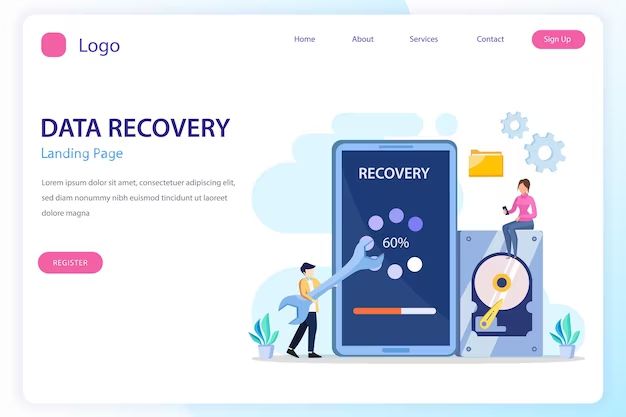SD cards have become a ubiquitous storage medium for cameras, phones, and other devices. Their low cost and high storage capacity make them very popular. However, SD cards can fail or become corrupted, leading to data loss. When this happens, users often turn to SD card recovery software to attempt to get their photos, videos, and other files back. But does this software actually work?
What causes SD card data loss?
There are several common causes of SD card data loss:
- Accidental deletion – Files may be erased accidentally.
- Corruption – The file system or directory structure on the card can become corrupt, making data inaccessible.
- Improper ejection – Removing an SD card from a device without properly ejecting can lead to corruption.
- Physical damage – Dropping or bending a card can physically damage it and cause data loss.
- Malware – Viruses or other malware can attack files on SD cards and encrypt or destroy them.
- Manufacturing defects – Rarely, an SD card may have defects right from the factory that cause eventual data loss.
SD card data loss can happen to anyone and can be devastating if photos, videos, or other personal files are affected. This is why SD card recovery software tools have been created – to help users get their lost data back.
How does SD card recovery software work?
SD card recovery software works by scanning the SD card and looking for recoverable data. Typically, there are two main components:
- File system analysis – The software checks the file system structures on the card to see if they are intact. If the file allocation table or directory entries are corrupted, the software tries to reconstruct them to regain access to file data.
- Data carving – Also known as raw file recovery, data carving looks at the raw data on an SD card sector-by-sector. It searches for file signatures and patterns that indicate the start and end of files like photos, documents, and videos. This allows recovery even if file system structures are badly damaged.
Advanced SD card recovery software combines these approaches for the best chance of getting files back. The software needs to have knowledge of all common file types and their signatures to identify files during carving. It also utilizes techniques like advanced error checking and smoothing to handle damaged media.
What file types can be recovered?
The main file types users want to recover from SD cards are:
- Photos – JPEG, RAW, PNG, GIF
- Videos – MP4, MOV, AVI, MTS
- Documents – Word, Excel, PDF, Text
- Audio – MP3, WAV, WMA
A good SD card recovery program will support all major file types for complete recovery capabilities. The software should also do its best to preserve original file names, dates, and directory structure so the recovered files are easy to sort and identify.
What software features improve chances of recovery?
Several advanced features in data recovery software can improve SD card file recovery results:
- Deep scanning – Multiple pass scanning with custom RAW file carving improves detection of files.
- Virtual file systems – Building virtual representations of corrupted file systems allows access to recoverable data.
- Advanced error correction – Specialized algorithms can fix corrupted parts of files and recover more complete data.
- Image smoothing – Software can enhance and rebuild damaged image thumbnails to improve preview results.
Software that incorporates techniques like these typically has the highest success rates for recovering files from even severely damaged SD cards in situations where basic software fails.
What scenarios can reduce chances of recovery?
While SD recovery software is effective in many cases, there are some situations that make successful recovery much less likely:
- Complete physical destruction – If an SD card is completely broken apart or melted, there is likely no hope for recovery.
- Overwritten data – If new data has been written over deleted files, they are less recoverable.
- Highly encrypted data – Heavy encryption with no known password makes data virtually irretrievable.
- Specialized formats – Proprietary or obscure camera RAW formats can be hard to recover.
In these cases, even the best recovery software may not be able to salvage lost files. But for more common scenarios like accidental deletion or filesystem corruption, quality software has a strong chance of getting data back.
How to choose the best SD card recovery software?
If you need to recover lost files from an SD card, follow these tips for selecting software:
- Look for software designed specifically for SD card recovery instead of general purpose data recovery tools.
- Choose a program with support for all major file types like photos, videos, and documents.
- Look for advanced features like virtual file systems, error correction, and image smoothing for better results.
- Read independent recovery reviews and comparisons to judge real-world performance.
- Avoid software with poor reviews and complaints about incomplete or corrupt file recovery.
- Consider free trial versions to test a program’s ability to find lost files before purchasing.
Taking the time to select the right software for your needs will give you the best shot at recovering lost files from a damaged or corrupted SD card.
Can you recover lost data without software?
It is possible to recover some lost SD card files without using a dedicated software tool. Here are some ways:
- Card reader copy – Attach the SD card to a computer via a card reader and try to copy reachable files off of it.
- CHKDSK built-in utility – Run the CHKDSK utility on Windows to fix filesystem errors.
- TestDisk free tool – TestDisk is a free, open source tool that can rebuild corrupted filesystems.
- Photo/video recovery services – There are data recovery services focused on recovering lost media like photos and videos from SD cards.
However, these options are usually more limited than specialized software solutions. They may only recover easily accessible files rather than digging deeper for erased or heavily corrupted data. For most complete recovery, a dedicated SD card recovery program is recommended.
Can you recover lost data from a physically damaged SD card?
It’s possible to recover data even from an SD card that is physically damaged in some cases. If part of the card is still intact and attaches to a reader, data may be recoverable.
Some tips for trying to recover files from a physically damaged SD card:
- Try gentle cleaning with isopropyl alcohol if contacts are dirty or corroded.
- Carefully attach the card to a reader and see if it is detected. Try another reader if needed.
- Use SD card recovery software and select the damaged card model and capacity to optimize the read attempt.
- If possible, create a disk image to read from instead of directly accessing the SD card.
- Recover data to a healthy drive – don’t save recovered files back to the damaged card.
With physical damage, it’s possible only some files are retrievable before damage prevents further recovery. Get the most important files first. Cooling the SD card during data transfer may help. Ultimately, if damage is too severe, recovery may not be possible.
Can you recover lost data after reformatting an SD card?
Reformatting an SD card erases all user data on the card. However, with the right recovery software, it is sometimes still possible to recover lost files.
When an SD card is reformatted, the file system structures are reset, clearing file records and marking all previous space as available for new data. However, the actual file contents often remain intact until overwritten by newly written files.
SD card recovery software can scan a reformatted card and look for residual evidence of the old files. As long as the space hasn’t been reused, this data can often be recovered.
The tips below can improve chances of recovering files from a reformatted SD card:
- Avoid writing new data to the card to prevent overwriting old files.
- Use recovery software with RAW file carving for the best results.
- Optimize the carving process by specifying the original card capacity and filesystem.
- Remember, recovered files may have generic names and dates after reformatting.
Following this process gives you the best chance of getting files back after a reformat.
Can you recover lost data from a corrupted SD card?
Yes, SD card recovery software is often specifically designed to recover data from corrupted cards. Corruption that affects the file system or directory structures is one of the most common reasons for data loss.
Symptoms of corruption include getting errors when trying to access the card, inability to view files, or the card not being detected by devices. In these cases, the card must be taken out of use immediately to avoid further damage.
SD card recovery software can analyze the level of corruption and utilize different techniques to regain access to files:
- Repair corrupted file system structures like the FAT or directory entries.
- Construct a virtual representation of the filesystem to bypass damage.
- Use RAW file carving to extract data outside the filesystem.
As long as corruption hasn’t resulted in significant physical damage, chances of recovery are good. However, it’s unlikely the original file system structures can be repaired on a significantly corrupted card.
Can you recover lost data after formatting an SD card?
Formatting an SD card erases all user data by recreating the file system structures like FAT tables. However, the actual contents of files are not wiped immediately. This means recovery is possible until new data is written to the card.
To recover data from a formatted SD card:
- Avoid capturing new photos or videos as this may overwrite old data.
- Use “raw” recovery methods that search file contents without relying on file system.
- Specify the card’s original capacity and filesystem type if prompted.
- Recovered files will likely have generic names and dates.
Quick action is key – the longer a formatted SD card is in use, the higher chance of permanent data loss. But if a quality recovery tool is used promptly, the prospects of getting data back after formatting are quite good.
How can you avoid needing SD card data recovery?
Prevention is the best solution when it comes to lost files and photos. Follow these tips to reduce the chances you’ll need to rely on SD card recovery software:
- Always safely eject the card before removing it from cameras and computers.
- Regularly transfer important files off the SD card to a computer or cloud storage.
- Use high quality, name brand SD cards – avoid cheap or counterfeit cards.
- Handle cards carefully. Don’t bend, drop, or expose to liquids, heat, or magnets.
- Store cards properly in a protective case when not in use.
- Check cards for errors occasionally using built-in utilities on cameras or computers.
Backing up irreplaceable photos and videos is one of the smartest things you can do. While recovery software is often effective, it can’t hurt to take some basic precautions as well.
Conclusion
SD card recovery software utilizes proven techniques like file carving and virtual filesystems to recover lost or erased files. When used correctly after data loss events like corruption, accidental deletion, or formatting, it can retrieve a substantial portion of lost media in many cases. However, highly encrypted, physically destroyed, or overwritten data may be unrecoverable.
To maximize chances of success, it’s important to research and select reputable software with advanced recovery capabilities. Avoid doing anything to potentially overwrite lost files before running recovery software. With the right tool and techniques, you stand an excellent chance of getting key memories back when disaster strikes your SD card.