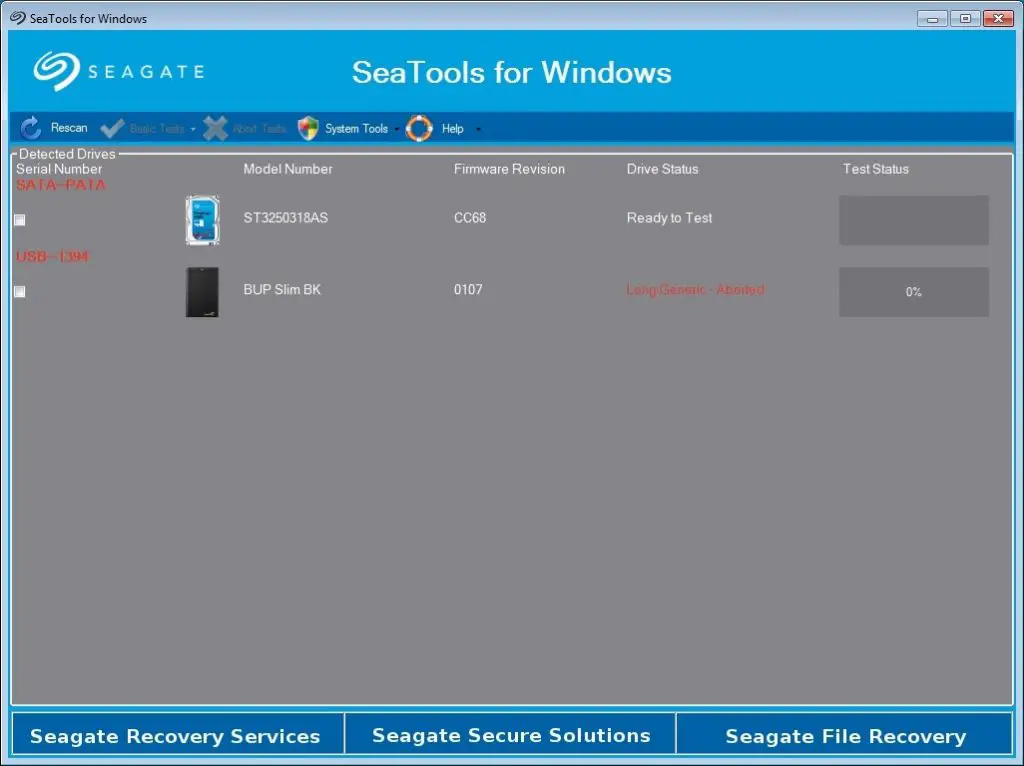SeaTools is a comprehensive hard drive diagnostic software application developed by Seagate Technology for testing the health and performance of Seagate and Maxtor-brand drives (ZoomInfo). It provides a variety of tests to diagnose issues and problems with hard disk drives, including SMART attribute testing, drive performance benchmark testing, error scanning, and repair capabilities. SeaTools supports internal and external drives connected via USB, Firewire, ATA, SATA and SCSI interfaces.
What is SeaTools?
SeaTools is a hard drive diagnostic utility developed by Seagate for testing storage devices like hard disk drives and solid-state drives. It was originally created for use with Seagate brand drives but also works with many non-Seagate drives.
SeaTools has both a bootable version that runs outside the operating system and a Windows version that runs within Windows. The bootable version is useful for diagnosing hard drive issues that prevent the system from booting properly.
Some key capabilities of SeaTools include:
- Testing drive performance and health
- Repairing detected errors and bad sectors
- Checking drive temperature and SMART status
- Erasing and formatting drives
Overall, SeaTools aims to provide a comprehensive set of utilities for testing, diagnosing, and servicing hard disk drives and solid-state drives. For more details on SeaTools features, see the official product information from Seagate: https://www.seagate.com/support/downloads/seatools/
SeaTools Features
Developed by Seagate, SeaTools is an operating system agnostic hard drive diagnosis and repair tool. The free software offers several capabilities for testing and troubleshooting Seagate and non-Seagate hard disk drives.
Some of the key features of SeaTools include:
- SMART test – Tests the S.M.A.R.T. (Self-Monitoring, Analysis and Reporting Technology) attributes of a drive to gauge reliability and predict potential failures.
- Short drive self test – A basic test that quickly checks the mechanical and electronic components of a drive.
- Long drive self test – A comprehensive test that thoroughly examines every sector of the disk to identify any defects.
- Drive repair – Attempts to repair drives that failed the SMART test or reported bad sectors during testing. SeaTools can fix issues like reallocated sectors without losing data.
- Drive erase – Securely wipes all data from a drive by overwriting the disk with binary zeroes.
- Drive defragment – Consolidates fragmented files and free spaces to optimize data retrieval and drive performance.
- Easy to use GUI – Provides an intuitive graphical user interface for running tests and analyzing results.
Overall, SeaTools aims to provide robust HDD testing and maintenance utilities to identify, diagnose, and repair issues with Seagate brand drives. But the software offers limited compatibility for non-Seagate drives.
Compatibility with Seagate Drives
SeaTools is primarily designed by Seagate for testing Seagate brand hard disk drives. According to Seagate’s support site, “SeaTools is a comprehensive, easy-to-use diagnostic tool that helps you quickly determine the condition of the disc drive in your external hard drive, desktop or laptop computer” [1]. As a diagnostic software created specifically for Seagate drives, SeaTools works best with verifying health, fixing issues, and optimizing performance on Seagate HDDs and SSDs.
SeaTools supports Seagate’s range of internal and external hard drives for both consumer and enterprise markets. This includes popular Seagate drive families like Barracuda, IronWolf, SkyHawk, FireCuda, and Backup Plus [2]. So if you own a Seagate drive, using the manufacturer’s own SeaTools utility is recommended for best results.
Using SeaTools on Non-Seagate Drives
SeaTools is primarily designed to work with Seagate brand drives. However, some of the features and tests can still be utilized on non-Seagate drives [1]. When using SeaTools on non-Seagate drives, the functionality will be limited compared to Seagate drives.
The SMART test and Short Drive Self Test are often able to run successfully on non-Seagate drives and can provide insights into the health of the drive. However, capabilities like drive identification, firmware updates, and the Long Drive Self Test are designed for Seagate drives and will likely not work properly or at all on non-Seagate models [2].
So in summary, while SeaTools is primarily for Seagate drives, users can still benefit from running some of the basic tests on non-Seagate drives to gauge the general health status. Just don’t expect full functionality compared to using SeaTools with its native Seagate drives.
Advantages of Using SeaTools
SeaTools offers several key advantages that make it a popular choice for testing Seagate drives as well as drives from other manufacturers.
First and foremost, SeaTools is completely free to download and use. You can get the latest version directly from Seagate’s website (https://www.seagate.com/support/downloads/seatools/). With no cost barrier, anyone can take advantage of SeaTools’ capabilities.
In addition, SeaTools is designed to be easy to use, even for those without much technical expertise. The interface is streamlined and intuitive, with built-in wizards and guides to help you run tests and interpret results. Both the Windows and bootable versions provide a simple process for testing your drive’s health and performance.
SeaTools also offers a wide range of testing capabilities beyond basic drive health checks. You can run short or extended tests, stress test drives, perform calibration, and more. With both quick and comprehensive test options, SeaTools provides in-depth diagnosis for identifying potential drive issues.
By offering robust testing capabilities in an easy-to-use package at no cost, SeaTools provides an accessible and powerful option for examining hard drive health and performance.
Disadvantages of Using SeaTools
One of the biggest drawbacks of SeaTools is that it is not optimized for testing and repairing non-Seagate drives. According to Seagate’s user manual, SeaTools may not be able to find or access hard drives that are not manufactured by Seagate, especially if the CMOS settings are configured to not detect non-Seagate drives [1]. This means that while SeaTools can technically be used with other brands of hard drives, it may not provide reliable or accurate results.
Specifically, SeaTools lacks proprietary knowledge and diagnostics for drives made by other manufacturers like Western Digital or Toshiba. It does not have customized tests tailored to detect issues specific to non-Seagate drives. Consequently, SeaTools is more likely to miss potential problems or faults in non-Seagate drives compared to specialized tools designed for those drives.
Overall, while SeaTools can be used as a generic hard drive utility, it works best when used with Seagate drives. For non-Seagate drives, users may want to opt for a tool designed specifically for that drive brand to get the most comprehensive and accurate diagnostics and repair capabilities.
Alternatives to SeaTools
Since SeaTools is proprietary software developed by Seagate for their drives, there are a number of alternative HDD diagnostic tools from other manufacturers that can be used with non-Seagate drives.
Some of the most popular SeaTools alternatives include:
- CrystalDiskInfo – An open source HDD and SSD monitoring software from Crystal Dew World. It works with drives from all manufacturers.
- Hard Disk Sentinel – A multi-OS HDD monitoring tool from H.D.S. Hungary that provides SMART analysis and health monitoring for various drive brands.
- DiskCheckup – A drive diagnostic utility from PassMark Software that tests and benchmarks HDDs and SSDs across Windows, macOS, and Linux.
- Victoria for Windows – A HDD tester and benchmarking software from ESOFT.
- MHDD – An open source HDD diagnostic and low-level format utility that works on most drive brands.
These alternative diagnostic tools provide functionality like S.M.A.R.T. monitoring, bad sector detection, read/write speed testing, health estimations, and more for non-Seagate drives. They can help diagnose issues and assess the condition of HDDs from other manufacturers.
Expert Tips for Using SeaTools
SeaTools is a powerful diagnostic tool, but getting the most out of it requires following some expert recommendations. Here are some tips to maximize the effectiveness of SeaTools:
First, be sure to download the latest version of SeaTools from the official Seagate website (https://www.seagate.com/support/downloads/seatools/). Running updated software helps avoid any bugs or issues that may have been fixed in newer releases.
Before running SeaTools scans, backup your drive if possible. This protects your data in case any repairs or formatting is required. SeaTools works non-destructively, but backups are always a smart precaution.
Opt for the most comprehensive scan option available in your SeaTools version, such as “Long Generic” on older DOS versions or “Drive Diagnostics” on newer Windows versions (https://www.seagate.com/support/seatools/seatools_for_windows.pdf). The deeper the scan, the more thorough the testing.
Schedule regular diagnostic scans even if your drive seems healthy. This can detect emerging issues before they become catastrophic failures. Monthly or quarterly scans are recommended.
Always install the latest firmware updates for your drive model before diagnosing issues. Outdated firmware can sometimes cause problems mistaken as hardware failures.
When possible, run SeaTools directly from a bootable USB drive rather than within Windows. This isolates the drive from other system resources for more reliable testing.
Understand how to interpret SeaTools results and recommendations. The user manual covers many common codes and messages to decipher SeaTools’ reports.
With proper usage, SeaTools can identify and prevent most drive failures. Following these tips will help maximize its capabilities and keep your drives running optimally.
Conclusion
In summary, SeaTools is a hard drive diagnostic and repair tool designed for Seagate drives. While it can potentially be used with non-Seagate drives, it is not guaranteed to work properly or detect issues. The software is optimized specifically for Seagate firmware and controllers. Users have reported mixed results using SeaTools on other brands. The safest option is to use the diagnostic tool recommended by the manufacturer of your drive. Nonetheless, SeaTools remains a powerful utility for troubleshooting Seagate drives. When used for its intended purpose, it can help identify and resolve problems, optimize performance, and extend the usable life of Seagate HDDs and SSDs.