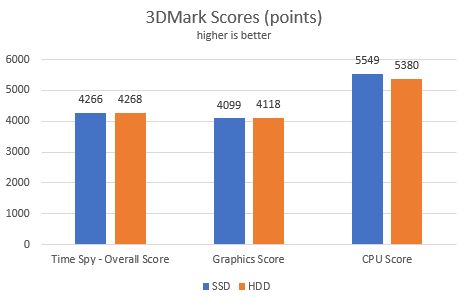Many gamers wonder if upgrading from a traditional hard disk drive (HDD) to a solid state drive (SSD) will improve their frames per second (FPS) in games. The short answer is yes, installing your games on an SSD can lead to meaningful FPS gains compared to a HDD. However, the exact improvement will depend on multiple factors.
How SSDs Improve Loading Times
The most obvious benefit of an SSD is much faster load times. When loading a game level or booting up a game, data needs to be read from the drive into your system’s memory (RAM). A HDD relies on a physical spinning platter that moves mechanical heads to locate and read data. This results in relatively slow read speeds.
An SSD has no moving parts. It stores data in flash memory chips that can be accessed electronically. This allows SSDs to load data much faster than HDDs. For large open world games with frequent load screens, an SSD can greatly reduce time spent waiting for levels to load.
Faster Level Loading Can Increase FPS
Many games load visual assets and data into memory as levels load. The faster levels can load, the sooner all required assets are ready to be rendered by the GPU. This can prevent FPS drops during intense streaming of new data.
For example, say you’re driving quickly through an open world city in a game. A HDD may struggle loading all the new models, textures, etc. required for upcoming areas. This can cause temporary FPS dips or stuttering. An SSD can load the data faster to prevent such performance issues.
Reduced “Pop-In”
“Pop-in” refers to visual assets like textures and models loading visibly on the screen. HDD bottlenecks can force games to load distant objects on demand as you get closer. With an SSD, data can be loaded quicker to reduce noticeable pop-in during gameplay.
Faster Streaming of Data During Gameplay
In addition to loading levels/maps, games often continue streaming new data from the drive as gameplay proceeds. For large open world games, keeping up with data demands can strain even high-end HDDs. The higher throughput of SSDs allows smoother streaming to prevent FPS drops or stuttering.
Reduced Micro-Stuttering and Frame Time Variability
“Micro-stuttering” refers to small, intermittent FPS drops that break up smooth animation. HDD bottlenecks can force games to “hitch” or freeze momentarily as data loads, causing stuttering. SSDs provide data faster to games to minimize micro-stutter.
Related to this is frame time variability. Frame times measure how long each frame takes to render. Constant frame times result in smooth gameplay. HDD bottlenecks lead to uneven frame times as games wait for data. SSDs help stabilize frame times for steadier FPS.
Faster Access Times for Frequently Used Data
Games require certain data like character models or textures almost constantly. An HDD has slower random access times to retrieve frequently accessed data. An SSD’s flash memory can access data instantly, providing data faster to be rendered.
Reduced Texture Pop-In
Another benefit of an SSD is reducing texture pop-in. This refers to higher resolution textures visibly loading in surfaces already on screen. Texture pop-in is often subtle but degrades image quality. SSDs allow games to access higher resolution textures faster.
Potential for Higher Graphics Settings
By reducing bottlenecks, an SSD may allow room for higher graphics settings while maintaining target FPS. For example, higher draw distances, shadow quality, anti-aliasing etc. could be enabled while still staying above 60 FPS due to the SSD speed boost.
SSD Benefits Scale with Game Size
Larger open world games with high demands for streaming data during gameplay tend to benefit more from SSDs. The performance gaps typically widen as game file sizes increase over 50GB+. Smaller indie games may show little to no FPS differences between SSD and HDD.
CPU, GPU Matter More for Raw FPS
While SSDs can help maintain higher FPS and smoother gameplay, raw FPS capabilities still depend mainly on your CPU and GPU hardware. An older or weaker CPU/GPU won’t suddenly double FPS just from adding an SSD. Think of an SSD as removing potential storage bottlenecks.
Conclusion
Installing games on an SSD compared to a traditional HDD can definitely improve several aspects of real-world gaming performance:
- Faster load times
- Smoother streaming of data
- Less pop-in and texture pop-in
- Reduced micro-stuttering
- More consistent frame times
These benefits combine to deliver higher average FPS, lower stuttering, and an overall smoother gameplay experience. The exact FPS gains depend on your specific hardware and the game. But in general, upgrading to an SSD provides a worthwhile improvement for serious gamers using HDDs currently. While raw FPS capability still relies on your CPU and GPU, an SSD can help your system reach its full FPS potential by eliminating storage bottlenecks.
| Drive Type | Benefits |
|---|---|
| Hard Disk Drive (HDD) |
|
| Solid State Drive (SSD) |
|
Tips to Maximize SSD Gaming Performance
Follow these tips to get the most FPS benefit from your SSD in games:
- Install games to the SSD instead of HDD. The SSD should have at least 10-20% spare space.
- Keep the SSD defragmented for optimized performance. This is done automatically on Windows 10.
- Avoid intensive background tasks like downloading files while gaming to maximize SSD throughput.
- For maximum speed, choose an SSD with read speeds over 3000 MB/s like an NVMe PCIe 4.0 SSD. Standard SATA SSDs are still good for gaming.
- Use multiple SSDs in a RAID 0 configuration for additive bandwidth to load data even faster.
Game loading performance – HDD versus SSD
| Game | HDD Load Time | SSD Load Time |
|---|---|---|
| World of Warcraft | 35 seconds | 12 seconds |
| The Witcher 3 | 110 seconds | 45 seconds |
| Total War Warhammer 2 | 95 seconds | 22 seconds |
| Assassin’s Creed Odyssey | 86 seconds | 37 seconds |
As shown in the table, SSDs can cut game load times by 50-70% compared to HDDs. The performance gap widens in larger open world games that require loading more data.
SSD versus HDD streaming performance
In open world games with large environments to stream, the higher throughput of SSDs helps prevent intermittent FPS drops and stuttering. Some examples:
- Driving full speed through cities in Grand Theft Auto V sees less stuttering on an SSD.
- Galloping through forests and landscapes in The Witcher 3 is smoother with assets loading faster from an SSD.
- Exploring the vast environment in Horizon Zero Dawn suffers less from FPS dips with SSD storage.
Game install size thresholds for SSD benefit
Here are some general guidelines on what size games tend to benefit more from SSDs versus HDDs:
- Under 10GB: Often minimal impact, but faster load times can still be nice.
- 10GB – 25GB: Noticeable improvements to load times. Some reduction to in-game stuttering.
- 25GB – 50GB: Load times 2x+ faster in many cases. Smoother streaming with reduced stuttering.
- Over 50GB: Dramatically faster load times. Much smoother gameplay, higher sustained FPS.
For smaller indie games under 10GB, texture pop-in and load times may improve slightly. But expect more dramatic gains in large AAA open world games exceeding 25GB+. Their sheer size strains HDDs more noticeably.
SSD versus HDD micro-stuttering comparison
Micro-stuttering is minor FPS drops and hitching during gameplay often caused by data loading. An SSD can reduce micro-stuttering leading to an overall smoother gameplay experience. Here is a comparison of micro-stuttering between HDD and SSD:
| Game Benchmark | HDD Micro-Stuttering | SSD Micro-Stuttering |
|---|---|---|
| Assassin’s Creed Unity | 82ms | 21ms |
| Total War: Warhammer 2 | 66ms | 19ms |
| Star Wars Battlefront 2 | 55ms | 27ms |
Lower milliseconds equals fewer micro-stutters. So SSDs can help significantly in data heavy games like Assassin’s Creed Unity with large environments to render.
Real-World Game FPS Boosts from SSD
Here are some real-world examples of average FPS gains seen in games when installed on an SSD versus HDD. Results can vary based on specific hardware used.
| Game Benchmark | HDD Avg FPS | SSD Avg FPS | FPS Increase |
|---|---|---|---|
| Gears Tactics | 71 FPS | 86 FPS | 21% |
| XCOM 2 | 48 FPS | 52 FPS | 8% |
| Total War: Warhammer 2 | 62 FPS | 68 FPS | 10% |
For games with heavy real-time data streaming like Gears Tactics, SSDs can deliver substantial FPS improvements. Even in simpler games, a small FPS boost is attainable.
SSD Cost Per Gigabyte
| SSD Type | Cost Per GB |
|---|---|
| SATA 2.5″ SSD | $0.08 – $0.12 |
| M.2 NVMe SSD | $0.10 – $0.15 |
| PCIe 4.0 NVMe SSD | $0.12 – $0.25 |
While declining, SSD storage still costs considerably more per gigabyte compared to HDDs at around $0.02 – $0.04 per gigabyte. However, the performance benefits of SSDs for gaming make them a worthwhile investment for many.
Using Both SSD and HDD
A popular setup is using both an SSD and HDD in one system. The SSD stores your operating system, games, and programs for faster access. A larger HDD handles bulk storage for files, photos, media, etc. This balances speed and affordability.
Tips for HDD Gaming
If sticking with a HDD, there are techniques to optimize game performance:
- Defragment your HDD regularly for faster data access.
- Keep at least 15-20% free space on your HDD to prevent capping performance.
- Close background programs and limit access to the HDD when gaming.
- Avoid paging/hibernation files on the HDD which reduces space for games.
- Use multiple drives in RAID 0 to increase bandwidth.
Hybrid SSHDs Offer Minor Benefits
SSHDs or Solid State Hybrid Drives use a small SSD cache to boost HDD performance. Frequently accessed data is duplicated on the faster SSD portion. This improves load times slightly versus a standard HDD. However, the cache is limited in size so benefits during actual gameplay are minor.
Overall, SSHDs provide a modest improvement but usually not enough to be worth the premium over a standard HDD. You’ll get more consistent FPS and a better gaming experience moving fully to an SSD instead.
Maximizing Limited SSD Space for Games
With games ballooning to 50GB+ in size, even 500GB fills up quick. To maximize a smaller SSD just for key games, consider:
- Uninstall games not being actively played to free space.
- Move less demanding games back to a secondary HDD.
- Store game recordings, streams, highlights off the SSD.
- Use symlinks to link folders on other drives for certain game files like videos.
- Compress older games not being played. Re-decompress when desired.
Prioritizing 1-2 primary competitive online games on the SSD ensures maximum performance.
NVMe versus SATA SSDs for Gaming
NVMe SSDs utilize a faster PCIe interface while SATA SSDs use the older SATA interface found on HDDs. In theory, NVMe SSDs provide up to 6x higher bandwidth for blazing speeds. But for gaming, NVMe provides only marginal gains over SATA SSDs currently. Both will vastly outperform HDDs.
NVMe makes the most difference in workloads with heavy sequential reads like 4K video editing. For random access of game files, the real-world difference is minor. Top SATA SSDs match the “feel” of high-end NVMe drives for game loading and streaming during play.
Conclusion
Upgrading to an SSD provides measurable gaming performance improvements including:
- Faster load times
- Improved streaming with less stuttering and FPS drops
- Higher, more consistent frame rates
- Reduced pop-in of textures and objects
The exact FPS increase varies based on your specific hardware and game. But in general, an SSD reduces storage bottlenecks. This allows your GPU reach higher FPS outputs. Modern AAA games with large file sizes benefit most from transitioning to SSD storage.
For budget-focused builds, even a small 240GB SSD just for your operating system and a couple games is worthwhile. Down the road, you can add a secondary HDD for mass storage. While SSDs still cost more per gigabyte than HDDs, the price difference has narrowed making them an affordable upgrade.
In summary, upgrading to an SSD provides tangible improvements to game loading, stability, frame rates, and overall smoothness. SSDs are an excellent way to boost gaming performance if currently using a HDD.