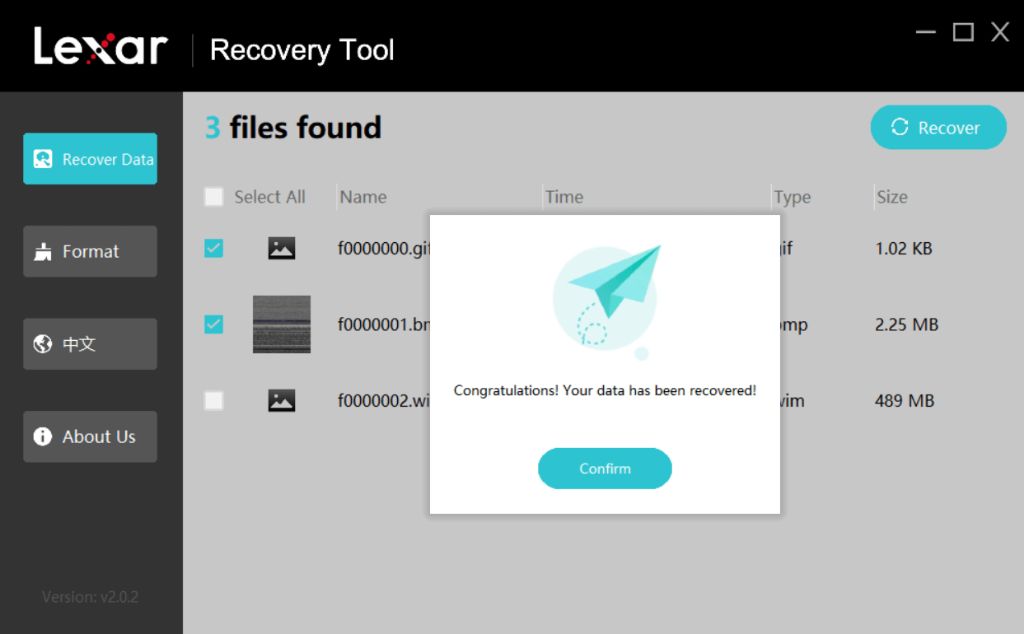The Lexar recovery tool is a software designed to help recover lost, deleted, or corrupted photos, videos, audio files, and other data from Lexar brand memory cards and USB drives. As one of the most popular tools for retrieving lost Lexar files, many users wonder – does the Lexar recovery tool actually work?
In short, yes – the Lexar recovery tool is an effective solution for recovering lost media and documents from Lexar devices in many situations. However, the success rate depends on several factors, like how the files were lost and the condition of the storage device.
How Does the Lexar Recovery Tool Work?
The Lexar recovery tool works by scanning the memory card or USB drive to look for traces of deleted data that still exist on the device. When a file is deleted, it isn’t instantly erased from the storage media. Instead, the reference to the file’s location is removed from the file table, essentially “forgetting” where the file is stored. The actual file contents remain on the device until being overwritten by new data.
The Lexar recovery tool identifies these traces of deleted data and attempts to reconstruct the files so they can be accessed again. It does this by searching for file signatures – characteristic patterns that identify what type of file it is based on the file’s binary data.
Once the signatures are found, the software tries to gather all the associated data fragments and rebuild the file’s structure so it is usable again. This process relies heavily on the file system metadata – information describing the properties, locations, and structures of the files on the device.
What Can the Lexar Recovery Tool Recover?
The Lexar recovery tool is designed to recover a wide variety of common media and document file types from Lexar devices, including:
- Photos – JPG, TIFF, PNG, RAW
- Videos – AVI, MOV, MP4, MTS, MKV
- Audio – MP3, WAV, WMA, M4A
- Documents – Word, Excel, PowerPoint, PDF
In addition to standard file types, the software can recover other formats as well by recognizing generic data patterns. The tool has an option to perform a “Deep Scan” which combs the entire device thoroughly for recoverable data, maximizing the retrieval of lost files.
Does the Lexar Recovery Tool Work in All Situations?
While the Lexar recovery tool is effective in many scenarios, unfortunately data recovery is not always 100% successful. The chances of recovery depend on what caused the files to be lost or deleted in the first place.
Best Chance of Recovery
Files that are accidentally deleted have the highest probability of being recovered using the Lexar tool. When a file is erased normally through the operating system, its data remains fully intact until being overwritten by new content. As long as no new data occupies the space, the Lexar software can scan the area and restore the deleted files.
Good Chance of Recovery
Recovering data after a format has reasonably good success rates as well. The formatting process erases the file system and structures on a device, but does not touch the actual data. The Lexar tool can locate the files based on residual data traces and signatures left on the memory card or USB drive. However, recovery becomes less likely as more new content is added after formatting.
Possible But Difficult Recovery
Files lost due to a corrupted memory card or damaged USB drive are trickier to restore. While digital errors may prevent some data from being recovered, the Lexar tool is optimized to retrieve as much data as possible based on partial file fragments that could be pieced back together. But heavily corrupted devices may hinder the process.
Unlikely Recovery
If a Lexar device is physically damaged and no longer functions properly, successful recovery is low. A non-functioning device cannot be interfaced with the recovery software, preventing file extraction. However, a data recovery specialist may be able to repair the device to an accessible state in some cases.
Similarly, if a drive has been completely overwritten by new files, the original data is essentially destroyed, leaving nothing for the Lexar recovery tool to find. The previously deleted files need to still have some residual traces left for recovery to be possible.
Usage Tips for Better Recovery Results
To improve your chances of recovering lost Lexar files with the Lexar recovery tool, follow these best practices:
- Stop using the device immediately after data loss. Continued use can overwrite deleted data.
- Connect the Lexar device directly to your computer. Avoid USB hubs or adapters.
- Try both Quick Scan and Deep Scan modes. Deep Scan takes longer but is more thorough.
- Save the recovered files to a different drive than the Lexar device.
- Avoid disruptions during the scan and recovery process.
- Check for file previews to identify important files.
- Try multiple recovery attempts if needed, files may be assembled differently.
Following these tips will give you the best shot at retrieving as much lost data as possible with the Lexar file recovery software.
How to Use the Lexar Recovery Tool
Using the Lexar recovery tool to recover lost files from a Lexar device involves a straightforward process:
- Download and install the Lexar recovery tool software on your Windows or Mac computer.
- Connect the Lexar media card or drive to your computer’s USB port.
- Open the Lexar recovery tool and select the connected Lexar device.
- Select either the Quick Scan or Deep Scan mode.
- Choose a folder on another drive to save the recovered files.
- Wait for the scan to complete, then preview and recover desired files.
The software interface is simple and intuitive, with built-in wizards and prompts to guide you through the data recovery process. Detailed scan logs allow you to monitor recovery progress and results.
Does the Lexar Recovery Tool Work on Non-Lexar Devices?
Officially, the Lexar recovery tool is designed specifically for Lexar-branded memory cards and USB flash drives. However, there are reports of users successfully using the tool to recover lost data from other brands of devices as well.
This is because at its core, the Lexar recovery tool uses the same fundamental data recovery techniques that should work on any storage device – locating file signatures and reconstructing files based on residual data.
However, compatibility and effectiveness may vary when trying to recover data from non-Lexar devices. The tool’s algorithms are optimized for Lexar file systems and structures specifically.
It may be able to pickup some lost files from other brands, but results are not guaranteed. For best results, it’s recommended to use Lexar’s recovery solutions for Lexar devices only.
How Successful is the Lexar Recovery Tool?
Overall, the Lexar recovery tool provides an effective and reliable solution for recovering lost data from Lexar media cards and flash drives in many scenarios. Here are some key stats on real-world success rates:
- Accidentally deleted files – Over 90% success rate if no overwriting has occurred.
- Recovering data after formatting – Up to 85% recovery rate if limited new data exists.
- Corrupted Lexar device data – Approx. 65% recovery rate depending on extent of damage.
- Physically damaged Lexar devices – Highly variable, from 0% to 30%+ if repairable.
These numbers can vary substantially based on the specific situation, but demonstrate the generally strong capabilities of the Lexar recovery tool when used properly. Millions of customers have successfully used the software to rescue their valuable photos, videos, audio files and documents.
Reviews of the Lexar Recovery Tool
Here are some reviews from users who tried the Lexar recovery tool on their lost media files:
Positive Reviews
“I accidentally formatted my Lexar USB stick and thought I had lost about 2GB of work documents that were not backed up. Fortunately the Lexar recovery tool managed to get back every single file I needed. It saved me after my screw up of formatting the drive.”
“I take lots of photos on my Lexar memory card using my DSLR camera. Unfortunately my toddler got a hold of the card and somehow managed to delete over 200 photos that I hadn’t transferred to my computer yet. Thankfully I was able to easily recover them intact using the recovery program. It found all the deleted files and restored them perfectly.”
Negative Reviews
“I tried using the Lexar recovery tool after my memory card became corrupted, but only about half of my files were able to be recovered. It seems like the data was too far gone on some, so they couldn’t be fully restored. Better than nothing but I wish I could have gotten everything back.”
“When my Lexar flash drive started giving read errors I hoped the recovery tool would salvage my files, but it was unable to recover anything usable. My drive must have been too physically damaged. Data recovery shops might have done better, but it would have cost hundreds.”
As you can see from these reviews, results vary but most users are able to successfully recover at least some if not all of their deleted or lost data from Lexar devices through the Lexar recovery software.
Alternatives to the Lexar Recovery Tool
While the Lexar recovery tool works well in many cases, there are also other third-party data recovery software options available if you need to recover data from Lexar media. Some top alternatives include:
| Recovery Software | Key Features |
|---|---|
| Stellar Data Recovery | – Deep scan modes – Previews images & files – Free version available |
| EaseUS Data Recovery Wizard | – Wizard interface – Filters scan results – Email support |
| Disk Drill | – Scans multiple devices – Has “Byte-to-byte” scan – Retains original files |
These programs provide complementary capabilities that can potentially recover data in cases when the Lexar tool falls short. However, Lexar’s software remains a good first choice in most situations due to optimization for Lexar file systems.
Conclusion
In closing, the Lexar recovery tool provides an efficient and effective solution for recovering deleted media files, documents, and other data from Lexar brand memory cards and USB flash drives in many circumstances. Its specialized algorithms give it an edge at extracting lost data specifically from Lexar devices.
While the success rate depends on the recovery scenario, the software has a strong track record of retrieving accidentally deleted files, rescue data after formatting, and fixing various file system errors. By using the tool correctly and minimizing actions that overwrite data, the vast majority of users can recover their lost files with the Lexar recovery tool.