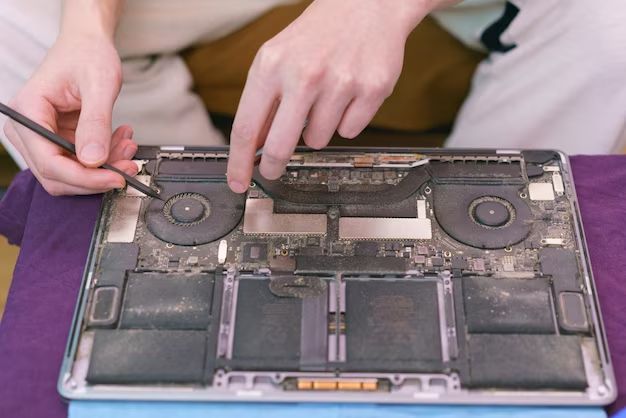The MacBook Pro is Apple’s high-end laptop computer that is designed for professionals and power users. Unlike the consumer-focused MacBook Air which relies solely on passive cooling, the MacBook Pro line does indeed contain fans inside to actively cool the more powerful components.
Brief History of the MacBook Pro
The original MacBook Pro was introduced by Apple in January 2006 as a replacement for the PowerBook G4. The first generation 15-inch and 17-inch models contained Intel Core Duo and Core 2 Duo processors and had built-in fans to cool these hotter chips.
In November 2006, Apple introduced the first 13-inch MacBook Pro model which also included a fan. Since then, all successive generations and sizes of the MacBook Pro have continued to use fans to cool the CPU and GPU.
Some key milestones in the history of the MacBook Pro design:
- 2009 – Unibody aluminum case introduced
- 2012 – First Retina display models released
- 2016 – Touch Bar and USB-C Thunderbolt 3 ports added
- 2019 – Shift to 8th and 9th gen Intel processors
- 2020 – Introduction of Apple Silicon M1 chip
But through all external design changes, internal cooling fans have remained an integral component of the MacBook Pro.
Reasons Why the MacBook Pro Needs Fans
There are several reasons why Apple has determined that fans are necessary in the MacBook Pro, unlike the fanless MacBook Air.
More Powerful Components
The MacBook Pro contains more powerful and energy-hungry components that require active cooling. These include processors like the Intel Core i5, Core i7, Core i9, and the Apple M1 Pro and M1 Max chips. The discrete GPUs included on some models are also highly powerful and produce more heat.
Sustained Performance
The thermal design allows the MacBook Pro to maintain high CPU and GPU performance for sustained workloads. Without a fan, the computer would be forced to throttle performance after short periods to prevent overheating.
Productivity Focus
The MacBook Pro is optimized for productivity apps, video editing, 3D rendering, programming, gaming, and other performance-intensive tasks. The fan allows it to handle these workloads.
Larger Size
The larger 13-inch and 16-inch screens require a bigger logic board and leave space for the fan system. The MacBook Air is too thin and compact for an active cooling fan.
How the Fans Work in a MacBook Pro
The MacBook Pro uses multiple fans strategically placed around the components that generate the most heat. Here is an overview:
Central Processing Unit (CPU)
The CPU die sits directly on the logic board and is covered by a heat sink. There is a small fan dedicated to pulling air over the heat sink fins to cool the processor.
Discrete Graphics Processing Unit (GPU)
Models with discrete AMD or Nvidia GPUs feature a separate chip with its own heat sink and fan. Airflow is directed over the fins to keep the GPU from overheating during graphics intensive tasks.
Vents and Airflow
There are top case vents above the keyboard that allow cool air to be pulled in over the components. The hot air is then exhausted through back vents by additional fans located around the perimeter.
Smart Fan Control
The MacBook Pro has sensors that monitor component temperatures and adjust fan speeds accordingly to balance cooling and noise. Under lighter workloads, the fans spin slower and quieter.
Benefits of the Internal Fans
Here are some of the major benefits provided by having fans inside the MacBook Pro:
Prevents Thermal Throttling
The active cooling prevents the CPU and GPU from getting so hot that they need to slow down speeds to reduce power. This throttling would significantly reduce performance.
Higher Sustained Clock Speeds
With proper cooling, the MacBook Pro can maintain higher CPU and GPU clock speeds for longer under load before throttling occurs.
Quieter Operation
Fans spinning at slower speeds to maintain normal operating temperatures are much quieter than fans desperately trying to cool severely overheated components.
Longer Component Lifespans
By keeping temperatures within reasonable limits, the fans prolong the usable lifespan of high-value components like the CPU and GPU. This increases the value of the pricier MacBook Pro.
Better Performance in Warm Environments
The active cooling allows the MacBook Pro to operate at full performance even when used in hotter environments where passive cooling would struggle.
Impacts of Removing the Fans
Some users may wonder what would happen if you physically removed the internal fans from a MacBook Pro. Here are some likely outcomes:
Immediate Overheating and Throttling
As soon as a workload heats up the CPU and/or GPU, temperatures would spike rapidly without any cooling. This would trigger immediate throttling.
Severely Reduced Performance
Without fan cooling, typical workloads would likely experience huge performance decreases from constant thermal throttling after just seconds of usage.
Frequent System Crashes or Shutdowns
With no cooling, the system components may hit temperature limits that trigger the system to crash or shut down completely to avoid damage.
Hardware Damage
Sustained heat exceeding specs could potentially damage core components like the CPU or GPU leading to permanent performance issues or complete failure.
Data Loss
A system crash or shutdown caused by overheating without fans could lead to lost data if open files were not saved properly beforehand.
So removal of the internal cooling fans would be completely inadvisable for performance, stability, and hardware longevity reasons. The MacBook Pro really does need fans!
Thermal Management Advancements
While fans remain essential, Apple has made significant improvements to the MacBook Pro’s thermal management over the years:
More Efficient Chip Designs
New Intel and Apple Silicon chips with smaller process nodes run cooler and more efficiently to reduce fan usage.
Vapor Chamber Cooling
Some models use vapor chambers instead of heat pipes to spread heat more evenly to heatsinks.
Bigger Heatsinks
Increasing heatsink sizes like the beefy ones on M1 Pro and Max models allows for better cooling capacity.
Fan Improvements
Design enhancements like more blades and blades with different shapes optimize airflow and pressure.
Intelligent Control Algorithms
Sophisticated fan speed control logic balances cooling, noise level, and performance dynamically.
Fan Noise Concerns
Some users complain about occasional fan noise with the MacBook Pro – especially under heavy workloads. Here are some best practices that can help:
Update Software
Make sure macOS, apps, and drivers are all up to date, as older versions may not control the fans as efficiently.
Close Unneeded Apps
Quit any apps that aren’t actively in use to reduce CPU/GPU load which causes fans to speed up.
Check for Debris
Buildup of dust in the fans or heatsinks can lead to noisier operation, so periodically clean out the vents carefully.
Adjust Room Temperature
Use the MacBook Pro in a moderately cool room when possible, as high ambient temps force the fans to work harder.
Use Earphones
Wearing earphones when fan noise could be distracting will mask the sound – especially if listening to music.
External Cooling Pad
Placing the MacBook Pro on a ventilated stand can help keep it cooler and reduce fan speeds.
Apple Service
If fans seem excessively loud even under light loads, have Apple diagnose if there is an underlying thermal issue.
Conclusion
In conclusion, all models of the MacBook Pro laptop unambiguously contain internal cooling fans. Compared to the passively cooled MacBook Air, the Pro uses fans to cool its higher-power CPU and GPU components. This allows the system to sustain performance during intensive workloads without overheating. While fan noise can occasionally be an annoyance, the cooling systems are ingeniously engineered and essential to the MacBook Pro’s capabilities. Thermal management continues to improve with each generation. But the fundamental need for fans remains firmly in place – the MacBook Pro simply would not work without them!