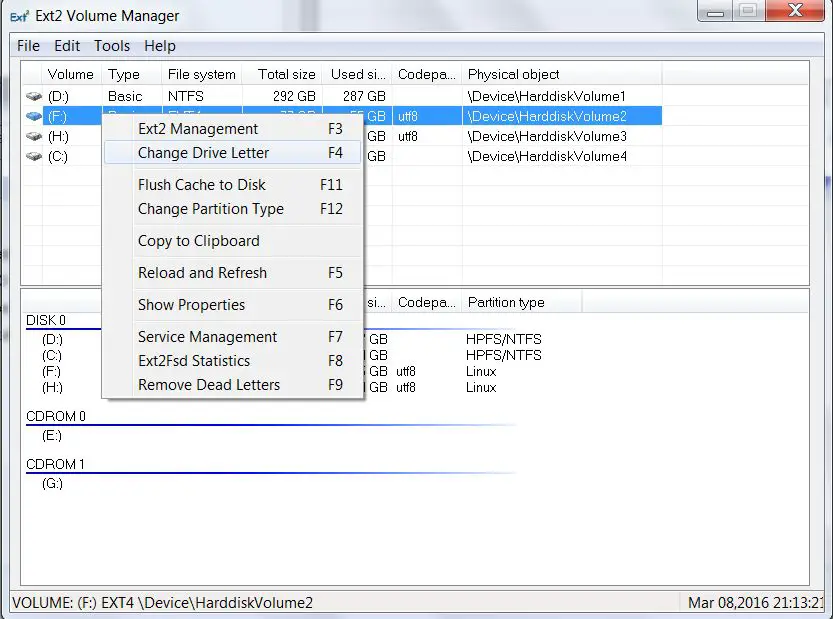The EXT4 file system is one of the most common file systems used in Linux distributions. It was introduced in 2008 as an upgrade to the EXT3 file system and brought several improvements such as support for larger files and volumes, faster file system checks, and improved timestamps.
Many Linux users who dual boot Windows or share data between Windows and Linux machines wonder if Windows supports reading and writing to EXT4 drives. This article will examine if native Windows operating systems can directly access drives formatted with EXT4 without any additional software.
What is the EXT4 File System?
EXT4 or Fourth Extended Filesystem is a file system for the Linux kernel developed as the successor to EXT3. Here are some key features of EXT4:
- Supports volumes and files up to 1 exbibyte (EiB) and 16 tebibytes (TiB) in size respectively.
- Faster file system checking using delayed allocation and journal checksumming.
- Improved timestamps with nanosecond resolution.
- Fast filesystem growth by using extents instead of block maps.
- Backwards compatibility with EXT3 and EXT2.
The EXT4 file system brings significant improvements in speed, size limits, and reliability compared to its predecessors. It is the default file system for most popular Linux distributions like Ubuntu, Fedora, Debian, Linux Mint, etc.
Does Windows Natively Support EXT4?
The short answer is no. Windows does not natively support reading or writing to EXT4 volumes out of the box like it supports NTFS or FAT32.
Microsoft Windows operating systems like Windows 10/8/7 require additional software to interface with Linux file systems like EXT2/EXT3/EXT4.
Without any extra programs installed, Windows will not recognize or mount EXT4 drives. The drive may show up as raw space but will be inaccessible in File Explorer.
This is because Windows uses an entirely different kernel and set of file system drivers not built to handle Linux file systems. EXT4 relies on structures like inodes to manage permissions and metadata which NTFS and FAT32 do not use.
Why Doesn’t Windows Support EXT4 Natively?
There are a few reasons why Microsoft did not add native EXT4 support in Windows:
- Lack of demand – Majority of Windows users do not work with Linux filesystems regularly. Adding EXT4 support was likely not worth engineering effort.
- Potential licensing issues – Portions of EXT code may have licensing restrictions making integration into Windows difficult.
- Focus on NTFS – Microsoft worked on improving NTFS over adding new file system abilities.
- Competitive advantage – No direct EXT4 access gives NTFS a competitive edge over Linux filesystems on Windows.
Microsoft prioritized improving their own NTFS file system instead of allocating resources to develop Linux compatibility into Windows. This gives NTFS a competitive advantage for Windows-centric workflow.
What Third-Party Tools Allow Windows to Read EXT4?
To enable EXT4 support on Windows, you need to install additional third-party tools. Here are some options:
1. Ext2Fsd
Ext2Fsd is an open-source EXT2/EXT3/EXT4 file system driver for Windows. It provides read and write access to Linux partitions within Windows with sustained high performance.
Features of Ext2Fsd:
- Freeware and open source.
- Full read/write access to EXT 2/3/4 partitions.
- Extents and delayed allocation support.
- Fast performance using caching and buffering.
- Support for large volumes over 2TB.
Ext2Fsd runs as a driver in user mode to add Linux file system support to Windows. It can mount EXT drives as regular drive letters visible in File Explorer like any Windows drive.
2. DiskInternals Linux Reader
DiskInternals Linux Reader is a commercial read-only tool to explore and open EXT partitions inside Windows.
Features:
- Mounts EXT drives as virtual disks with read-only access.
- Browse and copy files from EXT4 and other Linux filesystems.
- No driver installation required.
- Support for EXT1, EXT2, EXT3, EXT4, BtrFS.
- Compatibility across Windows XP, Vista, 7, 8, 10.
As a read-only tool, DiskInternals Linux Reader lets you view folder structures and open files from Linux volumes without any driver installation. But you cannot edit, add, delete files on the EXT drives.
3. Paragon ExtFS
Paragon ExtFS is a commercial Linux file system driver developed by Paragon Software to enable full read/write access on EXT partitions in Windows.
Key features:
- Read, write, format, mount EXT volumes as regular drives.
- Compatible with Windows 11/10 down to XP.
- Tune EXT volumes and repair errors.
- Fast performance with multithreaded operations.
- Encrypted volumes and network drives support.
In addition to basic EXT4 access, Paragon ExtFS provides useful features for managing Linux volumes like checking and repairing errors, recovering deleted files, resizing partitions, and formatting volumes.
Comparison Between EXT4 Drivers for Windows
| Software | Open Source | Read Access | Write Access | Extra Features |
|---|---|---|---|---|
| Ext2Fsd | Yes | Full | Full | Format/repair volumes |
| DiskInternals Reader | No | Full | None | None |
| Paragon ExtFS | No | Full | Full | Encryption, network drive support |
This table summarizes the key differences between popular options to enable Windows support for the EXT4 file system. Ext2Fsd is recommended freeware for full access. Paragon ExtFS provides most features but is paid.
How to Mount EXT4 Drives on Windows
Here are the basic steps to mount EXT4 volumes on Windows using drivers like Ext2Fsd or Paragon ExtFS:
- Download and install the Linux file system driver software.
- Reboot the computer after installation.
- Connect the EXT4 drive or partition.
- The software will detect and mount the volume with read/write access.
- Access files on EXT4 drives like regular Windows volumes.
The EXT4 drive should appear with its own drive letter which you can open in File Explorer. Manage files just like normal Windows disks. The driver handles translating EXT4 to work smoothly within Windows in the background.
Some advanced configuration like enabling Linux permissions on volumes may require extra steps in the driver software interface.
Benefits of Accessing EXT4 on Windows
Here are some benefits accessing EXT4 partitions from Windows using third-party tools:
- Transfer files easily – Move data between Windows and Linux operating systems on the same computer or transfer data between machines using EXT4 portable storage.
- No reformatting needed – Read/write EXT4 drives directly without having to reformat and lose data.
- Check partition integrity – Scan EXT4 volumes for errors and repair issues even when using Windows.
- Dual boot convenience – Access EXT4 Linux system partitions from within Windows on dual boot machines.
- Read Linux file structures – Understand how files are organized on Linux by exploring EXT4 filesystems on Windows.
Overall, EXT4 drivers make transferring files, troubleshooting, and dual booting Linux much more convenient from within Windows.
Risks of Writing to Linux Partitions from Windows
While EXT4 Windows tools provide full access, there are some risks with writing data:
- Corrupting the file system – Improper writes may damage the file system structure.
- Changing Linux permissions – Permissions and ownership may get altered.
- Compatibility issues – Some Linux distros may not work properly with volumes accessed from Windows.
- Driver failures – Bugs could lead to crashes, file errors, lost data.
- Malware risk – Malware could leverage write access to infect Linux partitions.
To minimize risks only use trusted open source tools and avoid deleting critical Linux system files when writing from Windows. Preferably back up your data before performing major writes.
Conclusion
Windows does not provide native support for reading or writing to the EXT4 Linux filesystem. To access EXT4 drives on Windows, you need to install third-party open source or commercial drivers like Ext2Fsd, Paragon ExtFS, or DiskInternals Linux Reader.
These drivers enable transferring files, dual booting, and repairing issues on EXT4 partitions conveniently within Windows. However, writing to Linux volumes does carry some risks of file system corruption. Overall, EXT4 drivers allow Windows users to work with Linux volumes while compensating for Windows’ lack of built-in Linux filesystem compatibility.