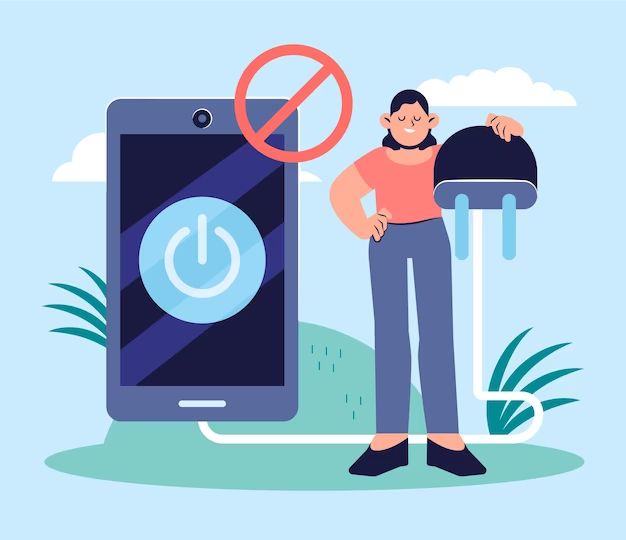Overheating is a common issue for smartphones. It can cause your phone to slow down, drain the battery faster, and even force it to shut down. Thankfully, there are many quick and easy ways to cool down your hot phone and prevent issues from overheating.
Why does my phone get hot?
There are several reasons your phone may get hot:
- Using resource-intensive apps like games, videos, or navigation
- Charging the battery
- Exposing it to direct sunlight or hot environments
- Having many apps running in the background
- A faulty battery or other hardware issue
Newer phones with faster processors like the A13 Bionic chip can also run hotter than older models. But any phone can overheat if its cooling systems are overwhelmed.
How hot is too hot for a smartphone?
Most phones can operate at between 32°C (90°F) and 42°C (108°F). Prolonged exposure above 45°C (113°F) starts being problematic for silicon hardware and the battery. At 50-60°C (122-140°F) the phone is at risk of serious damage or shutting down. If your phone feels uncomfortably hot in your hand, it’s time to cool it down.
Can a hot phone explode?
It is extremely rare for a smartphone battery to combust or explode due to overheating alone. However, sustained temperatures above 60°C increase the risk of an internal short circuit, especially if the battery has been damaged. It’s unlikely your phone battery will explode, but the hotter it gets, the less stable the battery becomes.
How can I tell if my phone is overheating?
Signs your phone may be overheating:
- It feels very hot to the touch
- Apps are slow or unresponsive
- The battery drains faster than usual
- It shuts down unexpectedly
- You get temperature warning messages
- You notice odd smells or sounds
You may also see a temperature warning on the screen. On iPhones, the message “iPhone needs to cool down” with a red background will appear if it exceeds operating temperatures.
Should I turn off my phone if it’s hot?
Turning off a hot phone can help it cool down faster. The screen and processor generate most of the heat, so powering off stops that heat production.
However, you don’t necessarily need to turn your phone all the way off. Just closing resource-intensive apps or putting the phone in airplane mode can give similar benefits without a full shutdown. Turn it off if the phone feels burning hot or you get system warning messages.
What is the quickest way to cool a phone down?
If your phone feels dangerously hot, follow these steps to cool it down as quickly as possible:
- Turn off the phone immediately – a full power down allows it to cool fastest
- Remove the phone case if it has one
- Place the phone in front of a fan or AC vent to airflow across it
- You can also put it in the refrigerator (NOT freezer) for a few minutes
- Avoid any chargers or cables that add heat during this time
- Wait at least 15-30 minutes before turning it back on
This process can drop the phone’s temperature dramatically within a short time. The key is increasing airflow across the heat-generating components.
How can I prevent overheating in the first place?
To avoid excess heat buildup:
- Close unused apps and limit multi-tasking
- Turn off battery-draining features like Bluetooth or GPS
- Disable animated wallpapers or bright displays
- Avoid prolonged sun exposure and hot car interiors
- Use a lower wattage charger and avoid fast charging
- Keep the phone out of confined spaces like pockets during use
- Avoid graphics-intensive games for long periods
- Check for debris or dust buildup in charging ports
Better airflow and limiting processor demands keeps your phone running cooler overall.
What’s the best phone temperature for battery life?
Lithium-ion batteries operate best at normal room temperature, around 20°C or 70°F. Once batteries exceed 45°C (113°F) for extended periods, permanent damage can occur.
High temperatures degrade batteries faster. Keeping your phone consistently below 35°C (95°F) gives the battery the longest lifetime.
Can I use my phone while it cools down?
It’s best not to use your phone while cooling it down. The more you use it, the hotter it will get. Allow at least 15-30 minutes to reach safer temperatures.
But if you need to make an urgent call or check messages, limit use to essential apps for 5 minutes or less. Avoid apps that strain the processor like games.
Is it safe to charge a hot phone?
It’s generally not recommended to charge a hot phone. Charging generates additional heat which can compound the issues. Allow the phone to cool down first.
However, if the phone shuts down from overheating, you may need to give it a brief charge so it can power back on after cooling. Keep this charge time short.
Can a case cause my phone to overheat?
Yes, some phone cases can contribute to overheating. Tight-fitting, non-breathable cases trap heat against the phone’s body. Rubber or silicon materials insulate the phone’s heat instead of dissipating it.
If your phone often overheats, try removing its case periodically or switching to a thin, breathable case. Cases make it harder for heat to escape.
Should I get a liquid or air cooler for my phone?
Liquid and air cooling devices can effectively reduce phone temperatures during intense gaming or other heat-generating usage. They work by dissipating heat faster than passive cooling.
Clip-on liquid coolers that use evaporative cooling or miniature fans can lower peak temperatures by over 10°C in some tests. However, they may not be necessary for everyday use.
Can I put my phone in rice if it overheats?
Burying your phone in rice will not help cool it down. Rice does help absorb moisture, but has no beneficial effect on phone temperatures.
A bowl of rice is sometimes used to dry out wet phones. But for an overheating phone, it provides no meaningful cooling benefit.
Will refrigerating my phone damage it?
Placing an overheated phone in the refrigerator for a short time generally will not damage it. This can rapidly pull heat away from hot components.
However, condensation can form when cold surfaces contact warm, humid air. Always allow the chilled phone to reach room temperature before powering it back on after refrigerating.
Can I submerge my phone in water to cool it down?
Do not submerge or pour water on an overheated phone in an attempt to cool it down. Introducing liquid while powered on can critically damage electronic components.
Water or liquid cooling cases designed for immersion are safe. But fully submerging a non-waterproof phone will likely destroy it.
Will thermal throttling damage my phone?
Thermal throttling, also called dynamic clock and voltage scaling, prevents damage from overheating. It’s a deliberate, controlled slowdown of the processor.
When phones reach high thresholds around 60°C, the chipsets throttle speeds to cut power and heat generation. Performance is reduced until temperatures drop to safer levels.
While throttling can be annoying, it prevents the serious failures from temperature extremes. It automatically manages heating instead of being a defect.
When should I be concerned about overheating issues?
Overheating that happens once in a while is not a major concern. But if your phone regularly becomes too hot in normal use, it’s a sign to take action.
See a repair technician if you experience repeated overheating, unusual sounds/smells, battery swelling, crashes, or performance changes. Persistent heat can mean underlying hardware problems.
What type of repair is needed for an overheating phone?
If there are no external factors causing the overheating, a phone repair shop may:
- Replace the battery if it’s damaged or worn out
- Clean out blocked cooling vents and fans
- Reapply thermal paste between components
- Replace heat shields or components if faulty
Software issues can also cause glitches that overwork the hardware. Reinstalling the OS may help for software-related overheating.
Can I prevent overheating by underclocking my phone’s CPU?
Underclocking reduces the CPU’s speeds and operating voltages to generate less heat. This limits performance, but can help in thermal management.
Apps like CPU Throttle let you create custom underclocking profiles. Lower speeds cause the processor to work less hard and heat up less.
However, underclocking shouldn’t be necessary for normal use. Only use if overheating persists after addressing other factors.
Does undervolting or underclocking void my phone’s warranty?
Undervolting and underclocking involves modifying default software settings. This may technically violate warranties against “unauthorized software modifications.”
However, if overheating is unresolved and covered under warranty, the vendor should still remedy it. Thermal solutions like new batteries or repairs still apply.
Just know underclocking itself could void aspects of the warranty. Only do so if overheating becomes persistent and unfixable otherwise.
Can dirt in the charging port cause overheating?
Dust, pocket lint, and other debris in the phone’s charging port can obstruct proper contact with chargers. This can lead to heat buildup from electrical resistance.
Carefully clean out the charging port with compressed air, alcohol wipes, or non-metallic picks. Avoid moisture. Proper cleaning can restore correct charging contact and decrease heat.
How can I monitor the temperature of my phone?
Many phones have built-in sensors to monitor internal temperature ranges. On iPhone, download a sensor app like iMazing that reads heat data.
Thermal camera attachments for smartphones like the FLIR One Pro let you visually map surface temperatures. Or use external thermometers on the case.
These help track real-time heat levels to catch problems before excess heat causes damage.
Can replacing the battery help with overheating?
Replacing an aging or faulty battery can alleviate heat issues in many cases. Low battery health and rechargeable battery degradation contribute to excess heat buildup and throttling.
Upgrading to an new, authentic modern battery provides both improved lifespan and lower operating temperatures.
Will a factory reset help if my phone is overheating?
Doing a factory reset can eliminate problematic apps and system software flaws causing overheating in some instances. It erases the stored operating system and data.
Back up important data first before resetting. This wipes the phone to revert software back to default, which may resolve instability from apps and settings changes.
Can I fix an overheating phone myself?
Basic cleaning of vents, fans, charger ports and replacing the battery are doable DIY fixes. But repairs for internal component issues require disassembling the phone, which needs professional tools.
See a qualified repair technician for replacements of wireless or processor chipsets. Self-repairs on complex internal hardware risks irreversible damage unless you have proper knowledge and resources.
When should I get a new phone if overheating persists?
If your phone overheats during normal usage after troubleshooting software factors and cooling solutions, the hardware may be permanently degraded. Upgrading to a new phone is the definitive fix.
Newer generation phones have better heat management. Consistent overheating usually means key components like the battery or processors are wearing out.
Conclusion
Overheating is a common smartphone headache, but quick action can prevent permanent damage. Turn off the phone, remove case and chargers, use airflow to reduce temperatures fast.
Preventative steps like closing apps, monitoring heat levels, and avoiding hot environments reduces the risks. But recurrent overheating likely requires professional repair or replacement.
With proper attention and care, you can stop nuisance heating issues and extend your phone’s lifespan.