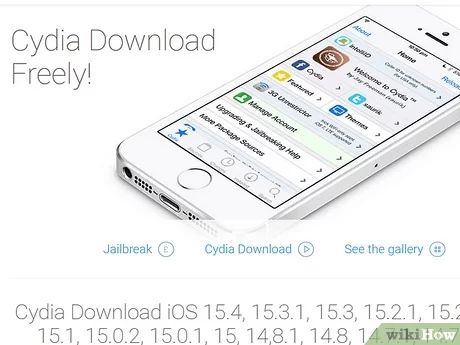Malware threats on iOS devices like the iPhone 5 are on the rise. According to a recent study, while iOS malware is still much rarer than malware targeting Android, iOS threats increased by 150% in 2023 [1]. Financial malware aimed at stealing banking credentials and personal information is the most common type of iOS malware. However, rogue apps, spyware, adware, and ransomware have also been detected on iPhones. Fortunately, Apple’s “walled garden” iOS ecosystem makes it much harder for malware to infect iPhones compared to Android. But iOS users still need to be vigilant about security and protecting their data.
Types of iOS Malware
There are several common types of malware that can infect iPhones:
Spyware – This type of malware secretly monitors activity on the device and sends the information back to attackers. Examples include WireLurker and YiSpecter which have been found installing malicious apps to steal personal data from iPhones (Source).
Adware – Adware malware displays unwanted advertisements frequently. Often these ads will open the App Store or Safari to specific pages against the user’s wishes.
Scareware – Scareware attempts to trick users into thinking their device is infected, then suggests they download software to remove the non-existent threats. Some may even lock the screen until payment is received.
Ransomware – Ransomware locks access to iPhone data and functionality, demanding payment to restore it. One example is Lock Saver Free which changed the password to lock users out of their devices (Source).
How Malware Gets on iPhones
There are a few common ways that malware can find its way onto an iPhone:
Shady Apps
One of the most common ways malware gets on iPhones is through shady third-party apps, especially those downloaded outside the official Apple App Store. The App Store has security checks in place to scan for malware, but apps from unofficial sources bypass these protections. Downloading pirated or cracked apps is especially risky.
Phishing Links
Clicking on phishing links in emails, texts, social media posts or other sources is a prime way malware infiltrates iPhones. These malicious links can install malware that steals data or locks the phone for ransom. Be wary of links even from contacts, as their accounts may be compromised.
Jailbreaking
Jailbreaking an iPhone removes Apple’s security protections, opening the door for malware. Jailbreaking allows installing unauthorized apps, but also disables sandboxing that contains damage from malware. Jailbroken devices are thus significantly more vulnerable to infection.(1)
Signs of Malware Infection
There are a few telltale signs that may indicate your iPhone has been infected with malware:
Increased data usage: Malware often communicates with command and control servers which can use up a lot of data. Keep an eye on your data usage and if there are any spikes, it could point to a malware infection.
Unexpected popups: Malware like adware will frequently open new tabs and windows with advertisements. If you suddenly start seeing a lot of popups, that’s a red flag. According to McAfee, frequent pop-up ads are one symptom of an infected iPhone.
Battery drain: Malware can run processes in the background which drain your battery faster than usual. If your battery life has significantly decreased, it may be a sign your iPhone has been infected.
Pay attention to these symptoms, as they are key indicators that malware may be present on your device. If you notice any of them, you’ll want to scan your iPhone and remove any malware found.
Built-in iOS Security Features
Apple has implemented several built-in security features on iOS devices like the iPhone 5 to help protect against malware and other threats:
App Review Process – All apps submitted to the App Store are reviewed by Apple to check for possible malware, spyware, and other suspicious behaviors before being approved for download. This prevents potentially dangerous apps from reaching iPhones (source).
Sandboxing – Apps are “sandboxed” and isolated from both the iOS system and other apps. This restricts their access to areas beyond their designated sandbox and prevents them from making changes across the device (source).
Encrypted Data – Apple uses encryption to protect all user data stored on the device or in iCloud backups. This ensures personal information remains secure even if an iPhone is lost or stolen.
Together these security layers make it very difficult for malware to infect an iPhone. Still, users should take precautions like only downloading apps from the official App Store.
Third-Party Malware Scanners
While iOS has robust built-in security, some users prefer to use third-party malware scanners for additional protection. Here are three top options:
Lookout Mobile Security (https://www.lookout.com/products/mobile-threat-defense) is a comprehensive mobile threat defense system that protects iOS and Android devices. Lookout uses predictive AI technology to detect evolving threats from malware, phishing attacks, network threats, and more. The premium version includes added features like data breach monitoring and identity theft protection.
Malwarebytes (https://www.malwarebytes.com/mobile/) offers malicious website blocking, anti-malware scanning, adware removal, and other security protections for iOS. Malwarebytes Mobile Security scans apps, files, and networks in real-time to catch threats. It also has privacy audit and web protection features.
Norton Mobile Security (https://norton.com/apps/mobile-security-ios) provides malware protection, web security, a WiFi scanner, and other tools. Norton leverages Symantec’s threat database to catch viruses, malware, spyware, and other risks. It also has anti-theft features like remote locate, alarm, and device locking.
These third-party apps provide robust malware detection and removal capabilities. However, it’s important to note that no single app can catch every threat. Using secure practices like updating software, avoiding suspicious links/files, and sticking to the App Store are still critical for iPhone security.
Best Practices to Avoid Malware
There are several best practices you can follow to reduce your risk of getting malware on your iPhone:
Vet Apps Before Downloading: Be wary of downloading apps outside of the official App Store, as they are more likely to contain malware. Carefully read app reviews and do research before installing any apps.
Avoid Clicking Unknown Links: Exercise caution before clicking links in emails, text messages, social media posts, pop-ups, and online ads. Malware is often distributed through malicious links.
Keep iOS Up to Date: Make sure your iPhone is running the latest iOS version. Apple releases frequent security updates and patches to protect against emerging malware threats. Keep your system updated.
As recommended by Apple’s iOS security guide (https://support.apple.com/guide/iphone/use-built-in-privacy-and-security-protections-iph6e7d349d1/ios), following safe practices when downloading apps and content can prevent malware infection.
Removing Malware from iPhone
If you suspect your iPhone has been infected with malware, there are steps you can take to try removing it.
The first step is to delete any suspicious or unknown apps from your iPhone. Malware is often spread through shady apps, so removing any apps you don’t remember downloading or that seem suspicious is a good start (source).
To delete an app on iPhone, touch and hold the app icon until it starts wiggling. Then tap the X icon on the app to delete it. Repeat this for any questionable apps.
If deleting suspicious apps doesn’t resolve the issue, you may need to factory reset your iPhone. This will wipe your device back to factory settings, removing any malware present (source).
To factory reset, go to Settings > General > Reset and select “Erase All Content and Settings.” You’ll have to re-enter your Apple ID and passwords after resetting your device. Only use factory reset as a last resort, as you will lose your data.
Factory resetting your iPhone should remove any persistent malware. However, you’ll want to be more careful about what apps you download and websites you visit going forward to avoid getting infected again.
Malware Prevention Tips
Here are some best practices to help prevent malware infections on your iPhone:
Use strong passwords – Always set a strong alphanumeric password for your iPhone that is at least 8 characters long. Avoid using obvious passwords like “1234” or “password”. Enable two-factor authentication for your Apple ID as well.
Avoid public WiFi – Public WiFi networks can make it easier for hackers to infect your device. When possible, stick to trusted WiFi networks or use cellular data instead.
Back up regularly – Back up your iPhone data regularly either via iCloud or iTunes. This ensures you have a clean backup to restore from if your device does get infected.
Update iOS – Make sure you keep your iPhone’s iOS version updated to the latest release. Apple issues security updates with each new version to patch vulnerabilities.
Avoid suspicious links – Exercise caution when clicking on links in emails, texts, websites, and social media posts. Malware is often distributed through malicious links.
Only install from App Store – Stick to installing apps only from the official App Store, and be wary of apps that ask for unnecessary permissions.
Jailbreaking increases risk – Jailbreaking removes iOS protections, so avoid it if you want to minimize malware risk.
Conclusion
Malware on iPhones is rare but possible. It usually happens when users jailbreak their devices, install apps from unknown sources or visit suspicious websites. The best way to avoid malware is to only download apps from the App Store, avoid jailbreaking, keep your device updated, and be cautious when clicking links. If you think your iPhone may have malware, run a reputable third party antivirus app, reset your device to factory settings, or take it to an Apple Store for evaluation.
The built-in protections of iOS make it very difficult for malware to infect iPhones. However, nothing is 100% foolproof. Following best practices around app downloads, device security, network connections and overall cautious usage habits can minimize your malware risk. Act quickly if you ever suspect an issue by running security scans and resetting your device. With proper precautions, you can enjoy your iPhone while drastically reducing the chances of malware problems.