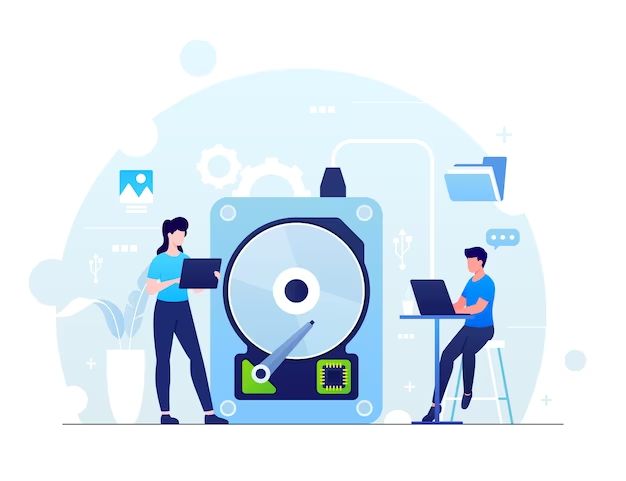Losing important files on your computer can be stressful, but there are several ways you may be able to recover deleted or lost data. Here are some quick answers to common questions about data recovery:
Can I recover deleted files from my computer?
Yes, it is often possible to recover deleted files, as long as they haven’t been overwritten by new data. When you delete a file, your operating system marks the space that file occupied as available for new data. Until that space is used for something else, the deleted file remains on your hard drive and recovery software can find it.
How does data recovery software work?
Data recovery software scans your hard drive looking for files that have been deleted but not yet overwritten. It pulls together the individual pieces of data that made up the original file so you can access it again. Advanced recovery software can rebuild more badly damaged files.
What are some good data recovery software options?
Some top-rated data recovery programs include:
- EaseUS Data Recovery Wizard
- Stellar Data Recovery
- Disk Drill
- Recuva
- R-Studio
Look for recovery software that can retrieve data from hard drives, external drives, USB drives, SD cards, etc. Make sure it can recover the types of files you need, such as documents, photos, video, or email.
Can I recover data after emptying the Recycle Bin?
Yes, it is often possible to recover deleted files even after emptying the Recycle Bin. As long as the space occupied by those deleted files hasn’t been overwritten, data recovery software should be able to find and restore them.
Can data be recovered after a hard drive is formatted?
Recovering data after formatting a hard drive is possible in some cases. If you quickly reformat a drive without saving new files to it, unaltered data may still be present and retrievable. But if you save new data to the drive after formatting, it overwrites the old files.
Can you recover data from a crashed hard drive?
It depends on the type of hard drive crash. Logical crashes caused by software issues or corruption are often recoverable. But if the hard drive has physical damage, such as failed read/write heads, recovering data is very difficult and requires specialized technicians working in a data recovery lab.
How successful is data recovery from a failed hard drive?
Data recovery success rates vary widely based on the cause of failure and extent of damage. Logical recoveries can retrieve over 99% of lost data if no overwriting has occurred. But with physical damage, success rates under 50% are common. The more damaged the drive, the lower the chance.
Can you recover data after reinstalling Windows?
Reinstalling Windows without deleting your data will not affect your files. However, if you selected the option to erase/format the hard drive when reinstalling, files may still be present but will show as deleted space. Recovery software could find and restore recently deleted files.
Is data recovery expensive if professionals are needed?
Professional data recovery services can be expensive, often costing $500 to $3000 or more depending on the complexity and type of damage. However, recovered data is extremely valuable to some users, so the high cost can be worth it.
How can I avoid needing data recovery in the future?
Some tips to avoid potential data loss:
- Backup your important files regularly.
- Store backups offline and off-site in case of physical disasters.
- Use cloud backup services for easy, automated backups.
- Enable version history/file recovery in cloud storage if available.
- Handle drives carefully to avoid physical damage.
- Use a surge protector to prevent electrical damage.
Can I recover unsaved or lost documents in Microsoft Word?
Microsoft Word has some built-in features that may help you recover unsaved or accidentally deleted documents:
- AutoRecover can restore unsaved drafts after a crash.
- AutoSave automatically saves Word documents periodically.
- The Recover Unsaved Documents option displays temporary versions of unsaved files.
- Word’s Recycle Bin stores recently deleted files you can restore.
However, if these options fail, you may need to use data recovery software to find deleted Word documents on your hard drive and recover them.
Is it possible to recover an older version of an Excel file?
Microsoft Excel has version history functionality that tracks changes and lets you restore older versions of a workbook. To use it:
- Go to File > Info > Version History.
- Click a version date to see a snapshot.
- Click Restore to revert to that version.
If version history was not enabled in Excel, you can try data recovery software to find previous copies of XLS/XLSX files on your computer.
Can I recover a previous version of a PowerPoint presentation?
Like Excel, PowerPoint has version history that tracks changes and allows reverting to an older version. To use it:
- Go to File > Info > Version History.
- Click a version date to see a snapshot.
- Click Restore to go back to that version.
Without version history, PowerPoint auto-recovery files or data recovery software may help retrieve older copies of PPT/PPTX files.
Is it possible to recover files from a corrupted memory card?
Corrupted memory cards can often have data recovered. First, stop using the card immediately to avoid overwriting files. Then use data recovery software to scan the card and rebuild corrupted files. However, if the card has physical damage, recovery may not be possible.
Can you recover photos after deleting them from your camera?
Recovering deleted photos from your camera’s memory card is often possible with data recovery software as long as the deleted photos have not been overwritten by new data saved to the card. Avoid taking more pictures before running recovery software.
Is data recovery possible after a factory reset on a mobile phone?
Performing a factory reset or master reset on a mobile phone wipes user data from the device storage. However, data recovery software can sometimes find and restore recently deleted files that have not yet been overwritten with new data.
Can data be recovered if my laptop was stolen?
If your laptop is stolen, recovering your data presents a few challenges:
- You need access to the laptop to run recovery software.
- The thief may have overwritten or deleted files.
- Drives may have been reformatted or encrypted.
However, professional recovery specialists may be able to decrypt drives, repair significant damage, and extract raw data using advanced techniques.
Is it worth trying do-it-yourself hard drive recovery?
For minor logical failures, DIY recovery using software tools can sometimes retrieve deleted or lost files at minimal cost. However, for more severe cases like physical damage, it is best left to data recovery experts to avoid making things worse. Consult a pro before attempting complex recovery.
Should I try to repair or open up a damaged hard drive?
No, you should never try to pry open or repair a damaged hard drive yourself. This requires an extremely clean, dust-free environment to avoid further contamination of the drive platters. Data recovery specialists have specialized tools and Class 100 clean rooms to repair drives without causing additional harm.
If my laptop won’t turn on, does that mean the data is lost?
If a laptop won’t power on due to electronic failures or component damage, readable data may still be present on the hard drive. A specialist can remove the drive and connect it to recovery hardware to access the data independently from the laptop.
How can I tell if my hard drive is failing?
Signs of a failing hard drive include:
- Frequent crashes, freezes, and blue screen errors.
- File corruption and data errors.
- Unusual grinding, clicking, or buzzing noises.
- Very slow access, opening, or transfer speeds.
Back up important data immediately if you notice any of these issues. Failing drives can quickly reach the point where no data can be recovered.
Can liquid damage to a laptop be repaired?
Liquid spills on a laptop can cause both physical damage to components as well as electrical shorts and corrosion. Extreme moisture damage may require fully replacing the motherboard or other parts. However, data on the hard drive may still be recoverable even if the laptop itself cannot be repaired.
What are some measures I can take to keep my data safe?
Some tips for keeping your data secure:
- Use cloud backup services like iDrive or Backblaze for offsite protection.
- Encrypt sensitive files and hard drives.
- Use antivirus and firewall software to prevent malware.
- Install surge protectors to avoid electrical damage.
- Handle drives gently and keep them away from magnets.
If my smartphone was submerged, can the data be recovered?
Submerging a smartphone can corrupt data and circuitry through liquid damage. Quickly dry the device out without powering it on, remove any replaceable batteries, and bring it to a data recovery specialist. They may be able to extract data by disconnecting storage chips inside a protected lab environment.
How long does the data recovery process typically take?
The length of a data recovery attempt depends on factors such as:
- Type and extent of damage
- Filesystem type
- Amount of data to recover
- Hardware capabilities
- Queue at the recovery lab
Smaller jobs of a few gigabytes may complete in a day or two. More complex cases retrieving terabytes from RAID arrays or physically damaged drives can take a week or longer.
Can overwritten data ever be recovered?
Once new data is directly written over existing files, they are generally unrecoverable. However, advanced forensic data recovery can sometimes extract remnants of overwritten data due to the analog nature of hard drive storage. But results are limited and incomplete.
Are deleted files immediately wiped from a solid-state drive?
Unlike hard disk drives, solid-state drives (SSDs) handle deleted files differently. When files are deleted on an SSD, the reference pointers to them are removed immediately, making recovery more difficult. However, data remnants often remain until new data overwrites them.
What are the benefits of using a RAID array for data redundancy?
Configuring multiple hard drives in a RAID (Redundant Array of Independent Disks) setup offers increased data safety through redundancy. Benefits include:
- Data duplication prevents loss in case of drive failure.
- Automatic error detection and corrections.
- Hot-swappable drives can be replaced without downtime.
- Speed improvements from disk striping.
Common RAID levels include RAID 1 for mirroring, RAID 5 for striped parity, and RAID 10 for mirroring + striping.
How can I recover data from a system that won’t boot up?
When a computer has a critical operating system issue and won’t start up properly, data recovery requires accessing the drive from another system. Options include:
- Connecting the drive externally via USB adapter or enclosure.
- Booting to a live CD/USB environment.
- Plugging the drive into a compatible system internally.
This allows copying files manually or running data recovery software on the disk.
What are some security risks to avoid when recovering data?
Data recovery introduces some security considerations:
- Only download recovery software from trusted sources, as untrustworthy tools may contain malware.
- Wipe drives/devices completely after recovering data, especially if they were encrypted.
- Watch for tech support scammers offering fake recovery services.
- Make sure recovered data does not contain harmful files prior to opening them.
Also consider securely disposing of old drives and electronics to avoid data theft.
If recovery software can’t find my files, does that mean they are lost forever?
In some cases of extreme physical damage or unrestorable overwritten data, consumer software may be unable to recover files. However, professional data recovery specialists have access to advanced tools and techniques that can still extract raw data from drives where normal recovery failed. So there is still hope.
Conclusion
While data loss situations are stressful, in many cases, full recovery is possible with the right tools, techniques, and persistence. Don’t hesitate to enlist professional assistance for difficult cases involving physical damage, encryption, or very large data sets. With the right approach, you stand an excellent chance of getting back those files you feared were gone forever.