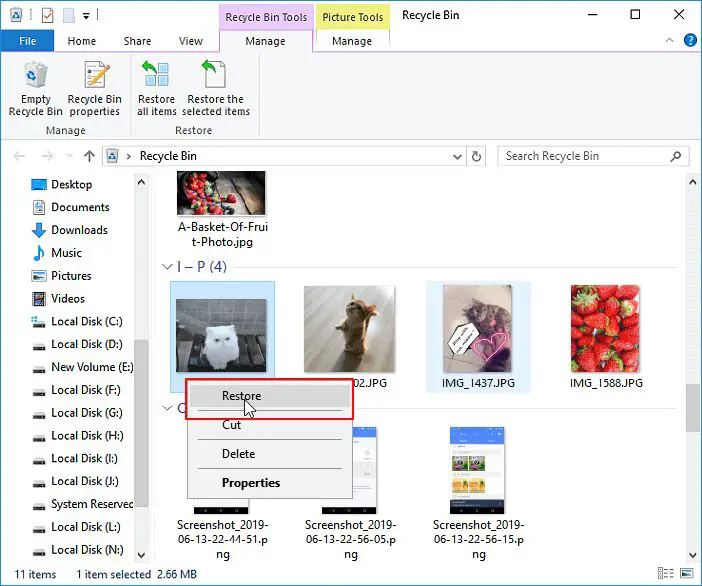Why You May Want to Recover Old Photos
Looking through old photos can be a deeply nostalgic experience. Pictures have the power to instantly transport us back in time and allow us to relive memories from days gone by. For many people, recovering old photos is a way to reconnect with meaningful life events and cherished moments from the past.
Photos serve as a visual documentation of our lives. They capture milestone events like graduations, weddings, the birth of a child, family vacations, and more. Even seemingly mundane moments become sentimental when frozen in time by a photograph. Recovering these images years later can reawaken feelings and experiences that otherwise may have faded.
Beyond nostalgia, old photos allow us to preserve our personal history and maintain a connection to previous generations. As it’s often said, a picture is worth a thousand words. Photos vividly bring the past to life in a way our memories cannot always fully recreate on their own. They are a powerful reminder of who we were, where we came from, and how far we’ve come.
As the saying goes, “The past should be learned from, not lived in.” But revisiting that past through photos can be a enriching experience when done reflectively. So if you have old photos saved on long-forgotten media, it may be worth the effort to recover them and reminisce.
As noted in “Why Pictures are Important (and Always Will Be)” (https://blog.nphoto.com/why-pictures-are-important-and-always-will-be), printed pictures allow us to capture and preserve moments in time for generations to come. They stimulate our minds to go back to those special moments.
Where Your Old Photos Might Be
If you’re trying to recover old digital photos from many years ago, there are several places they could be stored:
Old hard drives – If you saved photos to an internal or external hard drive in the past and still have those drives, your old photos may still be stored on them. Hard drives can store data for many years if stored properly.
Removable media – Photos may be stored on older forms of removable media like CDs, DVDs, floppy disks, Zip disks, etc. The data on these tends degrade over time, but may still be recoverable.
Memory cards – Cameras once used memory cards like SD cards or CompactFlash cards to store photos. These cards can maintain data for a long time if kept in proper conditions.
Cloud storage – If you backed up photos to a cloud storage service like Google Photos, Apple iCloud, Dropbox, etc. years ago, you may still be able to access them.
Social media – Sites like Facebook and Flickr allow you to upload and store photos online. Your old social media accounts may still have your photos.
Checking all potential sources of old digital photos will increase your chances of finding your lost pictures from years past.
Recovering Photos from Old Hard Drives
If you have old hard drives sitting around that may contain lost photos, connecting the drive and scanning for the files is the first step. Hard drives can fail over time, but the data is often still intact if the drive powers on. Follow these steps to recover photos from an old hard drive:
1. Connect the old hard drive to your computer using a USB hard drive enclosure or USB cable. This will allow your computer to access the files on the drive.
2. Use your computer’s file explorer to browse the contents of the drive and look for any folders containing photos or image files such as JPGs. You may find your photos were still intact.
3. If you cannot locate your photos or the drive is not being read properly, try using photo recovery software like EaseUS Data Recovery Wizard to scan for lost, deleted or corrupted files. The deep scan can resurrect image files even if the drive’s partitioning or file system is severely damaged.
4. Once found, recover the photos to another location like an external drive or your computer’s hard disk. Don’t save them back to the old problematic drive.
With the right tools, there’s a good chance your old photos can be brought back to life from aging drives. Just be sure to organize and backup any recovered photos, so they aren’t lost again!
Recovering Photos from Removable Media
Removable media like CDs, DVDs, USB drives, and memory cards were commonly used to store photos in the past. If you have old removable media devices lying around with photos, you may be able to recover deleted or lost photos from them.
First, connect the removable media device to your computer. For memory cards, you’ll need a card reader. If your computer recognizes the device, open it and see if the photos are still there. They may be in a folder you didn’t expect.
If your computer doesn’t recognize the device, it could be damaged or corrupted. Try it on another computer to be sure. There are free data recovery tools like Disk Drill and Systweak Photos Recovery that may be able to recover deleted photos from removable media, even if your computer can’t read it.
As a last resort, you can send removable media to a data recovery service. But this can be expensive and may not work if the device is too damaged. Always handle and store removable media carefully to avoid data loss.
Downloading Photos from Cloud Storage
One of the most common places to find old photos is in a cloud storage service. Over the years, many people have backed up their phones and computers to services like Google Photos, iCloud, Amazon Prime Photos, and Flickr. Here’s how to download your photos from the major cloud storage providers:
Google Photos allows you to export your photos and videos. On the Google Photos website, click on the hamburger menu icon in the top left corner and select “Export”. Here you can choose to download all your media or select albums/date ranges. Google provides an export tool to download photos from Google Photos in bulk rather than being limited to the 1000 photo limit when downloading through the app. See this Google support article for step-by-step instructions: https://support.google.com/photos/answer/6314648?co=GENIE.Platform%3DDesktop&hl=en
To download your photos from iCloud, go to Settings > [your name] > iCloud > Photos on your iPhone or iPad and select “Download and Keep Originals”. This will download full resolution versions of all your photos to the device. You can then transfer them to a computer. On a Mac you can use the iCloud for Windows app to select and download all your photos and videos. See Apple’s support article for more details: https://support.apple.com/en-us/HT209454
For Amazon Prime Photos, you can download your original full-resolution photos to your computer by going to www.amazon.com/primenphotos and clicking “Download”. Here you can select individual photos or all photos to export.
Flickr allows you to batch download original files through the Camera Roll page on their website. Go to www.flickr.com/account/camera-roll/, select the photos you want to download using the checkboxes, click the down arrow icon, and choose “Original Size” to download high-resolution versions.
Taking the time to gather old photos from cloud storage services ensures you have local copies and preserves treasured memories.
Retrieving Photos from Social Media
Many of the photos we’ve taken in the last 10-15 years are likely sitting in our social media accounts. Platforms like Facebook, Instagram, Twitter, and Snapchat are great places to look for your old digital photos.
On Facebook, you can download your entire photo archive which contains all the photos you’ve uploaded over the years. Simply go to Settings > Your Facebook Information > Download Your Information and request a download of your photos and videos. Once the download is ready, you’ll be able to access all your old Facebook photos. For more tips, check out this guide on finding old Facebook posts (source).
Instagram also lets you download your photo archive. Go to your profile, click the menu icon in the top right, go to Settings > Security > Download Data. Select photos, stories, and posts, enter your email and request the download. Your Instagram photo archive will be emailed to you.
On Twitter, you can request your archive which contains your photos. Go to Settings and Privacy > Your Account > Download an archive of your data. Once the download is ready, open the photos.zip file to access your old Twitter photos.
Snapchat Memories contain your old Snapchat stories and photos. You can access Memories in the Snapchat app by going to your profile and tapping the Memories icon. From there you can scroll through, view and save your old Snapchats locally on your device.
Using Photo Recovery Software
One of the best options for recovering old photos is to use specialized photo recovery software. These programs are designed to scour your storage devices and find deleted or lost image files that can still be recovered. Some of the top programs to consider include:
Recuva – This free Windows recovery tool from Piriform can restore photos and other files that have been accidentally deleted from your computer, camera, or external storage device like a USB stick or SD card. Recuva can undelete files that were erased from the Recycle Bin, as well as recover data lost due to a virus, power outage, or disk failure. Just point Recuva to the drive where your photos were stored and it will scan and recover lost JPGs and other common photo formats. More info at https://www.ccleaner.com/recuva.
Stellar Photo Recovery – Available for both Windows and Mac, this software specializes in recovering lost, deleted, corrupted or formatted photos, videos, and image files from hard drives, memory cards, and flash drives. Stellar Photo Recovery identifies over 20 different file types and offers both a quick and deep scan option to customize your search. There is a free trial available to preview recoverable files. More details at https://www.stellarinfo.com/photo-recovery.php.
EaseUS Data Recovery Wizard – The photo recovery module in this free data recovery software for Windows and Mac locates JPGs, PNGs, GIFs, BMPs, and PSDs on your computer or storage media. An intuitive interface makes it easy to scan for lost photos and preview recoverable files. EaseUS also offers additional advanced tools in paid versions. Get it at https://www.easeus.com/datarecoverywizard/free-data-recovery-software.htm.
The key when using photo recovery software is to avoid writing any new data to the storage device where your photos were originally saved, as overwriting data makes it harder to recover. So once you realize photos are missing, unplug the device and run recovery software on it before adding anything new. With the right tools, there’s an excellent chance of bringing back your lost digital memories.
Sending Film to Photo Scanning Services
If you have old film negatives or slides that you want to digitize, using a professional scanning service can yield high-quality digital copies. Services like DigMyPics, Memories Renewed, and ScanDigital specialize in converting film negatives, slides, and prints to digital using high-end scanners.
These services are equipped to handle various film formats both current and obsolete. Their technicians are trained to professionally handle your original materials without risk of damage. They also employ specialized software and techniques to color correct and restore aged photos.
When using a scanning service, you simply mail in your film negatives or slides. Some services provide pre-paid packaging while others will send you boxes and shipping labels. There is typically a base service fee plus an additional per-image charge. Turnaround time can vary from a few days to several weeks depending on the volume of orders.
Scanning services are a great option if you have a large volume of film to digitize. The specialized equipment and expertise allows for high resolution scans not easily captured with consumer scanners. Just be sure to only use reputable services that demonstrate expertise in archival photo scanning.
Tips for Organizing and Preserving Photos
Photos contain precious memories, so it’s important to take steps to protect and preserve them. Here are some tips for organizing and backing up your photo collection:
Make digital backups. Store digital copies of photos in at least two places, like on an external hard drive and in the cloud. Online services like Google Photos offer free storage for photos up to 16MP. This protects photos if a device fails.
Add metadata. Include information like dates, locations, and a description with each photo. This makes images easier to find and organize. Many photo organizing apps can add metadata automatically.
Use proper file formats. Store digital images as JPG for convenience or RAW for maximum quality. Avoid lossy compression like that in PNG or GIF. Convert film scans to archival-quality TIFF files.
Organize photos. Use a consistent naming convention and folder structure. Group similar images into albums. Add tags and ratings to enable searching and filtering.
Store photos properly. Keep printed photos in acid-free boxes, albums, or sleeves, out of direct sunlight. Store digital photo collections on mirrored RAID drives or solid state drives for reliability.
Migrate to new formats. As technology changes, migrate files to newer digital formats. This avoids issues accessing obsolete formats.
Print archival copies. For irreplaceable images, print extra archived copies on acid-free photo paper and store safely.
When Professional Help May Be Needed
In some cases, recovering old photos may require advanced expertise and tools beyond what an average user can access. Hiring a professional data recovery service can greatly increase your chances of retrieving photos when you’ve exhausted personal efforts.
Professional data recovery services have specialized equipment and software to handle difficult cases like advanced logical, mechanical, and firmware failures. They can also perform forensic data recovery to rescue photos from damaged devices that won’t power on or have suffered catastrophic failure. This requires meticulous work in a dust-free cleanroom environment.
Look for a reputable service with certified engineers, such as Ontrack or Secure Data Recovery. Read reviews and compare pricing. Be prepared to pay more for difficult cases requiring advanced methods. But specialized services can recover photos when DIY efforts fail.
For extreme damage, like flood or fire destruction, choose a recovery service with capabilities like disaster recovery and SSD data recovery. Strict confidentiality and cybersecurity protocols are also essential when sending devices to a third party.
While costs may be higher, professional photo recovery services can rescue irreplaceable memories. They offer sophisticated tools and expertise worth the price when you’ve exhausted personal recovery attempts.