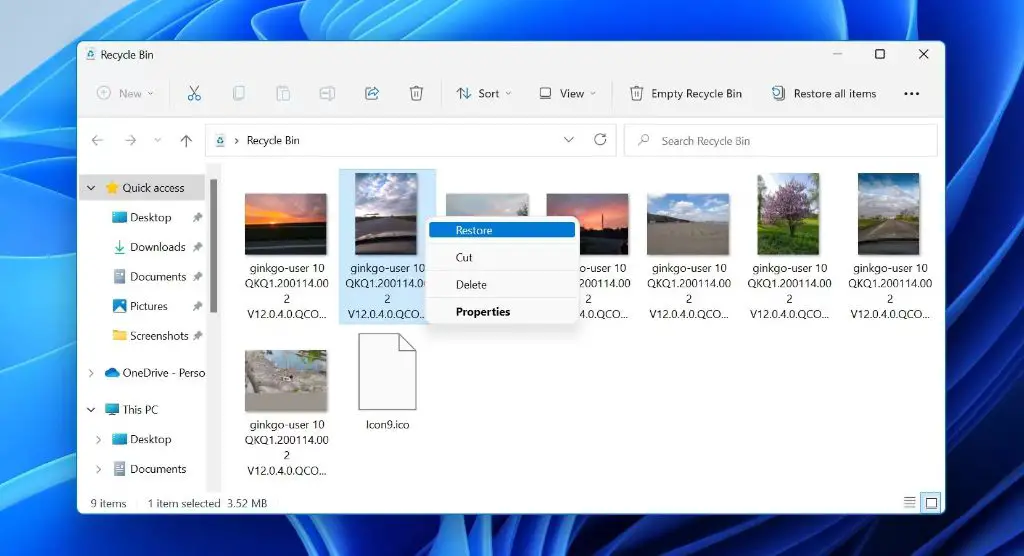Photos are some of your most cherished possessions, capturing precious memories that you’ll want to revisit again and again. Unfortunately, it’s easy to accidentally delete photos from your computer, often by emptying the Recycle Bin/Trash. When this happens, many people fear that their photos are gone forever.
Luckily, with the right tools and techniques, you can often recover deleted photos for free. Here’s what you need to know about recovering permanently deleted photos from your computer without spending money on data recovery software.
Why Photos Get “Permanently” Deleted
When you delete a photo or other file on your computer, it isn’t immediately erased from your storage device. Instead, Windows and MacOS simply remove the file’s reference from the file allocation table, essentially “forgetting” where the file is stored. The space taken up by the deleted file is marked as available to be overwritten.
As long as that space hasn’t been overwritten, your deleted files are still physically stored on the hard drive. They’re just hidden from your operating system. However, at some point, your OS will reuse that space for new files, truly deleting your photos forever.
That’s why it’s critical to recover deleted files as soon as possible, before they get overwritten. The longer you wait, the greater the risk. If you act quickly, there’s an excellent chance you can get your photos back.
How Computers Delete Files
When you first delete a file, most operating systems move it to the Recycle Bin or Trash. This provides a safety net in case you change your mind. However, emptying the Recycle Bin tells the OS that it’s okay to permanently delete those files to free up disk space.
MacOS and Linux immediately remove the file metadata from the file system, so it appears deleted. However, the data still physically exists on the drive until overwritten. Windows additionally deletes the file contents immediately upon emptying the Recycle Bin. But that space still contains remnants of the deleted data until reused.
However, with the right tools, both file metadata and content can often be recovered. The key is taking action ASAP.
How to Recover Deleted Photos for Free
Here are the steps to recover deleted photos, without spending a dime:
- First, stop using the drive with the deleted photos. Continuing to save files could overwrite your photos for good.
- Download and install free data recovery software like Recuva or TestDisk.
- Scan the drive where your photos were stored.
- The program will list recoverable deleted photos – select the ones you want to restore.
- Choose a new storage location to save the recovered photos.
- Double check that the photos have been restored properly.
This basic process works for everything from individual camera memory cards to the main hard drive where your photos were stored. The key is finding the right tool for the job.
Best Free Photo Recovery Tools
Here are some of the best free tools for recovering deleted photos on both Windows and Mac computers:
Recuva (Windows)
Recuva is one of the most popular free data recovery tools. It excels at recovering files from hard drives, external drives, and memory cards. It can even recover data from newly formatted or damaged drives.
Recuva has a wizard-style interface that guides you through choosing a drive, scan type, and file types to target. It shows recoverable files during the scan process so you can grab key photos quickly. Expect a full scan to take a few hours.
TestDisk (Windows, Mac, Linux)
TestDisk is a free open source tool primarily focused on partition recovery. However, it also includes powerful file recovery capabilities. It works on both traditional hard drives and modern solid state drives.
TestDisk can rebuild corrupted partition tables, recover deleted partitions, and more. For photos, it recovers files by searching through lost directories and digging deeper into the file system. It takes some technical skill, but gets great results.
PhotoRec (Windows, Mac, Linux)
PhotoRec is a companion app to TestDisk focused entirely on photo recovery. It excels at recovering common image and video file formats from any type of disk. It can recover even severely damaged or reformatted drives.
PhotoRec isn’t as straightforward as some others, requiring digging through the command line. However, it can be very effective at recovering photos in scenarios others can’t. It’s part of the same open source project as TestDisk.
Disk Drill (Mac)
Disk Drill offers a free data recovery solution packed with features for Mac users. It can recover any deleted file from virtually any drive or device. The photorecovery features deliver quick and easy restoration of lost images.
Disk Drill makes it simple to preview found images, recovers original metadata, can reconstruct fragmented photos, and helps prevent future deletions with Recovery Vault.
Recovering Deleted Photos from Different Devices
The technique for recovering deleted photos depends on where they were originally stored before deletion:
Internal Hard Drive
Scan the internal hard drive with data recovery software like Recuva or TestDisk. This has the highest chance of recovering photos, as long as the deleted space wasn’t reused. It can recover photos deleted from the hard drive directly as well as those deleted from external devices and then transferred to the computer.
External Hard Disk
External drives provide a safety backup in case of computer failure or deletion. Connect the external drive to the computer and scan with file recovery software. Photos stored exclusively on the external drive will need to be recovered directly from that drive.
SD Card
SD cards from cameras and mobile devices can be scanned by inserting them into a computer directly or using a USB adapter. Be very careful not to overwrite the card when attempting recovery. Saving photos from the card first is ideal.
Mobile Device
iOS and Android devices don’t give much access for file recovery. It’s best to use a cloud backup like iCloud or Google Photos to restore lost images. Otherwise, contact a data recovery service.
Cloud Storage
If photos were stored in cloud services like Dropbox or Google Drive and then deleted, check the Trash or Recovery features to restore files. Google Takeout is also an option. Cloud services rarely delete files forever instantly.
When is it Impossible to Recover Deleted Photos?
While modern recovery tools are quite advanced, there are a few cases where deleted photos are likely gone permanently:
- The deleted photo storage space has been completely overwritten by new data.
- The drive hardware has failed, not software deletion issues.
- Encryption like BitLocker was used without proper recovery preparation.
- The device doesn’t give access for data recovery like mobile phones and tablets.
In those cases, there are very limited options available to recover deleted photos without paying for an expensive data recovery service.
Tips to Avoid Losing Photos
Recovering deleted photos is a headache you’ll want to avoid. Here are some key tips to keep your photos safe:
- Maintain an up-to-date cloud backup of all photos like iCloud or Google Photos.
- Store photos across multiple drives like external hard disks or USB flash drives.
- Turn on the Recycle Bin protection and don’t bypass it when deleting.
- Be extremely cautious when deleting large batches of photos.
- Don’t save new data to a disk with deleted files you want to recover.
Conclusion
Accidentally deleting important photos is an easy mistake to make. But with the right approach, you can often recover them for free. Tools like Recuva, TestDisk, Photorec, and Disk Drill provide deleted file recovery capabilities on both Windows and Mac machines. The key is remembering not to overwrite the storage space where the deleted photos were originally stored.
In most cases, you can get back deleted photos as long as you act quickly and don’t make things worse by adding new data. Just don’t expect full recovery from mobile devices or destroyed hardware. And going forward, make sure important photos are always backed up in multiple places.