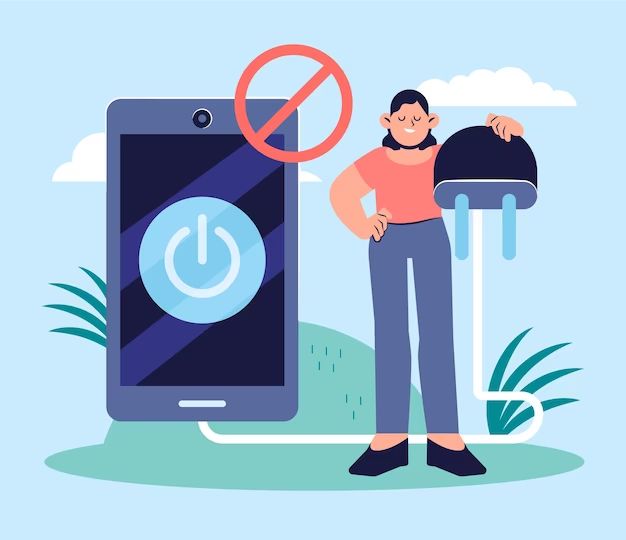Quick Answers
There are a few quick things you can try to cool down your phone and stop it from getting so hot:
– Close apps and features you aren’t using to reduce processing power and heat generation.
– Turn down screen brightness to reduce energy consumption.
– Disable background app refresh and notifications to limit processor usage.
– Use airplane mode when you don’t need internet or network access.
– Avoid direct sunlight exposure and don’t leave your phone in hot environments.
– Clean out dust from phone ports and vents so heat can dissipate.
– Avoid using phone chargers and cables that are damaged or faulty.
– Replace an older phone battery if it’s worn out and can no longer provide sufficient power.
What causes my phone to get hot?
There are several potential causes of phone overheating:
Using resource-intensive apps and features
Apps and features like 3D gaming, video streaming, video calls, photography, and GPS navigation utilize a lot of processing power that generates heat. Using multiple demanding apps at once compounds the effect. Even system updates running in the background can ramp up processor usage and temperatures.
Poor signal reception
When your phone struggles to maintain a strong cellular or WiFi signal, it has to work harder, transmit at higher power levels, and therefore generate more heat. Using your phone in areas with weak reception like basements, elevators, and rural locations can cause overheating.
Direct sunlight
Leaving your phone directly exposed to the sun, such as on a car dashboard or beach towel, can heat it up beyond the normal operating temperatures, especially with darker phone colors that absorb more sunlight. This is exacerbated by hot ambient environments.
Charging
Plugging in your phone charges the battery and provides power for the system, both of which generate some heat. Using fast chargers and heavy usage during charging adds to this effect. Faulty chargers and cables that provide uneven power delivery can also cause excess heat buildup.
Old battery
Over time, lithium-ion batteries degrade and become less efficient at providing power. An older battery may lose its ability to provide sufficient current under heavy loads, causing the system to draw even more power to compensate and overheat.
Blocked vents
Dust and pocket lint building up in your phone’s ports and vents prevents proper ventilation and heat dissipation, leading to internal overheating, especially when combined with heavy usage.
Software issues
Certain bugs, crashes, update problems, and background processes running amok can spike processor usage out of the normal range and cause overheating. Unoptimized apps and features are a common culprit as well.
Hardware problems
Defective cooling systems, faulty components, and issues like damaged processor chips can prevent a phone from properly regulating temperatures, even with normal usage. However, hardware issues are relatively uncommon.
How to keep your phone from overheating
Here are some effective ways to help prevent and mitigate overheating issues:
Close unused apps and limit multi-tasking
Apps running in the background, even if you aren’t actively using them, contribute to processor load. Exit apps you aren’t actively using and avoid having too many open at once. This limits heat generation.
Adjust display brightness
The screen is one of the most power-hungry components. Lowering brightness significantly reduces energy usage and associated heating. Enable auto-brightness so the display dims appropriately based on ambient lighting conditions.
Disable unneeded features
Turn off WiFi, Bluetooth, GPS, and cellular data when you don’t need internet access or location services. Restrict background data, syncing, and notifications for apps. Disable or uninstall unneeded apps entirely.
Remove protective cases
Thick cases trap heat against the phone’s body without proper ventilation. Use thin cases or go caseless to improve airflow and heat dissipation. Avoid fully enclosing your phone in tight spaces.
Keep your phone out of the sun
High ambient temperatures contributes heavily to device heating. Avoid leaving your phone in direct sunlight for prolonged periods and don’t store it in hot vehicles or environments. The cooler the surroundings, the better.
Use airplane mode when possible
Airplane mode suspends signal transmission, cutting power usage significantly. Enable it in conditions where you don’t need connectivity and prevent the phone from working harder searching for signals.
Don’t use while charging
Charging alone generates some heat, so avoid taxing the processor with heavy usage at the same time. Instead, charge your phone while resting. Use a lower amperage charger for slower overnight charging.
Replace old batteries
If your battery capacity is diminished from age and use, replacing it restores efficient power delivery and prevents the phone from having to overwork to compensate and overheat. Use manufacturer recommended batteries.
Clean ports and vents
Compressed air can blast out dust bunnies clogging up charging ports, headphone jacks, speaker grilles, and other openings that allow for ventilation and heat dissipation. Avoid liquid cleaners than can damage sensitive components.
Avoid faulty chargers
Damaged or third-party chargers can provide uneven power delivery, forcing the battery and circuits to work harder, generating excess heat. Use only manufacturer approved chargers and cables in good condition.
Update your software
Software updates often contain optimization updates and bug fixes that can remove any overactive processes causing unnecessary processor load and heating. Keep your OS and apps fully updated.
Use phone cooling accessories
Active cooling cases, external fans, and phone cooling pads can provide supplementary air circulation and heat dissipation during demanding tasks. They work by physically drawing heat away from the device.
Don’t overload processors
Avoid prolonged intensive workloads like high-resolution gaming, video editing, augmented reality use, and other strenuous apps when possible. These strain the processor and GPU and cause extreme heat buildup very quickly.
Contact manufacturer support
If you’ve tried the usual troubleshooting steps and your phone still exhibits abnormal overheating, contact the manufacturer, as it may indicate a hardware defect covered under warranty. They can assess the device and suggest solutions.
How hot is too hot for a smartphone?
While occasional warmth under moderate usage is expected, excessive heat can begin negatively impacting your phone at temperatures as low as 35°C (95°F). Prolonged heating above 40°C (104°F) can cause performance issues, battery degradation, and discomfort or danger. Once above 60°C (140°F), permanent component and battery damage is likely. If your phone feels uncomfortably hot, take steps to cool it down.
Normal vs dangerous heating
Under average usage, phone temperatures up to 35°C (95°F) are considered normal, especially when charging. Temperatures up to 40°C (104°F) can still be safe short-term if the heat is localized away from components. Over 40°C risks damage if sustained. Over 60°C is a critical threshold where CPUs and batteries can incur permanent impairments after just minutes of exposure. Electronics rated for higher maximum temperatures use specialized components.
Performance impacts
To protect itself from heat damage, a phone may throttle performance substantially once past 40°C. You’ll notice choppy animation, laggy response, apps crashing, dimmed displays, interrupted cellular connectivity, and sudden shutdowns. Performance remains crippled until temperatures drop to safer levels. Severe cases may even trigger emergency shutdowns after reaching critical heat levels.
Battery deterioration
Lithium-ion batteries rapidly degrade when exposed to high temperatures over 40°C, shortening battery lifespan. After just weeks or months of frequent high heat, maximum capacity can diminish substantially, forcing more frequent charging. Batteries can also become unsafe, with potential swelling and fire risks.
Component damage
The delicate silicon chips that power your phone can start incurring irreversible physical damage above 60°C to 70°C. Transistors and interconnects in the processor and memory chips literally begin to melt and change shape, causing permanent impairment or complete failure. Other components are also at risk.
Burn hazards
Surfaces exceeding 60°C can cause burns and skin damage with prolonged contact. Phone frames can reach uncomfortable temperatures during gaming or charging in hot environments. Ensure you don’t hold hotter areas for extended periods and monitor children accordingly.
How to check and monitor phone temperature
Keep tabs on your phone’s thermal state to ensure it’s not overheating:
Use monitoring apps
Apps like CPU Monitor and others provide real-time temperature readouts from the device’s thermal sensors. They run as an overlay or in the notification bar for easy access. Some include logging and warning triggers.
Feel the heat yourself
Your hand is a built-in thermometer. The frame warming up noticeably indicates heating issues, especially if concentrated in one area. Note that exterior temperature lags internal components. Any substantial warmth warrants closer inspection.
Observe performance
Sluggishness during basic use, stuttering, crashes, freezes, unexpected shutdowns, and interface lag often accompany thermal throttling and can signify overheating before temperatures reach critical.
Check settings
On some devices, you may find thermal data buried in system settings or diagnostics. There may be logs tracking past incidents and the maximum temperature reached for each component.
Try an infrared thermometer
Advanced users can use a smartphone-safe infrared thermometer to accurately measure surface temperatures of specific components to quantify the heating. Just avoid sensor windows and lenses.
Notice warning messages
Many phones now provide explicit overheating alerts and warnings alongside guidance like reducing usage, disabling features, closing apps, and removing cases. Heed these to avoid damage.
How to safely cool down an overheating phone
If you notice any signs of overheating, take prompt action:
Stop activities immediately
Cease any demanding tasks and close corresponding apps to relieve the processor. The phone remains hot for a while after, so don’t resume activities immediately.
Remove protective cases
Thick cases can trap heat, so eject the phone to improve airflow. Avoid tight spaces like pockets until the phone cools.
Move to a cooler location
Get your phone out of direct sunlight and warm environments. Ambient temperature has a big effect on device temperature. Even a few degrees cooler helps.
Turn on airplane mode
Suspending wireless transmission allows the phone to idle and cool down. Disable other extraneous features like WiFi, Bluetooth, and GPS as well.
Apply supplemental cooling
Point a fan at your phone or place it on an active cooling pad to speed dissipation. Do not immerse in or spray liquids!
Wait and monitor temperature
Actively monitor the temperature decrease using an app and your hand until it drops closer to normal levels around 30-35°C before considering cautious, limited use.
Charge with caution
Use lower amperage chargers with minimum features enabled to avoid temperature spikes. Monitor temperatures closely and unplug if rising.
Avoid damage-causing use until fixed
Prevent repeat overheating incidents by avoiding the problematic apps and conditions. Get the device checked out if overheating persists. Catching issues early prevents permanent damage.
Conclusion
Keeping your phone from overheating requires proactive steps: monitor its temperature, minimize unnecessary feature use, avoid heat exposure, keep it ventilated, and employ supplemental cooling when needed. With proper precautions, you can maximize performance while avoiding potential hardware damage and discomfort. But if problems continue despite your best efforts, don’t hesitate to have the phone assessed in case faulty components are to blame – catching issues early vastly improves reparability. A few simple habits will ensure your phone runs cool and long-lasting.