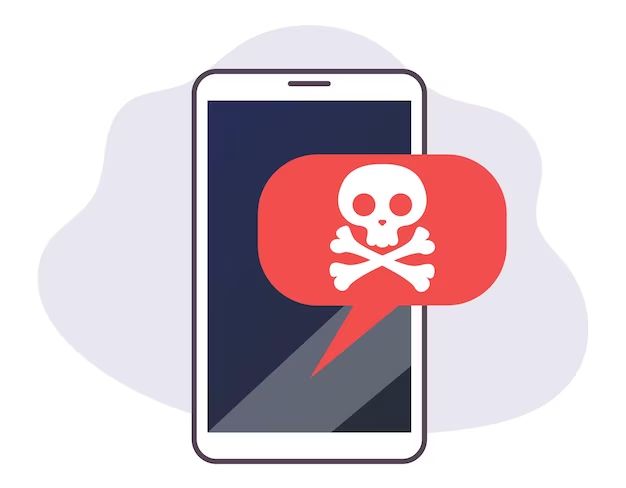Malware on iPhones is relatively uncommon compared to other mobile platforms like Android. Apple’s closed iOS ecosystem and App Store review process make it more difficult for malicious apps to get installed on iPhones. However, iPhone malware does exist and iPhone users should still be vigilant.
How does malware get on iPhones?
There are a few main ways malware can end up on iPhones:
- Installing apps from outside the App Store – Apple’s App Store review process screens for malware, so apps installed from third-party app stores or websites pose a higher risk.
- Web-based attacks – Visiting compromised websites that exploit browser vulnerabilities to install malware.
- Social engineering – Tricking users into installing apps or profiles that contain malware.
- Supply chain attacks – Malware pre-installed on new devices or introduced during manufacturing.
The most common method is through installing apps from outside the App Store. Jailbreaking an iPhone also increases risk as it allows installing unreviewed apps. Web-based and social engineering attacks are rarer on iPhones but can still occur.
What types of iPhone malware have there been?
Some examples of iPhone malware over the years include:
- Pegasus – Advanced spyware from NSO Group used to target journalists and activists.
- XcodeGhost – Malicious version of Xcode infected thousands of apps in App Store.
- YiSpecter – First iOS malware able to persist after reboot without jailbreak.
- AceDeceiver – Malware able to bypass FairPlay DRM on App Store.
- KeyRaider – Stole over 225,000 Apple accounts for extortion.
- WireLurker – Spread through infected USB cables.
These have ranged from spyware tools used for targeted surveillance to trojan apps with capabilities like stealing user data, taking control of the camera, and ransomware attacks.
How many iPhones are infected with malware?
It’s difficult to determine exactly how many iPhones have malware, but reported infection rates are very low compared to Android. Android typically sees infection rates of 0.5% or higher, while iPhone rates are estimated below 0.1%.
In 2021, Nokia researchers found malware on just 0.0037% of iPhones vs. 1.72% of Android devices. Studies by Lookout in 2016 and 2017 estimated an infection rate between 0.00% – 0.02%.
The main reasons for the lower iPhone infection rate are:
- Closed iOS ecosystem makes it harder for malware to be distributed.
- App Store review process catches most malicious apps.
- App sandboxing limits damage malware can do.
- Regular iOS updates patch vulnerabilities.
- iPhone users are less likely to jailbreak or install unverified apps.
What are the risks of iOS malware?
The risks posed by iOS malware include:
- Data theft – Malware stealing passwords, messages, photos and contacts.
- Spying – Recording audio, logging keystrokes, tracking location.
- Financial fraud – Banking trojans and ransomware.
- Botnets – Using iPhones in DDoS attacks and spam campaigns.
- Brute force attacks – Cracking iCloud passwords to access data.
iPhone malware is often focused on stealing personal data like passwords and photos. Spyware can turn on the microphone and camera secretly. Financial malware targets banking credentials. Botnets compromise iPhones for spam or DDoS attacks.
Have iPhones ever been hacked en masse?
There have been a few rare instances of mass iPhone infections:
- The XcodeGhost malware in 2015 affected thousands of Apps Store apps and millions of users.
- WireLurker in 2014 infected over 467,000 iPhones through malicious USB cables.
- In 2019, Google Project Zero found hacked websites were exploiting iPhones en masse.
But these events have been the exception. The XcodeGhost incident showed the App Store is not foolproof, but Apple was able to quickly identify and remove the infected apps. iOS security measures have made it difficult for any malware to achieve widespread distribution on iPhones.
Is jailbreaking an iPhone risky?
Jailbreaking an iPhone involves removing software restrictions imposed by Apple. This allows installing unapproved apps outside the App Store that Apple has not reviewed. Jailbreaking bypasses the security layers that prevent malware, making your device much more vulnerable.
Studies have found malware infection rates can be up to 15 times higher on jailbroken iPhones. There is also a risk of bricking your device. In general, jailbreaking is not recommended as it opens your device up to many more potential attacks.
How can I protect my iPhone from malware?
Some tips to protect your iPhone from malware include:
- Install apps only from the official App Store.
- Keep your iPhone up-to-date with the latest iOS version.
- Use strong passcodes.
- Avoid clicking suspicious links in emails/messages.
- Use a VPN when on public WiFi.
- Enable two-factor authentication.
- Backup your data regularly.
- Do not jailbreak your iPhone.
As long as you stick to the App Store, keep your iPhone updated, and practice general mobile security habits, your risk of malware infection will be very low.
Conclusion
While iPhone malware does exist, infection rates remain extremely low compared to Android. Apple’s closed iOS ecosystem makes it much harder for malware to spread. However, iOS malware used for targeted surveillance and data theft is on the rise. Users should remain cautious about security, avoid jailbreaking their devices, and only install apps from the App Store to stay protected.