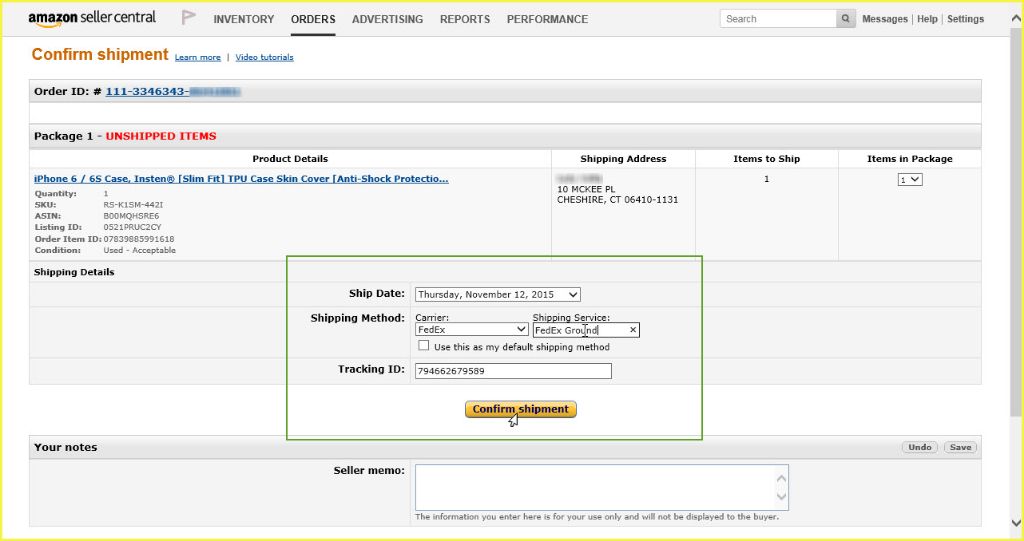Confirming the shipping status for orders placed on Amazon is an important step to ensure your items arrive on time. Amazon provides several easy ways to check on the status of your order during the shipping process.
This guide will provide an overview of how to track your Amazon orders for delivery. We’ll cover how to view order and shipping details in your Amazon account, use tracking tools on Amazon’s website, contact customer support, and troubleshoot any potential issues.
With Amazon’s tracking features, you can get real-time updates on your package’s location and estimated delivery date. Knowing how to check these details can give you peace of mind that your order is on its way.
View Order Details
The first step to confirm shipping on Amazon is to view the order details. This provides information on the order status, carrier, tracking number, and expected delivery date. To find order details:
Go to the Your Orders page on Amazon. This shows a list of your recent orders.1 Locate the order you want to track and select ‘View order details’ next to it. This displays the complete order information including the shipping carrier, tracking number if available, current status, and estimated delivery date.
The order details page provides the most up-to-date information on your order directly from the carrier. Check this regularly to see status updates as your package ships.
1 Tracking an Amazon Package – Amazon Customer Service. (n.d.). Retrieved from https://www.amazon.com/gp/help/customer/display.html?nodeId=GENAFPTNLHV7ZACW
Check Order Status
After placing an order on Amazon, one of the easiest ways to confirm shipping is to check the order status. Simply log into your Amazon account and go to Your Orders. You will see a list of your recent orders.1 Click on the order you want to check. This will show the order details page.
Look for the “Order Status” section on the top right. This will show where your order is currently at in the fulfillment process. Common statuses to look for are “Shipping now” which means the order has been packed and label printed. Or “Arrived” meaning it was delivered. This status information can confirm if and when your Amazon order shipped.
You can also look in the “Track Package” section below, which shows the carrier details once available. The order status will update as the delivery process moves along, so you can check back if the status is still “Preparing for Shipment”.
View Carrier Details
To view the carrier being used to ship your order as well as the tracking number, log into your Amazon account and go to Your Orders. Select the order you want to check. Under Shipment #1 you’ll see the shipping company, carrier name, tracking number, and estimated delivery date. The main carriers used by Amazon include USPS, UPS, FedEx, and Amazon’s own in-house delivery service called Amazon Logistics.
Having the carrier name allows you to track your package more easily. For example, if it says “Shipped with USPS” you can go to usps.com and enter the tracking number to view latest status. Amazon provides the tracking number and carrier details once the order has shipped out of their fulfillment center. This information gets passed to the carrier for the final delivery to your doorstep.
Track Package
After an order has shipped, you can track its progress and estimated delivery date using the carrier’s website. Amazon provides a tracking number and carrier details on the order details page. For example, if your package was shipped via UPS, you can go to ups.com and enter the tracking number to view the latest tracking information and scheduled delivery date. The carrier’s tracking will provide the most up-to-date and accurate delivery status and estimated arrival time.
If you are unsure which carrier is being used for your delivery, check the order details on Amazon which lists the carrier name and tracking number. Make sure to use the carrier’s own website and not rely solely on Amazon’s estimates, as the carrier will have the most precise tracking data.
Expedite Shipping
One option to receive an Amazon order faster is to expedite the shipping speed. After placing an order, you can log into your Amazon account, go to Your Orders, select the order, and choose to upgrade the shipping speed if available. This allows you to upgrade from standard shipping to expedited options like 2-day or next day shipping, for an additional fee.
According to Amazon seller forums, non-Prime orders are shipped standard by default. So upgrading to expedited shipping on these orders can significantly decrease transit time. Prime orders may already include free 2-day shipping, but next day delivery can still be purchased for a faster arrival.
With over 7% of Prime members making daily purchases, expedited shipping allows customers to receive orders promptly if needed urgently. Though keep in mind it comes at an extra cost to the buyer.
Contact Amazon
If you need additional help tracking your order or are experiencing issues, you can contact Amazon customer service directly in a few ways:
Use Amazon’s live chat feature to speak with a representative online. Live chat is available 24/7 and can be accessed by going to Your Orders and selecting Contact Us. Live chat allows you to get answers to your questions in real time.
You can also call Amazon’s customer service line at 1-888-280-4331. Phone support is available 24/7. This is useful if you prefer speaking to a representative directly or your issue is more complex.
Finally, you can email Amazon’s customer service team by going to Your Orders, selecting the order, and choosing Email us. Email may take 1-2 days for a response but allows you to provide detailed information about your issue.
Amazon aims to respond to customer inquiries within 24 hours, so these methods are useful if you need more immediate help or are having trouble tracking your package (Source). The live chat and phone options are best for urgent issues, while email can be used for questions that are less time-sensitive.
Check Delivery Status
One of the easiest ways to confirm if your package has shipped or is out for delivery is to check the delivery status on Amazon’s website or app. Here are the steps:
- Go to Amazon.com or open the Amazon app and sign in to your account.
- Click or tap on “Returns & Orders” in the upper right corner.
- Select the order you want to check.
- Look at the “Shipping and delivery status” section. This will show you each item’s status.
- For items that have shipped, click or tap on “Track package” to see more details like estimated delivery date and tracking information.
- If the status shows “Out for delivery” that means your package is on the truck for delivery that day.
You can also enable delivery notifications in your Amazon account settings. This will send you updates by email or text message when your package ships and arrives.
Checking regularly can help you know when to expect your order. If your delivery seems delayed, you may need to contact Amazon for help or to possibly expedite shipping.
Receive Notification
Amazon provides options to get email or text notifications when your order has been delivered. You can customize your notification preferences in Your Account under Communication Preferences. According to Amazon’s help content, “You can select how you want to receive order and delivery updates by visiting the Communication preferences in Account settings.”
To set up delivery notifications:
- Go to Your Account.
- Under Communication and Content, select Communication Preferences.
- Add or confirm your email address and phone number.
- Under Notifications, choose your preferences for emails and texts about deliveries.
You can opt out of certain notifications or select specific shipping milestones you want updates about. For example, get emails when an order ships or is delivered. According to Reddit users, you can also customize notifications in the Amazon app under Settings.
Troubleshooting
If your Amazon order is late, lost, or damaged, there are a few things you can do:
For late deliveries, check the guaranteed delivery policy. Amazon offers delivery guarantees on certain products and ship methods. If your delivery is late based on the guarantee, you may be eligible for a shipping refund or other compensation like a promotional credit or extension of Prime membership.
If your order does not have a delivery guarantee or the compensation is insufficient, you can contact Amazon customer service and politely request additional compensation for the inconvenience caused by the late delivery. Provide details on when you expected delivery and when the order actually arrived.
For lost packages, first confirm the delivery status in your Orders page and check for any communications from Amazon about attempted delivery. If unavailable, report the lost package to Amazon customer service. They will investigate and may offer a replacement or refund if they cannot locate the missing order.
If you receive a damaged item, request a replacement or refund through online chat or phone support. You may need to provide photos of damage. For some products, Amazon offers hassle-free self-service returns and replacements.
To help avoid delivery issues in the future, you can select a more reliable ship method like two day shipping. You can also choose Amazon pickup locations as the delivery address.