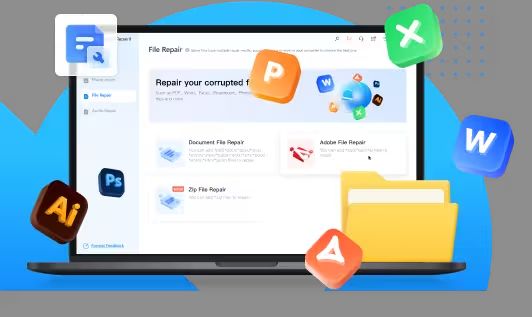A corrupted micro SD card can be incredibly frustrating. Important photos, videos, documents and other data stored on the card become inaccessible, and you cannot save new files. Fortunately, in many cases it is possible to fix and recover a corrupted Samsung micro SD card with a few simple steps.
What causes a Samsung micro SD card to become corrupted?
There are several potential causes of a corrupted Samsung micro SD card:
- Improperly removing the card from your device while files are still being written
- Power outages while the card is being accessed
- Faulty or low quality card readers
- Malware or viruses infecting the card
- Too many read/write cycles causing the card to wear out
- Physical damage from dropping, bending, etc.
- Manufacturing defects in the card itself
The most common cause is improperly ejecting or removing the card without properly closing open files first. This can lead to corruption when incomplete data is written to the card.
How can I recover my files from a corrupted card?
If your Samsung micro SD card is corrupted, don’t panic! Here are some steps you can try to recover your files:
- Insert the card into your computer or device and make a copy of the files on the card. This will allow you to try to recover data without risking damaging the original files.
- Download recovery software that is designed for corrupt memory cards. Good options include Disk Drill, Recuva, PhotoRec, and EaseUS Data Recovery Wizard.
- Run the recovery program. It will scan your card and search for any recoverable data, including photos, documents, and videos.
- Preview found files in the program interface and select those you want to recover.
- Choose a location on your hard drive or another external device to save the recovered files.
- After recovering your files, you may wish to attempt reformatting the card to fix any filesystem corruption.
The best recovery results come from using the card as little as possible once corruption is noticed and running recovery software as soon as possible.
Can I fix the corrupted card and continue using it?
In many cases, it is possible to fix and continue using a corrupted Samsung micro SD card instead of replacing it. However, this depends on the type and extent of damage.
If the corruption is due to a formatting error or filesystem damage from improper removal while writing data, reformatting the card using your computer, camera or phone may fix the error. Reformatting overwrites the existing corrupt data.
If reformatting doesn’t work, trying again using different filesystem options like FAT32 or exFAT may do the trick. Be aware this will erase all data on the card.
You can also try using the official SD Card Formatter app from the SD Association to thoroughly format your card.
However, if corruption is due to bad sectors or physical damage to the card, a new card may be required as the damage can spread. You may be able to prolong usability by avoiding the damaged areas of the card.
How can I avoid SD card corruption issues?
You can minimize the chances of a corrupted micro SD card with some simple precautionary measures:
- Safely eject the card before removing it from any device
- Don’t remove the card when actively transferring files
- Store and carry the card in a protective case
- Avoid exposing the card to moisture or extreme heat
- Don’t remove the card during camera or device shutdown
- Regularly back up important files from the card
- Purchase name brand cards from reputable sellers
- Handle the card carefully and avoid physical damage
Following these guidelines will help prevent file system corruption, bad sectors, and physical damage that can lead to problems using the card.
Can I recover data without a card reader?
Yes, it is possible to recover files from a corrupted micro SD card without using a card reader. Here are some options to access the card:
- Connect the card using a micro SD adapter into a full-size SD card slot if available
- Insert the micro SD card into another device like a phone, camera or tablet if it has a slot
- For very small cards, carefully insert into the full-size SD slot without an adapter
- Use a USB-OTG (On-The-Go) adapter to attach the card to your mobile device
- Purchase a cheap USB card reader online as a temporary solution
Once connected via one of these methods, you can proceed with the card recovery process using data recovery software. The ability to access the card directly or through an adapter provides an easy workaround.
How can I recover data without a computer?
There are a few ways to recover corrupted files from a Samsung micro SD card without a computer:
- Use recovery or file management apps on your mobile device like DiskDigger Photo Recovery or Minitool Mobile Recovery.
- Insert the card into another device like a phone, camera or tablet that allows file access.
- Connect a portable USB card reader to your mobile device using an OTG adapter.
- Take the card to a store that offers data recovery services.
- If absolutely needed, connect the card to a computer at a library or friend’s house.
While using recovery software on a desktop computer is the most reliable method, portable solutions can retrieve your lost files in a pinch. Just be sure to avoid writing any data to the card before recovering the files.
Can I fix the card without losing data?
Unfortunately, fixing a corrupted micro SD card often involves erasing data on the card. Steps like reformatting or using data recovery tools end up overwriting at least some data.
However, it’s still often possible to successfully recover your files before performing any corrective actions. Copying data off first is crucial. You can then reformat to fix errors without permanently losing data.
Some SD cards may have physical defects that prevent access to part of the data. In this case, fixing the card implies irrecoverable data loss. But you can still rescue the accessible data before attempting to fix.
While lossless repair is not guaranteed, be sure to always recover what you can first before any reformatting, repartitioning or other corrective steps.
Should I throw out my corrupted SD card?
Not necessarily! Before throwing out a corrupted micro SD card, consider:
- Try to recover all possible data using card recovery software.
- Reformat the card to see if that fixes any software errors.
- Check if the manufacturer’s warranty might provide a free replacement.
- Use the card for less critical purposes if partially damaged sectors are confined to one area.
If none of those options are successful, then disposal is a reasonable last resort. But SD cards, even damaged ones, still have potential uses:
- Craft projects – make jewelry, art, keychains or ornaments from the card
- Tech disposal – bring to an electronic waste facility for responsible recycling
- Temporary usage – use until replacement as a short-term option
With a bit of effort, you can often extend the life of a corrupted card or at least ensure its proper disposal.
What are the best practices for using SD cards?
Following these guidelines will help you avoid corruption and maximize the life of your micro SD cards:
- Safely eject before removing the card
- Don’t remove cards during read/write operations
- Store cards in protective cases when not in use
- Avoid exposing cards to moisture, heat, cold, or bending
- Use name brand cards from reputable retailers
- Back up your card data frequently
- Reformat cards on a regular schedule
- Replace cards once they exceed manufacturer lifespan
Carefully handling cards and properly ejecting them before removal will prevent the vast majority of corruption issues.
What are the best SD card recovery programs?
My top recommendations for SD card recovery software are:
| Program | Price | Platform | Key Features |
|---|---|---|---|
| Disk Drill | Free – $89 | Windows, Mac | Recovers 500MB free, easy to use, recovers all file types |
| Recuva | Free – $19.95 | Windows | Deep scan capabilities, common file types |
| EaseUS Data Recovery | $69.95 | Windows, Mac | Wizard interface, filters for quick file location |
These programs provide an excellent balance of value, features, quality, and ease of use for recovering files from a corrupted SD card.
Conclusion
A corrupted Samsung micro SD card can certainly be frustrating. But in many cases, you can recover valuable data and restore full functionality. First copy data off the card if possible, then use data recovery software to retrieve lost files. Reformatting the card may eliminate any software errors. And you can help avoid corruption by handling cards carefully and using safe ejection practices.
With some time and effort, you can often salvage a corrupted SD card. Just be sure to start by recovering your files before attempting any corrective formatting or repartitioning on the card.