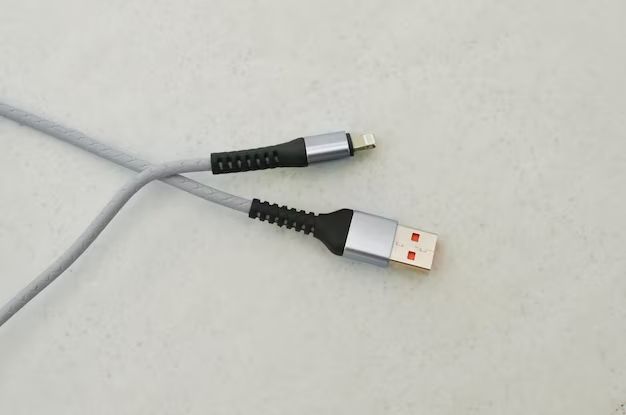Having a curved or bent USB cable can be very frustrating. It may not properly fit into your computer’s USB port, cause connectivity issues, or even break entirely if bent too far. Thankfully, there are some simple ways to try and fix a curved USB cable at home.
What causes USB cables to bend and curve?
There are a few common reasons why USB cables can become bent and misshapen over time:
- Repeated bending and twisting of the cable, especially near connection points.
- Wrapping the cable too tightly for storage.
- Having the cable pinned or crushed under heavy objects.
- Exposure to heat that can soften and deform the cable.
- Pet chewing on the cable.
- Manufacturing defects resulting in weak points.
USB cables have thin, internal wiring surrounded by soft and flexible outer insulation. If the cable is bent sharply, twisted, or crushed too many times, the inner wires can become damaged or broken while the outer casing distorts around it. This is why proper handling and storage of USB cables is important to extend their lifespan.
Can you fix a bent USB cable?
In many cases, it is possible to temporarily re-shape and straighten a bent USB cable using a few DIY techniques. However, depending on the severity of the damage, it may be impossible to fully repair the cable back to original factory condition. Here are some key factors that determine if a bent USB is fixable:
- Slight kinks and curves can often be straightened.
- Cables bent at sharp angles risk inner wire damage.
- Cables with obvious tears and cracks cannot be repaired.
- Heat-deformed cables may hold a new shape.
- Cables that no longer make complete connections are likely broken.
Trying to fix a mildly bent cable is worthwhile, but severely misshapen cables with clear underlying damage are unlikely to function reliably again even if cosmetically straightened.
Be gentle when handling damaged cables
It is important to be very gentle when trying to repair a bent USB cable. Excessive bending, twisting, pulling, or tugging is likely to further damage the internal components. Try to smoothly massage and shape the cable instead of forcing it straight. If you feel lots of internal resistance, the inner wires may be kinked or snapped and at risk of further damage. Stop trying to adjust the cable if it feels rigid or you see any new cracks forming in the outer casing.
Use heat to soften and reshape
One of the most effective methods for straightening a mildly bent USB cable is to carefully warm and re-shape it. The heat softens the flexible outer casing of the cable so it can be gently molded straighter. Here is how to safely use this technique:
- Fill a bowl with very hot (not boiling) water.
- Submerge the bent section of cable 2-3 inches.
- Let cable sit for 30-60 seconds in the water.
- Remove cable and gently massage and shape the softened area.
- As cable cools, it will harden in straightened position.
The key is to avoid overheating the cable which could damage internal components. Use lower heat and shorter exposure times for minor shaping. Higher heat for up to a minute may be necessary for badly distorted sections. Heat small portions at a time and cool before reheating to avoid damaging the whole length of cable.
Roll and massage technique
For cables with minor bending damage, repeatedly rolling and massaging the length of the cable can help work out kinks and light distortions. This is done by placing the cable on a flat surface and using your hands to apply pressure and flex the cable.
Gently roll the cable back and forth under your palm or fingers to straighten. Be sure to do this along the entire length of cable, not just the bent section, distributing the flexing motion evenly. Rotate the cable and repeat rolling in different directions. The goal is to relieve built up stress and reshape without concentrating excessive bend force in one area.
Combining rolling with briefly heating small sections that refuse to straighten can help relax the cable prior to massage. Just be careful not to overwork any area to the point of damage. If the cable develops more severe kinks during this process, stop and try a gentler approach.
Use a USB cable straightening tool
There are purpose made tools available that are designed to safely straighten bent USB cables and wires without risking damage. One popular type resembles a pair of scissor handles with several precisely spaced metal rods in the jaws. To use it:
- Choose appropriate groove size for the USB cable.
- Feed cable through straightening rods.
- Slowly close handles to pull cable straight.
- Repeat in short sections if needed.
The advantage of these tools is they apply smooth, even pressure across the cable to avoid weak points and uneven stress. The fixed rods hold the desired straightened shape as the tool is opened and closed. This can make them more effective than improvised methods on severely bent cables.
Wrap cable around circular object
For more gradual, wide curves in a USB cable, wrapping the cable around a cylindrical object and holding in place can slowly reform the shape. Some options include:
- Drink glasses or bottles
- Cans
- Round containers
- Metal rod or dowel
- PVC pipe
Choose an object wider than the bend radius you are trying to correct. Gently wrap the cable around and hold in place with rubber bands or tape. Allow the cable to sit wrapped for several hours to retain the straight shape. Be sure not to wrap the cable too tightly which can create new damage points.
Hang cable with weight
Hanging a bent USB cable vertically with a light weight attached at the end can sometimes allow gravity to slowly pull and straighten distorted areas. The weight provides gentle, continuous tension on the cable as long as it is hanging.
Attach something like a metal nut, bolt, or washer to the end of the cable, making sure there are no sharp edges in contact. Adjust the weight so there is tension but not enough to severely stretch or stress the cable. Suspend cable so weight is freely hanging down. After several hours, the cable should be straighter from having the kinks stretched out under the weight.
Use cable wrapping and storage habits
One of the best ways to keep USB cables in good condition over time is using proper habits when wrapping for storage. Keeping cables loosely coiled instead of tightly wrapped prevents kinks from forming. Here are some top tips for USB cable storage:
- Coil cables loosely, don’t wrap tightly.
- Avoid sharp twisting or kinking motions.
- Use Velcro straps instead of tie wraps.
- Hang cables instead of coiling for storage.
- Use Cases with molded channels.
- Keep cables loose inside bags.
Following these basic precautions when handling your USB cables will help prevent damage from happening in the first place.
When to replace a USB cable
If a USB cable becomes so severely bent or damaged that it will no longer reliably function, replacement is the only option. Here are some signs it is time to retire a USB cable:
- Missing pins or cracked metal connectors.
- Cable no longer fits snugly into ports.
- Frayed or exposed internal wiring.
- Intermittent connectivity issues.
- No connectivity in certain positions.
- Visible cracks or tears in insulation.
Heavily damaged cables are a fire hazard if internal wiring is exposed. They are also at high risk of further failure that could potentially damage the port they are connected to.
Conclusion
Learning proper daily handling techniques and using home remedies like heat shaping, massage, and weights can potentially fix mild to moderate USB cable bending issues. However, severely damaged cables with connectivity problems or exposed wiring should be replaced entirely. With some patience and gentle care, you can restore lightly distorted USB cables to fully functional condition again.