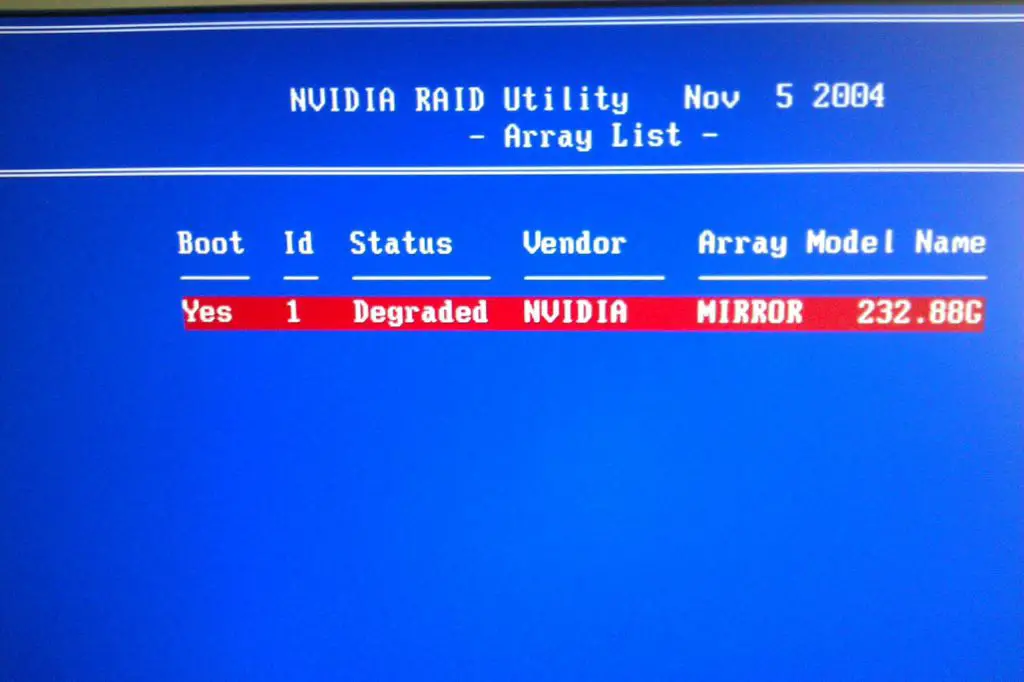What is RAID Degradation?
RAID, which stands for Redundant Array of Independent Disks, is a data storage technology that combines multiple disk drives into a logical unit (Merriam-Webster, 2024). There are different RAID levels that provide varying combinations of performance, redundancy, and efficiency.
RAID degradation refers to the failure of one or more disks in a RAID array, which reduces redundancy and performance. For example, in a RAID 1 array with two mirrored disks, if one disk fails, the RAID is considered degraded. The data is still accessible on the functioning disk, but there is no longer any redundancy (Cambridge Dictionary, 2024).
Degraded RAID impacts performance because read/write operations need to be recalculated and carried out on the remaining disk(s). It also eliminates fault tolerance, so if another disk were to fail, data loss could occur. The array is exposed and vulnerable until the failed disk is replaced and the data is rebuilt (Dictionary.com, 2024).
Causes of Degraded RAID
There are several common causes that can lead to a degraded RAID array:
Drive Failure
One of the most common causes of RAID degradation is a failed or faulty drive in the array. If one drive fails in a RAID 1, 5 or 10 setup, it will put the array into a degraded state until the failed drive is replaced and the data is rebuilt. Signs of a failed drive include the system not detecting it, or the drive making unusual noises or exhibiting SMART errors (RAID: The Most Common Causes Failure and Data Loss).
Connectivity Issues
Loose cabling, an unseated drive, or backplane/HBA failure can cause connectivity issues that make a drive temporarily unavailable. This will degrade a RAID array. Checking connections and reseating drives may resolve this (Common Causes of RAID Data Loss and How to Prevent Them).
Corrupted Data
Filesystem errors, accidental reconfiguration, malware, or an improper shutdown can corrupt RAID data. The corrupted drive will be marked as failed or degraded. Checking logs and running CHKDSK or a filesystem repair utility may fix corrupted data.
Accidental Removal
Physically removing the wrong drive or accidentally deleting a drive’s partition can degrade RAID. The system will detect the drive is missing or unusable. Readding the missing drive should automatically rebuild the array.
Impacts of Degraded RAID
RAID degradation can have several negative effects on system performance and data integrity (https://www.redsharknews.com/technology-computing/item/877-raid-everything-you-need-to-know):
Reduced Performance: With one or more failed drives, the RAID array has lost some of its total capacity and ability to distribute read/write operations across multiple disks. This results in slower data transfer speeds.
Loss of Redundancy: The fault tolerance provided by RAID to protect against drive failures has been compromised. If another drive fails before the RAID is rebuilt, complete data loss could occur.
Risk of Data Loss: There is an elevated risk of irrecoverable data loss until the degraded array is repaired. With only a single disk redundancy, the failure of an additional drive could be catastrophic.
Identifying Degraded RAID
There are a few key ways to identify that a RAID array is degraded:
Warning Messages
The operating system or RAID management software will often show warnings or alerts that the RAID is degraded. For example, on Windows you may see a popup notification about the RAID status. Check the management utilities for any warnings or errors related to disk failure or degradation. Dell support notes these warnings are one way to identify an issue.
Monitoring Utilities
RAID management utilities like Disk Management on Windows or mdadm on Linux will indicate the RAID status and show which disks are faulty or missing. The status may show as “Degraded” and the problematic disk marked with an error code or status. Partition Wizard recommends checking management utilities to identify the degraded disk(s).
Performance Issues
Degraded RAID can also be identified through performance problems like slow read/write speeds, long load times, and input/output errors. This occurs because the missing or failed disk slows down the entire RAID. If you notice new performance issues, it may indicate a degraded RAID situation.
Rebuilding Degraded RAID
There are two main methods for rebuilding a degraded RAID array – hot swap and cold swap. With a hot swap, the failed drive is replaced while the system is still running. This allows the RAID controller to immediately start rebuilding the array once the new drive is inserted. The main advantage of hot swapping is avoiding downtime. The disadvantage is that it can put additional strain on the remaining drives during the rebuild process.
With a cold swap, the system is fully shut down before replacing the failed drive. This reduces the load on the remaining drives during the rebuild. However, it requires planned downtime which may not be feasible for mission critical systems. Once the new drive is inserted and the system is powered back on, the rebuild process will automatically start.
The rebuild process involves the RAID controller reconstructing all of the data that was on the failed drive and writing it to the replacement drive. This is done by using parity data on the remaining drives. The controller starts reading all the data blocks and recalculating parity, then writes the blocks to the new drive. This rebuild process can take substantial time depending on the size of the drives and the RAID level. For example, rebuilding a 6 TB RAID 5 array could take up to 10 hours or longer.
There are a few ways to potentially reduce rebuild times. Using enterprise-grade drives with faster spindle speeds can help. Also minimizing activity during the rebuild can allow it to complete faster. Some RAID controllers and server operating systems allow you to throttle the rebuild process to balance completion time against performance impact.
Troubleshooting Tips
There are a few troubleshooting steps you can take to identify and resolve the cause of a degraded RAID:
Check connections – Make sure all the drives in the RAID array are properly connected and seated. Loose cables or a partially dislodged drive can cause degradation.
Run diagnostics – Use your RAID controller’s management software or disk utilities to run diagnostics on the drives. This can identify any drives reporting errors or problems.
Identify failed drives – The RAID management software will indicate any failed or problematic drives causing the degraded status. You may see error codes or SMART errors associated with the failed drive.
Once you’ve identified the failed drive, replacement steps can be taken to rebuild the RAID to a healthy state. Make sure to back up any critical data first in case multiple drives subsequently fail during rebuilding.[1]
When to Call a Professional
In some cases of RAID degradation, it’s best to call in a professional IT services company rather than trying to rebuild the array yourself. Situations where professional help is recommended include:
Extensive drive failures – If multiple drives in the RAID array fail, rebuilding the array becomes exponentially more difficult. Professional data recovery services have specialized tools and expertise to recover data in these cases.
Critical systems – If the degraded RAID array is part of a business-critical system where downtime must be minimized, a professional IT team can often rebuild the array faster and with less disruption. They have experience with complex RAID configurations and advanced recovery techniques.
Unknown causes – If the cause of the degradation is unclear, such as drives not being detected or RAID controller failure, a professional assessment can determine any underlying issues. An expert troubleshooting process can get systems back online faster.
Calling in professional help provides the best chance of recovering data and restoring full redundancy when RAID degradation is extensive or impacting key systems. Their specialized expertise makes professional recovery services well worth the cost in these scenarios.
Preventing Degradation
There are several ways to help prevent RAID degradation from occurring in the first place:
Monitor your RAID: Use RAID monitoring software or utilities to keep an eye on the health status of your drives and be alerted to early signs of problems. Many RAID controllers and operating systems include tools for monitoring drive health and scan for bad sectors. Watch for an increase in drive errors as this can indicate a disk is failing.
Use hot spares: Configuring hot spare drives allows the RAID to automatically rebuild using the spare if a failure occurs [1]. The rebuild starts right away without waiting for a failed drive to be replaced manually. Hot spares reduce the time the array operates in a degraded state.
Handle drives properly: Since disk failures are one of the top causes of degradation, practicing proper care and handling of RAID hard drives can extend their lifespan. This includes ensuring proper ventilation, preventing impact damage, monitoring drive temperatures, and replacing older drives proactively.
Data Recovery Options
There are several options for recovering data from a degraded RAID array:
Backup Restoration
If you have a recent backup of the RAID array, you can restore data from the backup. This allows you to get your system back up and running quickly, though you may lose data created after the last backup (https://www.salvagedata.com/how-to-rebuild-a-failed-raid/).
Professional Data Recovery
For valuable or irreplaceable data, a professional data recovery service may be able to recover data directly from the degraded disks. This can be expensive but is sometimes the only way to recover lost data (https://www.linkedin.com/advice/3/how-do-you-recover-data-from-failed-degraded).
Rebuild from Parity
If the RAID configuration includes parity (as in RAID 5/6), you can replace faulty disks and rebuild the array without data loss. This preserves all data on the healthy disks. The rebuild process can take hours or days depending on the RAID size (https://www.stellarinfo.com/blog/recovering-data-from-a-degraded-raid-array/).
Summary
In summary, a degraded RAID array occurs when one disk in a RAID 1, 5, 6, or 10 setup fails. This results in reduced performance and increased risk of data loss. To resolve RAID degradation, first identify which disk failed using RAID management software. Then replace the failed disk and rebuild the array to restore full redundancy. If rebuild fails, attempt manual recovery using data recovery software. Prevention is key – monitor disk health, ensure proper cooling and ventilation, and regularly back up critical data.
Rebuilding a degraded RAID array can be complex for those unfamiliar with RAID technology. If you are unsure of any steps, it may be best to contact a professional data recovery service to assist. Seek immediate help if rebuild fails completely or data loss occurs.
With proper monitoring, maintenance, and backups, most RAID degradation issues can be fixed in-house. But in severe cases, expert assistance may be needed. Catching disk failures early and rebuilding arrays promptly reduces the chances of permanent data loss.