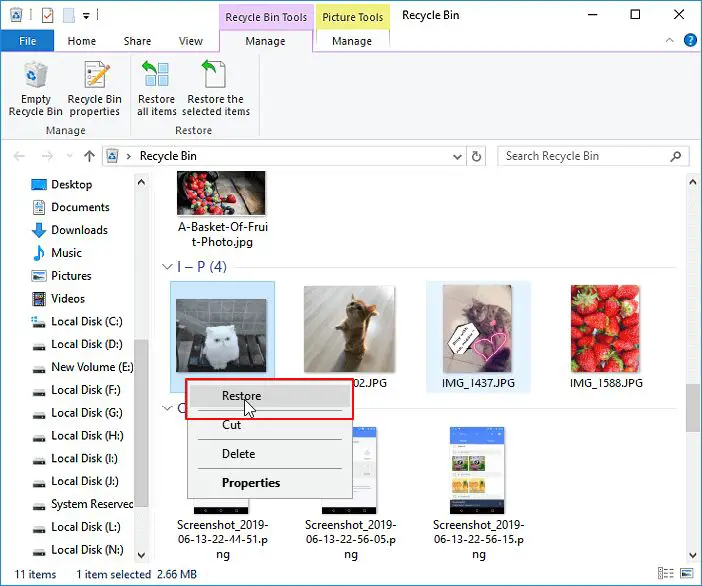Quick Answer
There are a few ways you may be able to recover deleted pictures on your laptop:
- Use recovery software to scan your hard drive and find deleted photo files that can still be restored.
- Retrieve photos from your laptop’s Recycle Bin (if you use Windows) or Trash folder (if you use Mac).
- Connect your laptop to another computer and use data recovery software to find deleted photos.
- Take your laptop to a data recovery service – they have specialized tools that can help retrieve deleted files.
The chances of recovering deleted photos depends on if the space they occupied has been overwritten with new data. The sooner you act, the better. Avoid saving new files and stop using the laptop to prevent overwriting deleted pictures.
How are deleted photos stored on a laptop?
When you delete photos on your laptop, the files aren’t immediately erased from your hard drive. Instead, the space they occupy is simply marked as available to be overwritten by new data.
The operating system keeps track of which areas of the hard drive are marked for deletion. Until new data occupies that space, the deleted photo data still physically remains on the drive.
This is what allows recovery software to find and restore previously deleted pictures – as long as the original data hasn’t been overwritten.
Why deleted files can be recovered
When a file is deleted on a computer, the reference to that file’s data on the hard drive is removed from the file system index. This is akin to removing a book’s entry from a library catalog – the book still exists on the shelf until another is put in the same spot.
Until the areas marked “empty” on the hard drive are used again, the deleted data stays right where it was. Recovery software scans these areas to look for familiar photo file formats that can be fully or partially restored.
Risks of overwriting deleted photos
The more you continue to use your laptop as normal after deleting photos, the greater the risk that the data will be replaced with new files. Any activity that saves data to the hard drive could potentially overwrite deleted pictures. Examples include:
- Saving new documents or media files
- Installing or updating software
- Downloading files from the internet
- Emptying the Recycle Bin/Trash folder
Once deleted photo data is overwritten, it is much more difficult and expensive to try recovering it. The simplest way to preserve deleted files is to avoid using the computer and to recover the photos as soon as possible.
How to recover recently deleted photos
If you just deleted pictures recently and want to get them back, these are the steps to take:
1. Use recovery software
Specialized data recovery tools are designed to thoroughly scan your hard drive and external media for any trace of deleted files. Here are some options to consider:
- Recuva – Free Windows recovery software with deep scan features. Good at restoring image, video, and document files.
- TestDisk – Open source, free recovery app that works on Windows, Mac and Linux. Can recover lost partitions too.
- Stellar Photo Recovery – Has options specifically for recovering photo, video and audio files.
- EaseUS – Data recovery tool with free and paid versions for Windows and Mac.
Run a scan with your chosen recovery software on the drive where deleted photos were stored. With luck, it will find your missing pictures so you can restore them.
2. Check the Recycle Bin or Trash folder
If you use Windows, recently deleted files sit in the Recycle Bin. On Macs, there’s a Trash folder. Unless you regularly empty it, deleted pictures may still be there.
Double click to open the folder and see if your photos are inside. You can often restore them with a simple click. Just be aware this option only works for recently deleted files.
3. Use system restore or backups
If you have system restore points or backups available from before you deleted the photos, you may be able to recover the files that way.
System restore rolls a Windows PC back to an earlier state. Backup services like Apple Time Machine or cloud backups through Google or Dropbox can also maintain copies of your files.
However, this method relies on having usable restore points or backups available, so it’s not always an option.
What if I permanently deleted photos?
If you emptied the Recycle Bin or Trash folder, that makes it harder to get deleted pictures back. But it’s still possible in some cases. Here are some tips:
Avoid using the laptop
This is crucial – the more you continue accessing files on your system, the greater your risk of overwriting the deleted photos. Don’t install software, download files or even browse the web.
Turn the laptop off if possible, or avoid saving any new data. This gives recovery software the best chance of finding lost files that are still intact.
Connect the hard drive to another computer
One option is to remove the hard drive and connect it to a different computer as a secondary drive. Then you can scan it with data recovery software on the other system without risk of overwriting.
Just be extremely careful not to accidentally add or move files to the external drive you’re scanning – that could destroy your deleted data. This method works best with the help of a computer technician.
Use a recovery service
As a last resort, you can turn to a professional recovery service. They have specialized tools and clean room facilities to open hard drives and work on them without risk of overwriting data.
The drawback is high costs – $500 or more in many cases. But for irreplaceable photos, it may be worth it. Just be sure to research reputable companies.
Can I recover deleted photos after reformatting a hard drive?
If the hard drive containing your deleted photos has been completely reformatted, the likelihood of file recovery drops significantly. A full reformat erases all data on a drive and resets the file system.
However, there is still a chance of recovering lost files in some cases:
- If the reformat was quick, it may have simply marked data for deletion rather than overwriting it fully. Recovery software can restore some files.
- If you reused the reformatted drive only minimally, chunks of old data may remain intact between the new files. This fragmented data can sometimes be rebuilt.
- Using advanced forensic recovery techniques, traces of lost files may be pulled even from a reformatted drive. But costs are prohibitive.
Realistically, preventing the reformat altogether is your best bet for keeping deleted photos recoverable. But if the drive has already been erased, talk to a recovery pro – they may be able to help if the circumstances are right. Just keep expectations measured.
Photo recovery tips
To maximize your chances of getting deleted pictures back, keep these tips in mind:
- Act quickly – Your odds of recovery decline rapidly as deleted files get overwritten with new data.
- Avoid using the drive – Prevent writing new data that could overwrite your photos by stopping usage of the laptop.
- Recover to another drive – Save recovered files to a different hard drive or external media to avoid overwriting them again.
- Send for professional help – If DIY options fail and photos are truly valuable, consult a data recovery service for assistance.
- Learn from this – Consider using cloud photo storage or external backups to avoid total loss in the future.
With effort and the right recovery tools, you stand a good chance of getting back deleted pictures that aren’t yet overwritten. But prevention is the best approach – always maintain backups of irreplaceable photos so they can be restored if lost or deleted.
Can files be recovered after emptying the Recycle Bin?
When you permanently delete files by emptying the Recycle Bin in Windows or Trash on Mac, it becomes harder to recover them – but not always impossible.
Here are some factors that determine whether files can be retrieved after emptying the Recycle Bin:
| Factor | File Recovery Chances |
|---|---|
| Time since deletion | The less time passed, the better. Retrieval gets harder as deleted files are overwritten. |
| Drive usage | Less usage of the drive containing deleted files improves recovery odds. |
| Disk space freed | More space freed makes recovery trickier but potentially still possible. |
| File size | Larger files have a better chance of being partially or fully recovered. |
| Professional help | Data recovery services may succeed even after Recycle Bin is emptied. |
So while emptying the Recycle Bin does reduce chances of getting deleted files back, immediate action with recovery software or professional help can still sometimes rescue them if they aren’t already overwritten. But don’t delay – act fast!
Can you recover permanently deleted photos?
It is possible in some cases to recover photos even if you permanently deleted them from your laptop. But your chances depend on several key factors:
How the files were deleted
– Files simply deleted to Recycle Bin or Trash can often be recovered as long as the folder hasn’t been emptied.
– Recovery gets more difficult if you permanently destroyed files by emptying the Recycle Bin.
– Reformatting the hard drive makes recovery even harder but not always impossible.
Time elapsed since deletion
– The sooner you try to recover deleted files, the better your chances since less data will have overwritten them.
– Attempting recovery after weeks or months have passed means more files will likely be unrecoverable.
Steps you’ve taken since deletion
– Using the laptop normally after deletion increases risk of overwriting photo files.
– Not using the computer at all prevents overwriting deleted data and improves recovery odds.
Method of recovery
– DIY data recovery software can restore recently deleted files in many cases.
– For permanent deletion or reformats, professional data recovery offers the most hope if photos were truly valuable.
So while you can potentially recover permanently deleted photos, immediate action using the right methods offers the greatest chance of getting them back intact. Don’t delay. Avoid using the laptop and turn to recovery experts for assistance.
What is the best free deleted photo recovery software?
If you need to recover deleted photos from your laptop’s hard drive or external media, these free data recovery tools offer the best chances:
Recuva
Recuva is one of the most popular free recovery apps for Windows. It offers deep scanning capabilities to locate photos marked as deleted and restore them. Supporting all major file types is another advantage.
TestDisk
TestDisk is an open source data recovery app that works on Windows, Mac and Linux. It excels at recovering lost partitions and restructuring damaged file systems – plus retrieving media, documents and more.
Photorec
A companion to TestDisk focused solely on photo recovery, Photorec reconstitutes image files from deleted data. It supports many formats and works directly with your hard drive for maximum effectiveness.
Stellar Photo Recovery
While not free, Stellar offers a demo that finds deleted photos so you can preview recoverable files. If you like the results, you can purchase the full version to complete the restoration.
When shopping for the best photo recovery software, prioritize tools with deep scanning abilities, photo-specific recovery and hard drive direct access. Avoid overwriting deleted files for best results.
Conclusion
While accidentally deleting photos from your laptop can be upsetting, there are ways to get them back in many cases. Using recovery software quickly after deletion offers the best chance to rescue your pictures before they’re overwritten with new data.
Avoid using the laptop and turn to professional help if needed for permanent deletion or reformats. With the right approach, you can recover lost laptop photos – just act fast and leave the disk unchanged. And going forward, be sure to keep backups of irreplaceable photos.