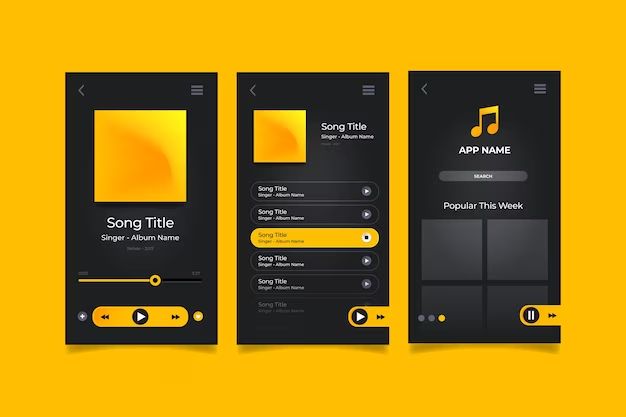There are a few different ways you can get Google to identify a song you don’t know the name or artist for. The easiest way is to use Google’s built-in song identification feature. Here are some quick answers to common questions about getting Google to identify a song:
What is Google’s built-in song identification feature?
Google has a built-in feature that allows you to identify an unknown song by humming, whistling, or singing part of the melody. All you need is a working microphone to record a short audio clip that you can then upload to Google for analysis.
How do I access Google’s song identification feature?
You can access Google’s song identification feature in two ways:
- Open the Google app on Android or iOS and tap the mic icon. Then say “What’s this song?” and hum or sing the tune.
- Go to www.google.com/search?q=what%27s+this+song on your desktop browser. Click the mic icon and record your hum or song clip.
What should I sing or hum?
Try to hum or sing the most recognizable part of the melody – usually the chorus. Hum or sing for 10-15 seconds if possible. The longer the recording, the better chance Google has of identifying the song accurately.
How accurate is Google at identifying songs?
Google’s song recognition technology is quite advanced and can identify many popular songs accurately by matching your tune to their database of melodies. However, accuracy depends on your microphone quality and how clearly you hum or sing the melody. Obscure song matches may be less accurate.
What if Google can’t identify my song?
If Google is unable to find a song match from your humming or singing, try the following troubleshooting tips:
- Hum or sing a longer section – try the entire chorus if you can.
- Improve audio quality by using headphones with a built-in mic.
- Sing louder and clearer.
- Try sounding out the melody with “da” or “na” instead of lyrics.
- Double check that the song you’re trying to identify is available on Google’s database.
If you’ve tried these steps and Google still can’t identify the song, your best option is to provide more details like lyrics, artist, or timeframe which can aid in the manual search.
Can Google identify a song by lyrics?
Yes, Google can often identify a song by lyrics if you provide a unique excerpt. Here’s how to search using lyrics:
- Go to Google.com and type the lyrics you know surrounded by quotation marks. For example: “I walked across an empty land.”
- Make sure to use at least 5-6 words in a row for best results.
- If the lyrics are very common, add details like the artist name, genre, or year released.
- Browse the search results for songs containing those lyrics. The correct match should appear at or near the top.
Typing the lyrics usually works better than saying or singing them since it’s more accurate. Start with a unique lyric excerpt if possible.
Can I hum or sing a song into Shazam to identify it?
Yes, Shazam is another popular song identification app that can recognize songs based on humming, singing, or playing a clip of the music. Here’s how to use Shazam to identify a song:
- Download and open the Shazam app on your iOS or Android device.
- Tap the button that says “Touch to Shazam.”
- Hum, whistle or sing at least 10 seconds of the song into your device microphone.
- Try to capture the melody or chorus for best results.
- Shazam will process the audio clip and provide song matches based on your tune.
- Select the correct song match when it appears.
Shazam’s music recognition database is vast and can identify many obscure songs. Give it try alongside Google if one service isn’t providing matches.
Can Siri or Bixby identify a song?
Yes, Apple’s Siri and Samsung’s Bixby virtual assistants have integrated song recognition powered by Shazam. Here is how you can use Siri or Bixby to identify music:
With Siri:
- Ask Siri “What song is this?” or “Identify this song.”
- Let Siri listen to the music playing for roughly 10 seconds.
- Siri will tell you if it recognizes the song and provide artist/song title details.
With Bixby:
- Say “Bixby, identify this song.”
- Let Bixby listen to the song for 10+ seconds.
- Bixby will display the song details on screen if recognized.
The accuracy depends on the microphone quality and length of music Bixby or Siri listens to. But they can be handy for quick song ID without downloading a separate app.
Can Spotify or SoundHound identify songs?
Yes, Spotify and SoundHound are two other apps with integrated song recognition features similar to Shazam:
- Spotify – Spotify’s mobile apps have a “Search” button that listens to music and identifies songs based on a short audio clip.
- SoundHound – SoundHound is a music recognition app that can ID songs from singing, humming, or listening to music clips.
Both have large music databases and can quickly match unidentified songs playing in your environment. They provide alternate options to try in addition to Google and Shazam.
Conclusion
Google’s built-in song recognition is usually the fastest and easiest way to identify an unknown song by humming or singing. Just use the Google app on your smartphone or go to Google.com on desktop. Provide at least 10-15 seconds of the chorus for best results. If that doesn’t work, try apps like Shazam, Spotify SoundHound, or ask Siri/Bixby. Adding lyrics or details about the artist and era can also aid Google in manual song searches. With all of these handy technology options, you should be able to finally put a name to that catchy tune stuck in your head.
Detailed Guide on Identifying Songs with Google
Have you ever heard a song playing in public and wondered what it was called? Or wanted to identify a catchy tune stuck in your head but didn’t know the lyrics? With the rise of music streaming services and digital assistants, song recognition technology has vastly improved.
Luckily, Google provides an easy way to identify both popular and obscure songs by humming, singing or describing them. Read on to learn step-by-step how to use Google to pinpoint any tune.
Use Google’s Built-in Song Recognition
The fastest way to identify a song with Google is through its dedicated song recognition service. Here’s how it works:
- Open the latest version of the Google search app on your Android or iOS device.
- Tap the microphone icon and say “What’s this song?” or ask Google to identify the song.
- Google will begin listening through your microphone. Start humming, whistling or singing the tune you want to identify.
- Hum or sing for 10-15 seconds if possible. Try to capture the chorus or most recognizable part of the melody.
- Google will process your clip and show potential song matches based on the tune.
- Scroll through the results and select the correct song when you see it.
Google’s algorithm analyzes the audio patterns and matches it against a large index of song melodies to provide the best match. The longer your hummed or sung clip, the better chances it can identify an accurate match.
Tips for Better Song Recognition
Follow these tips when humming or singing to improve Google’s song identification accuracy:
- Find a quiet environment without background noise.
- Hold the microphone close to your mouth as you hum or sing.
- Sing loud and clear in your natural voice.
- Try to capture at least 10-15 seconds of the song’s melody.
- Focus on the chorus or most recognizable parts.
- Humming the melody instead of singing lyrics can improve accuracy.
With good audio quality Google can identify even obscure song matches. You may need to sing, hum or whistle for even longer when searching for lesser known tunes.
Troubleshooting Song Recognition Issues
If Google is unable to find your song, try these troubleshooting steps:
- Make sure you allow Google to listen long enough, aim for 15-20 seconds of uninterrupted humming or singing.
- Improve audio quality and volume by getting closer to the microphone.
- Find a completely quiet space without any background noise.
- Consider installing Google’s Voice Search widget on Android which optimizes song recognition.
- On iOS, allow Google access to the microphone when prompted to improve performance.
- As a test, hum or sing a very popular song like “Happy Birthday” to confirm your microphone is working properly.
Checking these points can help improve song matches for your queries. But results still depend on how accurately you hum the melody and audio quality.
Use Google to Search Lyrics
If you recall some of the lyrics, you can also search for songs on Google using the words you know. Here’s how:
- Go to Google.com and type a phrase from the lyrics you remember surrounded by quotation marks. For example: “I walked across an empty land”.
- Make sure to use a phrase with at least 5-6 words in a row for best results.
- If the lyrics are from a popular song or very common, add details like the artist, genre or date range.
- Browse through the search results for songs containing those lyrics. The correct match should appear at or near the top.
Searching with lyrics can identify songs quickly as long as the words are relatively unique. If you only know common lyrics, add contextual details to narrow down the options.
Tips for Successful Lyrics Searches
Follow these tips when searching Google for lyrics:
- Use a phrase of at least 5-6 consecutive words from the lyrics.
- Put the lyrics in quotation marks: “I walked across an empty land”.
- Make sure the excerpt is accurate with correct spelling.
- Add artist name, genre or year if lyrics are common.
- Browse through search results closely to find the right match.
Searching with complete accuracy and context will yield the best results. But even imperfect lyric searches can help narrow options or jog your memory further.
Using Google When Lyrics Aren’t Known
If you don’t recall any lyrics, try providing other contextual details to Google like:
- Artist or band name
- Music genre or style
- Approximate timeframe or year
- Details on where you heard the song
- Instruments, tempo, mood of the song
For example: “Upbeat pop song with saxophone 2000s.” Any extra descriptive details can aid Google in narrowing down possibilities and suggesting the right track.
Use Alternate Song Recognition Apps
If Google isn’t able to identify your song, there are a few handy mobile apps with song identification features to try as an alternative:
Shazam
Shazam is the most popular dedicated song recognition app. It can identify songs based on:
- Singing or humming a song into your phone microphone
- Listening to a song playing and capturing an audio clip
- Tapping a button in-app while music plays to ID the song
Results are provided in seconds, making Shazam extremely fast at matching songs from only a short sample of the melody. Its music recognition database includes over 20 million songs.
SoundHound
SoundHound is a similar song identification app that matches songs from humming, singing, or listening to music excerpts. Key features include:
- A robust music recognition database
- Fast and accurate song matches
- Ability to identify music playing in noisy environments
- Integration with Spotify and other music services
SoundHound can instantly recognize both popular hit songs and more obscure tunes. It’s worth downloading alongside Shazam for the best song search capabilities.
Siri & Bixby
Apple’s Siri and Samsung’s Bixby smart assistants both integrate song recognition powered by Shazam. You can ask Siri or Bixby to listen to music and identify songs without needing to download a separate app.
Just say “Siri, what song is this?” or “Bixby, identify this song” and let the assistant listen for 5-10 seconds to receive a match.
Spotify
Spotify’s mobile app includes a built-in “Search” button that can identify music playing around you. Tap search, let the app listen for 10 seconds, and Spotify will suggest potential song matches to select from.
This provides an easy way to ID songs without juggling multiple apps. However, results may be less accurate than dedicated recognition tools.
Use Online Forums for Help
If Google and other apps fail to identify your song, don’t give up! There are many online forums dedicated to figuring out unknown songs where you can ask others for help:
r/TipOfMyTongue
A popular Reddit forum where you can post details about an elusive song and crowd-source answers from other users. Great community for obscure songs.
r/NameThatSong
Another Reddit community focused solely around song identification. Post song clips, lyrics, timeframes, etc. and receive suggestions.
Quora
Ask questions on Quora with audio clips or song details to leverage the community’s knowledge. Useful for challenging song searches.
TuneFind
Online song community where you can describe details about unknown songs and members will try to help name the song based on your description.
Providing crowd-sourced forums with as much contextual detail as possible gives you the best shot at finally solving that song mystery!
Conclusion
Google provides an incredibly capable built-in song recognition service accessible on smartphones. Just hum or sing into the Google app for 10-15 seconds and wait for potential matches. Supporting details like lyrics, artist names, and descriptions can further aid Google in pinpointing the correct result.
If Google is unable to solve your song puzzle, tap into the power of apps like Shazam, SoundHound, Spotify and crowdsourced online forums. With the right balance of detail, persistence and technology, you can finally put a name to that catchy tune.
So next time you hear an amazing song at the coffee shop or can’t remember the name of that retro tune nostalgic tune, unlock the power of song recognition. Simply open Google, hum a few bars, and watch as technology takes over from there!