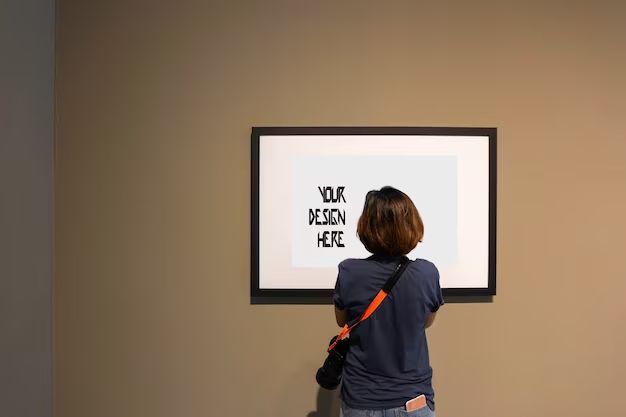Quick Answers
If you have accidentally deleted photos from your device’s gallery, there are a few ways you may be able to recover them:
- Check your device’s trash or recycle bin – deleted photos may still be there and you can restore them
- Use a data recovery app to scan your device’s storage and find deleted photos
- Connect your device to a computer and use data recovery software to scan and find deleted files
- If you backed up your photos, for example to cloud storage like Google Photos or iCloud, you may be able to restore from the backup
- If your photos were synced to a cloud service before deletion, you may be able to access and download the files again
The sooner you act after deletion, the higher your chances of being able to recover your photos. Avoid taking new photos or installing apps, as this could overwrite your deleted data.
What causes photos to disappear from my gallery?
There are several common reasons photos may become missing from your device’s gallery app:
Accidental deletion
It’s easy to accidentally delete photos when managing your gallery. You may delete an image you meant to keep, or clear your trash not realizing photos were still in there. Accidents happen, so this is one of the most common reasons for missing media.
Software bugs or crashes
Like any software, gallery apps can have bugs or crash unexpectedly. If this occurs while making changes to your photos, such as editing or moving them, some files could go missing in the process. Rebooting or reinstalling the app may reveal your photos again.
Storage issues
If you are low on storage space, your device or gallery app may struggle to properly save photos, leading to disappearance or data corruption. Check that you have sufficient free space for your media needs.
Syncing errors
If your photos are set to sync across devices, errors during this process could cause missing photos. Check your cloud accounts to see if your images uploaded correctly. Sync again once issues are resolved.
Malware or unauthorized access
While less common, malware or someone accessing your device without permission could delete or hide your photos. Run security scans to check for malware, and avoid storing private photos on shared devices.
How can I recover deleted photos from my Android device?
If your missing photos were taken with an Android phone or tablet, here are some recovery options:
Restore from trash
Android stores recently deleted files in its trash folder for up to 30 days. Open your file manager app and look for a “trash” or “recycle bin” section – your photos may still be in there. Restore them to the gallery.
Use a file explorer
A file manager app can browse all of your device’s folders. Search thoroughly – your gallery may have stored photos in an unusual location that doesn’t show in its overview.
Try a data recovery app
Apps like DiskDigger Photo Recovery can scan your whole device and salvage deleted photos. This works even if you’ve emptied the trash. Yields the best results if used shortly after accidental deletion.
Connect to a computer
Attach your Android device to a PC or Mac using a USB cable. Use desktop recovery software like Recuva or EaseUS MobiSaver to scan the phone’s storage and restore lost media.
Restore from automatic backups
If you had your photos set to sync to Google Photos or another cloud service, check there for any missing images that were automatically backed up.
How can I recover deleted photos from my iPhone or iPad?
If your photos went missing from an iPhone or iPad, try these recovery methods:
Recently Deleted folder
iOS has a native Recently Deleted folder holding deleted photos for up to 40 days. This is accessed in the Photos app under Albums. Restore images from here.
iCloud backup
Enable Photos syncing in iCloud settings. If your photos were already backed up, you can restore the iCloud version to your device’s gallery.
iTunes or Finder backup
Connect your iPhone or iPad to a computer and restore from an iTunes or Finder backup that contains your deleted photos. This recovers your entire device state from the backup time.
Professional data recovery
For difficult cases of mass deletion or data corruption, use professional recovery services. They can extract photos directly from your device’s storage and have the highest success rates.
Jailbreaking
Jailbreaking gives you full access to your iPhone’s file system for direct data recovery. Try apps like iExplorer or PhoneView to browse your photo archives.
How can I recover deleted photos from my computer?
If your photos were deleted directly from a hard drive or solid state drive in your PC or Mac, try these methods:
Restore from Recycle Bin / Trash
Computers store deleted files for a time in the Recycle Bin or Trash. Check here first – your photos may still be recoverable.
Use data recovery software
Programs like Recuva (Windows), PhotoRec (Windows/Mac/Linux), or EaseUS (Windows) can scan drives and undelete photos. Use as soon as possible after accidental deletion.
Restore from backups
If you have backups via Time Machine, File History, or another utility, you may be able to retrieve deleted photos from backups made before the deletion occurred.
Recover from cloud storage
If your photos were synced to cloud storage like Google Photos, iCloud, Dropbox or OneDrive, check there for files you may be able to restore or download again.
Consult a data recovery service
For difficult cases like rebuilding corrupted drives, a professional recovery lab may be able to extract your photos for you from the drive directly.
How can I recover deleted photos from SD card or other external storage?
If photos were deleted from removable media like an SD card, USB drive or external hard drive, try these tactics:
Undelete from that device
Use recovery software designed for the specific media – like UndeleteMyFiles Pro for SD cards – to scan for deleted files. This works best if nothing new has been saved.
Remove card and use computer recovery tools
For SD cards or other removable media, use specialized data recovery programs like Recoverit or Disk Drill by attaching the card to your computer. Avoid overwriting by not using the card until recovered.
Restore from backups
If your external storage synced photos to cloud services or computer backups routinely, check those secondary locations for restorable versions of the deleted files.
Contact a recovery lab
If other DIY methods fail, a professional recovery service can work directly on storage media like memory cards or hard drives to extract photos lost due to deletion, corruption or formatting.
Can I recover photos deleted from my social media accounts?
If you deleted photos from a social media platform, here are some options to possibly restore them:
Check your account’s trash or archives
Many social apps like Facebook and Twitter keep deleted content for a time in a trash or archives section, allowing you to restore. Check account settings.
Restore from a social media backup
If you had your account data backed up to another service, you may be able to retrieve deleted photos from the backup.
Try account data download tools
Some platforms let you request an archive of your account data. You may find recovered media in this download even if not visible on the live site.
Contact the social media company
If all else fails, reach out to the platform’s customer support. Some may be able to assist with detailed content recovery in certain cases.
Unfortunately, you may be out of luck
If the platform has no native tools for getting back deleted photos, they may be gone for good. Post to social media carefully, saving your own copies.
What are the best photo recovery apps and software?
Here are some top-rated apps and programs for undeleting lost media files:
Recuva (Windows)
Deep scans hard drives to salvage various deleted file types, including JPG photos. Free and paid versions available. Recovers from many devices.
Photorec (Windows/Mac/Linux)
Open source photo recovery tool works across platforms to restore image and video files. Supports most camera media and file systems.
Disk Drill (Mac)
Has user-friendly interface and powerful scanning to restore deleted photos, video, documents on Mac internal drives or external devices.
Recoverit (Windows/Mac)
This recovery app provides an easy-to-use workflow for retrieving photos, video, audio, and documents on desktops and mobile devices.
Stellar Photo Recovery (Windows/Mac)
Specialized utility focused just on photos. Salvages lost media from hard drives, memory cards, drones, mobile devices, and social media.
What are some tips to avoid losing photos?
Use these best practices to keep your photos safe and avoid needing to recover deleted files:
- Back up your photos regularly to both local and cloud storage.
- Enable automatic sync options in cloud services like Google Photos.
- Don’t store your only copy on external media – save photos internally too.
- Double-check before emptying Trash/Recycle Bin or deleting images.
- Add photos you share online to a permanent album before deleting from device.
- Manage your storage to ensure you don’t run too low on space for media.
- Transfer photos off devices and memory cards you plan to sell or upgrade.
Conclusion
Accidentally losing precious photos is upsetting, but not always permanent using the right recovery techniques. First look in your device’s trash or recycle bin, backups, connected services, or storage devices. If they can’t be found there, use data recovery apps or professional assistance. In the future, be sure to have multiple protected copies of irreplaceable photos.