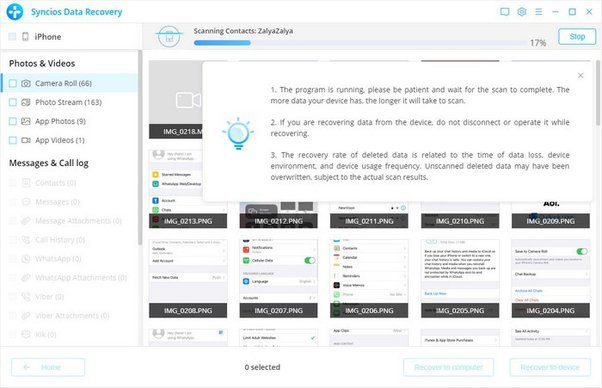Losing photos that weren’t backed up can be devastating. Pictures capture precious memories that can’t be recreated. Fortunately, there are several methods you can try to recover unsaved photos depending on the situation.
Checking Recently Deleted Folder
If you accidentally deleted photos off your phone or computer, the first place to check is the “recently deleted” folder. Most phones and computers have a temporary holding place for recently deleted files. On an iPhone, this is called the “recently deleted” album and stores data for up to 40 days before being permanently erased. On Windows PCs, deleted files sit in the Recycle Bin. On Macs, they go to the Trash folder. In each case, unused storage space will eventually clear out the deleted data, so try to recover the photos as soon as possible.
Using Data Recovery Software
If the photos are no longer in the recently deleted folder, your next step is to use data recovery software. Recovery programs scan the phone or computer’s storage and rebuild lost or deleted data. Some options to try:
- iPhone: Apple’s iCloud photo library stores all photos online, so you may be able to restore lost images by signing into iCloud.com. Alternatively, try iPhone data recovery software like Fonelab, EaseUS MobiSaver, or Stellar.
- Android: DiskDigger Photo Recovery and EaseUS MobiSaver for Android can retrieve deleted pictures.
- Windows: Recuva,Disk Drill, and EaseUS Data Recovery Wizard.
- Mac: EaseUS Data Recovery Wizard for Mac.
Run a deep scan to thoroughly search the device’s storage for recoverable photo data. This may take several hours.
Extracting Photos from Backups
If you have a backup of your phone or computer from before the photos were lost, you may be able to pull the missing pictures out of the backup. Connect the device to a computer and browse the backup files using professional data recovery software that can read the backup format.
For iPhone, tools like iMazing, Dr. Fone, and EaseUS MobiMover can access iCloud and iTunes backups and extract camera photos and videos. For Android, PhoneRescue for Android accesses Google Account backups, while tools like EaseUS MobiMover for Android pull data from localized backups.
Sending Device to Data Recovery Service
As a last resort when all else fails, use a professional data recovery service. They possess specialized tools to dismantle devices and read raw data off the memory chips. This “chip-off” process can salvage photos even if completely deleted and overwritten. It’s an expensive option but may be worthwhile for irreplaceable pictures.
Trying Photo Recovery Sites
Some websites claim they can recover photos from phones even without access to the device. You provide details about the lost photos and they supposedly use advanced techniques to magically restore them. However, most experts consider these services scams. Legit data recovery requires physical access to the device or backup files.
Preventing Future Photo Loss
To avoid losing photos again, here are some backup best practices:
- Enable automatic photo backup services like iCloud Photo Library or Google Photos to continuously save new pictures.
- Manually back up photos to cloud storage, external hard drives, DVDs, or backup tapes.
- Use multiple redundancy by backing up to more than one location.
- Store backups securely in different physical locations in case of theft or damage.
- Consider a cyber insurance policy to cover costs should a catastrophic data loss event occur.
Can Lost Photos be Recovered if Storage is Overwritten?
If lost photos were stored on a hard drive or storage device that has since been overwritten with new data, recovery becomes very difficult to impossible. Overwriting permanently destroys old data.
However, with professional data recovery services, there is a small chance of recovering some overwritten photos using specialized techniques:
- Reading magnetic remnants: HDDs retain traces of old magnetic data that cutting-edge tools can occasionally reconstruct.
- Finding copies in slack space: Hard drives have hidden slack space where pieces of old files may be preserved.
- Searching file system metadata: Information about deleted files remains in the file system structure and can sometimes be used to rebuild lost data.
But these methods are not foolproof. The more times data is overwritten on a drive, the less likely anything can be recovered. So it’s best to recover important photos before storage is reused.
Can Photos Only Stored Locally on a Lost or Damaged Phone be Recovered?
It becomes very difficult to recover photos only ever saved on a phone that is now lost, stolen or damaged. Without the actual phone or a backup, here are limited options:
- File an insurance claim if coverage includes data recovery. An investigation may locate the phone.
- Contact the manufacturer—they may be able to swap data from device replacements.
- Ask the carrier for call logs showing the phone’s last connections.
- Hire a private investigator to track the phone’s IMEI.
- Report the lost phone and photos to local police in case the device turns up.
Unless the actual phone is retrieved, photos only stored locally will likely be unrecoverable. This demonstrates the importance of backing up regularly.
What Are Ways To Recover Photos From a Damaged Computer?
If important photos were stored on a computer that is now damaged, recovery options depend on the type and extent of damage:
Software Failures
For software issues like corrupted or deleted files, use data recovery software to retrieve photos from the computer’s internal drive or connected external storage devices. Software can rebuild lost data even from crashed hard disks as long as the disk has not failed mechanically.
Hardware Failures
With physical damage like a failed hard drive, professional data recovery services can dismantle the disk in a cleanroom and attempt recovering data using specialized tools and techniques. This has the best chance of salvaging photos if hardware components still function.
Fire or Water Damage
In cases of severe physical destruction, such as fire or water damage, hope diminishes for direct data recovery from the computer. Look for backups stored remotely that may preserve the lost photos.
Corrupted Files
For corrupted images that are still somewhat visible, try image repair software like Stellar Phoenix JPEG Repair to fix the corrupted parts. The photo likely won’t be perfect but data recovery may salvage a usable version.
Conclusion
Recovering lost photos without a backup requires quickly moving through escalating options, as overwriting deleted data makes it less recoverable over time. First check if photos were moved to a temporary deleted folder. Then employ data recovery software and backups. As a last resort, attempt professional recovery methods. The best defense is continuous cloud backup so no photo is ever truly at risk.