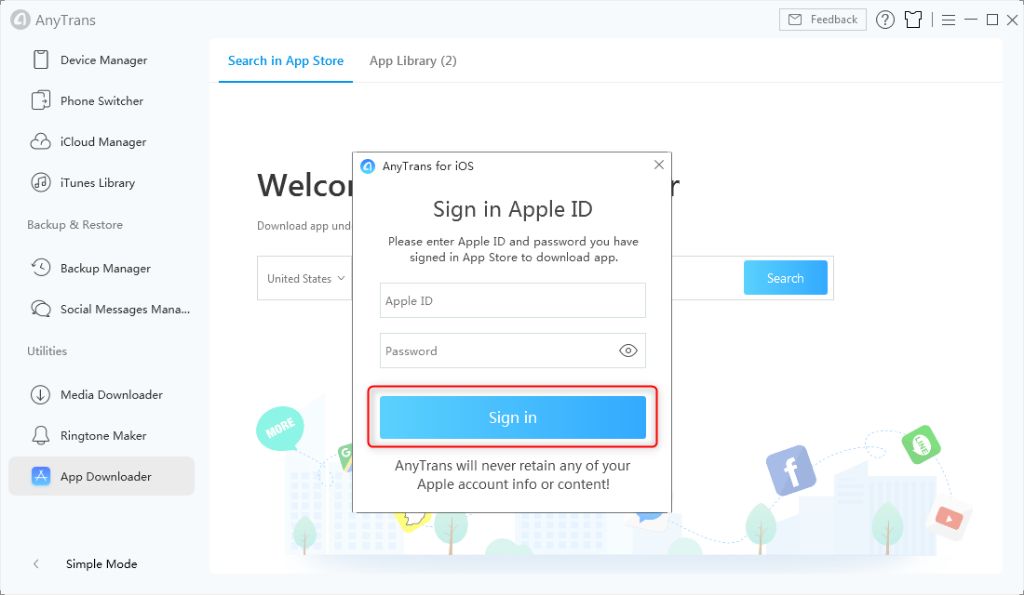The App Store is the official and safest way to download apps on an iPhone. However, there are some reasons why you may want to install apps from outside the App Store:
- The app you want isn’t available on the App Store
- You want to install apps that Apple has rejected or removed from the App Store
- You need to install development or beta versions of apps
- You want to install apps from other sources or countries
Fortunately, it is possible to install apps on your iPhone without using the App Store. There are a few different methods you can use:
Using Third-Party App Stores
One option is to use a third-party app store. These are app repositories and marketplaces that have been created outside of the official App Store. Some examples include:
- Cydia – Probably the most well-known third-party app store for jailbroken iPhones.
- BuildStore – Provides apps and emulators for non-jailbroken devices.
- TutuApp – Offers apps, games, and tweaks for free.
- AppValley – Has hacked and modified apps.
- TweakBox – Focuses on apps, games, and tweaks.
To use these, you’ll first need to install the store on your device. Then you can browse and download apps from within the third-party store. The advantage is you can find apps Apple doesn’t allow in the App Store. The downside is third-party stores are less secure and can put your device and privacy at risk.
Using a Development Account
If you are an iOS developer, you can install your self-developed apps for testing using a free Apple developer account. You’ll need to enroll in the Apple Developer Program which gives you access to Xcode tools for coding iOS apps.
Then you can use Xcode to compile your app code into an IPA file that can be installed on your iPhone. Within Xcode there are options to run and install your app on a connected device.
The advantage of this method is you don’t have to put your app in the App Store to test it. The downside is you need a Mac and programming knowledge to build apps yourself.
Using Enterprise App Distribution
Businesses and organizations can use Apple’s enterprise app distribution to install internal iOS apps. This allows the distribution of proprietary, brand-specific apps outside the App Store to company employees.
IT departments can use a Mobile Device Management (MDM) system to distribute in-house apps to company iPhones and iPads. These in-house apps are signed and provisioned using an enterprise certificate from Apple.
The benefit of enterprise app deployment is full control over internal apps without App Store approval or restrictions. The downside is that it only works for company-owned devices.
Jailbreaking Your iPhone
Jailbreaking removes software restrictions on an iPhone, allowing the installation of unauthorized apps. Jailbreaking gives you root access to the iOS file system and manager.
Some ways to install apps on a jailbroken iPhone include:
- Using Cydia – This jailbreak app store lets you find and install jailbreak apps and tweaks.
- Enabling AppSync – This patch enables installation of unsigned IPA app files.
- Using iFile – This file manager for iOS lets you install IPA files stored on your device.
- Using SSH – You can transfer and install IPA files using SSH connectivity.
The main advantage of jailbreaking is gaining the ability to extensively modify iOS and install almost any app. The main risk is security vulnerabilities and instability.
Using a Signing Service
Signing services essentially sign unofficial apps using enterprise certificates so that you can install them. You upload an app IPA file, the service resigns it, and lets you download the signed IPA.
You’ll need to use a computer to install the signed IPA on your device using a tool like Cydia Impactor. Signing services include AppDB, iOS App Signer, and Signulous.
The advantage of signing services is the ability to install apps or app versions you can’t get elsewhere. The disadvantages are cost, instability, and security risks.
Using Configuration Profiles
Mobile Configuration Profiles are XML files used to distribute configuration information. They can also be used to install apps and certificates.
To use a configuration profile for app installation:
- Obtain the .mobileconfig file containing the app payload
- Email or host the file for your device to download
- Open the file on your iPhone to prompt installation
- Trust and confirm installation of the profile and app
Configuration profiles allow installation of apps from outside the App Store. But they can override security settings and access business or school data.
Risks and Disadvantages
Although possible, installing apps outside the App Store comes with some significant downsides:
- Security risks from untrusted apps – Increased malware potential.
- App instability and crashing – Apps aren’t tested or optimized.
- Invalid code signing – Apps may stop working when iOS updates.
- Voiding warranty – Installation methods like jailbreaking void factory warranty.
- No app updates – Apps installed through third-party methods won’t update automatically.
- Legal issues – Copyright and trademark violations for pirated apps.
For these reasons, most users should stick to the App Store for app downloads. But more technical users willing to take extra risks do have options to install apps from outside sources.
Frequently Asked Questions
Is it illegal to install apps from outside the App Store?
Installing apps outside the App Store does not directly violate any laws. However, app piracy or downloading copyright-protected material is illegal. Jailbreaking also technically voids an iPhone’s factory warranty.
Can I get a virus by installing apps from other sources?
Yes, one of the biggest risks of third-party app installs is increased malware exposure. Apps from untrusted or unknown sources are more likely to contain viruses, spyware, or other threats.
Do I need to jailbreak my iPhone to download apps externally?
Jailbreaking provides the most flexibility for external app installs, but there are some methods that don’t require jailbreaking like third-party app stores and signing services.
What happens if I delete an app I installed outside the App Store?
The app will be removed from your home screen. However, any related files may still be present on your device storage. To do a full uninstall, you’ll need to delete the IPA file and any associated files using a tool like iCleaner.
Can I get refunds for app purchases from third-party stores?
Refund policies vary greatly between third-party app stores. Some may provide refunds, but there is no guarantee. The App Store is the only store with an official refund policy for apps.
Conclusion
Installing apps on an iPhone from outside the App Store involves workaround methods like third-party app stores, enterprise deployment, jailbreaking, and resigning services. While possible, these approaches require technical expertise and come with increased security risks.
The vast majority of iPhone users should stick to the official App Store for secure, convenient app installation. But for developers, hackers, and tinkerers willing to take on the risks, installing apps outside the App Store provides more flexibility.
Overall, the options are there but come with caveats. For most people, the App Store is the safest choice despite its closed ecosystem. But as an advanced user, you can decide if the risks of external installation are worth gaining access to more app options.