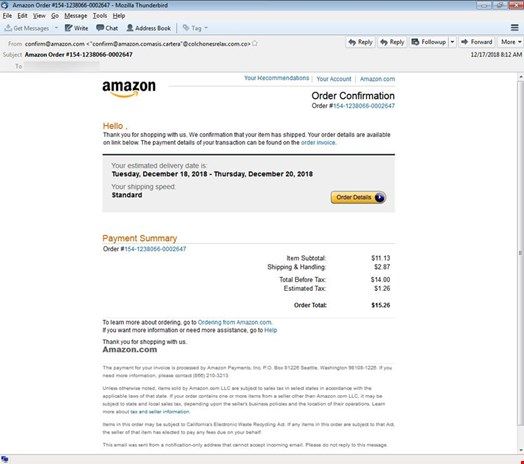Check Your Amazon Account
The easiest way to check the status of your Amazon order is to log into your Amazon account and view your orders. Under Your Orders, you will see a list of your recent orders.https://www.amazon.com/gp/help/customer/display.html?nodeId=201757550
Next to each order, you will see the order status. Common order statuses include:
- Pending – The order has been placed but not yet shipped.
- Shipping soon – The order is being prepared for shipment.
- Shipped – The order has been shipped, and a tracking number is available.
- Out for delivery – The shipment is en route to the delivery address.
- Delivered – The order has successfully reached the delivery address.
If an order shows as “Pending,” it means your payment is still being processed and the order is not yet confirmed. A “Shipped” or “Delivered” status means your order is on its way or has arrived.
Check the Email for Your Order
One of the best ways to confirm if your Amazon order went through is to check the email associated with your Amazon account. Amazon sends an order confirmation email for every order placed on its website or mobile app.
The order confirmation email typically arrives within a few minutes after you place the order. It will come from [email protected] and the subject line will say “Your Amazon.com order.”
Inside the email, look for key details like your order number, the items you purchased, the quantities, shipping and billing information, delivery estimate, payment method, and total amount charged.
If you received the Amazon order confirmation email, it means your order is successfully placed and being processed. As long as the email contains your correct order details, you can feel confident your order has been confirmed by Amazon.
If you don’t see the confirmation email, check your spam folder. If it’s not there, you may want to contact Amazon to inquire about your order status.
Track Your Package
The easiest way to track the status of your Amazon order is to use the tracking number or order ID provided. When Amazon ships your package, you will receive a confirmation email with a tracking number you can use to monitor the delivery progress. To track your package:
- Go to Your Orders on Amazon.
- Locate the order and click “Track package” next to it.
This will take you to the carrier’s website, such as UPS, USPS, or FedEx, where you can view detailed tracking information and see each step as your package makes its way to you.
You can also track packages via the direct websites for UPS, USPS, FedEx, and other carriers by entering the tracking number.
Tracking will show the expected delivery date and current location of your package. Make sure to check back regularly for updates.
Look for Charges on Your Payment Method
See if you were charged for the order on the payment method you used to place the order, such as your credit card, debit card, or bank account. You can check your statement online or through your mobile banking app to look for a charge from Amazon.
If you see a charge from Amazon for the full or partial amount of your order, it means the order payment went through successfully. This is a good indication that your order was confirmed by Amazon and is being processed, even if you didn’t receive an order confirmation email.1
However, just because you were charged does not guarantee the items will ship. The charge could be a preauthorization hold that will drop off if the order ends up being canceled by Amazon for being out of stock or other reasons.2 You should still check your Amazon account online to confirm the order status.
If you don’t see any charge from Amazon, it likely means your order payment did not go through successfully and the order was not placed. Double check that you entered your payment details correctly and don’t have any holds on your account that would prevent a charge. You may need to place the order again if you still want the items.
Contact Amazon Customer Service
The best way to confirm your Amazon order is to speak directly with an Amazon customer service representative. Amazon offers several options for contacting their customer service team:
Phone: You can call Amazon’s customer service line at 1-888-280-4331 (for US customers) or +1 206-922-0880 (for international customers). Speaking to a live representative is the quickest way to get confirmation on your order status.
Chat: Visit Amazon’s Contact Us page and select the “Something else” followed by “I need more help” options to start a live chat with a customer service agent.
Email: You can send an email to [email protected] to inquire about your order. However, this option may take 1-2 business days to get a response.
Messaging: Log into your Amazon account and select “Contact Us” under the “Help” dropdown menu. Then choose “View Your Orders” followed by the specific order in question. Select “Contact the seller” to send a message to customer support.
Speaking directly with a representative gives you the benefit of getting immediate order confirmation or help troubleshooting any issues.
Check if Items Are in Stock
One of the most common reasons your Amazon order may not be confirmed is if one or more items in your order are currently out of stock. Amazon allows sellers to list items for sale even if they don’t have the item physically in stock. When you place an order, the seller then needs to confirm they can actually fulfill the order.
If your order confirmation email says “We’ll notify you via e-mail when we have an estimated delivery date” or something similar, that likely means the item is out of stock. You may also get an email from the seller indicating the item is currently unavailable.
To check if the items in your order are in stock:
- Go to Your Orders and find the order status.
- Click “Problem with order” to contact the seller.
- Ask them specifically if the item is out of stock or on backorder. This is the only way to know for sure.
If the seller confirms the item is out of stock, you’ll need to wait until it’s back in stock for your order to be confirmed and shipped. Or you can choose to cancel the order if you don’t want to wait. Amazon order policies allow sellers up to 30 days to fulfill items that are currently unavailable.
Make Sure Your Payment Went Through
One of the most common reasons for an Amazon order to remain unconfirmed is an issue with the payment. If your payment fails or does not go through successfully, Amazon will not be able to confirm and fulfill your order.
Check with your bank or payment provider to ensure the charge went through properly on your end. Sometimes a payment may initially be accepted but then later declined due to insufficient funds or fraud prevention measures.
You can view the status of your Amazon payments under Your Orders in Your Account. It will show as “Pending” if the payment has not fully processed yet. If you see messages about a payment revision being needed, that is a sign there was a problem with the transaction that needs to be resolved before your order can be confirmed.
If you believe your payment went through or was charged but your order still shows as unconfirmed, you may need to contact Amazon Customer Service for assistance. There could be an issue on Amazon’s end preventing payment confirmation. Providing as much detail as possible about the order and payment method can help Amazon look into what went wrong. Refer to Amazon’s payment troubleshooting guide for more tips.
Getting the payment successfully processed and authorized is crucial for Amazon to release the order. Work quickly to resolve any payment issues so your order confirmation is not delayed further.
Check for Fraud Prevention Flags
Amazon has fraud prevention systems in place to protect customers from unauthorized purchases. In some cases, these systems may temporarily put an order “on hold” while Amazon verifies the purchase is valid.
Some common triggers for fraud holds include:
- Placing a very large order
- Shipping to an international address
- Using a new or unfamiliar payment method
- Having an unusual purchase pattern compared to your past orders
If your order is legitimate but flagged as potentially fraudulent, you may need to go through an additional verification process before Amazon will confirm and ship your purchase. This is done to protect you and prevent criminal activity.
To resolve a fraud hold, you may need to provide additional information to identify yourself as the valid account holder. This could include confirming your phone number, answering security questions, or uploading a photo ID. Amazon’s customer service team can guide you through the specific requirements.
With additional verification, legitimate orders put on hold for fraud checks are typically able to be confirmed within 1-2 days. If your order remains stuck on hold longer than that, it’s best to directly contact Amazon customer service for assistance.
Review Amazon Order Policies
Amazon has clear policies and procedures regarding order confirmation and delivery to ensure customers receive their purchases in a timely manner. According to Amazon’s help page, after placing an order, you will receive an email confirmation naming one item from the order [1]. For orders with multiple items, the email will show the total quantity. The confirmation includes order details like shipping address, payment information, and estimated delivery date.
Amazon requires sellers to confirm shipment within 30 days of the order date, otherwise the order can be canceled [2]. Delivery timeframes depend on the shipping speed selected at checkout. Amazon provides guaranteed delivery windows for certain speeds and products – check the confirmation email for details [3].
The confirmation email, package tracking, and order status in your Amazon account are the main ways to verify your order is processed and on the way. If you don’t receive confirmation within a few hours, contact Amazon to resolve any potential issues.
Be Patient
Order confirmation from Amazon can sometimes take a little time. Don’t panic if your order status doesn’t update right away after placing an order. Especially with popular items that sell out quickly, Amazon’s systems can get backed up with many orders placed in a short period.
It’s generally nothing to worry about if you don’t receive a confirmation email within the first few hours after ordering. The increase in order volume during peak times means confirmations may be slightly delayed.
According to Amazon’s order policies, you should allow up to 24 hours to receive an order confirmation email after placing an order. The confirmation can come anytime within that first day.1
If it has been over 24 hours and you still have not received an order confirmation, then it’s reasonable to start investigating further. Check your spam folder to make sure the email wasn’t filtered. You can also log into your Amazon account to view the orders directly. If there is still no record of the order, contact Amazon customer service for assistance.
With patience, most orders that do not immediately confirm will update with proper confirmation status within that first day. Only reach out for help if your order is still unconfirmed after 24 hours.