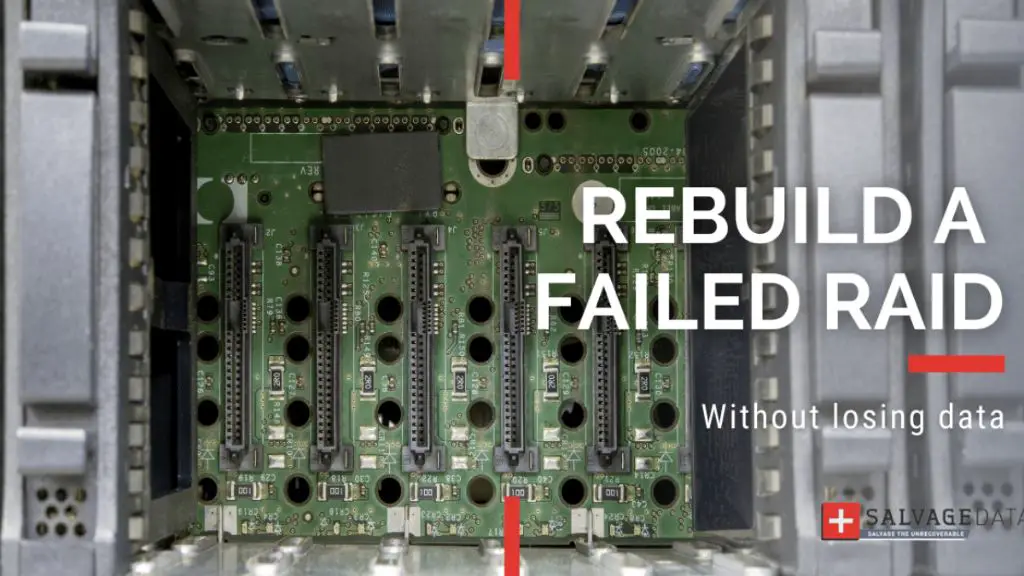What is RAID and how does it work?
RAID stands for “Redundant Array of Independent Disks.” It is a data storage technology that combines multiple disk drive components into a logical unit. Data is distributed across the drives in one of several ways called “RAID levels,” depending on the required level of redundancy and performance (Definition of RAID, Britannica).
The different RAID levels provide various combinations of increased data reliability and/or improved performance. For example, RAID 0 stripes data across multiple drives for higher performance, but does not provide fault tolerance. RAID 1 mirrors data across drives for redundancy, but does not improve performance. RAID 5 distributes parity information across drives so data can be recovered if a drive fails (Raid Definition, Merriam-Webster).
By combining multiple disk drives into a RAID array, you can achieve greater capacity, speed, and reliability than single drives could provide individually. Data is distributed intelligently across the array to achieve the RAID level’s goals of performance and/or redundancy.
Common causes of RAID failure
There are several common causes that can lead to RAID failure and potential data loss:
Hardware failure like disk errors – One of the most frequent causes of RAID failure is disk drive errors or complete disk failure. If a single disk in a RAID array fails, it can bring down the entire array. Disk failures can be caused by mechanical issues, bad sectors, or other hardware problems.[1]
Accidental removal of disk from array – If a disk is accidentally detached or removed from a RAID array, it can cause the array to fail. Hot-swapping disks without proper precautions can lead to this issue.
File system corruption – File system errors, inconsistencies, or corruption, often due to an improper shutdown or power outage, can damage the RAID system. This can prevent the RAID from being assembled properly.
Power outages – Sudden power loss can interrupt disk writes and leave the RAID system in an inconsistent state. Problems with the power supply can also impact server operations.
Controller failure – Issues with the RAID controller hardware or software can lead to complete inability to access the array. Buggy RAID controller firmware is a common culprit.
Warning signs of RAID failure
There are several warning signs that indicate an impending RAID failure:
- Unusual noises from disks – Clicking, grinding or buzzing sounds coming from the hard disks can indicate mechanical failure.
- Disk disappearance from system – If one or more disks disappear from the RAID array, this likely means they have failed or disconnected.
- Slow disk performance – As disks start to fail, you may notice decreased performance like slow file transfers or boot ups.
- Increase in read/write errors – Frequent disk read/write errors point to problems with the physical storage.
- Failure to boot system – If your RAID system will not boot properly or loads very slowly, the RAID array may be corrupted or degraded.
Detecting these warning signs early on allows you to take action before complete RAID failure results in data loss. Monitoring disk health stats in RAID management software can also provide advance notice of potential issues.
Preventing data loss in the event of failure
There are several steps you can take to prevent data loss in the event of a RAID failure:
First and foremost, make sure you maintain proper backups. Back up your RAID array on a regular schedule, such as daily or weekly, to an external hard drive or cloud storage. Test your backups regularly to ensure they can be restored if needed. Proper backups are your last line of defense against data loss.
Also monitor the health of your RAID array closely. Use disk monitoring software to check SMART status of the drives and watch for increasing errors. Replace any disks that show signs of failure before problems occur. Being proactive about monitoring and replacing disks can prevent failure and data loss.
Incorporate redundancy into your RAID array through parity or mirroring. RAID levels like RAID 5, RAID 6, RAID 10, and RAID 01 all provide redundancy that allows the array to withstand a disk failure without data loss. The redundancy buys you time to replace failed disks.
Lastly, consider proactively replacing disks after a recommended period of time, such as every 3-5 years. Disks can fail unpredictably, so replacing them ahead of predicted lifespan can avoid problems. Coordinate replacements to avoid stressing the array.
Taking proper precautions like maintaining backups, monitoring health, utilizing redundancy, and replacing disks proactively can go a long way towards preventing data loss in the event of RAID failure. For more details, see this article on prevention tips https://www.stellarinfo.com/blog/important-tips-to-prevent-data-loss-in-a-raid-array/.
Rebuilding RAID after failure
The steps for rebuilding a failed RAID depend on the RAID level. For example, rebuilding RAID 0 is different than rebuilding RAID 1 or 5. In general, the process involves:
-
Replacing any failed disks with new ones of equal or greater capacity. Be sure to use disks from the same manufacturer and model.
-
Using disk utilities to rebuild the RAID. Most RAID controllers provide a utility to detect disks, import configuration, and rebuild. For software RAID, utilities like Partition Wizard can rebuild arrays.
-
Restoring data from backup if needed. If critical files are missing or corrupted after rebuilding, you may need to restore from a separate backup.
The rebuild process re-creates the data and parity information needed for the RAID to function. It can take hours or days depending on the RAID level and size of disks. The array will operate in a degraded state during rebuilding.
If the rebuild fails due to multiple disk failures or underlying issues, you may need help from a professional data recovery service to extract data from the failed disks.
Rebuilding RAID 0 After Failure
RAID 0 has no redundancy, so rebuilding a failed RAID 0 array without data loss is very challenging. Some key considerations:
– RAID 0 spreads data evenly across all disks with no copies, so the failure of one disk will result in complete data loss for the entire array. There is no redundant data that can be used to rebuild the array after failure (source).
– The only way to restore data after a RAID 0 failure without backups is to attempt recovery using advanced RAID recovery software tools that can scan the failed disks and reconstruct files. Examples include Stellar Data Recovery Technician, R-Studio, and Zero Assumption Recovery (source).
– To rebuild the array, you will need to replace any failed disks, reformat and re-create the RAID 0 array, then restore data from a full backup taken before the failure. There is no way to rebuild RAID 0 after failure without a backup.
– Going forward, be sure to have complete and current backups of your RAID 0 array, as failure of any disk will otherwise lead to full data loss. Backups are essential for recovering from RAID 0 failures.
Rebuilding RAID 1 after failure
RAID 1 mirrors data across two or more disks. If one disk fails, the data remains intact on the other disk(s). To rebuild after a single disk failure in RAID 1:
- Replace the failed disk with a new, identical disk.
- The RAID controller will automatically start rebuilding the RAID 1 array using the data from the surviving disk(s). This rebuilding process can take several hours depending on the size of the disks.
- Once rebuilding is complete, the RAID 1 array is restored with full redundancy.
The key advantage of RAID 1 is built-in redundancy. However, if both mirrored disks fail simultaneously before a rebuild can occur, the RAID 1 array will fail and data may be lost. Regular backups are recommended to guard against dual disk failures.
For more details on recovering data after dual RAID 1 disk failure, see this guide: [1]
[1] https://www.easeus.com/data-recovery/free-raid1-recovery-software.html
Rebuilding RAID 5 after failure
RAID 5 uses parity distributed across all disks to protect data. If one disk fails, the data can be rebuilt using the parity information from the remaining disks (https://www.diskinternals.com/raid-recovery/raid-5-data-recovery-step-by-step/). The steps to rebuild RAID 5 after a single disk failure are:
- Replace the failed disk with a new blank disk of equal or larger capacity.
- The RAID controller will rebuild the data and parity onto the new disk using the data and parity information from the remaining disks.
- This rebuild process can take hours or days depending on the RAID 5 array size.
- RAID 5 can withstand a single disk failure without data loss. If a second disk fails before the rebuild completes, data loss will occur.
RAID 5 rebuild time depends on the capacity of the disks and the load on the system. For best results, replace the failed disk promptly and avoid taxing the system during rebuild (https://www.ibm.com/docs/P9ESS/p9ebk/recover_five_single.htm). Consult a professional if issues arise during RAID 5 rebuild.
Rebuilding RAID 6 after failure
RAID 6 uses double parity, which means it can withstand up to two disk failures without losing data. The parity information is striped across multiple disks, providing redundancy. When rebuilding after a disk failure, the parity information can be used to reconstruct the lost data.
The process for rebuilding a RAID 6 after failure is:
- Replace any failed physical disks with new ones of equal or larger capacity.
- If the RAID volume is still visible in the RAID controller, you may be able to simply rebuild it using the controller software. This will reconstruct the data and parity onto the new disks.
- If the volume is not visible or accessible, you will need RAID recovery software like ReclaiMe to scan the disks and reconstruct the RAID.
- The recovery software will analyze the disks, configuration, and parity information to rebuild the RAID volume.
- Once complete, you should have full access to the volume just as before the failure.
As long as no more than two disks are lost, RAID 6 can fully recover all data through the rebuild process. However, if more than two disks fail, unrecoverable data loss may occur. That’s why it’s critical to replace failed disks and rebuild the array as soon as possible.
When to consult a professional
In certain situations, it’s best to consult a professional RAID recovery service for assistance rebuilding your RAID.
If there is extensive multiple disk failure, involving 3 or more disks in the array, professional help may be required. As SALVAGEDATA Recovery notes, “If your RAID system fails, the best thing to do is contact a RAID professional data recovery service.” They have the tools and expertise to recover data even with significant disk failures.
A suspected controller failure also warrants professional help, as the controller is responsible for managing the entire array. Troubleshooting and replacing a faulty controller is best left to the experts.
If you have no viable backups of the RAID data, professional recovery becomes critical. As they work directly on the disks, professionals have the best chance of retrieving the data intact.
Finally, if you are unsure of the original RAID configuration and settings, it is safest to enlist professional assistance. They can analyze the RAID configuration and determine the optimal recovery strategy.